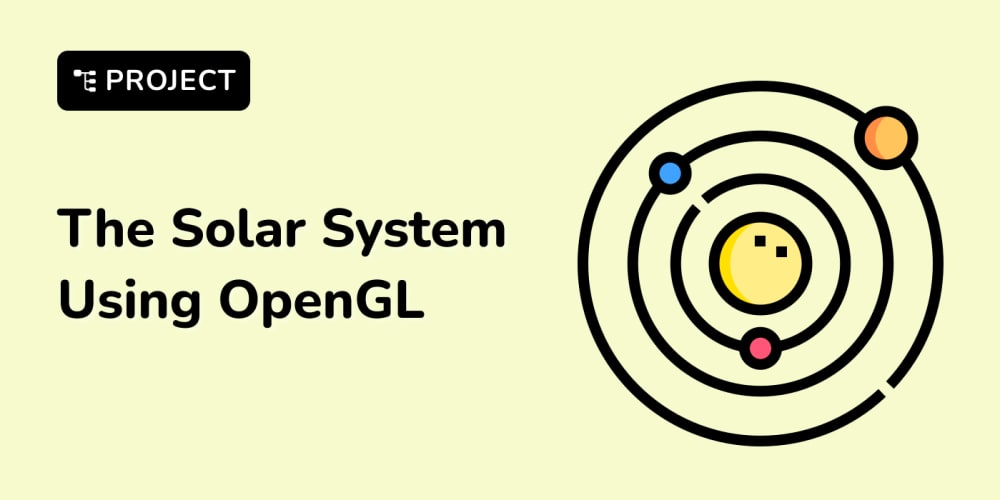<!DOCTYPE html>
C#: Task.WhenAll vs Parallel.ForEach
<br> body {<br> font-family: sans-serif;<br> }<br> h1, h2, h3 {<br> margin-top: 2em;<br> }<br> code {<br> background-color: #f2f2f2;<br> padding: 5px;<br> border-radius: 3px;<br> font-family: monospace;<br> }<br> pre {<br> background-color: #f2f2f2;<br> padding: 10px;<br> border-radius: 5px;<br> overflow-x: auto;<br> }<br> img {<br> max-width: 100%;<br> display: block;<br> margin: 1em auto;<br> }<br>
C#: Task.WhenAll vs Parallel.ForEach
Introduction
In the world of modern software development, performance is paramount. C# provides powerful tools for achieving efficiency, especially when dealing with computationally intensive or I/O-bound operations. Two such tools,
Task.WhenAll
and
Parallel.ForEach
, offer distinct approaches to parallelizing tasks and leveraging the capabilities of multi-core processors.
This article delves into the intricacies of
Task.WhenAll
and
Parallel.ForEach
, exploring their strengths, weaknesses, and optimal use cases. We'll dissect their key differences, analyze performance considerations, and equip you with practical examples to guide your decision-making process in choosing the right tool for the job.
Asynchronous and Parallel Programming in C#
Before diving into the specifics of
Task.WhenAll
and
Parallel.ForEach
, let's establish a foundational understanding of asynchronous and parallel programming in C#.
Asynchronous Programming
Asynchronous programming allows your application to perform multiple tasks concurrently without blocking the main thread. This is particularly beneficial when dealing with long-running operations like network requests or database queries. By using asynchronous methods, you can improve responsiveness and avoid freezing the user interface.
In C#, you can achieve asynchronous programming with the
async
and
await
keywords. These keywords enable the creation of asynchronous methods that yield control to the main thread until a task completes, allowing other tasks to execute.
Parallel Programming
Parallel programming takes asynchronous programming a step further by allowing multiple operations to execute simultaneously on different cores of your processor. This can significantly boost performance for computationally intensive tasks where the workload can be divided into independent units.
C# provides the
Parallel
class, which offers a variety of tools for parallel execution, including
Parallel.ForEach
,
Parallel.For
, and
Parallel.Invoke
.
Task.WhenAll and Parallel.ForEach: An Overview
Task.WhenAll
Task.WhenAll
is a powerful tool for managing the execution of multiple asynchronous tasks. It allows you to wait for all tasks in a collection to complete before proceeding. This is particularly useful when you need to perform a subsequent operation only after all tasks have finished.
Here's how
Task.WhenAll
works:
-
You provide a collection of
Task
Task.WhenAll
-
Task.WhenAll
Task
-
You can then
await
Task
Parallel.ForEach
Parallel.ForEach
is designed for iterating over collections in parallel. It allows you to execute a delegate on each item in a collection concurrently, potentially utilizing multiple cores of your processor.
Here's how
Parallel.ForEach
works:
- You provide a collection of items and a delegate that specifies the action to be performed on each item.
-
Parallel.ForEach
- The delegate is executed on each item in the collection, potentially concurrently.
Key Differences
While both
Task.WhenAll
and
Parallel.ForEach
contribute to parallel execution, they differ significantly in their purpose and functionality:
|
Feature |
Task.WhenAll |
Parallel.ForEach |
|---|---|---|
|
Purpose |
Wait for multiple asynchronous tasks to complete |
Execute a delegate on each item in a collection concurrently |
|
Input |
Collection of Task objects |
Collection of items and a delegate |
|
Output |
Task object representing the combined state of all tasks |
No explicit output, the delegate modifies the collection items |
|
Execution |
Waits for all tasks to complete before proceeding |
Executes the delegate on each item potentially concurrently |
|
Concurrency |
Provides a way to manage asynchronous operations |
Primarily focused on parallel execution of loops |
Performance Considerations
Both
Task.WhenAll
and
Parallel.ForEach
can improve performance, but it's crucial to understand the factors that influence their effectiveness:
Task.WhenAll
The performance of
Task.WhenAll
depends on the nature of the tasks you're managing.
-
I/O-bound tasks:
Task.WhenAll
-
CPU-bound tasks:
Task.WhenAll
Parallel.ForEach
Parallel.ForEach
Parallel.ForEach
's performance hinges on:
-
Task granularity:
Dividing the workload into smaller, independent tasks is crucial for effective parallelization. If tasks are too fine-grained, the overhead of parallel execution might outweigh the performance gains. -
Task dependencies:
If tasks rely on the results of previous tasks, parallelization can become challenging. In these scenarios, consider using data structures like queues or locks to manage dependencies. -
Data structures:
The efficiency of
Parallel.ForEach
Best Practices
To harness the power of
Task.WhenAll
and
Parallel.ForEach
effectively, follow these best practices:
Task.WhenAll
-
Use
Task.WhenAll
-
Consider using
Task.Run
- Handle exceptions carefully. Use a try-catch block to catch exceptions thrown by any of the tasks.
Parallel.ForEach
- Ensure tasks are independent and don't have dependencies that require synchronization.
- Avoid excessive overhead by ensuring tasks are granular enough but not too fine-grained.
-
Consider using
ParallelOptions
Parallel.ForEach
Examples
Let's illustrate the practical application of
Task.WhenAll
and
Parallel.ForEach
with code examples.
Task.WhenAll Example
This example demonstrates using
Task.WhenAll
to perform three asynchronous operations (simulated network requests) and then process the results.
using System;
using System.Threading.Tasks;
public class TaskWhenAllExample
{
static async Task Main(string[] args)
{
// Simulate asynchronous network requests
Task task1 = Task.Run(() => GetResponse("https://example.com/api/data1"));
Task task2 = Task.Run(() => GetResponse("https://example.com/api/data2"));
Task task3 = Task.Run(() => GetResponse("https://example.com/api/data3"));
// Wait for all tasks to complete
await Task.WhenAll(task1, task2, task3);
// Process the results
Console.WriteLine($"Response from task 1: {task1.Result}");
Console.WriteLine($"Response from task 2: {task2.Result}");
Console.WriteLine($"Response from task 3: {task3.Result}");
}
static string GetResponse(string url)
{
// Simulate a network request (replace with actual code)
Console.WriteLine($"Fetching data from {url}...");
Thread.Sleep(1000); // Simulate delay
return $"Data from {url}";
}
}
This code first defines three tasks that simulate asynchronous network requests. Then,
Task.WhenAll
is used to wait for all tasks to finish. Finally, the results of each task are accessed and displayed. By utilizing
Task.WhenAll
, we ensure that the processing of results occurs only after all network operations are complete.
Parallel.ForEach Example
This example demonstrates using
Parallel.ForEach
to process a list of integers in parallel.
using System;
using System.Collections.Generic;
using System.Threading.Tasks;
public class ParallelForEachExample
{
static void Main(string[] args)
{
// List of integers
List numbers = new List { 1, 2, 3, 4, 5, 6, 7, 8, 9, 10 };
// Process the numbers in parallel
Parallel.ForEach(numbers, (number) =>
{
// Perform some operation on each number
Console.WriteLine($"Processing number {number} on thread {Thread.CurrentThread.ManagedThreadId}");
Thread.Sleep(500); // Simulate a delay
});
Console.WriteLine("All numbers processed.");
}
}
This code iterates through the list of numbers using
Parallel.ForEach
, executing the provided delegate on each number concurrently. The delegate simulates a task that takes 500 milliseconds to complete. As a result, the numbers are processed in parallel, potentially taking advantage of multiple processor cores.
Conclusion
Choosing between
Task.WhenAll
and
Parallel.ForEach
depends on the specific requirements of your application.
Task.WhenAll
is ideal for coordinating and waiting for multiple asynchronous tasks to complete, particularly when dealing with I/O-bound operations.
Parallel.ForEach
is a powerful tool for parallel iteration over collections, especially when tasks are independent and can be executed concurrently.
By understanding the strengths and limitations of each approach, you can select the appropriate tool to optimize performance and streamline your application's execution.
Remember to consider factors like task granularity, dependencies, data structures, and the type of tasks involved when choosing between
Task.WhenAll
and
Parallel.ForEach
. With careful planning and implementation, you can unlock the full potential of parallel processing and achieve significant performance gains in your C# applications.