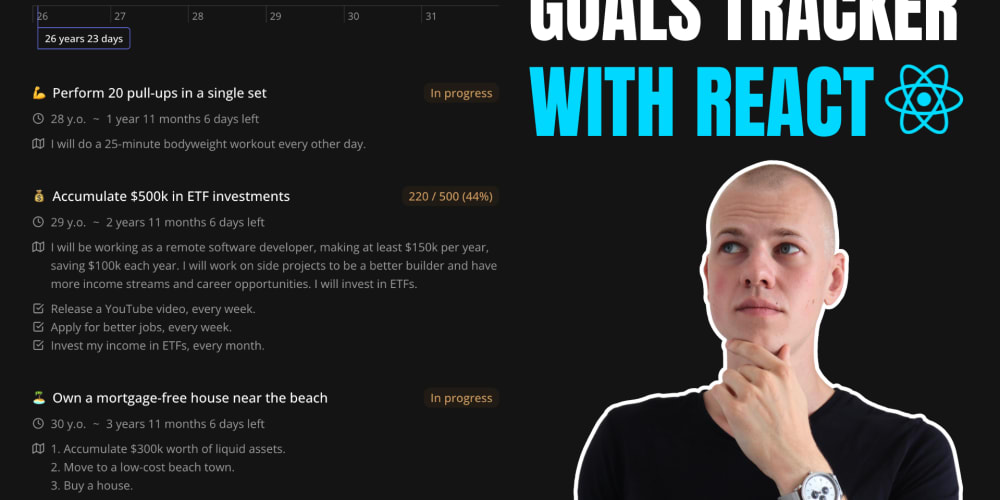<!DOCTYPE html>
Array Grouping in JavaScript (2024)
<br> body {<br> font-family: sans-serif;<br> line-height: 1.6;<br> margin: 20px;<br> }</p> <p>h1, h2, h3 {<br> margin-top: 30px;<br> }</p> <p>pre {<br> background-color: #f5f5f5;<br> padding: 10px;<br> border-radius: 5px;<br> }</p> <p>code {<br> font-family: monospace;<br> background-color: #eee;<br> padding: 2px 5px;<br> border-radius: 3px;<br> }</p> <p>img {<br> max-width: 100%;<br> display: block;<br> margin: 20px auto;<br> }<br>
Array Grouping in JavaScript (2024)
Organizing and manipulating data efficiently is a fundamental aspect of programming. In JavaScript, arrays are a ubiquitous data structure used to store collections of items. When working with large datasets or when the need arises to categorize information, the ability to group array elements becomes crucial. This article delves into the art of array grouping in JavaScript, providing a comprehensive guide to various techniques and practical examples.
Understanding Array Grouping
Array grouping, in essence, involves transforming an array into a new structure where elements are categorized or grouped based on certain criteria. The result is often a hierarchical structure, such as an object or a new array, where the groups are the keys and the grouped elements are the values. This grouping can be based on various factors:
-
Common Properties:
Grouping elements based on shared values in a specific property. For example, grouping users by their city or products by their category. -
Ranges:
Grouping elements based on numerical ranges, like grouping ages into age brackets or temperatures into temperature ranges. -
Custom Logic:
Defining your own rules to group elements based on specific conditions or calculations.
Essential Techniques
Let's explore some of the most prevalent techniques for grouping arrays in JavaScript. These methods offer flexibility and efficiency to tackle diverse grouping scenarios.
- The
reduce() Method
reduce() Method
The reduce() method is a powerful tool for transforming arrays by iterating through each element and accumulating a result. It's an excellent choice for grouping arrays based on common properties. Here's a breakdown of the process:
The code snippet demonstrates how to group an array of users by their city using reduce(). The reducer function iterates through each user, checks if the city exists as a key in the accumulator object, and either adds the user to an existing group or creates a new group.
const users = [
{ name: "Alice", city: "New York" },
{ name: "Bob", city: "London" },
{ name: "Charlie", city: "New York" },
{ name: "David", city: "London" }
];
const groupedUsers = users.reduce((acc, user) => {
if (!acc[user.city]) {
acc[user.city] = [];
}
acc[user.city].push(user);
return acc;
}, {});
console.log(groupedUsers);
Output:
{
"New York": [
{ name: "Alice", city: "New York" },
{ name: "Charlie", city: "New York" }
],
"London": [
{ name: "Bob", city: "London" },
{ name: "David", city: "London" }
]
}
- The
forEach() Method
forEach() Method
For scenarios where the grouping logic involves straightforward iteration and object creation, the forEach() method offers a simpler approach. It allows you to loop through each element and categorize them directly into a new object.
const products = [
{ name: "Apple", category: "Fruit" },
{ name: "Banana", category: "Fruit" },
{ name: "Milk", category: "Dairy" },
{ name: "Cheese", category: "Dairy" }
];
const groupedProducts = {};
products.forEach(product => {
if (!groupedProducts[product.category]) {
groupedProducts[product.category] = [];
}
groupedProducts[product.category].push(product);
});
console.log(groupedProducts);
Output:
{
"Fruit": [
{ name: "Apple", category: "Fruit" },
{ name: "Banana", category: "Fruit" }
],
"Dairy": [
{ name: "Milk", category: "Dairy" },
{ name: "Cheese", category: "Dairy" }
]
}
- The
groupBy Function (Lodash)
groupBy Function (Lodash)
For more complex grouping scenarios or if you desire a more concise syntax, libraries like Lodash provide dedicated functions for array grouping. The groupBy function in Lodash allows you to group array elements based on the result of a given function (the iterator function).
const _ = require('lodash');
const numbers = [1, 2, 3, 4, 5, 6, 7, 8, 9, 10];
const groupedNumbers = _.groupBy(numbers, number => {
if (number % 2 === 0) {
return "Even";
} else {
return "Odd";
}
});
console.log(groupedNumbers);
Output:
{
"Even": [2, 4, 6, 8, 10],
"Odd": [1, 3, 5, 7, 9]
}
- The
filter() Method
filter() Method
While not a direct grouping method, the filter() method can be used to extract specific groups from an array based on conditions. This approach is useful for isolating groups within the original array.
const ages = [15, 25, 35, 45, 55, 65];
const adults = ages.filter(age => age >= 18);
const minors = ages.filter(age => age < 18);
console.log(adults);
console.log(minors);
Output:
[ 25, 35, 45, 55, 65 ]
[ 15 ]
Practical Examples:
- Grouping Products by Category
const products = [
{ name: "Apple", category: "Fruit" },
{ name: "Banana", category: "Fruit" },
{ name: "Milk", category: "Dairy" },
{ name: "Cheese", category: "Dairy" },
{ name: "Bread", category: "Bakery" }
];
const groupedProducts = {};
products.forEach(product => {
if (!groupedProducts[product.category]) {
groupedProducts[product.category] = [];
}
groupedProducts[product.category].push(product);
});
console.log(groupedProducts);
- Grouping Students by Grade
const students = [
{ name: "Alice", grade: 10 },
{ name: "Bob", grade: 9 },
{ name: "Charlie", grade: 11 },
{ name: "David", grade: 10 },
{ name: "Eve", grade: 9 }
];
const groupedStudents = students.reduce((acc, student) => {
if (!acc[student.grade]) {
acc[student.grade] = [];
}
acc[student.grade].push(student);
return acc;
}, {});
console.log(groupedStudents);
- Grouping Numbers into Ranges
const numbers = [1, 5, 10, 15, 20, 25];
const groupedNumbers = numbers.reduce((acc, number) => {
if (number < 10) {
if (!acc["0-9"]) {
acc["0-9"] = [];
}
acc["0-9"].push(number);
} else if (number >= 10 && number < 20) {
if (!acc["10-19"]) {
acc["10-19"] = [];
}
acc["10-19"].push(number);
} else {
if (!acc["20-29"]) {
acc["20-29"] = [];
}
acc["20-29"].push(number);
}
return acc;
}, {});
console.log(groupedNumbers);
Conclusion:
Mastering array grouping in JavaScript is a valuable skill for any developer. By leveraging the power of methods like reduce(), forEach(), and external libraries like Lodash, you gain the ability to organize and analyze data in meaningful ways. Remember that the most appropriate approach depends on your specific needs, data structure, and the complexity of the grouping logic. Choose the method that best suits your project, and don't hesitate to explore different techniques to find the optimal solution for your data manipulation tasks.