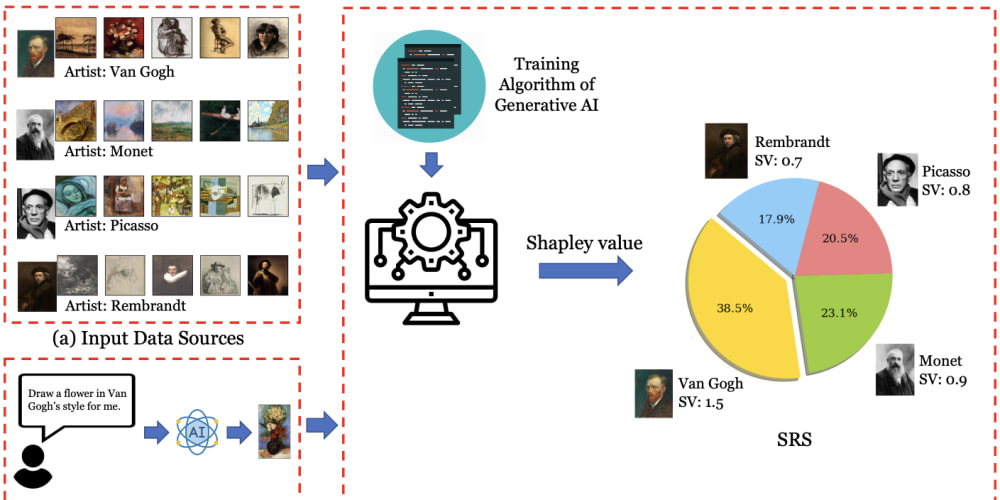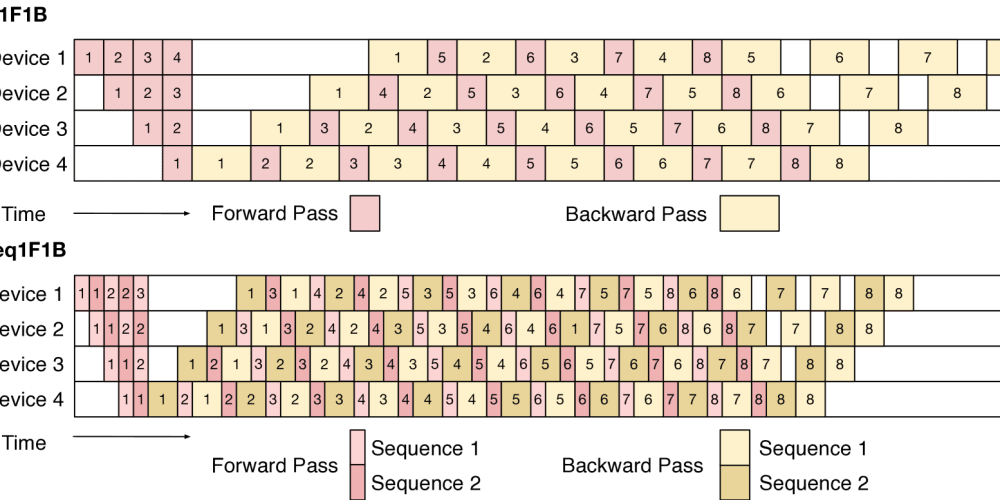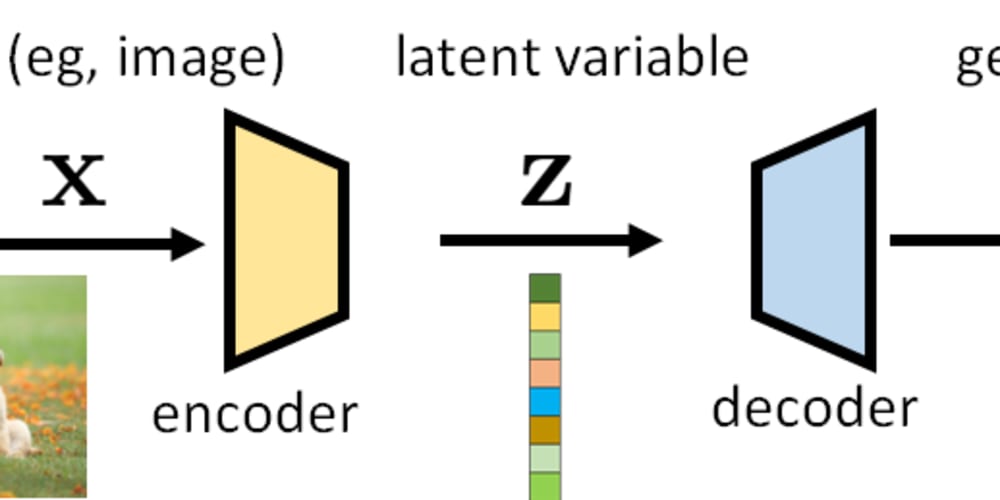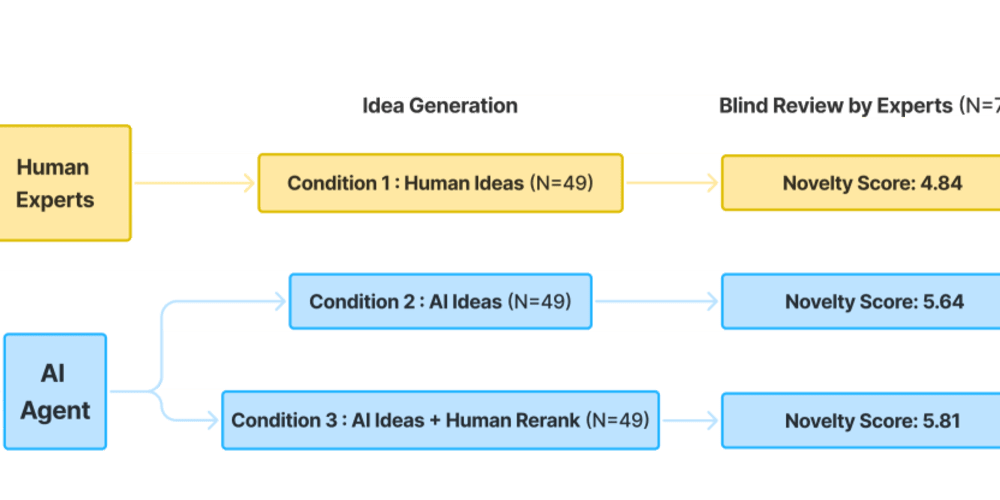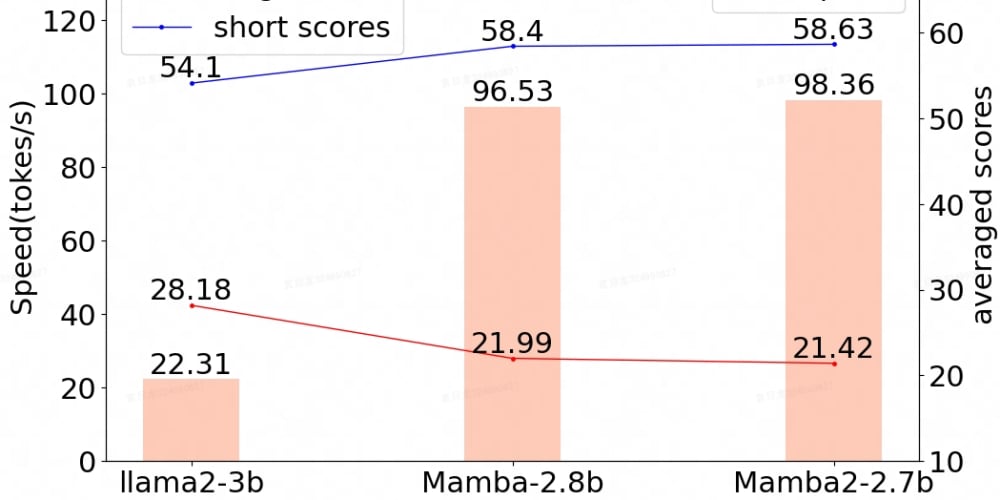<!DOCTYPE html>
Dear AWS, How Do I Build & Develop Purely on AWS Right Now?
<br> body {<br> font-family: sans-serif;<br> }<br> h1, h2, h3 {<br> margin-top: 2em;<br> }<br> img {<br> max-width: 100%;<br> display: block;<br> margin: 1em auto;<br> }<br> code {<br> background-color: #f5f5f5;<br> padding: 5px;<br> font-family: monospace;<br> }<br> pre {<br> background-color: #f5f5f5;<br> padding: 10px;<br> overflow-x: auto;<br> }<br>
Dear AWS, How Do I Build & Develop Purely on AWS Right Now?
The world of cloud computing has revolutionized the way we build and deploy software. Amazon Web Services (AWS) stands as a leader in this space, offering a comprehensive suite of services that enable developers to create, deploy, and manage applications of all sizes. But with so many options available, it can be daunting to figure out how to leverage AWS for your entire development workflow.
This article aims to demystify the process of building and developing entirely on AWS. We'll explore the key components, services, and best practices for a truly cloud-native development experience.
The All-AWS Development Journey
Building on AWS isn't just about hosting your application. It's about embracing the entire ecosystem to streamline your development cycle, from code management to deployment and monitoring.

- Code Management: AWS CodeCommit
Start with a secure, scalable, and fully managed Git repository service: AWS CodeCommit. It allows you to store your codebase, manage branches, and collaborate with your team seamlessly. This provides a central hub for your source code, ensuring version control and efficient collaboration.
$ aws codecommit create-repository --repository-name my-project
Move your development environment to the cloud with AWS Cloud9. This fully featured IDE offers a browser-based workspace, preconfigured with essential tools and frameworks, making it easy to start coding immediately. You can access your AWS resources directly within the IDE, making development and debugging a breeze.

Automate your build and deployment process with AWS CodeBuild and CodeDeploy. CodeBuild provides a managed build service, enabling you to compile, test, and package your code into deployable artifacts. CodeDeploy then takes over, automating the deployment process to various AWS services like EC2 instances, Lambda functions, or even containers.
You can integrate CodeBuild and CodeDeploy with CodeCommit to trigger automatic builds and deployments whenever you push code to your repository.
AWS offers various options for running your application, depending on your needs:
- Amazon EC2: Provides virtual machines for running your application on a traditional server-based infrastructure.
- AWS Lambda: Offers serverless computing, allowing you to run code without managing servers. Ideal for event-driven applications and microservices.
- Amazon ECS: Provides a container orchestration service for running and managing Dockerized applications. Offers scalability and ease of management.
The choice depends on factors like the application's complexity, required resources, and scalability needs. You might choose EC2 for applications requiring specific hardware configurations, Lambda for simple event-driven services, or ECS for microservices architecture.
For storing your application's data, AWS offers a variety of options:
- Amazon DynamoDB: A fully managed NoSQL database for high-performance applications.
- Amazon S3: Object storage service for storing large amounts of data, including backups, logs, and media files.
- Amazon RDS: A managed relational database service, providing instances of popular databases like MySQL, PostgreSQL, and Oracle.
Choose the storage solution that best suits your data's characteristics and your application's requirements.
Ensure your application's health and performance with AWS CloudWatch and AWS X-Ray. CloudWatch provides comprehensive monitoring and logging capabilities, tracking metrics, events, and logs. X-Ray helps analyze and debug application performance by tracing requests across multiple services.
Building security into your AWS environment is crucial. AWS Identity and Access Management (IAM) helps control access to resources. Security Groups act as firewalls, restricting traffic to and from your instances. Virtual Private Cloud (VPC) allows you to create a private network within AWS, further enhancing security.
Example: Building a Simple Web Application
Let's illustrate the concept with a basic example: a web application that displays a list of items stored in a database.
- Create a CodeCommit Repository: Use the AWS CLI or the CodeCommit console to create a new repository for your project.
- Set Up Your Development Environment: Launch an AWS Cloud9 instance and connect to your CodeCommit repository. Install any necessary dependencies for your chosen framework (e.g., Node.js, Python).
- Develop Your Application: Write the code for your web application, using your preferred framework. You might create a backend using Lambda functions or an EC2 instance. For data storage, choose DynamoDB or RDS, depending on your requirements.
- Configure Build and Deployment: Create a CodeBuild project to build and package your application. Define a CodeDeploy deployment configuration to deploy the application to your chosen runtime environment (e.g., Lambda or ECS).
- Set Up Infrastructure: If using EC2, launch instances and configure them for your application. If using Lambda, create functions and configure event triggers. For ECS, create a cluster and deploy your application container.
- Deploy and Monitor: Trigger a deployment from CodeCommit or manually through the CodePipeline console. Once deployed, use CloudWatch and X-Ray to monitor your application's performance and identify any issues.
Key Considerations
While building purely on AWS offers numerous benefits, there are key considerations to keep in mind:
- Vendor Lock-In: Building on AWS creates a dependency on their platform. While there are migration tools available, switching providers later might be challenging.
- Cost Optimization: AWS offers a wide range of pricing models for different services. Understanding these costs and optimizing your infrastructure is crucial for budget management.
- Security Responsibility: While AWS provides security features, you remain responsible for securing your applications and data within their environment. Implementing best practices and regularly reviewing your security posture is essential.
- Complexity: AWS offers a vast ecosystem of services. Learning and mastering the various services and how they interact can be a learning curve.
Conclusion
Building and developing purely on AWS presents a powerful approach to modern software development. By leveraging its diverse services, you gain access to scalability, flexibility, and efficiency. However, it's important to understand the implications of vendor lock-in, cost optimization, and security responsibility.
By carefully planning your architecture, leveraging the right services, and following best practices, you can unlock the full potential of AWS and create robust, scalable, and cloud-native applications.