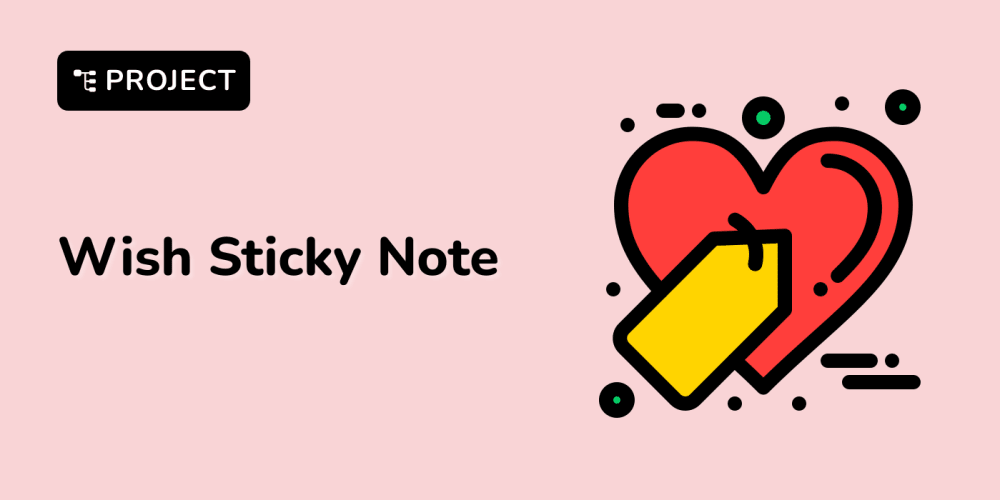React continues to dominate the front-end development landscape in 2024, empowering developers to create dynamic and responsive web applications. Whether you're a React novice or a seasoned pro, mastering these seven best practices will supercharge your coding efficiency and app performance. Let's dive in!
1. Smart Component Structure: The Key to Reusability
Breaking your UI into small, reusable components isn't just about clean code – it's a game-changer for productivity and maintainability.
Pro Tip: Create a component library for your project. This treasure trove of reusable UI elements will save you countless hours and ensure consistency across your app.
const Button = ({ label, onClick }) => (
<button onClick={onClick}>{label}</button>
);
const App = () => (
<div>
<Button label="Click Me" onClick={() => alert('Hello!')} />
<Button label="Submit" onClick={() => console.log('Form submitted')} />
</div>
);
2. State Management: Local vs. Global
Effective state management is crucial for app performance and scalability. Here's the golden rule:
- Use local state (useState) for component-specific data
- Opt for global state management (Redux Toolkit, Zustand, or Jotai) for data shared across multiple components
import { useState } from 'react';
const Counter = () => {
const [count, setCount] = useState(0);
return (
<div>
<p>Count: {count}</p>
<button onClick={() => setCount(count + 1)}>Increment</button>
</div>
);
};
3. Turbocharge Your App with Lazy Loading
Lazy loading is your secret weapon for lightning-fast initial load times. Here's how to implement it:
import { Suspense, lazy } from 'react';
const LazyComponent = lazy(() => import('./LazyComponent'));
const App = () => (
<div>
<h1>My Blazing Fast App</h1>
<Suspense fallback={<div>Loading...</div>}>
<LazyComponent />
</Suspense>
</div>
);
4. Memoization: Your Performance Booster
Use React.memo and useMemo to prevent unnecessary re-renders and optimize performance, especially for computation-heavy components.
import { useState, useMemo } from 'react';
const ExpensiveComponent = React.memo(({ data }) => {
console.log('ExpensiveComponent rendered');
return <div>{data}</div>;
});
const App = () => {
const [count, setCount] = useState(0);
const data = useMemo(() => `Count is: ${count}`, [count]);
return (
<div>
<button onClick={() => setCount(count + 1)}>Increment</button>
<ExpensiveComponent data={data} />
</div>
);
};
5. Bulletproof Your App with Error Boundaries
Implement error boundaries to gracefully handle unexpected errors and provide a smooth user experience.
class ErrorBoundary extends React.Component {
state = { hasError: false };
static getDerivedStateFromError(error) {
return { hasError: true };
}
componentDidCatch(error, info) {
console.error('Error caught by boundary:', error, info);
}
render() {
if (this.state.hasError) {
return <h1>Oops! Something went wrong. We're on it!</h1>;
}
return this.props.children;
}
}
6. Accessibility: Building for Everyone
Make your React apps accessible to all users. Use semantic HTML, ARIA attributes, and ensure keyboard navigation support.
const AccessibleButton = ({ onClick, children }) => (
<button
onClick={onClick}
aria-label={typeof children === 'string' ? children : 'Interactive button'}
>
{children}
</button>
);
7. Code Splitting and Optimization: The Performance Trifecta
Leverage modern build tools like Vite or Next.js for effortless code splitting and optimization. These tools offer out-of-the-box performance enhancements, making manual Webpack configuration a thing of the past for most projects.
If you're using Create React App, consider migrating to Vite for improved build times and optimizations.
Conclusion: Elevate Your React Game
By implementing these seven best practices, you'll write more efficient, maintainable, and high-performance React applications. Remember, great React development is an ongoing journey – stay curious and keep refining your skills!
Are you ready to take your React apps to the next level? Share this guide with your fellow developers and let's build amazing things together!