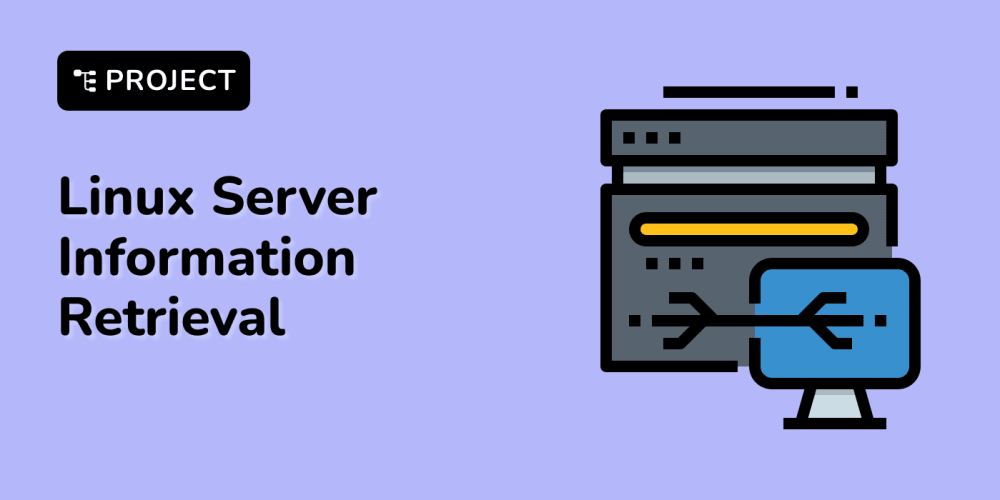In the fast-paced world of web development, choosing the right tools can make or break your project. Two titans stand out in the JavaScript ecosystem: React and Next.js. But which one should you choose for your next project? In this comprehensive guide, we'll explore the features, pros, cons, and ideal use cases for both React and Next.js, helping you make an informed decision for your web development needs in 2024.
Table of Contents
- Introduction
- React: The Flexible UI Library
- Next.js: The React Framework for Production
- React vs. Next.js: A Feature Comparison
- When to Choose React
- When to Choose Next.js
- Code Examples
- The Future of React and Next.js
- Conclusion
Introduction
As we navigate the landscape of web development in 2024, the choice between React and Next.js has become more nuanced than ever. React continues to be a powerhouse for building dynamic user interfaces, while Next.js has evolved into a full-fledged framework that addresses many of the challenges developers face when building production-ready applications.
React: The Flexible UI Library
React, developed and maintained by Meta (formerly Facebook), has been a game-changer in the world of front-end development since its introduction in 2013.
Key Features of React
- Component-Based Architecture: Build encapsulated, reusable UI elements.
- Virtual DOM: Efficiently update and render components.
- JSX Syntax: Write HTML-like code directly in JavaScript.
- Unidirectional Data Flow: Simplify data management and debugging.
- Rich Ecosystem: Access a vast collection of libraries and tools.
Pros of Using React
- Flexibility in choosing additional tools and libraries
- Large, active community and extensive documentation
- Excellent for building complex, interactive UIs
- Backed by Meta, ensuring long-term support
- Frequent updates and improvements
Cons of React
- Requires additional setup for routing and state management
- Learning curve can be steep for beginners
- SEO optimization needs extra effort without server-side rendering
Next.js: The React Framework for Production
Next.js, built on top of React, has gained immense popularity for its ability to simplify the development of production-ready React applications.
Key Features of Next.js
- Server-Side Rendering (SSR): Improve initial load time and SEO.
- Static Site Generation (SSG): Pre-render pages for lightning-fast performance.
- API Routes: Build backend functionality within your Next.js app.
- App Router: Intuitive file-based routing system with improved performance.
- Image Optimization: Automatically optimize images for better performance.
- Built-in CSS Support: Use CSS Modules, Sass, and other styling options out of the box.
Pros of Using Next.js
- Built-in performance optimizations
- Excellent for SEO out of the box
- Simplified deployment with Vercel integration
- TypeScript support by default
- Automatic code splitting
Cons of Next.js
- More opinionated structure compared to vanilla React
- Learning curve for Next.js-specific concepts
- May be overkill for simple projects
React vs. Next.js: A Feature Comparison
| Feature | React | Next.js |
|---|---|---|
| Rendering | Client-side by default | Server-side, static, and client-side |
| Routing | Requires external library | Built-in file-based routing |
| SEO | Challenging without SSR | Excellent out of the box |
| Performance | Good, requires optimization | Great, with built-in optimizations |
| Learning Curve | Moderate | Moderate to Steep |
| Flexibility | High | Moderate |
| Backend Integration | Requires separate setup | Built-in API routes |
When to Choose React
- Building single-page applications (SPAs)
- Developing complex, data-driven interfaces
- Creating reusable component libraries
- When you need maximum flexibility in your tech stack
- For projects that don't require server-side rendering
When to Choose Next.js
- Building e-commerce platforms
- Developing content-heavy websites or blogs
- Creating applications that require excellent SEO
- Building full-stack JavaScript applications
- When you need server-side rendering or static site generation
- For projects that benefit from a more opinionated framework
Code Examples
Let's dive into some code examples to illustrate the capabilities of both React and Next.js.
React Example: Dynamic To-Do List
import React, { useState } from 'react';
const TodoList = () => {
const [todos, setTodos] = useState([]);
const [input, setInput] = useState('');
const addTodo = () => {
if (input) {
setTodos([...todos, input]);
setInput('');
}
};
return (
<div>
<h1>My Todo List</h1>
<input
value={input}
onChange={(e) => setInput(e.target.value)}
placeholder="Add a new todo"
/>
<button onClick={addTodo}>Add</button>
<ul>
{todos.map((todo, index) => (
<li key={index}>{todo}</li>
))}
</ul>
</div>
);
};
export default TodoList;
React Example: Custom Hook for API Fetching
import { useState, useEffect } from 'react';
function useFetch(url) {
const [data, setData] = useState(null);
const [loading, setLoading] = useState(true);
const [error, setError] = useState(null);
useEffect(() => {
async function fetchData() {
try {
const response = await fetch(url);
const json = await response.json();
setData(json);
setLoading(false);
} catch (error) {
setError(error);
setLoading(false);
}
}
fetchData();
}, [url]);
return { data, loading, error };
}
// Usage
function UserProfile({ userId }) {
const { data, loading, error } = useFetch(`https://api.example.com/users/${userId}`);
if (loading) return <div>Loading...</div>;
if (error) return <div>Error: {error.message}</div>;
if (!data) return null;
return (
<div>
<h1>{data.name}</h1>
<p>Email: {data.email}</p>
</div>
);
}
Next.js Example: Dynamic Routes with App Router
// app/posts/[id]/page.js
import React from 'react';
async function getPost(id) {
const res = await fetch(`https://api.example.com/posts/${id}`);
if (!res.ok) return undefined;
return res.json();
}
export async function generateStaticParams() {
const posts = await fetch('https://api.example.com/posts').then(res => res.json());
return posts.map(post => ({
id: post.id.toString(),
}));
}
export default async function BlogPost({ params }) {
const post = await getPost(params.id);
if (!post) {
return <div>Post not found</div>;
}
return (
<div>
<h1>{post.title}</h1>
<p>{post.content}</p>
</div>
);
}
Next.js Example: API Routes with App Router
// app/api/posts/[id]/route.js
import { NextResponse } from 'next/server';
export async function GET(request, { params }) {
const post = await fetchPostById(params.id);
return NextResponse.json(post);
}
export async function PUT(request, { params }) {
const body = await request.json();
const updatedPost = await updatePost(params.id, body);
return NextResponse.json(updatedPost);
}
export async function DELETE(request, { params }) {
await deletePost(params.id);
return new NextResponse(null, { status: 204 });
}
The Future of React and Next.js
As we look ahead in 2024, both React and Next.js continue to evolve:
- React Server Components: Introduced in React 18, they allow components to run on the server, reducing bundle size and improving performance.
- Next.js App Router: The new routing system provides more intuitive and powerful routing capabilities with improved performance.
- Streaming SSR: Both React and Next.js support streaming server-side rendering, improving initial page load times.
- Improved Developer Experience: Both frameworks are focusing on enhancing developer tools and error reporting.
- AI-Assisted Development: Integration with AI tools for code suggestions and optimizations is becoming more prevalent.
Conclusion
Choosing between React and Next.js in 2024 comes down to your project's specific needs. React offers unparalleled flexibility and a vast ecosystem, making it ideal for building complex, interactive user interfaces. Next.js, built on React's foundation, provides a more opinionated approach with built-in optimizations for performance and SEO, making it an excellent choice for production-ready applications that need server-side rendering or static site generation.
Remember, there's no one-size-fits-all solution in web development. The best choice depends on your project requirements, team expertise, and scalability needs. Both React and Next.js are powerful tools that, when used effectively, can help you create outstanding web applications.
Whether you choose the flexibility of React or the out-of-the-box optimizations of Next.js, you're well-equipped to tackle the challenges of modern web development. As the web development landscape continues to evolve, staying informed about the latest features and best practices will be key to your success.
Happy coding, and may your chosen framework serve you well in your web development journey!