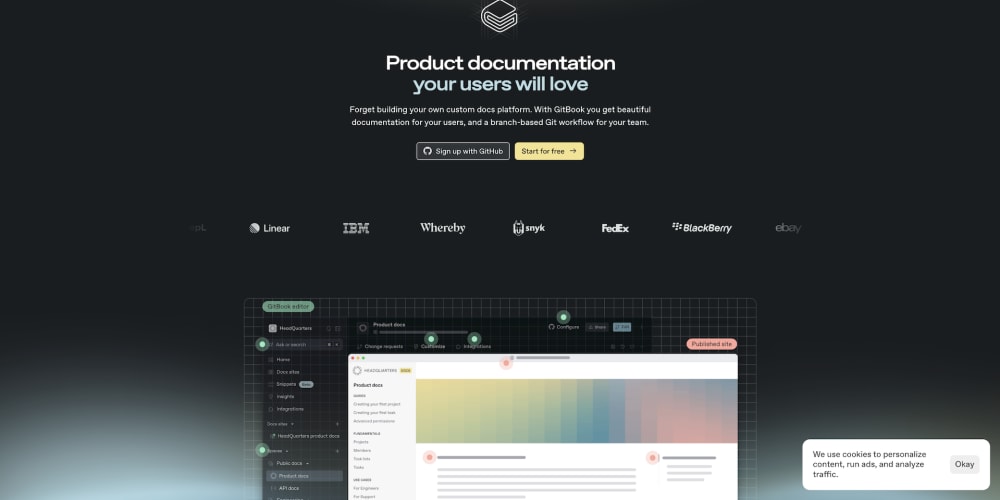1. Embrace JSX for Cleaner Code 📝
JSX is a syntax extension for JavaScript that allows you to write HTML-like code directly within JavaScript. It simplifies the process of creating React elements and makes your code more readable and maintainable. Embrace JSX fully by understanding its quirks, such as self-closing tags and embedding JavaScript expressions.
Example:
const App = () => (
<div>
<h1>Hello, World!</h1>
<p>This is a simple JSX example.</p>
</div>
);
2. Use Functional Components and Hooks 🧩
React has evolved from class-based components to functional components with hooks. Hooks like useState and useEffect allow you to add state and lifecycle features to functional components, leading to more concise and readable code.
Example:
import React, { useState, useEffect } from 'react';
const Counter = () => {
const [count, setCount] = useState(0);
useEffect(() => {
document.title = `Count: ${count}`;
}, [count]);
return (
<div>
<p>You clicked {count} times</p>
<button onClick={() => setCount(count + 1)}>Click me</button>
</div>
);
};
3. Understand the Importance of Keys in Lists 🔑
When rendering lists in React, keys are essential for identifying which items have changed, added, or removed. This helps React optimize rendering and update the UI efficiently. Always use a unique identifier as a key for each item in a list.
Example:
const TodoList = ({ todos }) => (
<ul>
{todos.map(todo => (
<li key={todo.id}>{todo.text}</li>
))}
</ul>
);
4. Break Down Your UI into Reusable Components 🧱
One of React’s core principles is component-based architecture. Break down your user interface into small, reusable components. This approach promotes code reuse, simplifies debugging, and makes your application easier to maintain.
Example:
const Button = ({ onClick, children }) => (
<button onClick={onClick}>{children}</button>
);
const App = () => (
<div>
<Button onClick={() => alert('Button clicked!')}>Click Me</Button>
</div>
);
5. Manage State Efficiently with useState and useReducer 🌐
Managing component state is crucial in React. Start with useState for simple state management and switch to useReducer for more complex state logic. Understanding when and how to use these hooks will make your components more predictable and easier to manage.
Example:
import React, { useReducer } from 'react';
const initialState = { count: 0 };
function reducer(state, action) {
switch (action.type) {
case 'increment':
return { count: state.count + 1 };
case 'decrement':
return { count: state.count - 1 };
default:
throw new Error();
}
}
const Counter = () => {
const [state, dispatch] = useReducer(reducer, initialState);
return (
<div>
<p>Count: {state.count}</p>
<button onClick={() => dispatch({ type: 'increment' })}>+</button>
<button onClick={() => dispatch({ type: 'decrement' })}>-</button>
</div>
);
};
6. Optimize Performance with useMemo and useCallback 🚀
Performance optimization is key in large React applications. Use useMemo to memoize expensive calculations and useCallback to prevent unnecessary re-renders by caching function references. These hooks help you avoid performance bottlenecks in your app.
Example:
import React, { useState, useMemo, useCallback } from 'react';
const ExpensiveComponent = ({ compute, value }) => {
const result = useMemo(() => compute(value), [compute, value]);
return <div>{result}</div>;
};
const App = () => {
const [count, setCount] = useState(0);
const [text, setText] = useState('');
const compute = useCallback(value => {
// Some expensive computation
return value * 2;
}, []);
return (
<div>
<input value={text} onChange={e => setText(e.target.value)} />
<ExpensiveComponent compute={compute} value={count} />
<button onClick={() => setCount(count + 1)}>Increment</button>
</div>
);
};
7. Leverage PropTypes for Component Validation ✅
PropTypes help ensure that your components receive the correct types of props. This built-in type-checking feature helps catch bugs early and makes your code more robust by enforcing the intended use of your components.
Example:
import React from 'react';
import PropTypes from 'prop-types';
const Greeting = ({ name }) => <h1>Hello, {name}!</h1>;
Greeting.propTypes = {
name: PropTypes.string.isRequired
};
export default Greeting;
8. Understand and Use React Context for Global State 🌍
React Context provides a way to share values between components without having to pass props through every level of the tree. Use Context to manage global state, such as themes or user data, that needs to be accessible throughout your app.
Example:
import React, { createContext, useState, useContext } from 'react';
const ThemeContext = createContext();
const ThemeProvider = ({ children }) => {
const [theme, setTheme] = useState('light');
return (
<ThemeContext.Provider value={{ theme, setTheme }}>
{children}
</ThemeContext.Provider>
);
};
const ThemedComponent = () => {
const { theme, setTheme } = useContext(ThemeContext);
return (
<div>
<p>The current theme is {theme}</p>
<button onClick={() => setTheme(theme === 'light' ? 'dark' : 'light')}>
Toggle Theme
</button>
</div>
);
};
const App = () => (
<ThemeProvider>
<ThemedComponent />
</ThemeProvider>
);
export default App;
9. Implement Error Boundaries for Robustness 🚧
Error boundaries are React components that catch JavaScript errors in their child component tree, log those errors, and display a fallback UI. They enhance the robustness of your app by preventing entire parts of your UI from crashing due to an error.
Example:
import React from 'react';
class ErrorBoundary extends React.Component {
constructor(props) {
super(props);
this.state = { hasError: false };
}
static getDerivedStateFromError(error) {
return { hasError: true };
}
componentDidCatch(error, errorInfo) {
// Log the error to an error reporting service
console.error('ErrorBoundary caught an error', error, errorInfo);
}
render() {
if (this.state.hasError) {
return <h1>Something went wrong.</h1>;
}
return this.props.children;
}
}
const BuggyComponent = () => {
throw new Error('An intentional error!');
};
const App = () => (
<ErrorBoundary>
<BuggyComponent />
</ErrorBoundary>
);
10. Stay Updated with React's Ecosystem and Tools 🛠️
The React ecosystem is vast and continuously evolving. Stay up-to-date with the latest tools, libraries, and best practices. Familiarize yourself with tools like React Developer Tools for debugging, and popular libraries like React Router for navigation and Redux for state management.
Tip: Follow React’s official blog, join community forums, and experiment with new tools to keep your skills sharp and your knowledge current.
Conclusion:
🌟 Elevate Your React.js Skills with These Essential Tips! 🌟
Starting with React.js can be challenging, but these tips and tricks will guide you towards writing better, more efficient code. By embracing JSX, leveraging hooks, managing state effectively, and staying current with the latest tools, you’ll be well-equipped to build robust and dynamic web applications. 🛠️🚀
Remember, the key to mastering React is continuous learning and practice. Keep experimenting, stay curious, and soon you'll find yourself navigating the complexities of React with ease. Happy coding! 🧑💻🎉