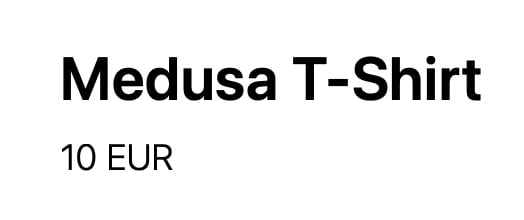An issue that businesses using Shopify run into is adding multiple currencies. Shopify allows merchants to have flexibility to format their prices in multiple currencies if they use Shopify Payment, which is not available for all countries, enable Shopify Market, and have the Advanced plan. This imposes a lot of restrictions and additional costs on merchants looking to support multiple currencies in Shopify.
Here comes in Medusa, an open source Shopify alternative that aims to resolve its issues. With a headless commerce backend, a feature-rich ecommerce platform, and a supportive open source community backing it up, Medusa promises both merchants and developers a platform that fits their needs.
Merchants have freedom in how they customize their store and what integrations they choose to add, and developers have a good experience building with Medusa as they don’t need to resort to any hacky solutions due to its headless architecture.
This article covers Shopify’s multi-currency issues in more detail, and how Medusa resolves these issues as an ecommerce platform.
Why is Multi-Currency Support Important
Businesses may start selling in one region or country, but as the business starts flourishing they’ll find a need to expand their market. Part of expanding into other countries or regions is adding new currencies to your store. If customers don’t find their currency available in your store, they will not know that they can make purchases from your store.
However, adding multiple currencies isn’t just as simple as changing the symbol next to the price. Your store needs to change the prices based on that country or region they’re selling in. In some cases, it can be as easy as converting prices based on official exchange rates, but in other cases, you need more control over the prices you’re showing.
A lot of times after converting with the official exchange rate the price ends up having bad rounding. In some cases, the price can differ between the system and the frontend flow. This causes issues throughout the business such as when handling orders or item exchanges.
In some cases, Businesses may feel the need to change the prices based on competition in the market in that country. Another reason could be issues related to dual exchange rates in some countries, where the country has two (or in some cases more) exchange rates based on the types of transactions.
In these cases, businesses need to be able to set a specific price for products for said currencies to avoid losses.
Shopify’s Lack of Multi-Currency Support
Shopify provides multi-currency support in certain conditions and without giving merchants control over prices.
At the moment of writing this, Shopify only supports multi-currency for stores that use Shopify Payment. However, Shopify Payment is only available in 17 countries. So, if your store is operating in a country that isn’t part of the supported countries, this feature wouldn’t work. This also means that Shopify forces you to use their payment provider to be able to utilize this feature.
If Shopify Payment is available in your country and you activate it, you’ll need to activate Shopify Market to be able to cater to users from different countries. Shopify Market, as of February, has been rolled out to all users and stores with a few exceptions. However, the feature of adding multiple currencies is only available in Shopify Market if you have Shopify Payment activated.
By activating both Shopify Payment and Shopify Market, you allow customers to see the price in their country’s currency.
By default, Shopify will convert prices to the customer’s local currency using official exchange rates. However, you can’t have control over the prices of each product individually or change the exchange rates unless you have the Advanced plan priced at $299/month at the time of writing this article.
This poses additional restrictions and costs on merchants using Shopify, that is if they are able to benefit from these features.
Painful Alternative Approach
An alternative approach that Shopify merchants have to use to support multiple currencies is to create multiple stores for each currency or region. This means that they have to manage multiple stores including products, orders, and settings in parallel.
So, every time the merchant wants to make a change to a product’s description, they need to make that change in every store they have for different currencies. Whether they have 2 stores or more, this can be a pain as time goes on.
This approach that a lot of merchants are left with leads them to do a lot of redundant work and can cause many human errors. This makes Shopify a hassle to use in the long run for most merchants.
Medusa’s Multi-Currency Support
Medusa is an open source ecommerce platform that aims to provide a platform with a good developer experience as well as resolve many issues that come with popular ecommerce platforms like Shopify.
Medusa has many ecommerce features including full checkout workflows, RMA flows, order management, and more. You can check out the full list of features in Medusa’s GitHub repository.
In particular, Medusa provides merchants with multi-currency support that they can fully control.
After setting up your store, you can first choose an unlimited number of regions you want to sell in from the admin panel.
Then, for each region, you can select settings specific to that region. You can select one or more countries to be part of that region. You can also select what currency is provided for that region.
After you create multiple regions with different currencies, in your products, you can set the price for each currency individually. You can set the price for a simple product or each variant of a product.
Then, your customers will be able to see the price on the storefront based on their selected region.
With Medusa, you don’t need any additional stores which lead to more redundant work. You can manage all your products, settings, orders, and every other ecommerce feature from one place while supporting multiple currencies.
More Control and Fewer Costs with Medusa
Medusa provides these features, as well as all other features listed earlier, completely for free as it is an open source ecommerce platform. This means that you can have full ownership of your code and your store as well as full flexibility in what you do with it.
In particular with this case and compared to Shopify, you can have full multi-currency support regardless of what region you operate with, and you don’t need any additional costs to do it.
This guarantees merchants that by choosing Medusa they’re choosing a platform that will scale with them as their business grows and will not impose on them any additional fees or restrictions with time.
Migrating from Shopify to Medusa
If you have a store in Shopify and you’re facing these issues, or you’re worried about facing them in the future, you can easily migrate from Shopify to Medusa.
Medusa provides a plugin for all Shopify merchants to make it easy for them to make the migration. Check out this guide to migrate from Shopify to Medusa in less than 10 minutes.
Conclusion
Shopify is one of the most popular ecommerce platforms that many merchants rely on. Although it provides nice features like setting up your store with no technical skills, with time it will impose restrictions on your business hindering its growth.
Medusa is an open source ecommerce platform that aims to continuously provide merchants and developers alike with flexibility in setting up their ecommerce stores. It does not come with hidden costs or unforeseeable limitations.
If you’re interested in starting with Medusa check out the quickstart guide to get up and running in minutes. If you have any questions or are interested in learning more about Medusa, please join our Discord channel!