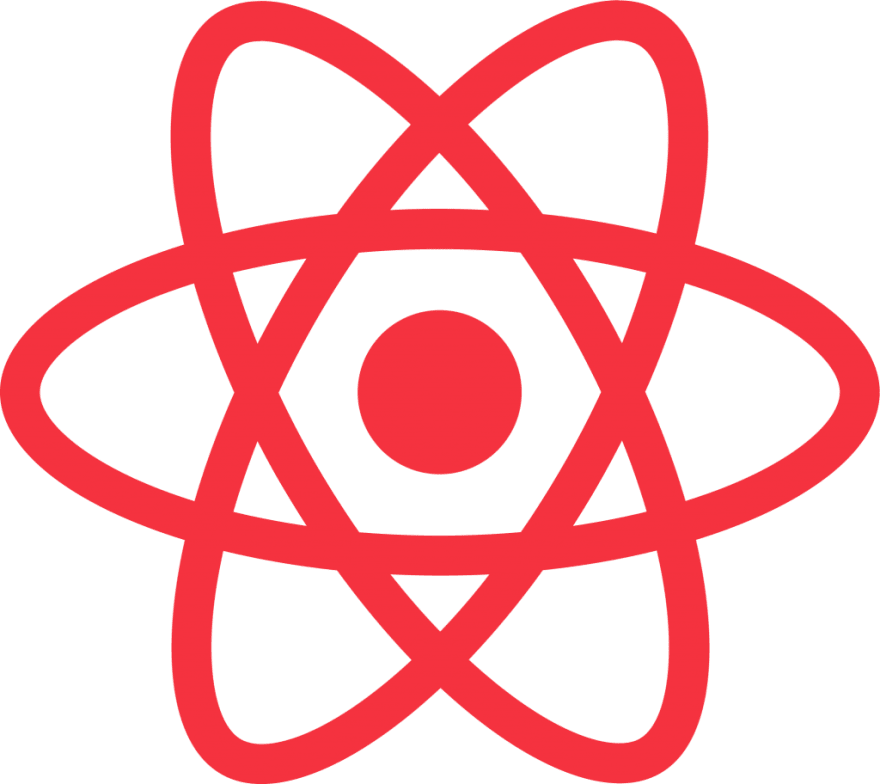Introduction
A lot of data and information about technologies like React appear on the internet every day. It’s like: a new article there, a new podcast here, oh, and there is another video! Therefore, it’s getting harder to find relevant sources of reliable answers to the most pressing questions. Also, we often have to find more than one source to answer all of our questions. So, to help you with that, we have gathered FAQ (frequently asked questions) about React JS.
Frequently Asked Questions
- What is React?
- What are the pros of React?
- What are the cons of React?
- What can I build with React?
- When to choose React?
- How much does it cost to build a web application with React?
- How long does it take to build a web application with React?
- Is it possible to migrate from other frameworks/libraries to React?
- Who is using React?
- What are the React-based frameworks?
- Why choose React?
- How can React help your business?
- What are React alternatives?
- How to hire React developers or an agency?
Answers
1. What is React?
In short, React is a JavaScript library for building performant and user-friendly interfaces. React was released as an open-source project by Facebook in 2013, and it quickly became popular and widely used even by big names like Netflix, Uber, or Airbnb.
React owes its popularity to being easy to pick up, more convenient to operate with than other solutions and maximum flexibility and freedom in creating interfaces.
React official website describes three main things you should know about React:
- Declarative style – creating interactive user interfaces with React is painless as React updates and renders just the right components automatically after any data update.
- Component-based architecture – thanks to simple blocks called components and subcomponents, you don’t have to immediately build a full application – you can start small and then go from there.
- “Learn Once, Write Anywhere” rule — components and code are reusable elements that help you build, for example, new features. You can use these elements whenever and wherever you want, without writing them again from scratch. React can also use Node.js to render on the server and React Native to boost mobile application development.
2. What are the pros of React?
You already know some React benefits like creating completely custom user interfaces, but the list of its advantages is much longer. Let’s write them down and explain shortly looking from two different perspectives – business owner and developer.
Pros from a business owner’s perspective
Cost-effectiveness – you don’t have to spend big money from the beginning as you can start small with simple blocks called components and subcomponents. It shortens time to market and saves you money.
Great user experience – React websites and apps are blazingly fast thanks to features like Concurrent Mode or React Fiber. Together with frontend freedom, it creates great and customised user experiences.
Popularity – it’s a benefit because React won’t magically vanish from the planet Earth in the next few years. The thing is contrary – it will become even more stable and mature technology with an even bigger community and support in the future.
Performance and speed enhancement – React offers many features that make its websites and apps fast and performant. Moreover, think about it this way – if React can handle Facebook, it can handle anything while maintaining good performance.
SEO-friendly – Google loves React sites and apps for their structure, performance, speed and user experience. All these things (and more) leads consequently to higher rankings in search results.
Shortened time to market (TTM) – the time is money, especially for startups and other companies building digital products. React makes the whole development process faster and easier. What’s more, there is no need to build the entire application before testing it on the market – you can start with building a working MVP and make changes accordingly to real users’ feedback.
Pros from a developer’s perspective
Backward compatibility – the public API remains almost the same every time, so it’s easier for Facebook and other companies to refresh code while using its old pieces.
Concurrent Mode – it’s a set of features, created to make React applications even faster and user-friendlier. It makes them adapt to the user’s device capabilities and network speed.
If you need more information, read about what React concurrent mode is in another article.
Creating Dynamic Web Apps is easier – React simplifies the whole process with the help of JavaScript Extension. Thanks to JSX, HTML quotes and tag syntax can render specific subcomponents. Also, JavaScript Extension makes creating machine-readable codes easier.
Custom React Renderers – the release of React Native forced developers to start implementing different rendering. And that was the origin of the Custom React Renderers concept, which helps devs build custom implementation.
Development time – React speeds up the development process thanks to things like:
1. ready-to-use solutions
2. created components are reusable
3. possibility to set up a web app by using “Create React App” (a starter kit provided by Facebook)
Easy to learn and use – JavaScript developers quickly pick React up, even if it’s their first time using it. However, it’s always great to have someone on board who will mentor them during the learning and development processes.
Easy to scale – modularity of React makes it easy to scale applications – instead of building one big application right away, you can start small and build from there. For example, a simple working MVP can transform into a complex single-page application over time.
It’s easy to hand it over – as React applications are component-based, it makes them readable, understandable and easier to maintain. If the code is clean, it’s easy for an external developer to understand it and take it over.
It’s easy to hire React developers – the popularity of React (and demand for it) is growing since it’s release. Because of that, it’s easy to find skilled React developers that can join your dev team.
Helpful tools – React developers can use a set of tools called React Developer Tools, which is available as an extension to Google Chrome and Mozilla Firefox. It allows for checking the components hierarchy in the virtual DOM and editing particular components.
Huge community – React community is growing since its release in 2013, and now it’s pretty huge. Because of that, there is a great chance that there is already a solution to your React-related problem or you will easily find help.
Reusable components aka modularity – React apps are built of single components, which can be divided into subcomponents. Every component and subcomponent is responsible for one small piece of the whole application and can be reused anytime. Thanks to that, it’s possible to build even a comprehensive application from simple blocks.
Testing and debugging friendliness – React uses native tools to test and debug components before actually using them.
3. What are the cons of React?
Like any other technology, React has its cons.
- High pace of development – React is still relatively new technology which evolves fast. Therefore, it may be hard for some to keep up this pace because of new features coming out now and then. And some developers might not like constant changes.
- Incompleteness – React provides only the View part of the MVC model. Because of that, you have to rely on other technologies, too. However, it allows developers to have almost full independence and thanks to that, every project might be different from each other.
4. What can I build with React?
React.js allows you to build great digital products and interfaces like:
- Single Web Pages
- Static websites
- SaaS products
- MVPs easy to scale
- Complex and demanding Web Apps
- Custom User Interfaces
5. When to choose React?
React developers can integrate it with any backend, so it’s a great fit to almost any web app, especially if you plan to build large and complex apps.
Choose React if you want to:
- Increase development speed (and lower development cost)
- Enhance user experience, so it’s almost like a native one
- Get faster to market
- Get on-demand help from the community
- Lower the maintenance costs
- Use future-proof technology
6. How much does it cost to build a web application with React?
The cost of creating a React app depends on the complexity of the application.
However, React features helps you save money thanks to:
- Reusability of components
- Many “ready-to-use” components
More than that, with React you build one codebase for all devices (desktop, mobile, tablet, etc.) so you don’t have to build separate applications for iOS, Android, etc.
7. How long does it take to build a web application with React?
Development time, as well as development cost, is highly connected to the complexity of the application. However, React features boost the development process thanks to:
- Reusability of components
- Many “ready-to-use” components
There is one more thing worth mentioning – as the React community is huge and still growing, even if you encounter some problems along the way, a significant number of contributors will help you.
8. Is it possible to migrate from other frameworks/libraries to React?
Yes, but each project will demand an individual approach.
9. Who is using React?
Companies from unknown startups to big brands are using React, and you should know some of these names:
10. What are the popular React-based frameworks?
There are many frameworks built upon React, but two are particularly popular nowadays – Next.js and Gatsby.
Next.js is a framework for building web applications and superfast static websites. It offers the best developer experience with all the features developers need for production: hybrid static & server rendering, TypeScript support, smart bundling, route pre-fetching, to name a few.
Gatsby also helps developers build web applications and static websites. However, there are a few differences between Gatsby and Next.js.
Additional readings:
What is Nextjs and Why Should You Use it in 2021?
Gatsby Pros and Cons
Next.js vs Gatsby – Which One To Choose?
11. Why choose React?
There are many good things to say about React, but we can highlight six main reasons to choose it for the next project.
Reason 1: Development efficiency
Developers can use once created components over and over again. They can also share their codebase and work much faster.
Reason 2: Native-like user experience
Ability to provide a great user experience was a priority when Facebook was releasing React. Thanks to that, you don’t have to overpay for native development of performant web applications.
Reason 3: Faster time to market
With React you can start small by building a simple working MVP to test it in front of the real users, get feedback from them and adapt your application accordingly to their comments without investing a lot of money.
Reason 4: Scalability
It’s not only about starting small and building complex web applications step-by-step. It’s also about clean and development-friendly code which allows for handing React projects over to any other React developer. Because of that, your dev team can grow fast and so can your application.
Reason 5: Trusted by the biggest brands
If big brands decided to trust React like Netflix of Slack, why shouldn’t you? It’s proof of being good-to-use and performant technology.
Reason 6: Stability and maturity
Popularity and community of React have been growing since its release. It ensures that React isn't a one-season wonder everything will forget about soon. Actually, the thing is contrary – it’s proof that React is a stable and mature technology that will not only last but also evolve in the near future.
12. How can React help your business?
You should already know the pros of React for business owners, so let’s just sum them up.
React allows you to:
- Build a digital product that works on any device
- Deliver flawless user experience to your users and customers
- Become future-proof thanks to using technologies that will pass the test of time
- Become extremely SEO-efficient which consequently leads to higher organic traffic and more leads and customers
13. What are React alternatives?
The main competitors and alternatives of React are other JavaScript libraries with the focus on front-end web and mobile development.
These libraries include:
14. How to choose React developers or an agency?
It is a challenging task as today everyone can set up a domain, build a website during one weekend and look like a professional agency with almost no effort. To help you avoid choosing the wrong agency, we prepared a list of questions to ask them before hiring them. We divided these questions into general questions and technical questions.
General questions
- What’s your bench?
- What’s your longest deal you worked on so far?
- Can you do me a code audit?
- Do you do any open-source and community activities?
- Did you use Continuous Integration?
- Can you send me developer profiles or blind CVs?
- Can I call some of your previous clients?
- What did you work with before React?
- What are the rates?
Technical questions
We prepared a questionnaire, which you will find there.
To find out more about choosing a React development agency, just simply use "10 questions to ask a React Agency" questionnaire.
What’s next?
We tried our best to include all of the frequently asked questions about React and simple answers to them. However, you may have more questions, and if that’s the case, we encourage you to contact us directly.