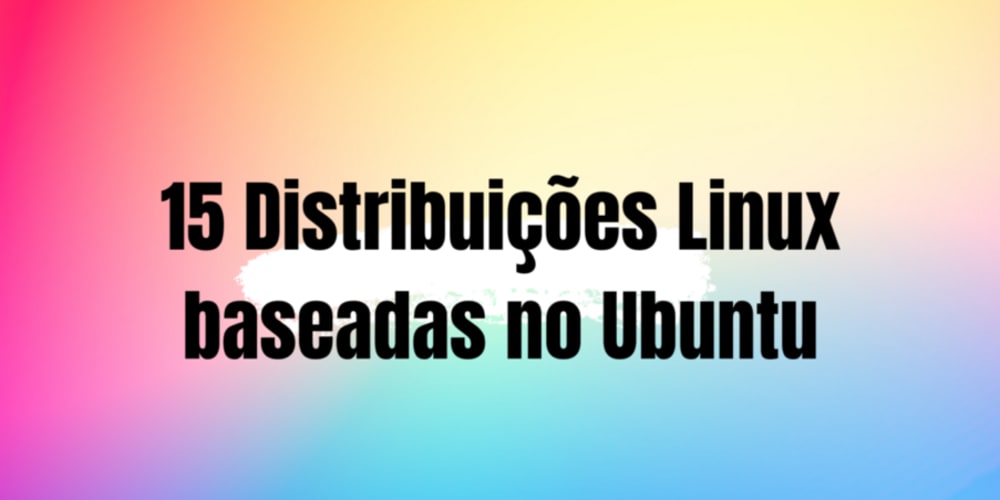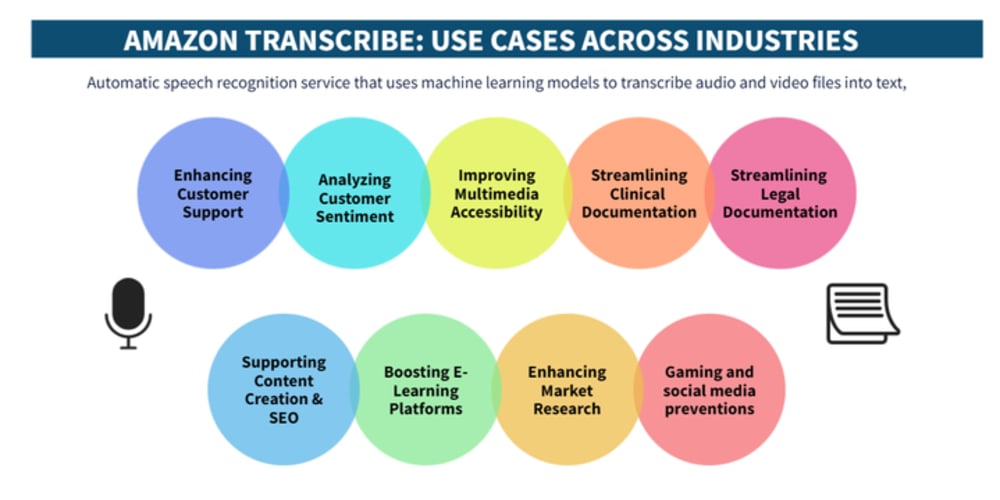The business operations optimization can be significantly enhanced by Coupa Oracle Integration systems. Despite its advantages, this procedure can be difficult. These are five essential guidelines to guarantee a seamless integration, guiding you through any obstacles and optimizing the advantages of these potent platforms cooperating.
Know Your Business Processes
Understanding your current business processes is essential before delving into the technical aspects of integration. Spend some time outlining your present workflows and pinpointing the important points of contact between various departments as well as systems. This thorough understanding will act as a strong basis for your integration strategy, guaranteeing that the end product precisely fits your operational requirements and objectives.
Define Clear Integration Objectives
Achieving success with your Coupa-Oracle integration requires setting specific, quantifiable goals. What particular advancements are you hoping to make? Maybe you want to increase overall operational efficiency, improve reporting capabilities, or simplify data flow between finance and procurement. By outlining these objectives precisely up front, you build a roadmap that directs your integration work and offers standards for gauging implementation success.
Select the best Integration Method
Selecting the appropriate integration technique is essential for a smooth Coupa-Oracle integration. Middleware programs and API-based integrations are common options. Every strategy has advantages and disadvantages. Real-time data exchange is provided by APIs, but they might need more technical know-how. While middleware can offer a reliable, scalable solution, it may also add more complexity. To make an informed choice, carefully weigh these options against your unique requirements, available resources, and technical aptitude.
Prioritize Data Mapping and Cleansing
Your integration depends on data to function. It is crucial to guarantee its caliber in addition to uniformity throughout both systems. Map out the data fields from Coupa to Oracle first, then look for any differences or inconsistencies. After that, start a comprehensive data cleansing procedure. This could entail updating out-of-date information, eliminating duplicates, or standardizing formats. The overall performance of your integrated system will be enhanced and errors will be greatly decreased with clean, well-mapped data.
Implement Rigorous Testing and Validation
One cannot stress the significance of thorough testing when it comes to Coupa-Oracle integration. Create a thorough testing plan that addresses every facet of the integration. This should comprise end-to-end tests that mimic real-world scenarios, integration tests to examine how various components interact, and unit tests to validate individual components. Thorough testing ensures a seamless transition and minimizes business disruptions by assisting in the identification and resolution of problems before they affect your live operations.
Conclusion
For Coupa Oracle integration to function properly and provide smooth data flow, testing is essential. Specialized solutions for this integration are provided by Opkey test automation, a certified partner of both Coupa and Oracle and a highly rated platform on Oracle Cloud Marketplace. Notable AI-driven features include Self-Healing that automatically finds and fixes problems from updates, cutting down on maintenance time, while Impact Analysis intelligently identifies changes and affected tests, concentrating efforts on high-risk areas. By optimizing ROI and lowering integration risks, Opkey simplifies the testing process with end-to-end coverage and Wilfred, an AI chatbot for test management.