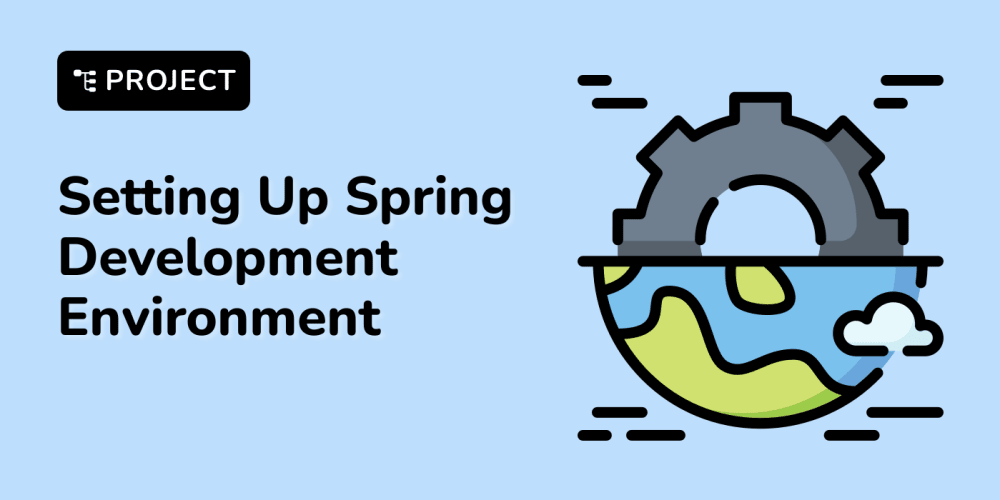User Acceptance Testing (UAT) is a crucial phase in software development that ensures the system or application meets the requirements and expectations of end users. It serves as a final checkpoint before the software is released into production. It is crucial to adhere to best practices that may assist to speed the process and maximize its advantages if you want to run an efficient UAT.
We’ll go into user acceptance testing best practices in this blog, giving you a thorough manual to make sure your UAT efforts are successful.
Define Clear Objectives: Before starting the UAT process, it is vital to establish clear objectives. Clearly define the scope, goals, and expected outcomes of the testing phase. This will help you focus your efforts, prioritize the critical functionalities, and avoid unnecessary deviations.
Involve Stakeholders: Effective UAT involves collaboration with various stakeholders, including end-users, business analysts, developers, and project managers. Engage stakeholders from the beginning to ensure their active participation in the testing process. Their input and feedback will provide valuable insights into user expectations and help identify potential issues early on.
Develop a Comprehensive Test Plan: A well-defined test plan is essential for conducting a successful UAT. It should outline the test scenarios, test cases, and expected results. Collaborate with stakeholders to create a comprehensive test plan that covers various user workflows, edge cases, and potential scenarios. This will ensure thorough testing and help uncover any potential defects or usability issues.
Use Realistic Test Data: To simulate real-world scenarios, it is crucial to use realistic test data during UAT. Populate the testing environment with representative data that closely mirrors the production environment. This will help identify any data-related issues and ensure that the system behaves as expected with real-world data.
Create Test Scripts and Test Cases: Create thorough test cases and scripts that cover all the capabilities that need to be tested. Step-by-step instructions are provided in test scripts to lead testers through the testing procedure. Well-designed test cases help ensure comprehensive coverage and allow for easier tracking of defects. Make sure the test scripts and test cases are easily understandable and follow a logical flow.
Conduct Structured Testing: During UAT, follow a structured testing approach to ensure systematic coverage. Execute test cases in a controlled environment and document the results meticulously. If any defects or issues are identified, record them in a centralized defect tracking system for further analysis and resolution.
Encourage User Feedback: User feedback plays a vital role in UAT. Encourage testers to provide detailed feedback on their experience, including any usability issues, confusing workflows, or areas that need improvement. Collecting user feedback helps in enhancing the user experience, identifying potential enhancements, and reducing post-release issues.
Conclusion:
User Acceptance Testing is a crucial stage in software development that makes sure the program is user-friendly. You may improve your software’s quality and usability by adhering to UAT recommended practices. Opkey, a comprehensive test automation platform, can greatly assist you in streamlining your UAT efforts. With its robust features, Opkey simplifies test case creation, execution, and defect tracking, enabling efficient and thorough testing. To identify which of your processes genuinely need testing, Opkey’s test discovery technology can mine business process logs. This aids in maximizing test coverage and lets you concentrate your UAT on procedures that genuinely need attention.