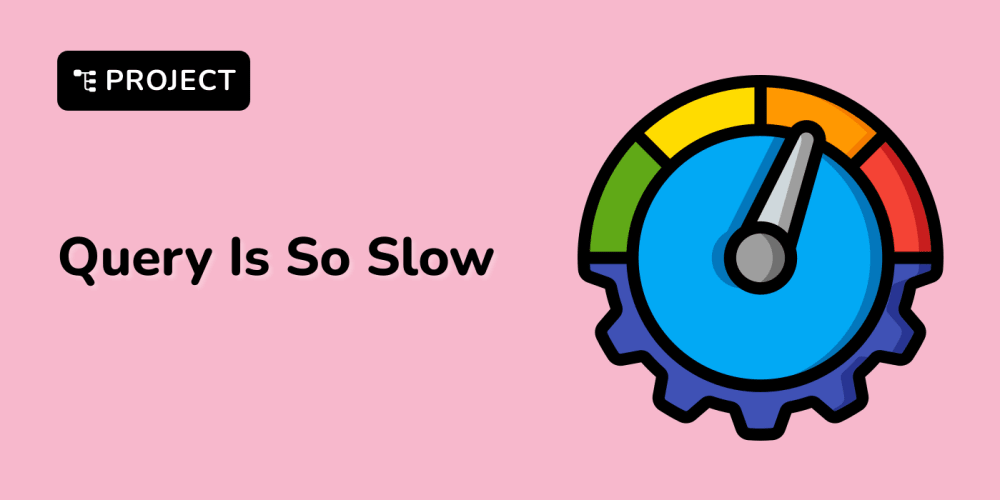A process that utilizes tools, frameworks, and different methods so that the testing of Salesforce applications and their integrations can be done is known as Salesforce test automation. For this, many automated testing tools are leveraged so that the tests can be executed, validated, and meet the required quality and stability parameters. Let’s check out the features of these tools.
Automation Testing- There are two types of user interfaces in Salesforce applications, Classic and Lightning. These tools allow the users to automate the testing of both platforms. One can create and execute various tests to validate the functions of data entry, record creation, and workflow validation, along with other features.
API Testing- This involves verifying different functions that occur due to integration between Salesforce and other systems. This consists of testing Salesforce APIs, for which they send the requests and validate responses between the integrated platforms.
Lighting Testing- There are lightning components and web pages in the Salesforce software. Hence, one can evaluate the behavior and performance of these parameters by creating and performing various tools. This also verifies that the user experience should be seamless.
Data Validation- The features that are specific to the software are validated before the implementation. One can automate the software to facilitate data verification, check field values and consistency of data, match the records, and integrate the data within the software objects and across the records.
Data Management- This allows one to manage the test data for testing. One can import and export data to ensure that all the necessary data variation scenarios are covered. These tools support both manual and automated testing approaches that are data-driven.
Continuous Testing- With the integration of various tools for the Salesforce application, one can automate the continuous testing for the integration and delivery processes. It helps to ensure that all the updates in the software have not impacted its functionality and that the software is tested before deployment.
Gap Coverage- The automation testing tool identifies the process logs and evaluates the tests being utilized; this helps identify the gaps and their coverage.
Recovery of Scripts- This ensures that the test script is not affected by the updates or changes in the software.
Impact Analysis- With each update, there might be an impact on various features of the software or test; these automation tools ensure the identification of the impact of the same, do the necessary corrections of those tests, and verify the effect of the same on other aspects.
Easy to Create Tests- This automated testing software is equipped with pre-built test cases and the facility to create the test without codes.
Conclusion
So, it can be concluded that with the features of test automation, the efficiency, quality, and reliability of the software improve. Opkey is a no-code test automation for enterprise platform that accelerates the testing cycle ten times faster, reducing IT costs by approximately 75%. It allows the executors to create, execute and manage the automated tests for these applications. It ensures that the testing process is streamlined and quality is maintained. This platform reduces 90% of the risk of potential business downtime due to ERP cycle changes.