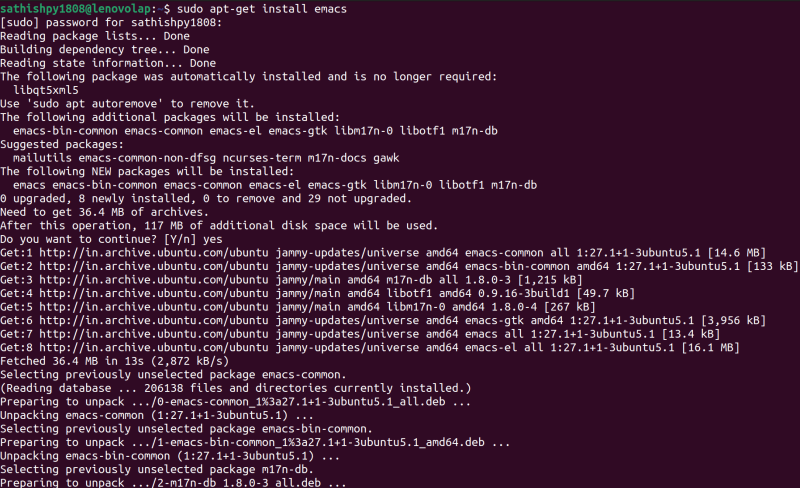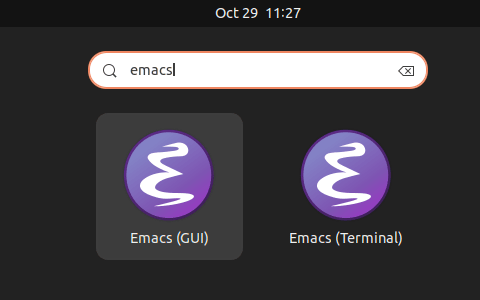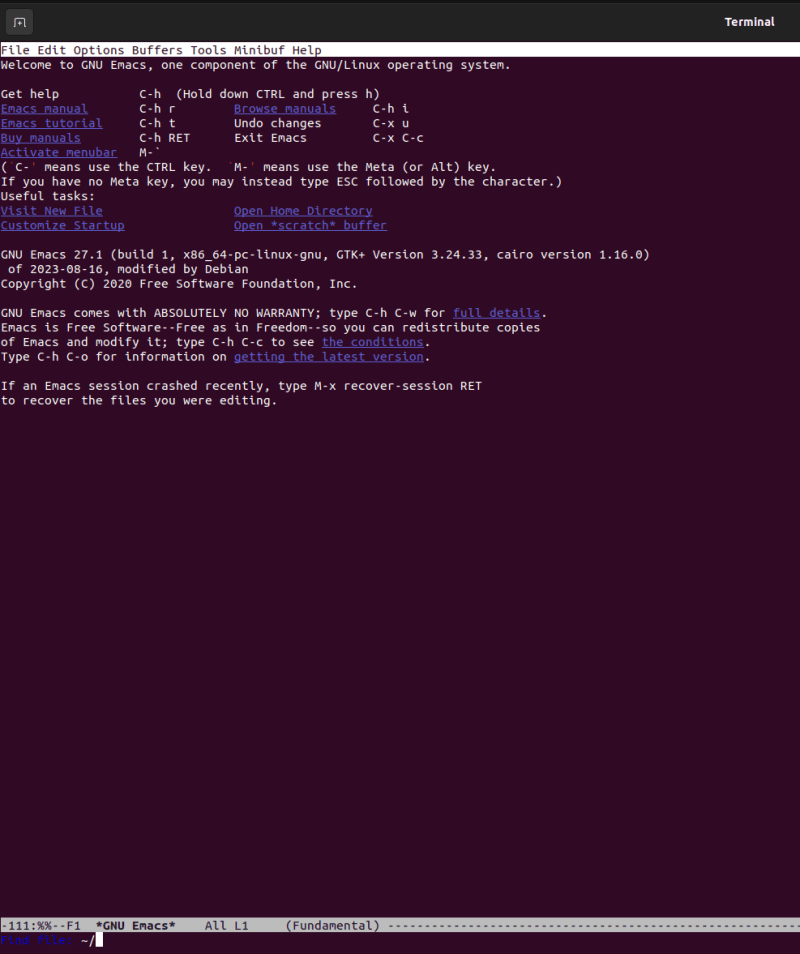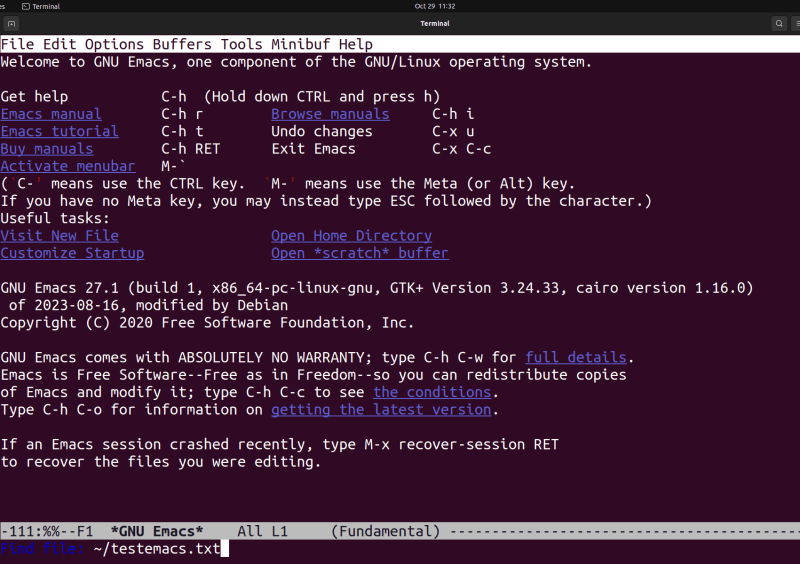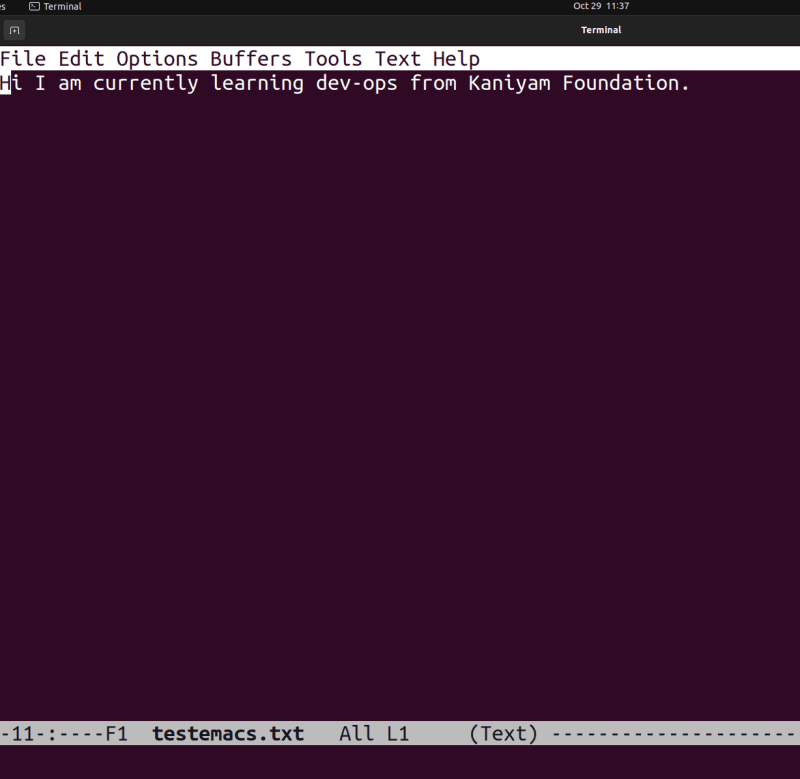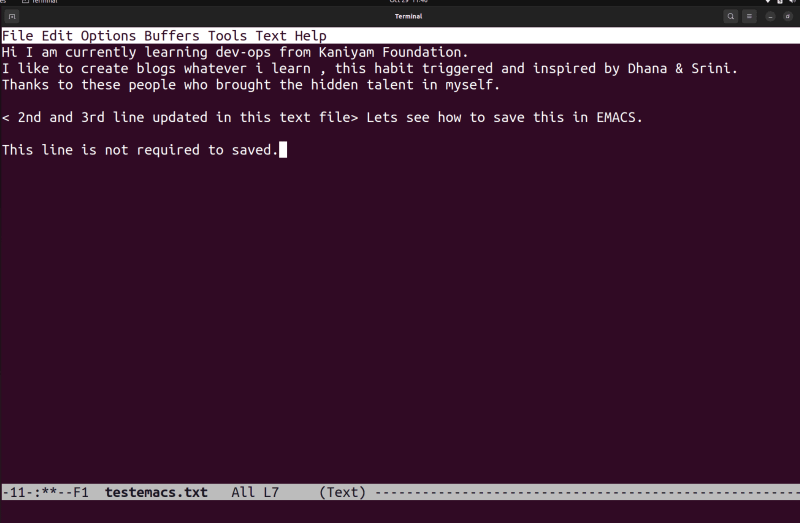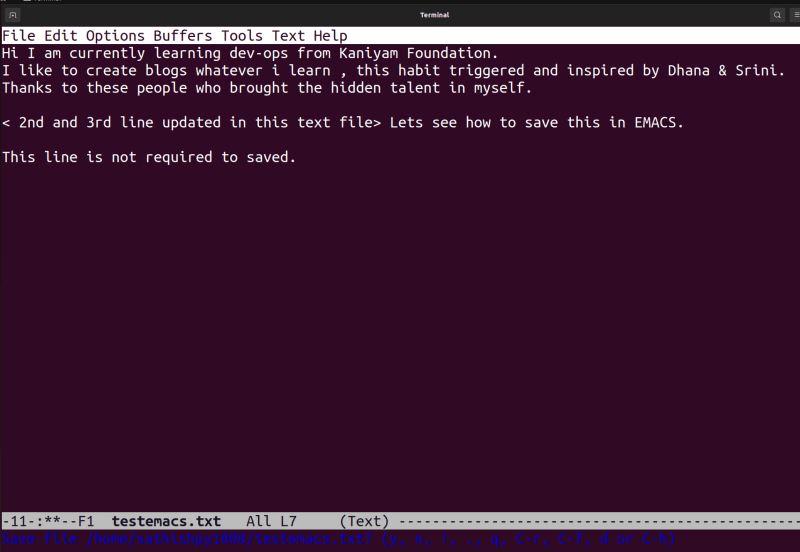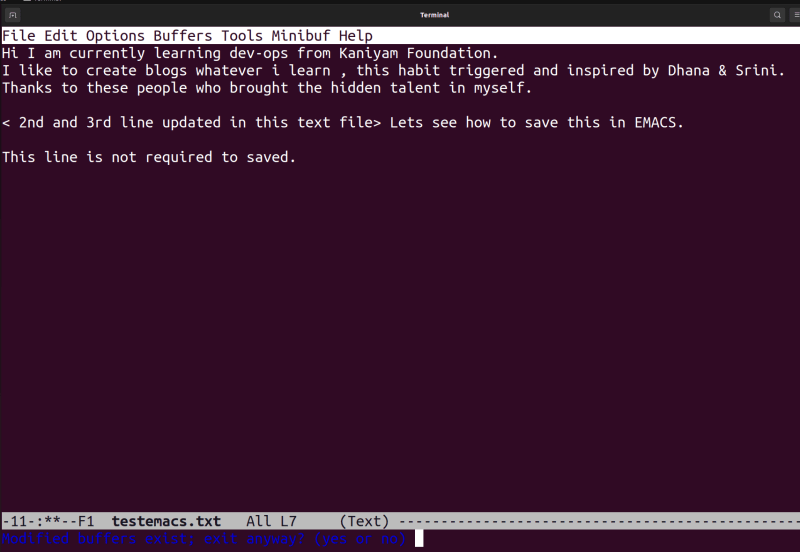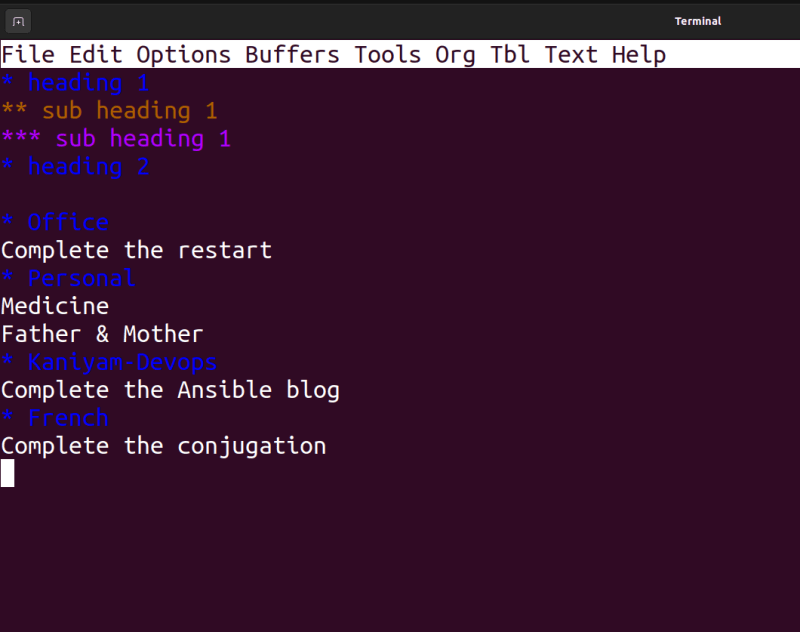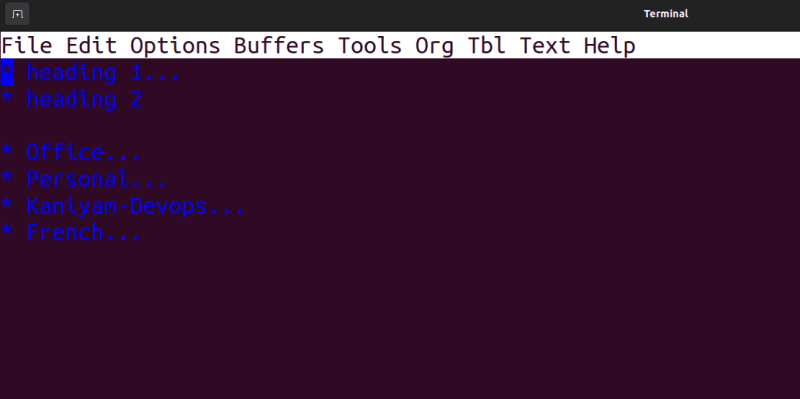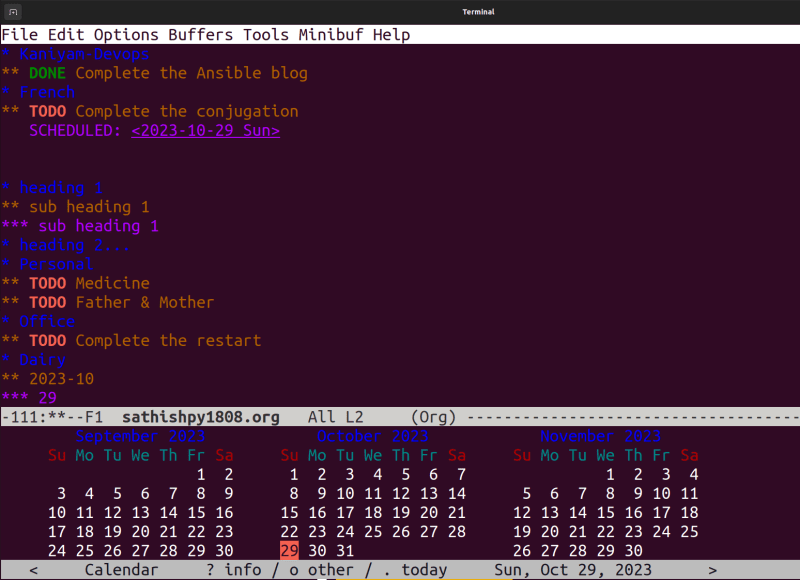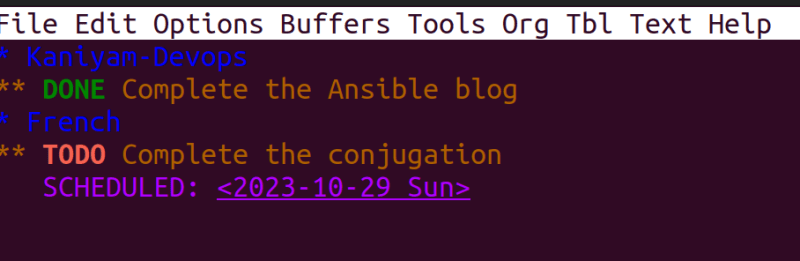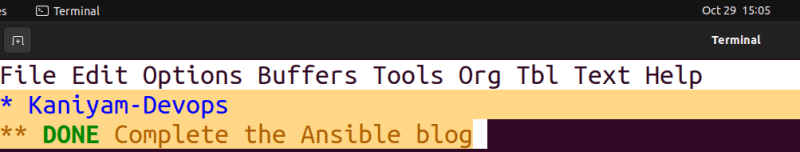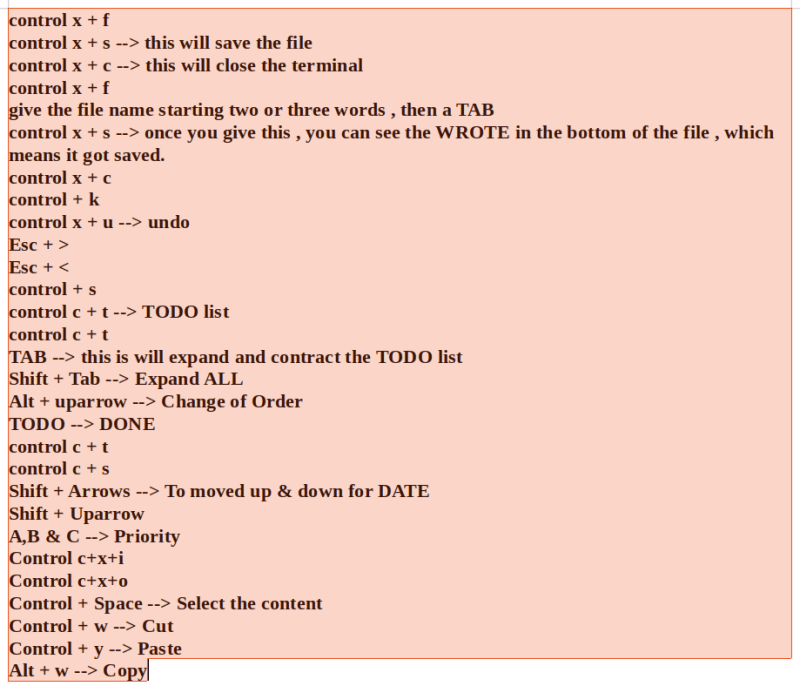INTRODUCTION
sudo apt-get install emacs
control x + f
Once you type this you will get the command to type , see the below screenshot.
File name provided and a new file came in the terminal,
control x + s --> this will save the file
control x + c --> this will close the terminal
To open the file again , just repeat the same process.
control x + f
give the file name starting two or three words , then a TAB
Updated the file with some lines by given below command.
control x + s --> once you give this , you can see the WROTE in the bottom of the file , which means it got saved.
Now , you edited something but its not required to be saved . Then press only
control x + c
you can see below its asking for what I need to do ?
pressed " n " then its asking what I need to do again . Tell me clearly yes or no.
Now lets delete the line,
control + k
( Above line got deleted )
control x + u --> undo
" the mark is not set now so there is no region " --> Getting this error when I do an UNDO command. [TBD]
Go to LAST LINE,
Esc + >
Esc + <
Search a word,
control + s
( press the same command it will go to the next next word )
What is ORG MODE ?
Life in PLAIN text.
A second brain.
control c + t --> TODO list
control c + t
TAB --> this is will expand and contract the TODO list
Shift + Tab --> Expand ALL
Alt + uparrow --> Change of Order
TODO --> DONE
control c + t
Getting This DONE
Giving DATE to the task or TODO list
control c + s
Shift + Arrows --> To moved up & down for DATE
How to come out ? [TBD]
Priority
Shift + Uparrow
A,B & C --> Priority
Clock i.e START & END time
Control c+x+i
Control c+x+o
Cut, Copy & Paste
Control + Space --> Select the content
Control + w --> Cut
Control + y --> Paste
Alt + w --> Copy
List of Commands
Points to be Remembered
- Book - Eat That Frog by by TRACY BRIAN.
- https://intellij-support.jetbrains.com/hc/en-us/community/posts/206589835-How-to-mark-a-region-in-emacs-mode
- https://www.fugue.co/blog/2015-11-11-guide-to-emacs.html
TO BE CONTINUED ...