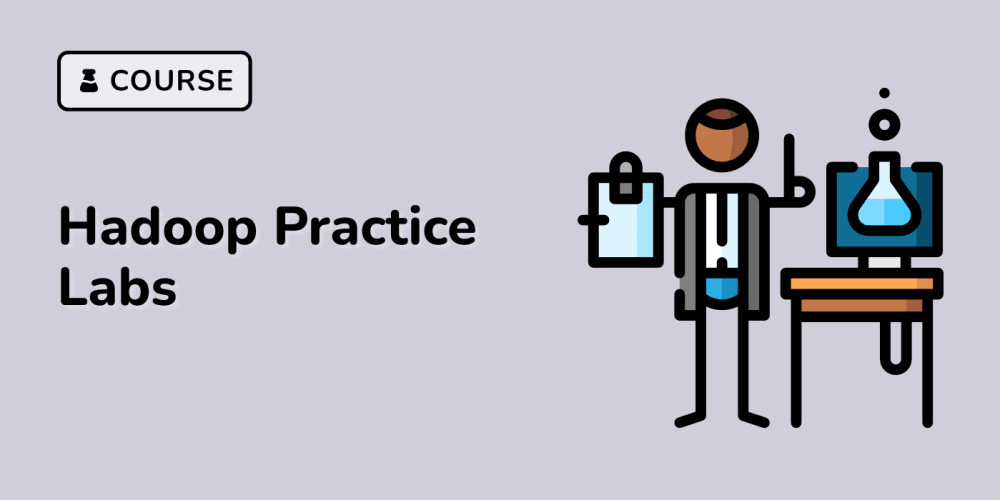Introduction to commercetools
Commercetools is a cloud-native, headless commerce platform designed for building flexible, highly scalable e-commerce applications. It provides a wide range of APIs that cover all aspects of modern commerce, from inventory and product management to order processing. Its API-first approach ensures that you can create customized e-commerce experiences on any channel, be it web, mobile, or even IoT devices.
Key Features for a User-Friendly Checkout Process
To create a user-friendly checkout process with commercetools, focus on these key features:
Simplicity and Speed: Ensure the checkout process is as simple and fast as possible. Minimize the number of steps and require only essential information from customers.
Mobile Optimization: With an increasing number of transactions occurring on mobile devices, your checkout process must be fully optimized for mobile.
Secure Payment Options: Offer multiple, secure payment options to cater to different customer preferences.
Order Summary and Confirmation: Clearly display an order summary, including product details, pricing, and delivery options, before the customer completes the purchase. Provide immediate order confirmation once the checkout is complete.
Implementing the Checkout Process with commercetools
Let's dive into some coding examples to illustrate how you can implement these features using commercetools.
Step 1: Creating a Cart
First, you need to create a cart for the customer. This involves using the commercetools Cart API.
CartDraft cartDraft = CartDraftBuilder.of(currency)
.country(country)
.inventoryMode(InventoryMode.RESERVE_ON_ORDER)
.build();
Cart cart = client.executeBlocking(CartCreateCommand.of(cartDraft));
This code snippet creates a new cart with a specified currency and country. The inventory mode RESERVE_ON_ORDER ensures that items are reserved when added to the cart, improving the checkout flow's accuracy.
Step 2: Adding Items to the Cart
Next, add items to the cart using the LineItemDraft.
LineItemDraft lineItemDraft = LineItemDraftBuilder.of(productId, variantId, quantity)
.build();
Cart updatedCart = client.executeBlocking(CartUpdateCommand.of(cart, AddLineItem.of(lineItemDraft)));
This allows you to add products to the cart by specifying the product ID, variant ID, and quantity.
Step 3: Initiating the Checkout Process
To initiate the checkout, you'll need to create an order from the cart.
OrderFromCartDraft orderDraft = OrderFromCartDraftBuilder.of(cart)
.orderNumber(UUID.randomUUID().toString())
.paymentState(PaymentState.PENDING)
.build();
Order order = client.executeBlocking(OrderFromCartCreateCommand.of(orderDraft));
This step converts the cart into an order, assigns it a unique order number, and sets the payment state to pending.
Step 4: Processing Payments
While commercetools does not handle payments directly, it integrates seamlessly with various payment gateways. Here's how you might initiate a payment process using a hypothetical payment service.
PaymentDraft paymentDraft = PaymentDraftBuilder.of(paymentMethodInfo)
.amountPlanned(order.getTotalPrice())
.paymentStatus(PaymentStatusBuilder.of(PaymentState.PENDING).build())
.build();
Payment payment = paymentService.processPayment(paymentDraft);
This example creates a payment draft with the total order price and initiates the payment process using an external service.
Step 5: Finalizing the Checkout
Finally, update the order status once the payment is confirmed.
Order updatedOrder = client.executeBlocking(OrderUpdateCommand.of(order, SetOrderState.of(OrderState.COMPLETE)));
This updates the order state to complete, finalizing the checkout process.
Conclusion
By leveraging commercetools' flexible APIs and focusing on key features like simplicity, mobile optimization, and secure payment options, you can create a user-friendly checkout process that enhances customer satisfaction and drives sales. Remember, the key to a successful checkout experience is to keep it simple, fast, and secure.
Implementing these strategies requires a good understanding of commercetools APIs and the ability to integrate with other services, such as payment gateways. However, the payoff in improved customer experience and increased conversion rates is well worth the effort.
Thank you for reading my article! For more updates and useful information, feel free to connect with me on LinkedIn and follow me on Twitter. I look forward to engaging with more like-minded professionals and sharing valuable insights.