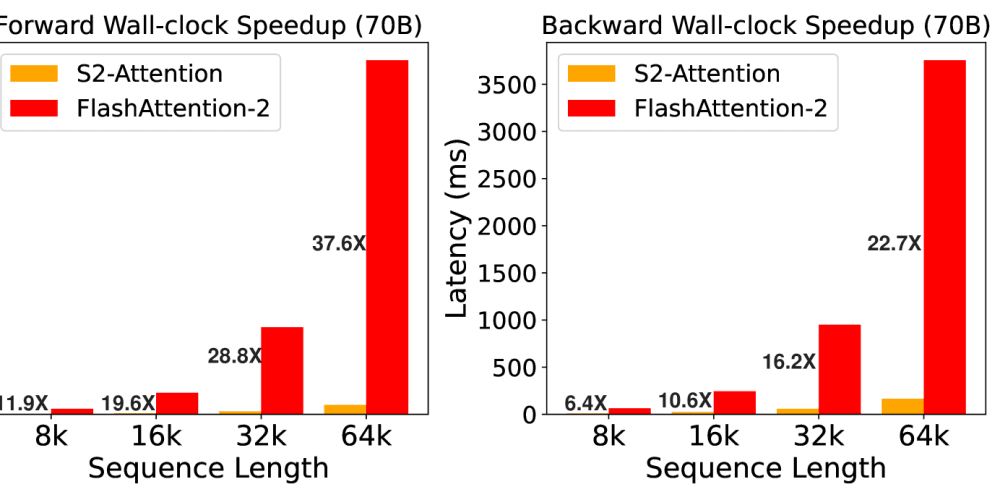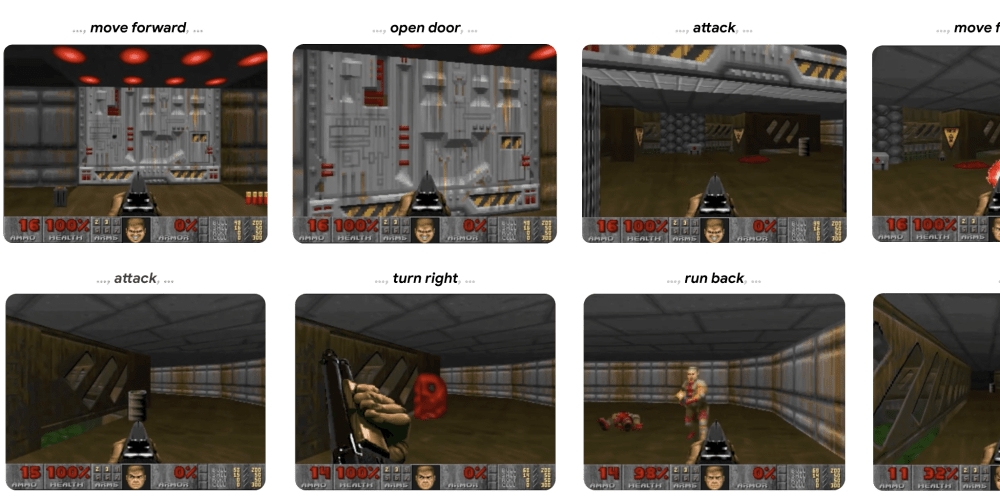Introduction:
In the rapidly evolving landscape of e-commerce, businesses are constantly seeking ways to differentiate themselves and deliver unique experiences to their customers. One powerful tool in achieving this is leveraging custom applications built on platforms like commercetools. These applications not only enhance the functionality of e-commerce platforms but also enable businesses to tailor their offerings to specific customer needs. In this guide, we'll delve into the process of building custom applications with commercetools, complete with coding examples to illustrate key concepts.
Understanding commercetools:
Before diving into the development process, it's crucial to understand the core principles of commercetools. At its heart, commercetools is a flexible, cloud-native commerce platform that empowers businesses to create unique e-commerce experiences. Its headless architecture allows for decoupling of frontend and backend systems, providing unparalleled flexibility and scalability.
Getting Started:
The first step in building custom applications with commercetools is setting up your development environment. This typically involves creating an account on the commercetools platform and configuring your project. Once your environment is set up, you can begin developing your custom application.
Creating Custom Endpoints:
One of the key features of commercetools is its ability to create custom endpoints, allowing developers to extend the platform's functionality to meet specific business requirements. Whether it's integrating with third-party services, implementing custom workflows, or adding new features, custom endpoints provide the flexibility needed to tailor commercetools to your needs.
// Example custom endpoint to retrieve product information
app.get('/products/:id', async (req, res) => {
const productId = req.params.id;
try {
const product = await commercetools.getProduct(productId);
res.json(product);
} catch (error) {
res.status(500).json({ error: 'Unable to retrieve product information' });
}
});
Integrating with Third-Party Services:
In today's interconnected world, integration with third-party services is essential for building robust e-commerce applications. With commercetools, integrating with services like payment gateways, shipping providers, and marketing platforms is straightforward, thanks to its extensive API ecosystem.
// Example integration with a payment gateway
const paymentService = require('payment-service');
app.post('/checkout', async (req, res) => {
const { orderId, amount, paymentMethod } = req.body;
try {
const paymentResponse = await paymentService.processPayment(orderId, amount, paymentMethod);
// Update order status based on payment response
await commercetools.updateOrder(orderId, paymentResponse.status);
res.json(paymentResponse);
} catch (error) {
res.status(500).json({ error: 'Unable to process payment' });
}
});
Conclusion:
Custom applications built with commercetools offer businesses the opportunity to innovate and differentiate themselves in the competitive e-commerce landscape. By leveraging commercetools' flexible architecture and extensive API ecosystem, developers can create tailored solutions that meet the unique needs of their customers. Whether it's extending core functionality, integrating with third-party services, or implementing custom workflows, the possibilities are endless. With this guide and the provided coding examples, you're well-equipped to embark on your journey of building custom applications with commercetools.
Thank you for reading my article! For more updates and useful information, feel free to connect with me on LinkedIn and follow me on Twitter. I look forward to engaging with more like-minded professionals and sharing valuable insights.