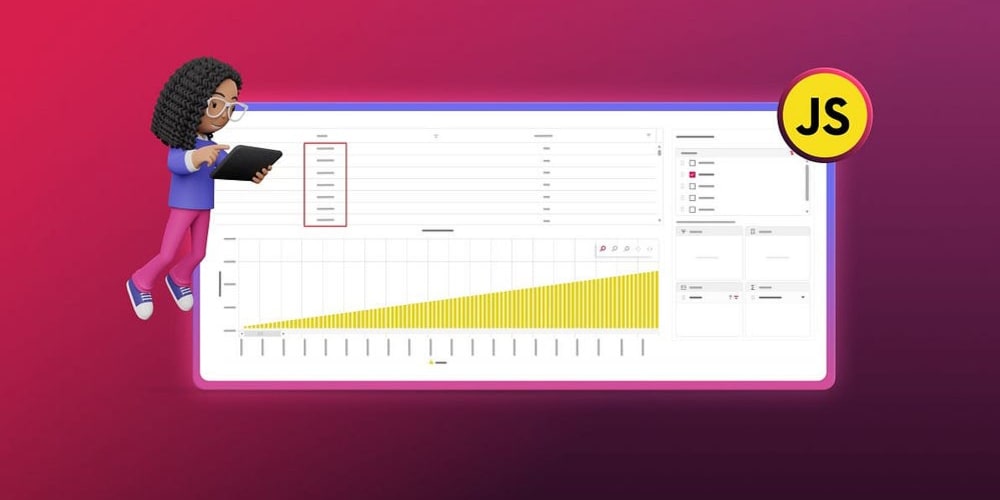In the ever-evolving landscape of web development, Progressive Web Apps (PWAs) have emerged as a powerful solution, bridging the gap between web and mobile applications. PWAs offer the best of both worlds, combining the accessibility of web apps with the rich experience of native mobile apps. This article delves into the fundamentals of PWAs, their benefits, and provides a coding example to get you started.
What are Progressive Web Apps?
Progressive Web Apps are web applications that use modern web capabilities to deliver an app-like experience to users. They are designed to work on any browser that complies with the web standards and can run on any device, whether it’s a desktop, tablet, or mobile phone. PWAs are reliable, fast, and engaging, making them a popular choice for developers looking to create seamless user experiences.
Key Features of PWAs
Responsive: PWAs work on any device and adapt to different screen sizes.
Offline Capability: Through service workers, PWAs can function offline or in low-network conditions.
App-like Experience: PWAs provide an immersive user experience similar to native apps.
Secure: Delivered via HTTPS to ensure content is secure and tamper-proof.
Discoverable: Search engines can easily find PWAs, making them SEO-friendly.
Installable: Users can add PWAs to their home screens without needing to
visit an app store.
Linkable: Easily shareable via URLs, bypassing the need for complex installations.
Benefits of PWAs
Improved Performance: With service workers and caching, PWAs load faster and provide a smoother experience.
Increased Engagement: Features like push notifications keep users engaged.
Cost-Effective: Developing a PWA is often more economical than creating separate native apps for iOS and Android.
Enhanced User Retention: The app-like feel and offline capabilities improve user retention rates.
Coding Example: Creating a Simple PWA
Let's walk through a basic example of creating a PWA.
Step 1: Create the App Shell
First, create a simple HTML file to act as the shell of your PWA.
<!DOCTYPE html>
<html lang="en">
<head>
<meta charset="UTF-8">
<meta name="viewport" content="width=device-width, initial-scale=1.0">
<title>My First PWA</title>
<link rel="stylesheet" href="styles.css">
</head>
<body>
<h1>Welcome to My PWA</h1>
<p>This is a simple Progressive Web App.</p>
<script src="app.js"></script>
</body>
</html>
Step 2: Register a Service Worker
Service workers are at the heart of every PWA. They enable offline capabilities and background sync.
Create a service-worker.js file
self.addEventListener('install', (event) => {
console.log('Service worker installed');
event.waitUntil(
caches.open('static-v1').then((cache) => {
return cache.addAll([
'/',
'/index.html',
'/styles.css',
'/app.js'
]);
})
);
});
self.addEventListener('fetch', (event) => {
event.respondWith(
caches.match(event.request).then((response) => {
return response || fetch(event.request);
})
);
});
In your app.js file, register the service worker:
if ('serviceWorker' in navigator) {
window.addEventListener('load', () => {
navigator.serviceWorker.register('/service-worker.js')
.then((registration) => {
console.log('ServiceWorker registration successful with scope: ', registration.scope);
}, (err) => {
console.log('ServiceWorker registration failed: ', err);
});
});
}
Step 3: Add a Manifest File
The manifest file provides metadata about your app, allowing it to be installed on the user's home screen.
Create a manifest.json file:
{
"name": "My First PWA",
"short_name": "PWA",
"start_url": "/",
"display": "standalone",
"background_color": "#ffffff",
"theme_color": "#000000",
"icons": [
{
"src": "icon.png",
"sizes": "192x192",
"type": "image/png"
}
]
}
Link the manifest file in your HTML:
<link rel="manifest" href="/manifest.json">
Conclusion
Progressive Web Apps are transforming the way we think about web development, offering enhanced performance, offline capabilities, and an app-like experience without the need for traditional app stores. By following the steps outlined above, you can start building your own PWAs and leverage the power of modern web technologies to create engaging and reliable user experiences.
Whether you are a seasoned developer or just starting, exploring PWAs will open up new possibilities for your web applications. Happy coding!
Thank you for reading my article! For more updates and useful information, feel free to connect with me on LinkedIn and follow me on Twitter. I look forward to engaging with more like-minded professionals and sharing valuable insights.