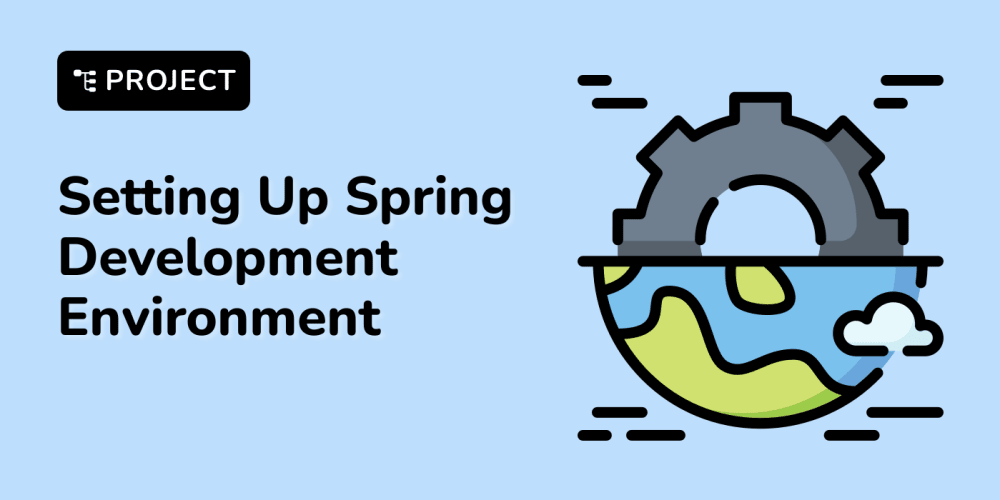APIs (Application Programming Interfaces) are the backbone of modern software development, enabling applications to communicate with each other and share data seamlessly. As developers, mastering API development is essential for building robust and scalable applications. In this article, we'll delve into the fundamentals of API development, explore key considerations, and provide coding examples to help you get started.
What is an API?
An API is a set of rules and protocols that allows one piece of software to interact with another. APIs define the methods and data structures that applications use to communicate, enabling them to request and exchange information. There are various types of APIs, including RESTful APIs, SOAP APIs, and GraphQL APIs, each with its own use cases and benefits.
Key Components of API Development
Endpoints
Endpoints are specific URLs where API resources can be accessed. They define the paths through which clients interact with the API.HTTP Methods
APIs use standard HTTP methods to perform operations on resources:
GET: Retrieve data
POST: Create new data
PUT: Update existing data
DELETE: Remove data
Request and Response
APIs receive requests from clients and return responses. Requests typically include parameters, headers, and body data, while responses contain status codes, headers, and body data.Authentication and Authorization
To secure APIs, developers implement authentication (verifying the identity of a user) and authorization (determining what actions a user can perform).Data Formats
APIs commonly use JSON (JavaScript Object Notation) or XML (eXtensible Markup Language) for data exchange due to their readability and ease of use.
Coding Example: Building a RESTful API with Node.js and Express
Let's build a simple RESTful API for managing a list of books using Node.js and the Express framework. This example will cover basic CRUD (Create, Read, Update, Delete) operations.
Step 1: Set Up Your Environment
First, ensure you have Node.js installed. Then, create a new project directory and initialize it with npm:
mkdir book-api
cd book-api
npm init -y
Install the required dependencies:
npm install express body-parser
Step 2: Create the Server
Create an index.js file and set up the Express server:
const express = require('express');
const bodyParser = require('body-parser');
const app = express();
const port = 3000;
app.use(bodyParser.json());
app.listen(port, () => {
console.log(`Server running on port ${port}`);
});
Step 3: Define the Data Structure
For simplicity, we'll use an in-memory array to store the list of books. Add the following code to index.js:
let books = [
{ id: 1, title: '1984', author: 'George Orwell' },
{ id: 2, title: 'To Kill a Mockingbird', author: 'Harper Lee' },
];
Step 4: Implement CRUD Operations
Add the following routes to handle CRUD operations:
// Get all books
app.get('/books', (req, res) => {
res.json(books);
});
// Get a single book by ID
app.get('/books/:id', (req, res) => {
const book = books.find(b => b.id === parseInt(req.params.id));
if (!book) return res.status(404).send('Book not found');
res.json(book);
});
// Create a new book
app.post('/books', (req, res) => {
const book = {
id: books.length + 1,
title: req.body.title,
author: req.body.author,
};
books.push(book);
res.status(201).json(book);
});
// Update an existing book
app.put('/books/:id', (req, res) => {
const book = books.find(b => b.id === parseInt(req.params.id));
if (!book) return res.status(404).send('Book not found');
book.title = req.body.title;
book.author = req.body.author;
res.json(book);
});
// Delete a book
app.delete('/books/:id', (req, res) => {
const bookIndex = books.findIndex(b => b.id === parseInt(req.params.id));
if (bookIndex === -1) return res.status(404).send('Book not found');
const deletedBook = books.splice(bookIndex, 1);
res.json(deletedBook);
});
Step 5: Test Your API
Run your server:
node index.js
Use a tool like Postman or curl to test the API endpoints:
GET: http://localhost:3000/books
GET: http://localhost:3000/books/1
POST: http://localhost:3000/books (with JSON body { "title": "New Book", "author": "Author Name" })
PUT: http://localhost:3000/books/1 (with JSON body { "title": "Updated Book", "author": "Updated Author" })
DELETE: http://localhost:3000/books/1
Conclusion
Developing APIs is a fundamental skill for modern developers, enabling seamless communication between applications and services. By understanding key concepts and following best practices, you can build robust and scalable APIs that meet the needs of your users.
The coding example provided demonstrates how to create a simple RESTful API using Node.js and Express, covering basic CRUD operations. As you continue to explore API development, you'll discover more advanced techniques and tools to enhance your APIs.
Feel free to connect with me on LinkedIn to discuss more about API development and share your experiences. Let's continue to learn and innovate together in this ever-evolving field!
Thank you for reading my article! For more updates and useful information, feel free to connect with me on LinkedIn and follow me on Twitter. I look forward to engaging with more like-minded professionals and sharing valuable insights.