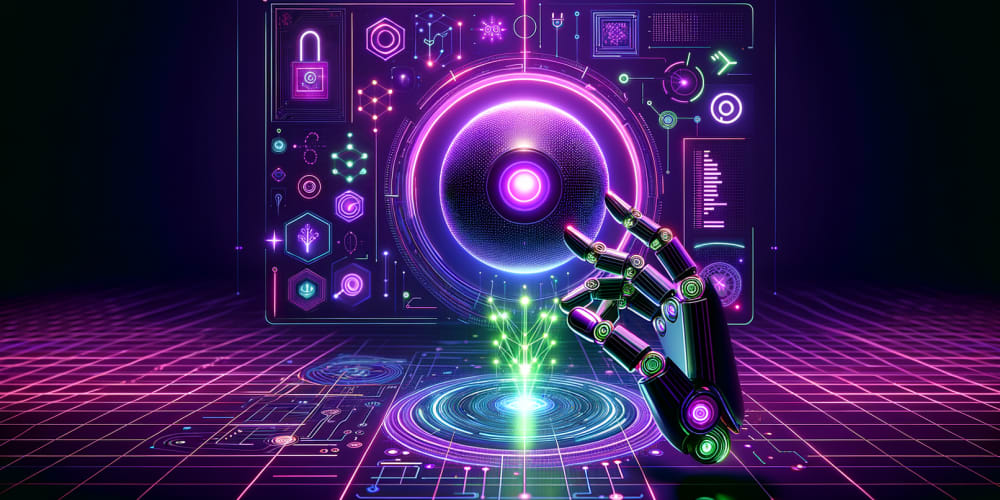In today’s fast-paced software development landscape, the ability to rapidly deliver high-quality software is crucial. Continuous Integration (CI) and Continuous Deployment (CD) are practices that have become essential in achieving this goal. They help streamline development processes, reduce errors, and ensure that code changes are seamlessly integrated and deployed. In this article, we will explore the importance of CI/CD and provide a coding example to illustrate how it works in practice.
What is CI/CD?
Continuous Integration (CI) is a development practice where developers integrate code into a shared repository frequently. Each integration is verified by an automated build and automated tests to detect errors as early as possible.
Continuous Deployment (CD) is a software release process in which code changes are automatically built, tested, and deployed to production. CD ensures that software can be released to production at any time, with minimal manual intervention.
Why is CI/CD Important?
Early Error Detection: CI/CD allows developers to detect and address errors early in the development process. Automated tests run with every code change, ensuring that bugs are caught and fixed before they make it to production.
Faster Time to Market: By automating the build, test, and deployment processes, CI/CD reduces the time it takes to release new features and updates. This accelerates the delivery of value to end-users and keeps businesses competitive.
Improved Collaboration: CI/CD encourages collaboration among team members by integrating code frequently and sharing it through a common repository. This reduces integration issues and ensures that all team members are on the same page.
Increased Reliability: Automated testing and deployment processes reduce the risk of human error and increase the reliability of software releases. This leads to higher quality software and fewer issues in production.
Consistent Deployment: With CI/CD, deployments are consistent and repeatable. Automated scripts ensure that the same process is followed every time, reducing the likelihood of deployment-related issues.
Coding Example: Setting Up a CI/CD Pipeline with GitHub Actions
Let's look at a simple example of setting up a CI/CD pipeline using GitHub Actions, a popular CI/CD tool integrated with GitHub.
Create a GitHub Repository: Start by creating a new GitHub repository or use an existing one.
Add a Simple Node.js Application:
// index.js
const express = require('express');
const app = express();
const port = 3000;
app.get('/', (req, res) => {
res.send('Hello World!');
});
app.listen(port, () => {
console.log(`Example app listening at http://localhost:${port}`);
});
Add a Test Script:
// test.js
const request = require('supertest');
const app = require('./index');
describe('GET /', () => {
it('responds with Hello World!', (done) => {
request(app).get('/').expect('Hello World!', done);
});
});
Add a GitHub Actions Workflow:
Create a .github/workflows/ci-cd.yml file in your repository:
name: CI/CD Pipeline
on:
push:
branches:
- main
pull_request:
branches:
- main
jobs:
build:
runs-on: ubuntu-latest
steps:
- name: Checkout code
uses: actions/checkout@v2
- name: Set up Node.js
uses: actions/setup-node@v2
with:
node-version: '14'
- name: Install dependencies
run: npm install
- name: Run tests
run: npm test
- name: Deploy to Heroku
if: github.ref == 'refs/heads/main'
uses: akhileshns/heroku-deploy@v3.12.12
with:
heroku_api_key: ${{secrets.HEROKU_API_KEY}}
heroku_app_name: 'your-heroku-app-name'
heroku_email: 'your-heroku-email@example.com'
Set Up Heroku Deployment:
Create a Heroku account and a new app.
Add the HEROKU_API_KEY as a secret in your GitHub repository under Settings > Secrets.
With these steps, you have set up a basic CI/CD pipeline. Every time you push code to the main branch or create a pull request, GitHub Actions will run your tests and, if successful, deploy your application to Heroku.
Conclusion
CI/CD is a powerful practice that enhances the software development lifecycle by promoting early error detection, faster delivery, improved collaboration, increased reliability, and consistent deployments. By implementing CI/CD pipelines, development teams can focus on writing quality code and delivering valuable features to their users, while automation handles the repetitive tasks of building, testing, and deploying software.
Embracing CI/CD is not just about tools and processes; it's about fostering a culture of continuous improvement and collaboration. Start integrating CI/CD into your workflow today and experience the transformation it brings to your development process.
Thank you for reading my article! For more updates and useful information, feel free to connect with me on LinkedIn and follow me on Twitter. I look forward to engaging with more like-minded professionals and sharing valuable insights.