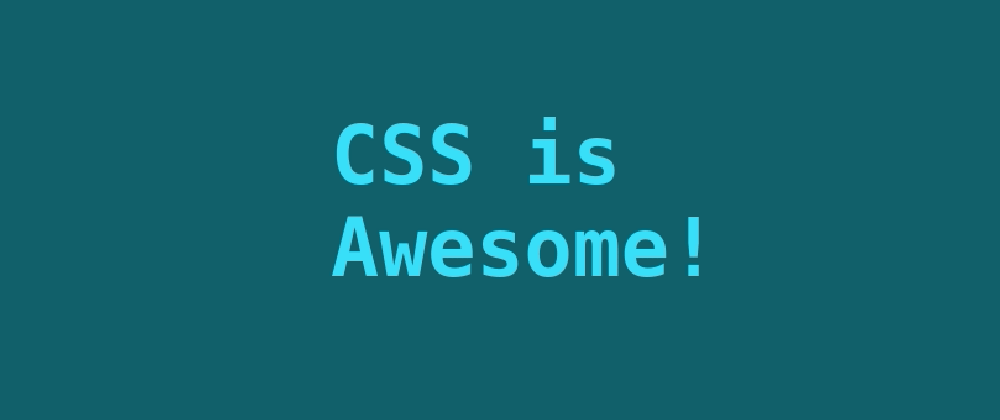After the scalable one-line typewriter and the crazy "scrabble"-writer let's do another one: The multi-line typewriter.
A CSS-only solution of course:
The effect relies on using a Monospace font and knowing the number of characters. Yes, I am starting with the drawbacks but that was the price for a generic and easy-to-use code.
The HTML is very basic:
This is a <span class="type" style="--n:53">CSS only solution for a multi-line typewriter effect.</span>
A span with our text and the number of characters as a variable.
For the CSS:
.type {
font-family: monospace;
color:#0000;
background:
linear-gradient(-90deg,#00DFFC 5px,#0000 0) 10px 0,
linear-gradient(#00DFFC 0 0) 0 0;
background-size:calc(var(--n)*1ch) 200%;
-webkit-background-clip:padding-box,text;
background-clip:padding-box,text;
background-repeat:no-repeat;
animation:
b .7s infinite steps(1),
t calc(var(--n)*.3s) steps(var(--n)) forwards;
}
@keyframes t{
from {background-size:0 200%}
}
@keyframes b{
50% {background-position:0 -100%,0 0}
}
A few lines of CSS code with no hard-coded values. We only need to update the variable --n.
How does it work?
The trick relies on background properties so as a reference I always recommend this article:


All you need to know about background-position
Temani Afif for This is Learning ・ Mar 13 '21
We have two background layers. The first layer will color the text and the second one will create the blinking caret.
The idea of the first layer is to apply a discrete animation of background-size to create a filling effect from the first character to the last one using a gradient coloration.
Here is a step-by-step illustration to understand the trick:
The second layer is our caret. Here we will perform two animations. The first one is a background-size animation similar to the text coloration since the caret needs to follow the text. The second one is a background-position animation to create the blinking effect.
Another step-by-step to understand:
The width of the caret is controlled by the 5px inside the gradient and we add a small offset (10px) to avoid having an overlap with the text animation.
That's it! Simply imagine both layers animating at the same time and we have our CSS-only typewriter effect.
✔️ No Javascript
✔️ A basic HTML code
✔️ No complex CSS code. Less than 10 declarations and no hard-coded values
✔️ Accessible. The text is written within the HTML code (no pseudo-element, no duplicated text)
❌ Require a monospace font
⚠️ You can use any text without changing the code but you have to update one variable