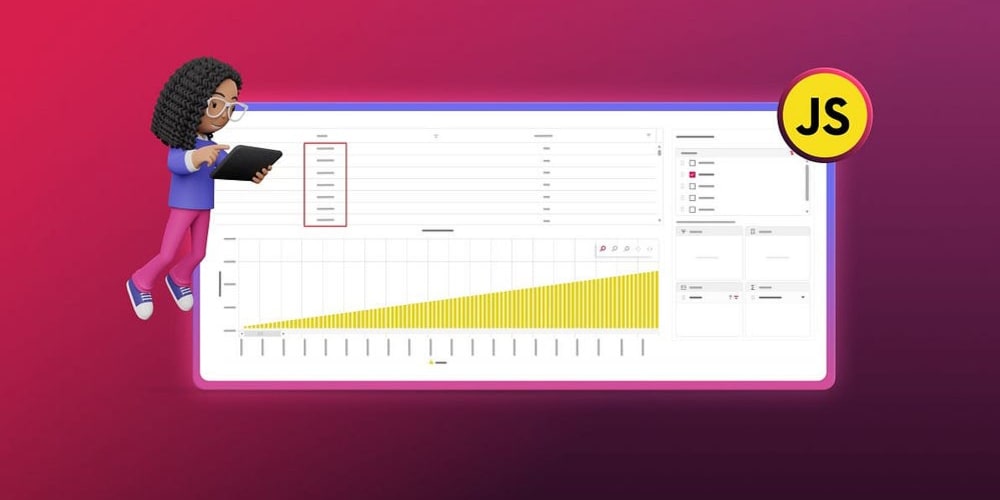<!DOCTYPE html>
<html lang="en">
<head>
<meta charset="utf-8"/>
<meta content="width=device-width, initial-scale=1.0" name="viewport"/>
<title>
What is Tailwind CSS?
</title>
<link href="styles.css" rel="stylesheet"/>
</head>
<body>
<h1>
What is Tailwind CSS?
</h1>
<section id="introduction">
<h2>
Introduction
</h2>
<p>
Tailwind CSS is a utility-first CSS framework that has revolutionized the way web developers approach styling. It empowers developers to create custom designs with a minimal amount of CSS code, resulting in faster development cycles and a more consistent visual experience.
</p>
<h3>
Historical Context
</h3>
<p>
The concept of utility-first CSS frameworks has its roots in the early days of CSS, with frameworks like Bootstrap and Foundation simplifying common styling patterns. However, Tailwind stands out for its granular approach, providing a vast array of individual utility classes that can be combined to achieve complex styles.
</p>
<h3>
The Problem Tailwind Solves
</h3>
<p>
Traditional CSS frameworks often impose limitations on developers, forcing them to work within a predefined set of components and styles. This can lead to inflexible designs and a frustrating development experience. Tailwind addresses these challenges by providing developers with the flexibility to create their own unique styles without sacrificing the benefits of a framework.
</p>
</section>
<section id="key-concepts">
<h2>
Key Concepts, Techniques, and Tools
</h2>
<p>
Tailwind CSS is built on a set of core principles and techniques that contribute to its efficiency and versatility.
</p>
<h3>
Utility-First Approach
</h3>
<p>
The foundation of Tailwind is its utility-first approach. This means that instead of defining pre-built components, Tailwind provides a comprehensive collection of utility classes that modify individual elements. For example, instead of defining a button component, you can apply utility classes like "bg-blue-500" (blue background) and "hover:bg-blue-700" (hover effect) to a button element.
</p>
<h3>
Customization
</h3>
<p>
Tailwind is highly customizable. You can tailor its default styles by modifying its configuration file (tailwind.config.js). This allows you to define custom colors, fonts, and spacing values to match your project's specific branding and design requirements.
</p>
<h3>
Responsive Design
</h3>
<p>
Tailwind incorporates responsive design principles through its utility classes. You can modify the styling of elements based on screen size using modifiers like "sm:" (small screens), "md:" (medium screens), and "lg:" (large screens).
</p>
<h3>
Dark Mode
</h3>
<p>
Tailwind makes it easy to implement dark mode themes. It provides dedicated utility classes for dark mode styling, ensuring that your website looks great in both light and dark environments.
</p>
<h3>
Pre-built Components
</h3>
<p>
While primarily a utility-first framework, Tailwind also offers a collection of pre-built components, such as buttons, forms, and navigation menus. These components can be customized using utility classes to fit seamlessly into your overall design.
</p>
</section>
<section id="practical-use-cases">
<h2>
Practical Use Cases and Benefits
</h2>
<p>
Tailwind CSS has found widespread adoption across various industries and development scenarios.
</p>
<h3>
Web Applications
</h3>
<p>
Tailwind is an excellent choice for building web applications, from single-page applications to complex e-commerce platforms. Its utility-first approach provides the flexibility to create unique and responsive UI elements.
</p>
<h3>
Marketing Websites
</h3>
<p>
Tailwind's ability to create visually appealing and modern designs makes it ideal for building marketing websites. Its responsive design capabilities ensure a seamless experience across different devices.
</p>
<h3>
Landing Pages
</h3>
<p>
Tailwind's efficiency and ease of use make it perfect for building high-converting landing pages. You can quickly prototype and iterate on designs without writing extensive CSS code.
</p>
<h3>
Benefits of Tailwind CSS
</h3>
<ul>
<li>
<b>
Rapid Prototyping:
</b>
Tailwind's utility classes enable quick prototyping and iterative development, saving time and effort.
</li>
<li>
<b>
Consistency:
</b>
Tailwind promotes consistent styling across your entire project, ensuring a unified visual experience.
</li>
<li>
<b>
Customization:
</b>
You can easily customize Tailwind's default styles to match your project's branding and design requirements.
</li>
<li>
<b>
Flexibility:
</b>
Tailwind's utility-first approach provides immense flexibility, allowing you to create unique designs without constraints.
</li>
<li>
<b>
Community and Support:
</b>
Tailwind enjoys a strong community with extensive documentation, tutorials, and resources.
</li>
</ul>
</section>
<section id="step-by-step-guide">
<h2>
Step-by-Step Guide: Setting up Tailwind CSS
</h2>
<p>
Here's a step-by-step guide on setting up Tailwind CSS in a new project.
</p>
<h3>
1. Project Setup
</h3>
<p>
First, create a new project folder and navigate to it in your terminal. Then, install Node.js and npm (Node Package Manager) if you haven't already.
</p>
<pre><code>
mkdir my-tailwind-project
cd my-tailwind-project
npm init -y
</code></pre>
<h3>
2. Install Tailwind CSS
</h3>
<p>
Install Tailwind CSS and its dependencies using npm:
</p>
<pre><code>
npm install -D tailwindcss postcss autoprefixer
</code></pre>
<h3>
3. Create Configuration File
</h3>
<p>
Generate a Tailwind configuration file:
</p>
<pre><code>
npx tailwindcss init -p
</code></pre>
<h3>
4. Modify Configuration File
</h3>
<p>
Open the `tailwind.config.js` file and customize your Tailwind configuration. This includes defining colors, fonts, spacing, and more. Here's a basic example:
</p>
<pre><code>
/** @type {import('tailwindcss').Config} */
module.exports = {
content: [
"./index.html",
"./src/**/*.{vue,js,ts,jsx,tsx}",
],
theme: {
extend: {
colors: {
'primary': '#007bff',
'secondary': '#6c757d',
},
fontFamily: {
'sans': ['Roboto', 'sans-serif'],
'serif': ['Merriweather', 'serif'],
},
},
},
plugins: [],
}
</code></pre>
<h3>
5. Include Tailwind in Your CSS
</h3>
<p>
Create a main CSS file (e.g., `style.css`) and add the following lines to include Tailwind:
</p>
<pre><code>
@tailwind base;
@tailwind components;
@tailwind utilities;
</code></pre>
<h3>
6. Start Building Your UI
</h3>
<p>
Now you can start building your UI using Tailwind's utility classes. For example, to create a blue button with padding:
</p>
<pre><code>
<button class="bg-blue-500 hover:bg-blue-700 text-white font-bold py-2 px-4 rounded">
Click Me
</button>
</code></pre>
</section>
<section id="challenges-and-limitations">
<h2>
Challenges and Limitations
</h2>
<p>
While Tailwind CSS offers numerous advantages, it also presents some challenges and potential limitations.
</p>
<h3>
Learning Curve
</h3>
<p>
Tailwind's utility-first approach can be overwhelming for beginners, especially those accustomed to traditional CSS frameworks. Learning to effectively utilize Tailwind's extensive list of utility classes takes time and practice.
</p>
<h3>
CSS File Size
</h3>
<p>
Tailwind's approach of generating a large number of utility classes can lead to larger CSS files. However, Tailwind's built-in purging mechanism helps minimize the CSS footprint by removing unused classes.
</p>
<h3>
Debugging
</h3>
<p>
Debugging Tailwind CSS can be challenging, especially when working with complex combinations of utility classes. It may require a deeper understanding of how Tailwind generates its CSS.
</p>
<h3>
Performance Considerations
</h3>
<p>
While Tailwind's purging mechanism helps optimize performance, it's important to consider the overall impact of using a large number of CSS classes on page load times. It's a good practice to prioritize performance by using CSS optimization techniques.
</p>
</section>
<section id="comparison-with-alternatives">
<h2>
Comparison with Alternatives
</h2>
<p>
Tailwind CSS is not the only CSS framework available. Here's a comparison with some popular alternatives:
</p>
<h3>
Bootstrap
</h3>
<p>
Bootstrap is a well-established CSS framework known for its pre-built components and grid system. While Bootstrap offers a more structured approach, it can be less flexible than Tailwind for creating custom designs.
</p>
<h3>
Foundation
</h3>
<p>
Foundation is another popular CSS framework that provides a comprehensive set of components and utilities. It shares some similarities with Tailwind but tends to be more focused on pre-built components than utility classes.
</p>
<h3>
Materialize
</h3>
<p>
Materialize is a CSS framework based on Google's Material Design language, offering a unique visual style and a set of pre-built components. It provides a more consistent look and feel but might be less flexible than Tailwind.
</p>
<h3>
When to Choose Tailwind
</h3>
<p>
Tailwind is a good choice when:
</p>
<ul>
<li>
You need maximum flexibility to create custom designs.
</li>
<li>
You prioritize rapid prototyping and iterative development.
</li>
<li>
You want to maintain consistency across your entire project.
</li>
<li>
You are comfortable with a utility-first approach.
</li>
</ul>
</section>
<section id="conclusion">
<h2>
Conclusion
</h2>
<p>
Tailwind CSS has emerged as a powerful and versatile CSS framework that empowers web developers to create custom and responsive designs with minimal effort. Its utility-first approach, extensive customization options, and robust community make it a compelling choice for modern web development projects.
</p>
<h3>
Further Learning
</h3>
<p>
To delve deeper into Tailwind CSS, consider these resources:
</p>
<ul>
<li>
<a href="https://tailwindcss.com/">
Official Tailwind CSS Documentation
</a>
</li>
<li>
<a href="https://www.youtube.com/watch?v=q4T-hL_Q24M">
Tailwind CSS - Beginner Tutorial
</a>
</li>
<li>
<a href="https://github.com/tailwindlabs/tailwindcss">
Tailwind CSS GitHub Repository
</a>
</li>
</ul>
<h3>
Future of Tailwind CSS
</h3>
<p>
The future of Tailwind CSS looks promising. With its growing community, continued development, and increasing popularity, it is poised to remain a leading framework for web development.
</p>
</section>
<section id="call-to-action">
<h2>
Call to Action
</h2>
<p>
Try out Tailwind CSS today! Its flexibility, efficiency, and ease of use will transform your web development workflow. Explore the documentation, experiment with utility classes, and build your next amazing project with Tailwind.
</p>
</section>
</body>
</html>
Remember: You'll need to add a styles.css file to the same directory as your HTML file and include your own CSS styles to make the article visually appealing. You can also add relevant images to enhance the article's content.
This is a comprehensive outline of the article on Tailwind CSS. Feel free to adjust and expand it to fit your specific requirements.