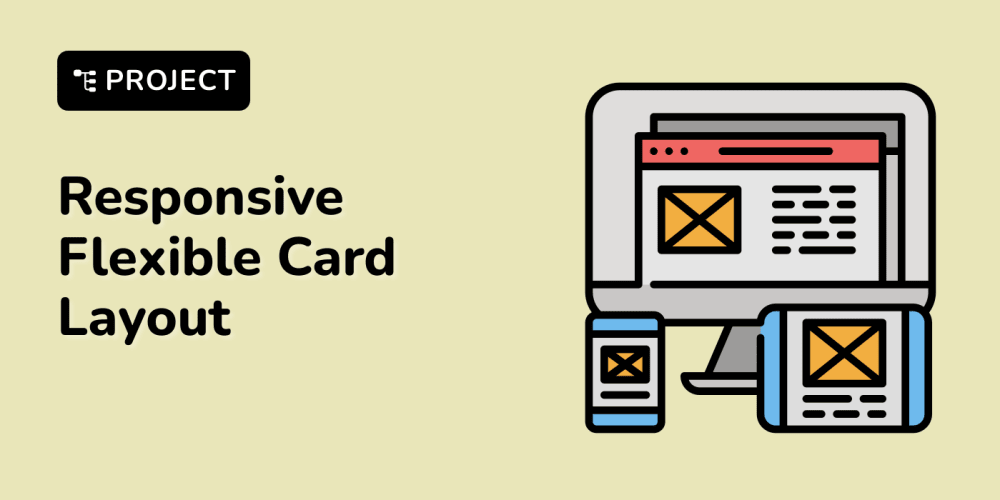Unveiling the Mystery: Error: spawn EINVAL and How to Solve It
1. Introduction
The "Error: spawn EINVAL" is a common headache for developers working with Node.js, especially those dealing with child processes. This error signifies a problem with the way your application is attempting to start a new process, leading to frustration and stalled projects. This article will guide you through understanding the root causes, diagnosing the issue, and effectively resolving the "Error: spawn EINVAL" in your Node.js applications.
1.1 The Problem and its Relevance
In the contemporary tech landscape, Node.js is a popular choice for building scalable and efficient backend applications. Its ability to handle asynchronous operations and its rich ecosystem of packages makes it a powerful tool. However, the error "spawn EINVAL" can significantly hinder the smooth operation of your Node.js applications, impacting performance and potentially halting development progress.
1.2 Historical Context
The "spawn EINVAL" error is not a new phenomenon. It has been a recurring issue in various operating systems and programming languages over the years. As operating systems evolved and the complexity of process management increased, so did the potential for this error to manifest.
1.3 Opportunities Created
Understanding and resolving the "Error: spawn EINVAL" empowers developers to build robust and stable Node.js applications, enabling them to leverage the full potential of this powerful platform. This knowledge empowers developers to overcome technical hurdles and build applications that can seamlessly handle complex workflows involving child processes.
2. Key Concepts, Techniques, and Tools
2.1 Child Processes in Node.js
Node.js offers the child_process module, a vital tool for managing child processes within your application. This module allows you to execute external commands, run scripts, and interact with other processes, extending the functionality of your application.
2.2 The spawn Function
The child_process.spawn function is the primary tool for launching a new process. It accepts the command you wish to execute, along with any arguments and options. Understanding how to use this function correctly is crucial for preventing the "spawn EINVAL" error.
2.3 The EINVAL Error
The "EINVAL" error, which stands for "Invalid Argument", indicates that an invalid parameter has been passed to the spawn function. This often arises from problems with the command being executed, the arguments provided, or the execution environment.
2.4 Debugging Tools
Debugging Node.js applications is crucial to identify and pinpoint the source of errors. Tools like console.log for basic logging, debugging utilities like debugger, and Node.js debugging extensions for popular IDEs (Integrated Development Environments) are essential for diagnosing the "spawn EINVAL" error.
2.5 Best Practices
- Clear and concise commands: Ensure the command you're trying to execute is correctly formatted and exists in the system.
-
Valid arguments: Verify that the arguments passed to the
spawnfunction are appropriate for the command and formatted correctly. - Correct paths: Ensure that the path to the executable file is valid and accessible.
- Environment variables: Pay close attention to any required environment variables that the child process might need.
- File permissions: Make sure the executable file and any associated files have the necessary permissions to be executed.
3. Practical Use Cases and Benefits
3.1 Real-World Applications
-
Running scripts and commands: You can use
child_process.spawnto execute shell scripts, system commands, and even external tools like image processing libraries or text editors. - Automation: Spawned processes can automate repetitive tasks, freeing up your Node.js application to focus on core functionality.
- Complex workflows: You can chain multiple processes together to create sophisticated workflows, enabling tasks like data processing, file handling, or network communication.
3.2 Advantages and Benefits
- Extensibility: Child processes allow you to extend your Node.js application's capabilities by leveraging external tools and scripts.
- Modularity: Breaking down complex tasks into smaller, independent child processes improves code organization and maintainability.
- Efficiency: Child processes can run concurrently, potentially improving the performance of your application by distributing workload across multiple processes.
3.3 Industries that Benefit
- DevOps: Automated tasks, continuous integration, and deployment pipelines often rely on child processes for executing scripts and managing infrastructure.
- Data Science: Complex data processing and analysis workflows often utilize external tools and scripts that can be managed through child processes.
- Web Development: Child processes can handle tasks like image optimization, PDF generation, or running background tasks, freeing up your web server for other requests.
4. Step-by-Step Guides, Tutorials, and Examples
4.1 Diagnosing the Issue
1. Check the command: Ensure the command you're trying to execute is valid and exists in your system.
2. Verify arguments: Examine the arguments passed to the spawn function. Make sure they match the requirements of the command and are properly formatted.
3. Verify paths: Double-check the path to the executable file. Use absolute paths to eliminate ambiguity.
4. Examine environment variables: Ensure that any required environment variables are set correctly.
5. Check file permissions: Make sure the executable file and associated files have the necessary permissions to be executed.
4.2 Code Example
const { spawn } = require('child_process');
const command = 'ls';
const args = ['-l'];
const options = {
cwd: '/path/to/directory', // Specify the working directory if needed
env: { ...process.env, MY_VAR: 'myValue' } // Pass environment variables
};
const process = spawn(command, args, options);
process.stdout.on('data', (data) => {
console.log(`stdout: ${data}`);
});
process.stderr.on('data', (data) => {
console.error(`stderr: ${data}`);
});
process.on('close', (code) => {
console.log(`Child process exited with code ${code}`);
});
4.3 Troubleshooting Tips
-
Use
console.log: Placeconsole.logstatements throughout your code to track the values of variables, the execution flow, and any error messages. -
Debug with
debugger: Use thedebuggerstatement in your code to pause execution and inspect variables and the call stack in a debugger. -
Employ Node.js debugging tools: Use debugging extensions in your IDE or utilize the
node-inspectortool to step through your code line by line.
5. Challenges and Limitations
5.1 Potential Challenges
- Cross-platform compatibility: Child process behavior can vary across different operating systems, leading to potential compatibility issues.
- Resource management: Careless use of child processes can lead to excessive resource consumption, impacting performance.
- Security: Insecure use of child processes can expose your application to security vulnerabilities.
5.2 Mitigating Challenges
- Handle errors gracefully: Implement error handling to gracefully handle potential errors that might occur during child process execution.
- Resource management: Monitor resource usage and implement mechanisms to prevent resource exhaustion.
- Security best practices: Follow security best practices when working with child processes, such as validating input and sanitizing data.
6. Comparison with Alternatives
6.1 Alternatives to child_process.spawn
-
child_process.exec: This function executes a command and captures its output. It's suitable for simple commands where you want to capture the output as a single string. -
child_process.execFile: Similar toexec, but it executes a specific file instead of a command. -
child_process.fork: This function is designed for creating child processes that communicate with the parent process through IPC (Inter-Process Communication). It's useful for creating a network of communicating processes.
6.2 Choosing the Right Approach
-
spawn: Best suited for managing complex processes, providing more control over the execution environment, and facilitating communication between processes. -
execandexecFile: Suitable for simple commands where output capture is essential. -
fork: Ideal for creating child processes that need to communicate with the parent process.
7. Conclusion
The "Error: spawn EINVAL" is a common Node.js error that often arises from mistakes in setting up and executing child processes. By understanding the root causes, utilizing the correct tools and techniques, and following best practices, you can effectively diagnose and resolve this error.
7.1 Key Takeaways
- The "Error: spawn EINVAL" indicates a problem with the arguments passed to the
child_process.spawnfunction. - Carefully check the command, arguments, paths, environment variables, and file permissions.
- Use debugging tools to pinpoint the source of the error.
7.2 Further Learning and Next Steps
- Explore the
child_processmodule documentation for a deeper understanding of its capabilities. - Learn about process management concepts and how to handle child processes securely and efficiently.
- Experiment with different alternatives to
child_process.spawn, such asexecandfork, to find the best fit for your use cases.
7.3 The Future of Child Process Management
Child process management is a crucial aspect of modern application development. As Node.js continues to evolve, we can expect advancements in tools and techniques for managing child processes, enhancing efficiency, security, and cross-platform compatibility.
8. Call to Action
Don't let the "Error: spawn EINVAL" hold you back! Armed with this knowledge, you can effectively tackle this common Node.js error and unlock the full potential of child process management in your applications.
Explore further:
- Node.js documentation: https://nodejs.org/api/child_process.html
- Child Process Best Practices: https://www.freecodecamp.org/news/nodejs-child-process-best-practices/
- Node.js Debugging Techniques: https://nodejs.org/en/docs/guides/debugging-getting-started/
Ready to level up your Node.js skills? Dive into the fascinating world of child process management and build robust and scalable applications.