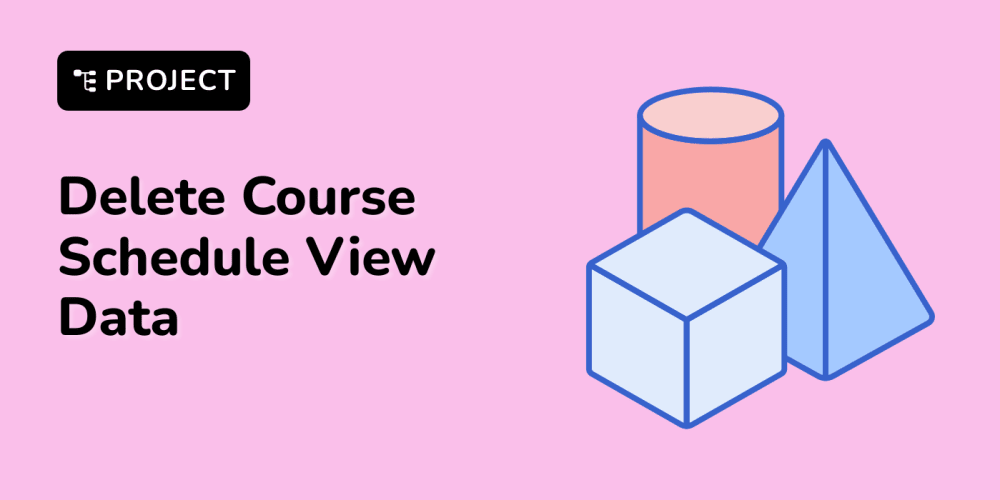HTML Native Popover - No JavaScript ### 1. Introduction The rise of modern
web development has seen a surge in the use of JavaScript to add dynamic and
interactive features to websites. However, there's a growing movement towards
leaner, faster, and more accessible web experiences, leading to a renewed
focus on utilizing the capabilities of HTML itself. This article delves into
the exciting realm of HTML Native Popover, exploring its potential to
create intuitive and interactive elements without relying on JavaScript. Why
Native Popover? The traditional approach of using JavaScript libraries for
popups, tooltips, and similar interactive elements often involves complex
code, potential performance bottlenecks, and accessibility challenges. HTML
Native Popover offers a clean and efficient alternative, leveraging native
HTML features for a more lightweight and user-friendly experience.
Historical Context: The concept of popups and tooltips has existed in web
development for decades. Early implementations relied on JavaScript libraries
like jQuery for basic functionality. However, the introduction of HTML5 and
the focus on semantic HTML have paved the way for more native solutions,
allowing us to build these elements using standard HTML attributes and CSS.
The Problem Solved: HTML Native Popover addresses several key issues: *
Reduced Code Complexity: Eliminates the need for extensive JavaScript
code, making development faster and easier. * Improved Performance: By
leveraging native HTML, it avoids the performance overhead associated with
JavaScript libraries. * Enhanced Accessibility: Native elements inherently
integrate better with assistive technologies, ensuring a more inclusive user
experience. ### 2. Key Concepts, Techniques, and Tools Core Concepts: *
HTML Attributes: The foundation of HTML Native Popover lies in utilizing
specific HTML attributes that define the behavior and interaction of the
element. * CSS Styling: Just like any other HTML element, popups and
tooltips can be styled with CSS to achieve desired visual effects. *
Semantic HTML: Utilizing semantic HTML tags like aside, dialog, and
details allows for a more structured and accessible approach. Crucial
Tools: * HTML5: The latest version of HTML offers essential features
like the dialog element, which is specifically designed for creating
interactive modal dialogs. * CSS3: Provides various styling features like
transitions, animations, and responsive design capabilities, making popups
visually appealing and interactive. * ARIA Attributes: Adding ARIA
attributes can enhance accessibility, ensuring that screen readers and other
assistive technologies can interpret and interact with the popups effectively.
Emerging Trends: * Microinteractions: The focus on creating subtle and
engaging interactions is pushing developers to explore creative ways to
implement HTML Native Popover for enhancing user experience. * Accessibility
First: The growing importance of web accessibility is driving the adoption
of native HTML elements, promoting inclusive design principles. Industry
Standards and Best Practices: * W3C HTML5 Specification: Adhering to the
HTML5 standard ensures compatibility across different browsers. * WCAG
2.1: Following WCAG guidelines ensures that popups are accessible to users
with disabilities. ### 3. Practical Use Cases and Benefits Real-World
Applications: * Tooltips: Providing brief descriptions or information
when hovering over an element. * Popups: Presenting additional content,
forms, or prompts to the user. * Modal Dialogs: Creating interactive
dialogues for confirmation, warnings, or user input. * Side Panels:
Expanding content sections for details or navigation. * Interactive Maps:
Providing information popups when clicking on specific locations.
Benefits: * Lightweight and Fast: Reduces page load time and improves
overall performance. * Easy to Implement: Simplifies development by
leveraging native HTML and CSS. * Accessibility-Focused: Enhances
accessibility by adhering to ARIA guidelines. * SEO Friendly: Native
elements improve search engine optimization. * Cross-Browser
Compatibility: Works seamlessly across various browsers and devices.
Industries and Sectors: * E-commerce: Product descriptions, pop-up
discounts, and checkout steps. * Content Management Systems: Help menus,
editing tools, and form submissions. * Social Media: Notifications,
comments, and profile details. * Education and Training: Interactive
tutorials, quizzes, and feedback forms. * Healthcare: Patient information,
appointment scheduling, and medication reminders. ### 4. Step-by-Step Guides,
Tutorials, and Examples Example: Basic Tooltip using details and
summary
```html Hover over me
This is a tooltip!
**Explanation:** * **`details` element:** This is the container for the
tooltip. * **`summary` element:** Acts as the clickable trigger for the
tooltip. * **`tooltip-content`:** This is the hidden div that holds the
tooltip text. * **CSS styling:** The CSS styles the tooltip's appearance and
handles the hover effect. **Example: Modal Dialog using `dialog` element**
```html Open Modal
## Modal Dialog Title
This is a modal dialog. You can use it for various purposes like
confirmations, warnings, or user input.
Close ```
**Explanation:** * **`dialog` element:** This is the HTML5 element
specifically designed for creating modal dialogs. * **`showModal()` and
`close()` methods:** These methods are used to open and close the dialog
programmatically. * **CSS styling:** The CSS styles the modal dialog's
appearance. **Tips and Best Practices:** * **Use appropriate ARIA
attributes:** For accessibility, add ARIA attributes like `aria-label` and
`aria-describedby`. * **Consider keyboard accessibility:** Ensure that users
can interact with the popups using keyboard navigation. * **Use CSS for
styling:** Avoid relying on JavaScript for styling the popups. * **Keep popups
concise:** Limit the amount of content within a popup to avoid overwhelming
the user. * **Test across different browsers and devices:** Verify
compatibility and accessibility across different platforms. ### 5. Challenges
and Limitations **Challenges:** * **Browser Support:** While HTML Native
Popover has been supported in modern browsers, older browsers might require
fallback solutions using JavaScript. * **Complex Interactions:** Certain
advanced interactions, like dynamic content updates, might still require
JavaScript. * **Accessibility Concerns:** It's crucial to pay close attention
to accessibility guidelines to ensure inclusivity. **Limitations:** *
**Limited Flexibility:** The native HTML elements might not offer the same
level of customization as JavaScript libraries. * **Browser-Specific Quirks:**
There might be minor differences in how different browsers render and interact
with the popups. **Overcoming Challenges:** * **Use polyfills:** For older
browsers, use polyfills to provide backward compatibility. * **Combine with
JavaScript for advanced features:** Integrate JavaScript for specific
functionalities, like data loading or custom animations. * **Thorough
testing:** Test popups across different browsers, devices, and assistive
technologies to ensure accessibility. ### 6. Comparison with Alternatives
**JavaScript Libraries:** * **jQuery UI:** A popular JavaScript library
offering extensive popup functionalities. * **Bootstrap:** A framework that
includes pre-built popup components. * **React, Vue, and Angular:** These
JavaScript frameworks provide components for creating popups and tooltips.
**Why Choose HTML Native Popover?** * **Performance:** Native HTML often leads
to better performance compared to JavaScript-based solutions. *
**Simplicity:** It simplifies development by utilizing familiar HTML and CSS.
* **Accessibility:** Native elements tend to integrate better with assistive
technologies. **When to Choose Alternatives:** * **Highly Complex
Interactions:** When advanced functionality like dynamic content updates or
user input validation is required. * **Advanced Customization:** When highly
customized designs and behaviors are needed. * **Limited Browser Support:** If
compatibility with older browsers is a major concern. ### 7. Conclusion HTML
Native Popover presents a compelling alternative to traditional JavaScript-
based solutions for creating interactive elements. By leveraging native HTML,
it offers several advantages, including improved performance, simpler
development, and enhanced accessibility. **Key Takeaways:** * Native HTML
offers a lightweight and efficient way to create popups and tooltips. *
Utilize HTML attributes, CSS styling, and ARIA attributes for a comprehensive
approach. * Consider accessibility and test across different browsers and
devices. **Future of HTML Native Popover:** The ongoing development of HTML
and CSS standards is likely to further enhance native capabilities, leading to
even more robust and feature-rich implementations of popups and tooltips. ###
8. Call to Action Explore the possibilities of HTML Native Popover in your
next web development project. Embrace the simplicity and efficiency of this
approach, and enjoy the benefits of a leaner and more accessible web
experience. **Further Exploration:** * **MDN Web Docs:** Explore the
documentation of HTML5 elements like `dialog` and `details`. * **W3C HTML5
Specification:** Refer to the official HTML5 specification for a detailed
understanding of the standard. * **WCAG 2.1:** Study the Web Content
Accessibility Guidelines to ensure inclusive design principles in your popups.
**Remember:** The future of web development is about building websites that
are fast, accessible, and user-friendly. HTML Native Popover empowers you to
achieve these goals by harnessing the power of native HTML features.