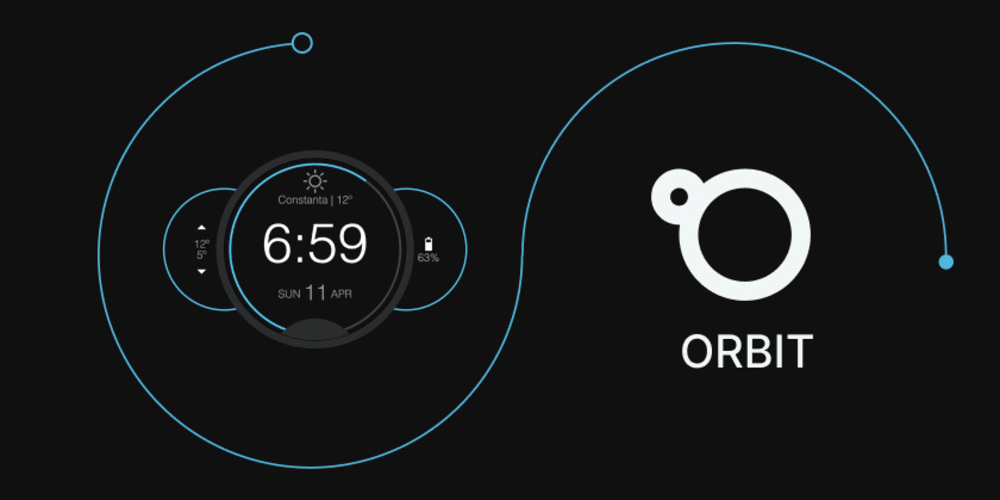<!DOCTYPE html>
AWS S3 Upload API Implementation: A Comprehensive Guide
<br> body {<br> font-family: Arial, sans-serif;<br> line-height: 1.6;<br> margin: 0;<br> padding: 20px;<br> }</p> <div class="highlight"><pre class="highlight plaintext"><code> h1, h2, h3, h4, h5, h6 { font-weight: bold; margin-top: 20px; } pre { background-color: #f4f4f4; padding: 10px; border-radius: 5px; overflow-x: auto; } code { font-family: Consolas, monospace; } img { max-width: 100%; height: auto; display: block; margin: 20px auto; } ul, ol { padding-left: 20px; } li { margin-bottom: 10px; } .code-block { background-color: #f4f4f4; padding: 10px; border-radius: 5px; overflow-x: auto; margin-bottom: 20px; } </code></pre></div> <p>
AWS S3 Upload API Implementation: A Comprehensive Guide
- Introduction
In the world of cloud computing, Amazon Web Services (AWS) has emerged as a dominant force. Among its numerous offerings, Amazon Simple Storage Service (S3) stands out as a highly scalable and durable object storage solution. S3's ability to store practically any type of data - from images and videos to documents and backups - makes it an invaluable tool for developers and businesses alike.
This article delves into the realm of AWS S3 Upload API implementation. It provides a comprehensive guide, encompassing key concepts, practical use cases, step-by-step tutorials, and essential considerations. The goal is to empower you with the knowledge and skills to seamlessly integrate S3 upload functionality into your applications.
1.1 Relevance in the Current Tech Landscape
The demand for robust, scalable, and cost-effective storage solutions has skyrocketed in recent years, driven by factors like the growth of big data, the increasing popularity of cloud-native applications, and the rise of multimedia content. AWS S3, with its unparalleled reliability, scalability, and affordability, has become a cornerstone for many organizations. Implementing secure and efficient S3 upload APIs is essential for developers seeking to leverage these advantages.
1.2 Historical Context
AWS S3 was launched in 2006, pioneering the concept of object storage in the cloud. It rapidly gained traction due to its simplicity, scalability, and cost-effectiveness. Over the years, S3 has evolved significantly, adding features like versioning, lifecycle management, encryption, and a range of access control mechanisms. This continuous innovation has ensured that S3 remains at the forefront of cloud storage technology.
1.3 Problem and Opportunities
The challenges of managing data storage within traditional infrastructure - limitations on capacity, complex maintenance requirements, and potential security vulnerabilities - have driven organizations to adopt cloud-based solutions. AWS S3 addresses these challenges, providing a secure, scalable, and cost-effective alternative. However, effectively integrating S3 storage with applications requires a deep understanding of its APIs and best practices.
This article provides the necessary guidance, equipping you with the skills to seamlessly integrate S3 upload functionality into your applications, unlock its full potential, and drive innovation.
Before diving into the implementation details, let's familiarize ourselves with fundamental concepts and tools essential for working with AWS S3 upload APIs.
2.1 AWS S3 Basics
At its core, AWS S3 is a service for storing and retrieving digital data objects. These objects are stored in buckets, which are containers that organize data logically. Each bucket is associated with a unique name that acts as its identifier. You can create multiple buckets to store different types of data, such as images, videos, documents, or backups.
When you upload an object to S3, it is assigned a unique key, which acts as its identifier within the bucket. This key can be structured to reflect your data organization, allowing for easy retrieval.
A key aspect of S3 is its ability to support different access control mechanisms. This allows you to control who can access your data and what actions they are permitted to perform. These mechanisms include:
- Bucket Policies: Define access permissions for entire buckets.
- Object ACLs: Set specific access controls for individual objects.
- IAM Roles: Assign roles with specific permissions to users and services.
2.2 API Options for S3 Upload
AWS provides multiple API options for interacting with S3, including:
- REST API: This is the standard way to interact with S3. It involves making HTTP requests to specific endpoints using verbs like PUT, GET, and DELETE. You can interact with the REST API through different programming languages using libraries like boto3 (Python) or aws-sdk-go (Go).
- AWS SDKs: AWS offers SDKs for popular programming languages, such as Python, Java, Node.js, and Go. These SDKs abstract away the complexities of working with the REST API, providing convenient methods for common operations like uploading, downloading, and managing objects. We will focus on using boto3 (Python) in this article.
- AWS CLI: The AWS Command Line Interface (CLI) is a command-line tool that allows you to interact with S3 and other AWS services. It's ideal for managing objects from the command line or scripting simple operations.
2.3 Pre-signed URLs
Pre-signed URLs are a powerful mechanism for allowing temporary access to specific objects in S3. They grant limited-time permissions to users who don't have direct access to your AWS account. This is particularly useful for scenarios where you need to share files or enable uploads from untrusted sources.
2.4 S3 Transfer Acceleration
S3 Transfer Acceleration is a feature that optimizes upload and download speeds for objects stored in S3. It uses a global network of edge locations to route traffic closer to the user, reducing latency and enhancing performance. This is particularly valuable when dealing with large files or geographically dispersed users.
2.5 S3 Event Notifications
S3 Event Notifications allows you to trigger actions in response to events that occur within your S3 buckets. These events can include object uploads, modifications, or deletions. You can configure notifications to be delivered to other AWS services like Lambda functions or to external endpoints. This enables you to automate processes based on S3 events, such as file processing or triggering updates in your application.
2.6 Tools and Frameworks
For seamless S3 upload integration, the following tools and frameworks are particularly relevant:
- boto3: The official AWS SDK for Python. It provides a comprehensive set of tools for interacting with S3, including functions for uploading, downloading, and managing objects.
- aws-sdk-go: The official AWS SDK for Go. It offers a similar set of features and functionalities as boto3, enabling you to work with S3 from Go applications.
- AWS Serverless Application Model (SAM): SAM simplifies the deployment and management of serverless applications, including those utilizing S3. It provides a declarative syntax for defining resources like S3 buckets and Lambda functions.
- CloudFormation: A service for defining and managing AWS resources, including S3 buckets. It allows you to create, update, and delete infrastructure components in a consistent and repeatable manner.
2.7 Best Practices
To ensure the security, efficiency, and scalability of your S3 upload implementation, it is crucial to adhere to best practices:
- Use S3 Versioning: Enable versioning on your buckets to protect against accidental data deletion or corruption.
- Implement Object Locking: Use object locking to prevent objects from being deleted or overwritten, ensuring data immutability.
- Utilize Encryption: Encrypt your data at rest and in transit using S3 server-side encryption or client-side encryption to enhance security.
- Control Access: Use a combination of bucket policies, object ACLs, and IAM roles to restrict access to your S3 data based on user roles and permissions.
- Monitor and Log: Monitor S3 activity and utilize logging to detect unusual patterns or potential security breaches.
- Apply Cost Optimization: Implement storage class selection strategies to optimize storage costs based on data usage patterns and retention requirements.
AWS S3 upload API implementation finds applications across diverse industries and use cases. Here are some prominent examples:
3.1 Web Application File Uploads
Web applications often require users to upload files, such as images, documents, or videos. S3 provides a secure and scalable solution for storing these files. By integrating S3 upload functionality into your web applications, you can provide users with a streamlined and efficient file upload experience.
3.2 Media Streaming and Content Delivery
S3's high availability, low latency, and global reach make it ideal for hosting media content, such as videos, music, and images. By leveraging S3 for content delivery, you can ensure reliable and efficient streaming services, enhancing the user experience for content consumption.
3.3 Backup and Disaster Recovery
S3 is a robust platform for storing backups of critical data. By implementing scheduled backups to S3, you can safeguard your data against data loss due to hardware failures, software errors, or other unforeseen events. S3's durability and redundancy ensure data protection and facilitate rapid recovery in disaster scenarios.
3.4 Data Archiving and Retention
For long-term data archiving, S3 provides cost-effective storage options. You can archive data in S3 Glacier or S3 Glacier Deep Archive, which are optimized for infrequent access. This enables you to retain valuable data while minimizing storage costs.
3.5 Log Management and Analytics
S3 is a common destination for storing logs generated by applications and infrastructure components. By centralizing logs in S3, you can leverage powerful analytics tools and services to gain insights into application performance, security events, and other critical metrics.
3.6 Machine Learning and Data Science
S3 is an essential platform for storing large datasets used in machine learning and data science projects. Its scalability and accessibility make it a convenient repository for training data, model outputs, and intermediate results. You can easily access data from S3 using machine learning frameworks like TensorFlow or PyTorch.
3.7 Benefits of Using AWS S3 Upload API
Leveraging AWS S3 upload API offers a wide range of advantages:
- Scalability: S3 can effortlessly scale to accommodate massive data volumes and high upload rates, ensuring that your storage needs are met as your application grows.
- Durability: S3 replicates data across multiple availability zones, providing a high level of redundancy and ensuring data availability even in the event of failures.
- Security: S3 offers robust security features, including encryption, access control mechanisms, and compliance with industry standards, protecting your data from unauthorized access.
- Cost-Effectiveness: S3 offers various storage classes to optimize costs based on data access patterns, making it a budget-friendly solution for storage needs.
- Global Reach: S3's global infrastructure ensures low latency for users worldwide, providing a seamless experience regardless of location.
- Integration with Other AWS Services: S3 integrates seamlessly with other AWS services, such as Lambda, CloudFront, and Kinesis, enabling you to build powerful and comprehensive solutions.
Now that you have a solid understanding of the concepts, let's dive into a practical guide to implementing S3 upload functionality in your applications. We will use Python and the boto3 library for this example.
4.1 Prerequisites
- AWS Account: Create an AWS account if you haven't already. You can sign up for a free tier account at aws.amazon.com .
- AWS IAM User: Create an IAM user with appropriate permissions to access S3. Ensure the user has read and write permissions to the S3 bucket you will be using.
- Python 3: Download and install Python 3 from the official website: https://www.python.org/
-
boto3:
Install boto3 using pip:
pip install boto3
4.2 Configuration
Before implementing the upload code, configure your AWS credentials by setting the following environment variables:
export AWS_ACCESS_KEY_ID=YOUR_ACCESS_KEY_ID export AWS_SECRET_ACCESS_KEY=YOUR_SECRET_ACCESS_KEY
Replace
YOUR_ACCESS_KEY_ID
and
YOUR_SECRET_ACCESS_KEY
with the actual values from your AWS IAM user. Alternatively, you can create an AWS configuration file in your home directory (~/.aws/config) and specify your credentials there.
4.3 Upload Code
Here's a Python code snippet demonstrating a basic S3 upload using boto3:
import boto3
Create an S3 client
s3_client = boto3.client('s3')
Specify the bucket name and object key
bucket_name = 'your-bucket-name'
object_key = 'uploaded-file.txt'
Path to the file to upload
file_path = 'path/to/your/file.txt'
Upload the file to S3
try:
s3_client.upload_file(file_path, bucket_name, object_key)
print(f'File uploaded successfully to s3://{bucket_name}/{object_key}')
except Exception as e:
print(f'Error uploading file: {e}')
In this code:
- We import the boto3 library.
-
We create an S3 client object using
boto3.client('s3')
- We specify the bucket name, object key, and the path to the file to upload.
-
We use
s3_client.upload_file()
- The code handles potential exceptions that might occur during the upload process.
Remember to replace
your-bucket-name
and
uploaded-file.txt
with your desired bucket name and object key, respectively. Also, make sure to update
path/to/your/file.txt
with the actual path to the file on your local system.
4.4 Tips and Best Practices
-
Use Multipart Uploads for Large Files:
For uploading large files, leverage the
s3_client.upload_fileobj()
boto3.s3.transfer.S3Transfer
-
Handle Errors Gracefully:
Always include error handling in your code to catch and manage potential issues during the upload process. -
Use Pre-signed URLs for Temporary Access:
For scenarios where you need to allow users to upload files without direct access to your AWS account, use pre-signed URLs to provide limited-time access. -
Optimize Upload Performance:
Consider using S3 Transfer Acceleration or selecting an appropriate storage class based on your data access patterns to optimize upload performance and cost-effectiveness.
- Challenges and Limitations
While AWS S3 offers a robust and versatile storage solution, it is important to be aware of potential challenges and limitations:
5.1 Data Consistency
S3 is an eventually consistent storage service, meaning that updates to data may not be immediately reflected across all servers. This can lead to inconsistencies if you have multiple clients accessing the same data simultaneously.
5.2 Object Size Limits
There is a maximum object size limit of 5 TB in S3. For larger data sets, consider using multipart uploads or exploring alternative storage solutions.
5.3 Cost Management
While S3 is generally cost-effective, storage costs can increase with large data volumes and frequent access patterns. Implement a cost optimization strategy to manage storage costs effectively.
5.4 Security Concerns
Like any cloud storage service, S3 requires proper security measures to prevent unauthorized access and data breaches. Implement best practices for access control, encryption, and monitoring to ensure the security of your data.
5.5 Overcoming Challenges
- Data Consistency: For applications requiring strong data consistency, consider using a database or other services that provide stronger consistency guarantees. Alternatively, implement strategies for handling eventual consistency, such as using optimistic locking.
- Object Size Limits: For large data sets exceeding the object size limit, break them down into smaller objects or explore other storage solutions tailored for larger data volumes.
- Cost Management: Use appropriate storage classes based on access patterns, enable lifecycle management for data archiving, and monitor storage costs regularly to optimize expenditures.
- Security Concerns: Implement robust access control policies, encrypt data at rest and in transit, and regularly review and update security measures to mitigate risks.
While AWS S3 is a leading cloud storage solution, other alternatives exist that cater to specific needs. Here's a comparison with some popular alternatives:
6.1 Azure Blob Storage
Azure Blob Storage is Microsoft's cloud storage service, offering similar features to S3. It provides scalability, durability, and cost-effectiveness. However, Azure Blob Storage may have different pricing models and integration options compared to S3.
6.2 Google Cloud Storage
Google Cloud Storage is Google's cloud storage solution, offering robust storage capabilities. It provides similar features to S3, such as scalability, durability, and integration with other Google Cloud services. The choice between S3 and Google Cloud Storage often depends on existing infrastructure, preferred cloud provider, and specific requirements.
6.3 On-Premise Storage Solutions
For businesses with specific security or compliance requirements or those with established on-premise infrastructure, on-premise storage solutions may be a viable option. However, these solutions can be more complex to manage and may lack the scalability and cost-effectiveness of cloud storage solutions like S3.
6.4 Choosing the Right Solution
The decision of which storage solution is best suited for your needs depends on several factors:
- Data Volume and Access Patterns: If you have large data volumes or require frequent access, cloud storage solutions like S3 are generally a good choice.
- Security and Compliance Requirements: Consider the security and compliance certifications offered by different cloud providers and choose a solution that meets your needs.
- Integration with Existing Infrastructure: If you have an existing infrastructure or use specific tools, choose a storage solution that integrates well with your existing systems.
- Cost Considerations: Compare pricing models, storage classes, and other cost factors to find the most cost-effective solution.
This article has provided a comprehensive guide to implementing AWS S3 Upload API functionality in your applications. We have explored key concepts, techniques, tools, practical use cases, step-by-step tutorials, and essential considerations for successful S3 integration.
7.1 Key Takeaways
- AWS S3 is a robust, scalable, and cost-effective object storage solution that is ideal for a wide range of use cases.
- Understanding S3 concepts, APIs, and best practices is essential for seamless integration with your applications.
- Leveraging tools like boto3 simplifies the implementation process and provides convenient methods for interacting with S3.
- Consider factors like data consistency, object size limits, cost management, and security concerns when designing your S3 upload solution.
- Compare S3 with alternative storage solutions to determine the best fit for your specific needs.
7.2 Further Learning
To delve deeper into AWS S3 and related technologies, explore the following resources:
- AWS Documentation: https://aws.amazon.com/s3/
- boto3 Documentation: https://boto3.amazonaws.com/v1/documentation/api/latest/reference/services/s3.html
- AWS S3 Blog: https://aws.amazon.com/blogs/aws/s3-updates/
- Online Tutorials and Courses: Numerous online tutorials and courses are available on platforms like Udemy, Coursera, and Pluralsight.
7.3 Final Thoughts
AWS S3 is a transformative technology, empowering developers and businesses to manage data effectively in the cloud. By understanding the concepts and implementing best practices, you can harness the full potential of S3 and build innovative applications that leverage the power of cloud storage.
Start exploring the world of AWS S3 today! Experiment with the code examples provided in this article, build your own S3 upload solutions, and discover the countless possibilities that S3 offers. You can find further inspiration and explore related topics like:
- S3 Event Notifications and Automation: Learn how to trigger actions based on S3 events, such as invoking Lambda functions or updating your applications.
- S3 Transfer Acceleration: Optimize upload and download speeds for large files using S3 Transfer Acceleration.
- S3 Access Control and Security: Explore advanced access control mechanisms, encryption techniques, and security best practices for protecting your S3 data.
The future of data storage is in the cloud, and AWS S3 is at the forefront. Embrace this powerful technology and unlock a world of possibilities!