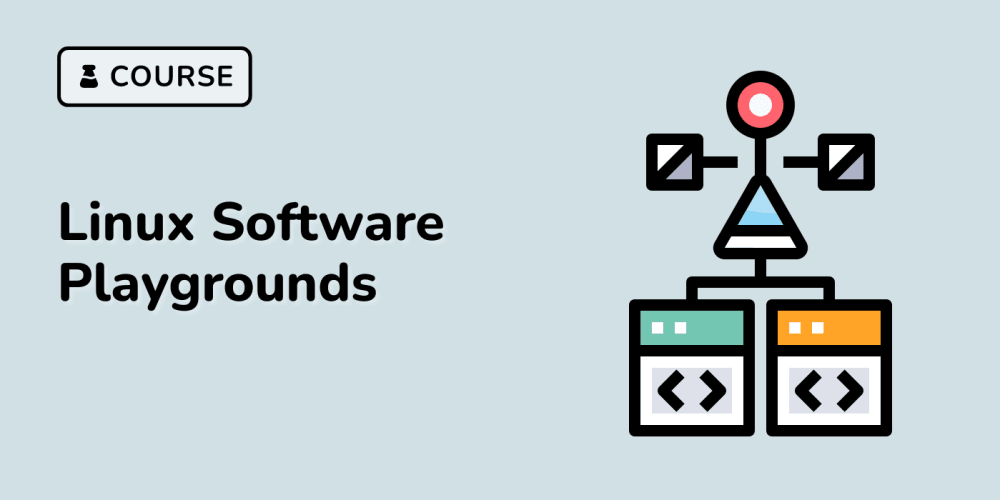<!DOCTYPE html>
Java's String toCharArray() Method Explained
<br> body {<br> font-family: sans-serif;<br> }</p> <div class="highlight"><pre class="highlight plaintext"><code>h1, h2, h3 { text-align: center; } pre { background-color: #f2f2f2; padding: 10px; border-radius: 5px; font-family: monospace; } .code-comment { color: #888; } </code></pre></div> <p>
Java's String toCharArray() Method Explained
Introduction
In the realm of Java programming, manipulating strings is a fundamental task. The
toCharArray()
method, a powerful tool within the String class, enables developers to convert a string into an array of characters. This seemingly simple operation opens up a world of possibilities for manipulating and analyzing strings in intricate ways.
This article delves into the intricacies of the
toCharArray()
method, exploring its functionality, usage, and its role in diverse programming scenarios. From understanding its basic implementation to exploring advanced applications, we will embark on a comprehensive journey into the world of Java string manipulation.
Understanding the toCharArray() Method
The
toCharArray()
method is a built-in method of the
java.lang.String
class. It allows you to convert a String object into a character array, where each element of the array represents a character from the string.
Syntax:
public char[] toCharArray();
Explanation:
- The method takes no arguments.
- It returns a new character array whose elements contain the characters of the string.
Implementation and Usage
Let's illustrate the basic usage of
toCharArray()with a simple example:
- It returns a new character array whose elements contain the characters of the string.
public class StringToArray {
public static void main(String[] args) {
String myString = "Hello World!";
char[] charArray = myString.toCharArray();
System.out.println("Original String: " + myString);
System.out.println("Character Array: " + Arrays.toString(charArray));
}
}
In this code snippet, we first declare a string variable
myString
and initialize it with the value "Hello World!". Next, we call the
toCharArray()
method on
myString
to convert it into a character array and store it in the
charArray
variable. Finally, we print both the original string and the character array using
System.out.println()
.
The output of this program will be:
Original String: Hello World!
Character Array: [H, e, l, l, o, , W, o, r, l, d, !]
Key Applications of toCharArray()
The
toCharArray()
method is incredibly versatile and finds its application in various string manipulation tasks. Let's explore some key use cases:
- Character-by-Character Analysis
One of the primary uses of
toCharArray()
is to iterate over individual characters of a string. By converting the string into a character array, you can easily access each character using its index and perform specific operations on it.
For example, you could use
toCharArray()
to count the occurrences of a specific character in a string:
public class CountCharacter {
public static void main(String[] args) {
String text = "This is a sample text.";
char targetChar = 's';
int count = 0;
char[] charArray = text.toCharArray();
for (char c : charArray) {
if (c == targetChar) {
count++;
}
}
System.out.println("The character '" + targetChar + "' appears " + count + " times in the text.");
}
}
In this code, we iterate over each character in the
charArray
. If the character matches the
targetChar
, we increment the
count
variable. Finally, we display the number of occurrences of the target character.
- String Reversal
Another common use case is reversing a string. You can achieve this by iterating through the character array in reverse order and constructing a new string.
public class ReverseString {
public static void main(String[] args) {
String originalString = "Hello";
String reversedString = "";
char[] charArray = originalString.toCharArray();
for (int i = charArray.length - 1; i >= 0; i--) {
reversedString += charArray[i];
}
System.out.println("Original String: " + originalString);
System.out.println("Reversed String: " + reversedString);
}
}
Here, we iterate through the
charArray
in reverse order (from the last element to the first). For each character, we append it to the
reversedString
variable. Finally, we print both the original and the reversed strings.
- Case Conversion
The
toCharArray()
method can be used to convert a string to uppercase or lowercase. This involves iterating through the character array and modifying each character using the
Character.toUpperCase()
or
Character.toLowerCase()
methods.
public class CaseConversion {
public static void main(String[] args) {
String originalString = "HeLlO wOrLd";
String uppercaseString = "";
String lowercaseString = "";
char[] charArray = originalString.toCharArray();
for (char c : charArray) {
uppercaseString += Character.toUpperCase(c);
lowercaseString += Character.toLowerCase(c);
}
System.out.println("Original String: " + originalString);
System.out.println("Uppercase String: " + uppercaseString);
System.out.println("Lowercase String: " + lowercaseString);
}
}
This code iterates over the
charArray
and converts each character to uppercase and lowercase using the respective methods. The converted characters are appended to the corresponding strings, resulting in an uppercase and a lowercase version of the original string.
- Sorting Characters
The
toCharArray()
method is essential for sorting characters within a string. After converting the string to a character array, you can apply sorting algorithms (like bubble sort, selection sort, or insertion sort) to rearrange the characters in a specific order.
public class SortCharacters {
public static void main(String[] args) {
String text = "programming";
char[] charArray = text.toCharArray();
Arrays.sort(charArray); // Using the built-in sort method
String sortedString = new String(charArray);
System.out.println("Original String: " + text);
System.out.println("Sorted String: " + sortedString);
}
}
This code first converts the string to a character array. Then, it uses the built-in
Arrays.sort()
method to sort the characters in alphabetical order. Finally, it converts the sorted character array back to a string and prints it.
Best Practices and Considerations
While the
toCharArray()
method is a powerful tool, it's important to use it judiciously and keep certain best practices in mind.
- Memory Efficiency
Converting a string to a character array creates a new array in memory, which can consume additional memory, especially for large strings. Consider using other methods, such as the
charAt()
method, for accessing individual characters if memory efficiency is a major concern.
Remember that Java strings are immutable. This means that modifying a character within a character array derived from a string does not affect the original string. Any changes made to the character array will only affect the new array, not the original string.
In certain scenarios, alternatives to
toCharArray()
might be more appropriate. For instance, if you're dealing with character-based input/output, using a
BufferedReader
or
BufferedWriter
might be more efficient than converting strings to character arrays. Similarly, the
charAt()
method can be used to retrieve individual characters without creating an entire array.
Conclusion
The
toCharArray()
method in Java is a powerful tool for manipulating strings by breaking them down into individual characters. It offers a variety of applications, including character analysis, string reversal, case conversion, and character sorting. While it's an efficient method, it's crucial to use it thoughtfully, considering memory efficiency and the immutability of strings.
By mastering the
toCharArray()
method, Java developers can unlock new possibilities for processing and manipulating strings, enhancing their code's functionality and flexibility. Remember to choose the most appropriate method for your specific needs and strive to write clean, efficient, and readable code.