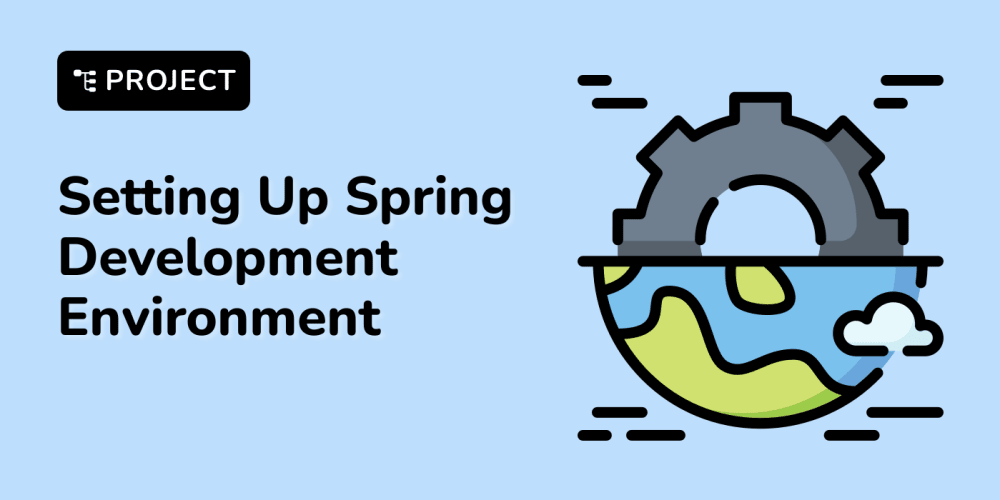Expert Take on Developing Scalable, Cloud-based Solutions Using Microsoft Azure Services
In today's rapidly evolving technological landscape, businesses are increasingly turning to cloud computing to gain a competitive edge. Among the leading cloud providers, Microsoft Azure stands out as a powerful platform that offers a comprehensive suite of services for building and deploying scalable, robust, and secure cloud-based solutions.
This article delves into the expert perspective on developing scalable, cloud-based solutions using Microsoft Azure services. We'll explore key concepts, techniques, and tools, provide step-by-step guides and examples, and ultimately equip you with the knowledge and resources to embark on your Azure journey.
Introduction: The Power of Azure for Scalable Solutions
Microsoft Azure is a comprehensive cloud platform that provides a wide range of services, including compute, storage, networking, databases, analytics, AI, and IoT. Its key strength lies in its ability to support the development and deployment of scalable, resilient, and cost-effective solutions.
Why Choose Azure for Scalable Solutions?
- Global Reach and Availability: Azure has a vast global network of data centers, ensuring high availability and low latency for applications and services worldwide.
- Scalability and Elasticity: Azure allows you to scale your resources up or down on demand, providing flexibility to adapt to changing business needs.
- Comprehensive Service Portfolio: From compute instances to data analytics tools, Azure offers a wide range of services to meet diverse business requirements.
- Integration with Existing Systems: Azure integrates seamlessly with other Microsoft technologies and offers robust interoperability with third-party solutions.
- Security and Compliance: Azure prioritizes security and compliance, adhering to industry standards and offering robust security features.
Key Concepts for Building Scalable Azure Solutions
To effectively develop scalable Azure solutions, it's essential to understand key concepts that guide design and implementation.
1. Azure Resource Manager (ARM)
ARM is a deployment and management framework that allows you to define and manage Azure resources in a declarative manner. It enables you to create, update, and delete resources using templates that describe your infrastructure.
Benefits of ARM:
- Infrastructure as Code: ARM templates allow you to treat your infrastructure as code, making it versionable, repeatable, and consistent.
- Resource Dependency Management: ARM handles resource dependencies, ensuring that resources are deployed in the correct order and with the necessary prerequisites.
- Automation and Orchestration: ARM integrates with automation tools like Azure DevOps, enabling you to automate resource deployment and management.
2. Azure Virtual Machines (VMs)
Azure VMs provide a virtualized environment for running applications and services. They offer a wide range of operating systems, configurations, and sizes to meet diverse performance needs.
Key Features of Azure VMs:
- Flexible Deployment Options: You can deploy VMs using ARM templates, the Azure portal, or the Azure CLI.
- Scalability and Availability: VMs can be scaled up or down automatically based on demand, ensuring high availability and resilience.
- Managed Disk Storage: Azure offers managed disk storage options for VMs, providing high performance, scalability, and data protection.
3. Azure App Service
Azure App Service is a fully managed platform for web apps, APIs, and mobile backends. It handles infrastructure management, scaling, security, and monitoring, allowing you to focus on developing and deploying applications.
Key Benefits of Azure App Service:
- Automatic Scaling: App Service automatically scales resources to meet demand, ensuring smooth performance under heavy load.
- Built-in Security Features: App Service provides robust security features like authentication, authorization, and data encryption.
- Integration with Other Azure Services: App Service integrates seamlessly with other Azure services like Azure SQL Database and Azure Cosmos DB.
4. Azure Storage
Azure Storage offers various storage options for data, including blobs, files, queues, and tables. It provides scalable, durable, and cost-effective storage solutions.
Types of Azure Storage:
- Blob Storage: Stores unstructured data like images, videos, and documents.
- File Storage: Provides network file shares that can be accessed by applications and users.
- Queue Storage: Stores messages for asynchronous communication between applications.
- Table Storage: Stores structured NoSQL data in a key-value format.
5. Azure Databases
Azure provides a comprehensive set of database services to meet diverse application requirements.
Key Azure Database Options:
- Azure SQL Database: Fully managed relational database service compatible with SQL Server.
- Azure Cosmos DB: Globally distributed, multi-model database service for high performance and scalability.
- Azure MySQL, PostgreSQL, and MongoDB: Fully managed services for popular open-source databases.
Building a Scalable Azure Solution: A Step-by-Step Guide
Let's consider a practical scenario to illustrate how to build a scalable Azure solution. We'll create a web application that leverages Azure App Service, Azure SQL Database, and Azure Storage.
Step 1: Define Requirements and Design
Begin by defining the application's functionality, performance requirements, and scalability needs.
Example: Online Shopping Cart Application
- Functionality: The application should allow users to browse products, add items to their carts, checkout, and track orders.
- Performance: The application should handle high traffic volumes during peak hours, especially during promotional periods.
- Scalability: The application should be able to scale automatically to handle increasing user demand.
Step 2: Choose Azure Services
Select appropriate Azure services based on the application's requirements.
- Azure App Service: Host the web application to handle user requests and display content.
- Azure SQL Database: Store product data, user information, and order details.
- Azure Blob Storage: Store product images and other media content.
Step 3: Create Azure Resources
Utilize ARM templates or the Azure portal to create the required Azure resources.
Example: Using ARM Template to Deploy Azure App Service
{
"$schema": "https://schema.management.azure.com/schemas/2019-04-01/deploymentTemplate.json#",
"contentVersion": "1.0.0.0",
"resources": [
{
"type": "Microsoft.Web/sites",
"apiVersion": "2020-10-01",
"name": "my-shopping-cart",
"location": "West Europe",
"properties": {
"serverFarm": {
"id": "/subscriptions/
<subscriptionid>
/resourcegroups/myResourceGroup/providers/Microsoft.Web/serverfarms/my-server-farm"
},
"sku": {
"tier": "Free",
"size": "S1"
}
}
}
]
}
Step 4: Develop and Deploy the Application
Develop the application using your preferred programming language and framework. Deploy the code to Azure App Service.
Step 5: Configure Database and Storage
Connect your application to Azure SQL Database and Azure Blob Storage. Store relevant data in the database and upload media content to blob storage.
Step 6: Implement Scaling Mechanisms
Configure automatic scaling for Azure App Service to handle fluctuating traffic. Utilize Azure's load balancing and autoscaling capabilities to ensure optimal performance.
Step 7: Monitor and Optimize
Monitor the application's performance, resource usage, and error logs. Use Azure Monitor to gain insights and optimize resource allocation for better performance and cost efficiency.
Best Practices for Building Scalable Azure Solutions
Following best practices ensures that your Azure solutions are scalable, resilient, and secure.
- Design for Scalability
- Stateless Architecture: Design applications to minimize reliance on session state, making them stateless and easily scalable.
- Horizontal Scaling: Utilize Azure App Service or Azure VMs to scale horizontally by adding more instances to distribute workload.
- Use Distributed Caching: Implement distributed caching mechanisms like Azure Redis Cache to reduce database load and improve performance.
- Azure Managed Services: Take advantage of Azure managed services like Azure App Service, Azure SQL Database, and Azure Cosmos DB to minimize infrastructure management and focus on application development.
- Azure PaaS Offerings: Utilize Azure's Platform as a Service (PaaS) offerings to abstract away infrastructure complexities and enable rapid deployment and scaling.
- Azure Monitor: Use Azure Monitor to track application performance, resource usage, and error logs.
- Alerting and Notifications: Configure alerts and notifications to proactively identify issues and respond promptly.
- Azure Security Center: Utilize Azure Security Center to assess and improve security posture.
- Azure Key Vault: Store sensitive information like API keys and connection strings securely in Azure Key Vault.
- Network Security Groups: Implement network security groups to control inbound and outbound traffic to Azure resources.
Conclusion: Empowering Scalability with Azure
Microsoft Azure provides a robust and comprehensive platform for building scalable, cloud-based solutions. By understanding key concepts, following best practices, and leveraging the vast array of Azure services, you can develop applications that meet evolving business needs and deliver exceptional user experiences.
The journey to building scalable Azure solutions is an ongoing process of continuous learning and adaptation. Embrace innovation, explore Azure's latest offerings, and stay abreast of industry best practices to maximize the benefits of this powerful cloud platform.