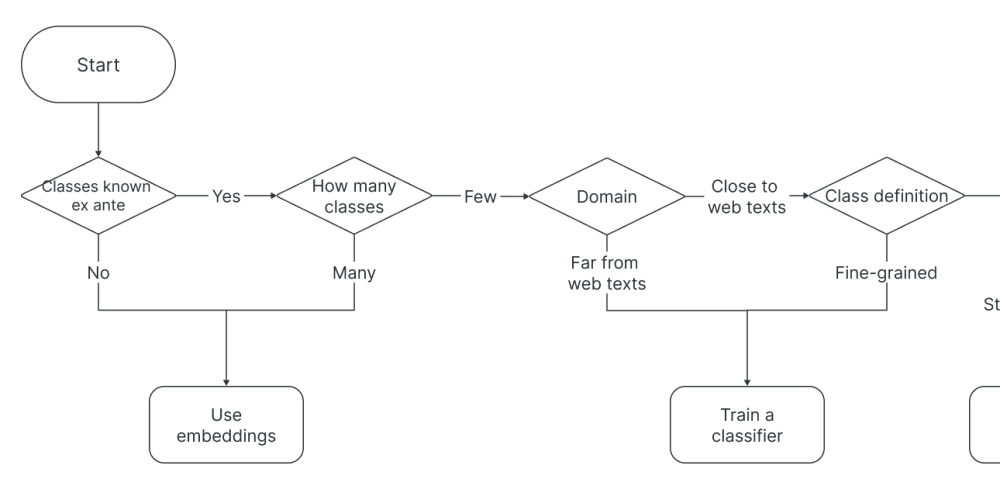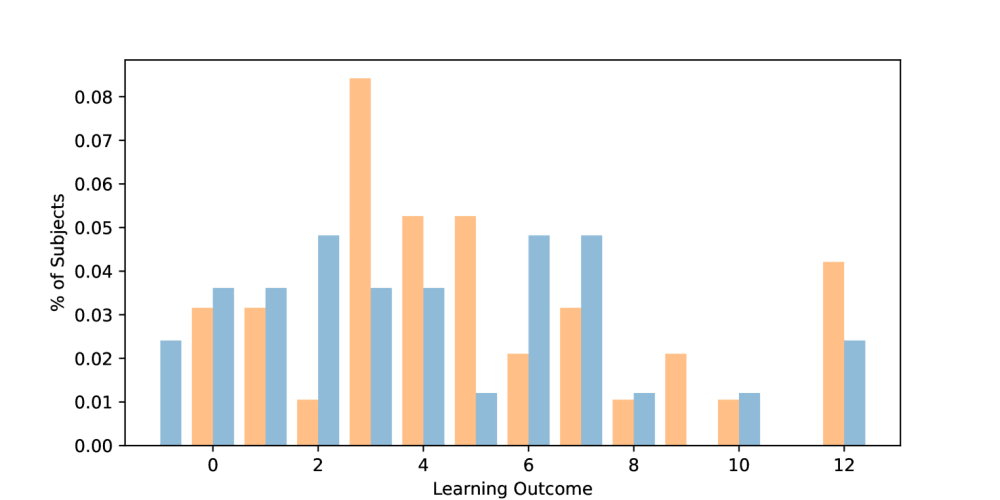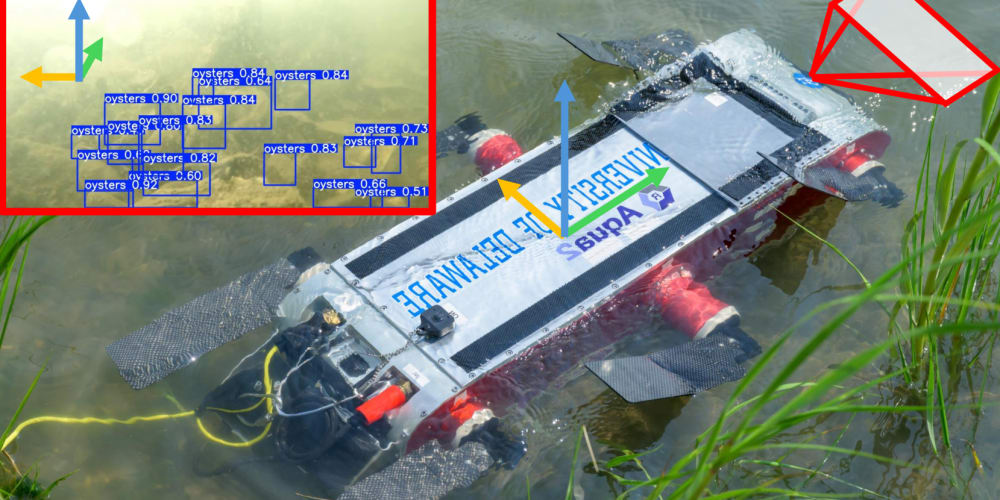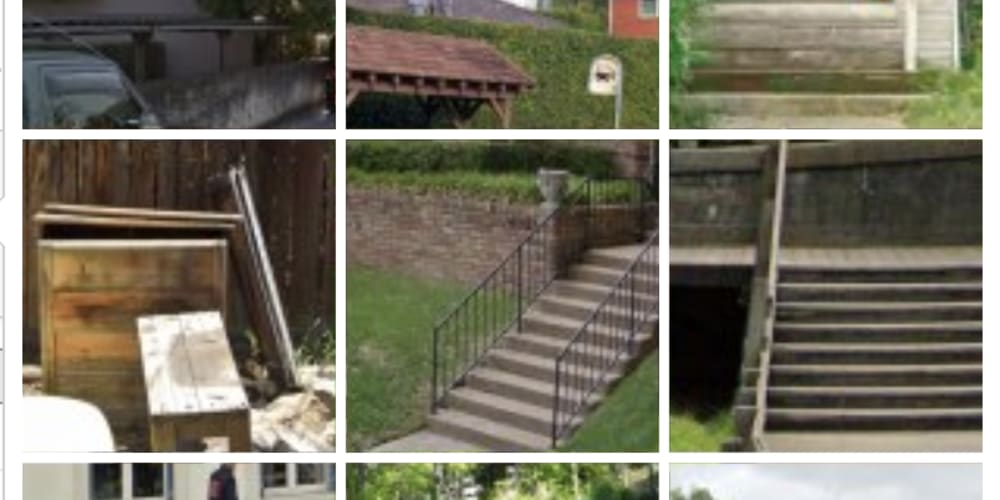Best Practices for Debugging Django Applications
Debugging is an essential skill for any developer, especially for those working with complex frameworks like Django. While Django's elegant structure and robust features make development smoother, issues can still arise. This article aims to equip you with the best practices and tools to effectively identify and resolve problems in your Django applications.
Introduction
Debugging Django applications can be challenging, but it's a crucial aspect of development. Understanding the root cause of errors and fixing them promptly ensures your application's stability and performance. This article will guide you through various debugging strategies and tools, empowering you to tackle even the most intricate problems.
Essential Debugging Tools and Techniques
1. The Power of the Debug Toolbar
The Django Debug Toolbar is an indispensable tool for debugging Django applications. This browser-based toolbar provides detailed information about your application's request-response cycle, including:
- SQL queries: Analyze the database interactions, identify slow queries, and optimize your code.
- Templates: Inspect rendered templates and understand the data flow.
- Cache: Monitor cache usage and identify performance bottlenecks.
- Context variables: Access the context variables passed to your views and templates.
- Session: Examine the current session data and understand its role in your application.
- Request headers: View the HTTP headers sent by the client and the server.
Installation and Setup:
pip install django-debug-toolbar
Add the following to your `INSTALLED_APPS` setting in `settings.py`:
INSTALLED_APPS = [ # ... 'debug_toolbar', ]
Configure the middleware in `settings.py`:
MIDDLEWARE = [ # ... 'debug_toolbar.middleware.DebugToolbarMiddleware', ]
Ensure you enable the Debug Toolbar in your development environment by setting `DEBUG = True` in your `settings.py`. This tool becomes a powerful ally in understanding the inner workings of your application.
2. Logging for Enhanced Visibility
Effective logging is crucial for tracking application behavior and identifying potential problems. Django provides a robust logging framework that enables you to capture different types of information at varying levels of severity:
- DEBUG: Detailed information for debugging purposes.
- INFO: General information about application operations.
- WARNING: Potential problems or issues that might require attention.
- ERROR: Runtime errors and exceptions.
- CRITICAL: Serious errors that could halt application functionality.
Basic Logging Configuration:
In your `settings.py`, set up the logging configuration as follows:
LOGGING = {
'version': 1,
'disable_existing_loggers': False,
'formatters': {
'simple': {
'format': '%(levelname)s %(asctime)s %(module)s %(message)s'
},
},
'handlers': {
'console': {
'level': 'DEBUG',
'class': 'logging.StreamHandler',
'formatter': 'simple',
},
'file': {
'level': 'INFO',
'class': 'logging.FileHandler',
'filename': 'myproject.log',
'formatter': 'simple',
},
},
'loggers': {
'django': {
'handlers': ['console', 'file'],
'level': 'INFO',
'propagate': True,
},
'myproject.myapp': {
'handlers': ['console', 'file'],
'level': 'DEBUG',
'propagate': True,
},
},
}
This configuration logs messages to both the console and a file named `myproject.log`. You can customize the logging levels, handlers, and formatters to suit your needs.
Logging in your Views:
import logging
logger = logging.getLogger(__name__)
def my_view(request):
logger.info("Processing request...")
# ... your view logic ...
logger.debug("Request processed successfully.")
return render(request, 'my_template.html')
Logging provides valuable insights into your application's behavior. It helps pinpoint errors, track performance, and understand how different parts of your application interact.
3. Debugging with `pdb` (Python Debugger)
The Python Debugger (
pdb
) is a powerful command-line debugger that allows you to step through your code, inspect variables, and diagnose issues directly. It's an excellent tool for understanding complex code execution flow and identifying the precise point where errors occur.
Inserting Breakpoints:
To use
pdb
, insert breakpoints in your code using the
import pdb; pdb.set_trace()
statement.
def my_view(request): # ... import pdb; pdb.set_trace() # ...
When your code hits this statement, execution will pause, and you'll enter the
pdb
interactive shell.
PDB Commands:
-
n(next): Execute the next line of code. -
s(step): Step into a function call. -
c(continue): Continue execution until the next breakpoint. -
l(list): Show the current code context. -
p(print): Print the value of an expression. -
q(quit): Exit the debugger.
pdb
provides a robust environment for examining your code's behavior and understanding the flow of execution.
4. Utilizing Django's Built-in Debugging Features
Django offers several built-in features to facilitate debugging:
- Template debugging: When `DEBUG = True`, Django provides detailed error messages when templates encounter problems, helping you quickly identify template syntax errors and variable access issues.
- Error pages: Django's error pages provide useful information about exceptions, including the traceback, making it easier to locate the source of the error.
- The `django.core.exceptions` module: This module provides a set of predefined exception classes that are specific to Django, such as `Http404`, `PermissionDenied`, and `ValidationError`, making it easier to handle common errors.
5. Advanced Debugging Tools and Techniques
For more complex debugging scenarios, consider these advanced tools and techniques:
- Profiling: Tools like `cProfile` or third-party libraries like `yappi` can help identify performance bottlenecks in your application.
- Tracing: Libraries like `tracemalloc` can help track memory allocation and identify memory leaks.
- Remote debugging: Use tools like `pdb++` or `remote_pdb` for debugging applications running on remote servers.
- Code analysis: Tools like `PyLint` or `Flake8` can help identify potential code issues, including syntax errors, style violations, and potential bugs.
Best Practices for Effective Debugging
Beyond tools, adopting these best practices can significantly improve your debugging process:
- Reproduce the Error: Identify the exact steps to trigger the error consistently. This helps narrow down the problem and ensures your fixes address the root cause.
- Isolate the Problem: Break down the code into smaller, manageable sections to pinpoint the exact location of the error. This involves commenting out parts of your code and re-running the application to see if the error persists.
- Use a Debugger Effectively: Master the commands of your chosen debugger to step through code, inspect variables, and understand the execution flow.
- Read Error Messages Carefully: Pay close attention to the error messages. Django provides detailed descriptions of errors, including the file and line number where the error occurred. This information is crucial for identifying the problem area.
- Review Documentation and Stack Overflow: Django's official documentation is an excellent resource for understanding its features and solving common problems. You can also find helpful insights and solutions on Stack Overflow, where developers frequently share their experiences and solutions.
- Test Frequently: Conduct thorough testing after making changes or fixing bugs to ensure your code is working correctly. This includes unit testing, integration testing, and end-to-end testing.
- Don't Panic: Debugging can be challenging, but it's an essential part of development. Stay calm, take a break if needed, and approach the problem systematically.
Conclusion
Mastering debugging techniques in Django is essential for developing robust and reliable applications. The tools and strategies outlined in this article provide a comprehensive framework for tackling various debugging scenarios. Remember to leverage logging, understand error messages, use debuggers effectively, and apply best practices to optimize your debugging process.
With these practices in your arsenal, you can confidently navigate the complexities of Django development, identify and resolve issues efficiently, and build exceptional web applications.