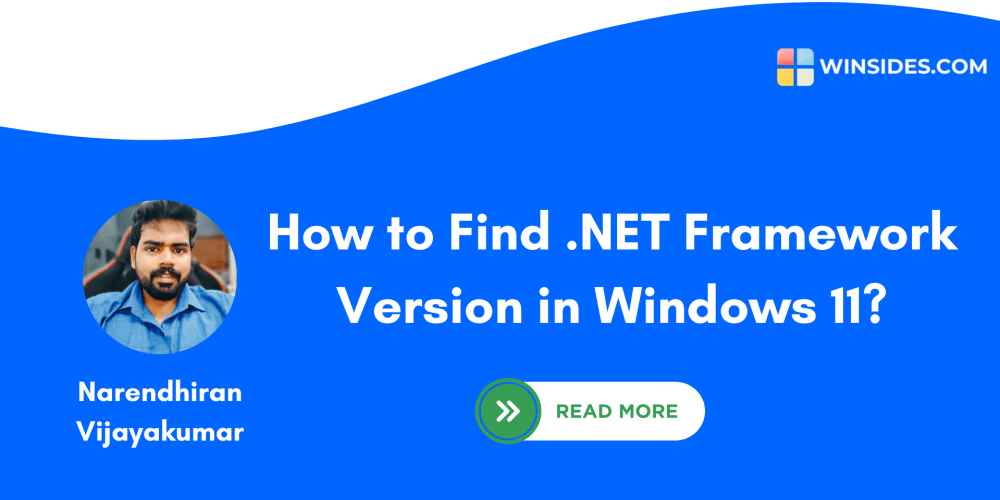<!DOCTYPE html>
<html lang="en">
<head>
<meta charset="utf-8"/>
<meta content="width=device-width, initial-scale=1.0" name="viewport"/>
<title>
Study Stream Web-Extension Demo: A Deep Dive
</title>
<style>
body {
font-family: Arial, sans-serif;
margin: 0;
padding: 20px;
}
h1, h2, h3 {
color: #333;
}
code {
background-color: #f0f0f0;
padding: 5px;
border-radius: 3px;
font-family: monospace;
}
pre {
background-color: #f0f0f0;
padding: 10px;
border-radius: 5px;
overflow-x: auto;
}
img {
max-width: 100%;
height: auto;
}
</style>
</head>
<body>
<h1>
Study Stream Web-Extension Demo: A Deep Dive
</h1>
<h2>
1. Introduction
</h2>
<p>
In the digital age, the relentless flow of information can make focusing on studies a challenging task. Distractions abound, from social media notifications to enticing emails. To combat this, web extensions have emerged as powerful tools, offering a unique way to enhance productivity and focus during study sessions. A study stream web extension, specifically, aims to streamline the study experience by creating a dedicated, distraction-free environment. This article will delve into the world of study stream web extensions, exploring their functionality, development, and practical applications.
</p>
<p>
This topic is relevant because it addresses a pervasive problem faced by students, professionals, and anyone who seeks to optimize their learning environment. The development of browser extensions has been a significant technological advancement, empowering users to tailor their browsing experience and enhance their online interactions. By combining these two trends – web extensions and the need for improved study environments – study stream extensions offer a practical and innovative solution.
</p>
<h2>
2. Key Concepts, Techniques, and Tools
</h2>
<h3>
2.1 Web Extensions: The Foundation
</h3>
<p>
Web extensions, also known as browser extensions, are small programs that add functionality to web browsers. They run within the browser's environment and interact with web pages, often manipulating the DOM (Document Object Model) to achieve their desired effect.
</p>
<ul>
<li>
<strong>
Manifest.json:
</strong>
This file acts as the blueprint for the extension, defining its name, permissions, icons, and other vital attributes.
</li>
<li>
<strong>
Content Scripts:
</strong>
These scripts run within the context of web pages, allowing the extension to interact with the page's elements and manipulate them.
</li>
<li>
<strong>
Background Scripts:
</strong>
These scripts run persistently in the background, handling tasks like communication with the content scripts, storing data, and responding to browser events.
</li>
</ul>
<h3>
2.2 Study Stream Web Extensions: Features and Functionality
</h3>
<p>
Study stream web extensions aim to provide a focused study environment by:
</p>
<ul>
<li>
<strong>
Blocking Distractions:
</strong>
These extensions can disable access to social media websites, news sites, or any other distracting content.
</li>
<li>
<strong>
Website Whitelisting:
</strong>
Users can create a whitelist of websites they need to access for research or study purposes.
</li>
<li>
<strong>
Timer and Pomodoro Technique:
</strong>
Incorporate a timer to break down study sessions into focused intervals, followed by short breaks.
</li>
<li>
<strong>
Note-Taking and Organization:
</strong>
Integrate tools for taking notes, organizing research materials, and creating study schedules.
</li>
<li>
<strong>
Mindfulness and Relaxation Features:
</strong>
Offer guided meditations, calming music, or other techniques to help users manage stress and stay focused.
</li>
<li>
<strong>
Customization Options:
</strong>
Allow users to personalize the extension's appearance, features, and behavior according to their individual needs.
</li>
</ul>
<h3>
2.3 Development Tools and Technologies
</h3>
<ul>
<li>
<strong>
Manifest V3:
</strong>
The latest version of the web extension manifest, offering improved security, performance, and features.
</li>
<li>
<strong>
JavaScript:
</strong>
The core language for building web extensions.
</li>
<li>
<strong>
HTML:
</strong>
Used to structure the extension's user interface, if applicable.
</li>
<li>
<strong>
CSS:
</strong>
Styles the extension's appearance.
</li>
<li>
<strong>
Browser Developer Tools:
</strong>
Essential for debugging, inspecting web pages, and analyzing extension performance.
</li>
<li>
<strong>
Frameworks and Libraries:
</strong>
Libraries like React or Vue.js can streamline development and enhance the user experience.
</li>
</ul>
<h2>
3. Practical Use Cases and Benefits
</h2>
<h3>
3.1 Real-World Applications
</h3>
<ul>
<li>
<strong>
Students:
</strong>
Enhance focus during study sessions, limit distractions from social media, and improve time management.
</li>
<li>
<strong>
Remote Workers:
</strong>
Create a distraction-free environment for online meetings, writing tasks, or coding projects.
</li>
<li>
<strong>
Researchers:
</strong>
Focus on reading academic papers and conducting online research without getting sidetracked.
</li>
<li>
<strong>
Writers and Content Creators:
</strong>
Block out distracting websites to maximize writing productivity.
</li>
</ul>
<h3>
3.2 Benefits
</h3>
<ul>
<li>
<strong>
Increased Focus and Productivity:
</strong>
By eliminating distractions, these extensions help users concentrate better and complete tasks more effectively.
</li>
<li>
<strong>
Improved Time Management:
</strong>
Timer features and Pomodoro techniques encourage focused work intervals, improving overall time management.
</li>
<li>
<strong>
Reduced Stress and Anxiety:
</strong>
Mindfulness features and calming elements can help users relax and manage stress during intense study sessions.
</li>
<li>
<strong>
Personalized Learning Experience:
</strong>
Customization options allow users to tailor the extension to their specific needs and learning preferences.
</li>
<li>
<strong>
Enhanced Learning Environment:
</strong>
By creating a distraction-free zone, these extensions enhance the overall learning environment and promote deeper engagement with study materials.
</li>
</ul>
<h2>
4. Step-by-Step Guide: Developing a Basic Study Stream Web Extension
</h2>
<p>
This section provides a step-by-step guide for developing a basic study stream web extension. While this example is simplified, it demonstrates the fundamental concepts involved in creating a web extension.
</p>
<h3>
4.1 Setup and Tools
</h3>
<ul>
<li>
<strong>
Install the browser developer tools:
</strong>
Every modern browser has built-in developer tools. Use the Chrome Developer Tools (F12 in Chrome) for this example.
</li>
<li>
<strong>
Create a new folder for your extension:
</strong>
Name it 'study-stream-extension' or similar.
</li>
</ul>
<h3>
4.2 Manifest.json: The Extension Blueprint
</h3>
<p>
Create a file named 'manifest.json' inside the folder. This file defines the core properties of your extension:
</p>
json
{
"manifest_version": 3,
"name": "Study Stream",
"version": "1.0",
"description": "A web extension to improve study focus.",
"permissions": [
"activeTab",
"storage",
"webRequest",
"webRequestBlocking",
"alarms"
],
"background": {
"service_worker": "background.js"
},
"action": {
"default_popup": "popup.html"
}
}
```
This code defines:
-
manifest_version:
The version of the manifest. -
name:
The name of the extension. -
version:
The version number. -
description:
A brief description. -
permissions:
The permissions your extension needs, including access to the active tab, storage, web requests, and alarms. -
background:
Specifies the 'background.js' file, which runs persistently. -
action:
Defines a popup, which will be 'popup.html' in our example.
4.3 Background Script: background.js
Create a file named 'background.js' inside the folder. This script runs in the background, enabling functionality like blocking websites:
javascript
// Block specific websites
chrome.webRequest.onBeforeRequest.addListener(
function(details) {
const blockedUrls = ["facebook.com", "twitter.com", "instagram.com"];
if (blockedUrls.includes(details.url.split('/')[2])) {
return { cancel: true };
}
},
{ urls: ['
<all_urls>
'] },
['blocking']
);
```
<p>
This code uses the
<code>
chrome.webRequest
</code>
API to listen for all web requests and block specific URLs based on the
<code>
blockedUrls
</code>
array.
</p>
<h3>
4.4 Popup: popup.html
</h3>
<p>
Create a file named 'popup.html' to display a simple popup when the extension icon is clicked. This file provides a basic interface for the user.
</p>
html
<!DOCTYPE html>
Study Stream Popup
Study Stream
This extension helps you stay focused.
Start Timer
<p>
You can add CSS to style this popup further.
</p>
<h3>
4.5 Loading the Extension
</h3>
<p>
To test your extension:
</p>
<ol>
<li>
Open Chrome and navigate to
<code>
chrome://extensions
</code>
.
</li>
<li>
Enable "Developer mode" in the top-right corner.
</li>
<li>
Click "Load unpacked" and select the folder containing your extension files.
</li>
</ol>
<p>
Your extension will now appear in the browser's extension list. Click its icon to view the popup.
</p>
<h3>
4.6 More Advanced Features
</h3>
<p>
This was a basic example. You can extend this to include features like:
</p>
<ul>
<li>
<strong>
Whitelist:
</strong>
Allow users to specify allowed websites.
<li>
<strong>
Timers and Pomodoro:
</strong>
Implement a timer and Pomodoro functionality.
<li>
<strong>
Note-Taking:
</strong>
Add a note-taking feature using an API or a local storage solution.
</li>
<li>
<strong>
Mindfulness Features:
</strong>
Integrate meditation or relaxation tools.
</li>
</li>
</li>
</ul>
<h2>
5. Challenges and Limitations
</h2>
<h3>
5.1 Browser Compatibility:
</h3>
<p>
Web extensions are browser-specific. Developing for one browser may require significant adjustments for others.
</p>
<h3>
5.2 Permissions:
</h3>
<p>
Extensions require user permissions to access sensitive data or functionality. It's crucial to request only the permissions needed and be transparent about their purpose.
</p>
<h3>
5.3 Security Concerns:
</h3>
<p>
Malicious extensions can pose a security risk, potentially accessing user data or compromising their online security. Users should install extensions only from trusted sources and carefully review their permissions.
</p>
<h3>
5.4 User Experience:
</h3>
<p>
Overly intrusive or complex extensions can negatively impact the user experience. It's vital to design extensions that are user-friendly, intuitive, and minimally disruptive.
</p>
<h3>
5.5 Performance Considerations:
</h3>
<p>
Extensions can impact browser performance. It's essential to optimize code for efficiency and avoid unnecessary resource consumption.
</p>
<h2>
6. Comparison with Alternatives
</h2>
<h3>
6.1 Dedicated Study Apps
</h3>
<p>
Apps like Focus To-Do, Freedom, and Forest offer dedicated study environments with features like timers, distraction blocking, and productivity tracking. These apps are often more feature-rich than web extensions.
</p>
<h3>
6.2 Website Blockers
</h3>
<p>
Website blockers are websites or services that allow users to temporarily block access to specific domains. These solutions are usually free and simple to use, but they don't offer the same level of customization or integration with browser functionality as web extensions.
</p>
<h3>
6.3 Browser Modes (e.g., Focus Mode in Chrome):
</h3>
<p>
Some browsers offer built-in modes that can enhance focus. These modes often provide limited distraction blocking options compared to dedicated web extensions.
</p>
<h3>
6.4 Choosing the Right Option:
</h3>
<p>
The best choice depends on individual needs and preferences. Web extensions provide a balance of customizability, browser integration, and functionality, making them a viable option for many users seeking a more personalized study experience.
</p>
<h2>
7. Conclusion
</h2>
<p>
Study stream web extensions offer a powerful tool for enhancing study focus and creating a dedicated, distraction-free learning environment. By leveraging the flexibility of web extensions, users can tailor their browsing experience and combat common distractions. This article provided a comprehensive overview of the topic, covering key concepts, development techniques, and practical applications.
</p>
<p>
As we move forward, the development of more sophisticated and integrated study stream extensions is likely. These extensions may incorporate AI-powered features, personalized learning recommendations, or advanced productivity tracking tools. The future of study stream web extensions is bright, offering innovative solutions to help individuals conquer distractions and achieve their learning goals.
</p>
<h2>
8. Call to Action
</h2>
<p>
We encourage you to explore the world of web extensions and consider developing your own study stream extension. Start with the basic guide provided in this article and expand it based on your specific needs and preferences. Remember to prioritize user experience, security, and browser compatibility.
</p>
<p>
For further learning, explore the resources mentioned in this article and the official documentation for web extensions.
</p>
<p>
Happy studying!
</p>
</all_urls>
</body>
</html>