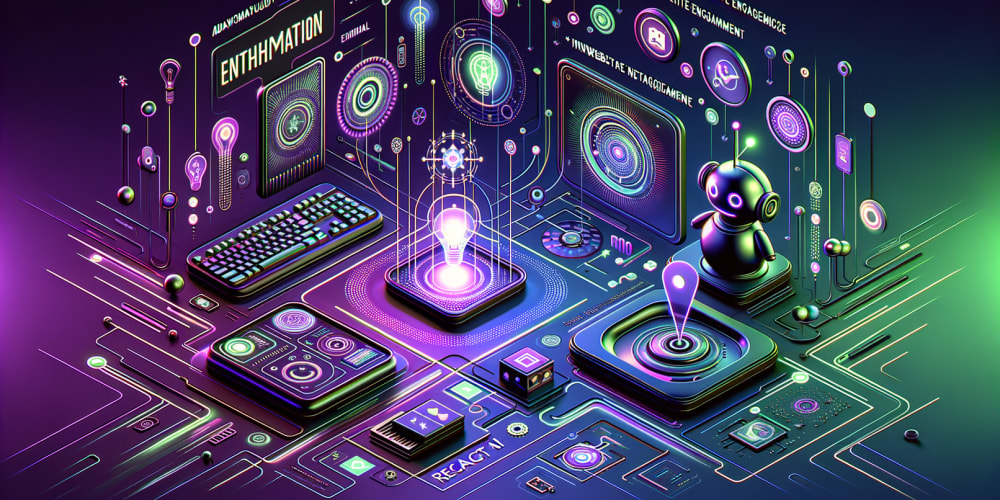# The Untold Secrets of HTTP Methods You NEED to Know!
## Introduction
The world of web development is built upon a foundation of communication: how
browsers and servers exchange information to bring websites to life. This
communication is governed by the Hypertext Transfer Protocol (HTTP), a set of
rules that define how data is exchanged between clients and servers. Within
this framework, HTTP Methods play a crucial role in defining the nature of
interactions.
You've probably heard of the most common methods: GET, POST, PUT, and DELETE.
But beyond these well-known actors lies a fascinating world of less-discussed
methods with unique powers. This article delves into the depths of these
lesser-known HTTP Methods, exploring their functionalities, use cases, and the
secrets they hold for crafting efficient and powerful web applications.
Understanding the full spectrum of HTTP Methods empowers developers to design
more robust and flexible APIs, optimize application performance, and unlock
new possibilities for web interactions. So, buckle up and prepare to delve
into the world of HTTP Methods – there's much more to discover than meets the
eye!
## Key Concepts, Techniques, and Tools
### HTTP Methods: A Comprehensive Overview
HTTP Methods are verbs that indicate the desired action to be performed on a
resource identified by a Uniform Resource Identifier (URI). Each method
represents a specific operation that the client requests from the server.
Here's a breakdown of key HTTP Methods and their functionalities:
Method | Description | Typical Use Cases
---|---|---
GET | Retrieves a resource from the server. | Fetching data from a database, accessing a file, displaying a web page.
POST | Submits data to the server for processing, often creating a new resource. | Submitting a form, uploading a file, creating a new user account.
PUT | Completely replaces a resource with the data provided in the request body. | Updating an existing resource, replacing a file with a new version.
DELETE | Deletes a resource from the server. | Removing a user account, deleting a file, clearing a shopping cart.
PATCH | Partially modifies a resource, updating only specific attributes. | Updating a user's profile information, changing a file's metadata.
HEAD | Requests only the headers of a resource, without fetching the entire content. | Checking if a resource exists, validating a file's size or last modified date.
OPTIONS | Requests information about the communication options available for a resource. | Discovering supported HTTP methods for a specific URI, checking server capabilities.
CONNECT | Establishes a tunnel connection to a server, typically used for secure communication protocols. | Securing communication using HTTPS, enabling communication with proxy servers.
TRACE | Performs a "message loop-back" test, echoing the request back to the client. | Debugging network communication, testing server configuration.
### Tools for Working with HTTP Methods
Several tools are available for developers to interact with HTTP methods and
test API requests:
* **Postman:** A popular platform for building, testing, and documenting APIs. Postman allows you to send requests with various HTTP methods, customize headers, and analyze responses.
* **cURL:** A command-line tool for transferring data using various protocols, including HTTP. It provides a flexible and powerful way to interact with APIs from the terminal.
* **Browser Developer Tools:** Most modern web browsers offer built-in developer tools that allow you to inspect network requests, examine headers, and experiment with different HTTP methods.
### Emerging Trends in HTTP Methods
The world of HTTP is constantly evolving. Here are some emerging trends
related to HTTP Methods:
* **WebSockets:** This protocol enables persistent, two-way communication between clients and servers, allowing for real-time updates and interactive applications.
* **GraphQL:** This query language provides a more flexible and efficient way to fetch data from APIs, allowing clients to request precisely the information they need.
* **RESTful APIs:** REST (Representational State Transfer) is an architectural style for designing APIs that heavily relies on HTTP methods to define actions on resources. This approach promotes clean and consistent API designs.
## Practical Use Cases and Benefits
### Real-World Applications of HTTP Methods
HTTP Methods play a vital role in various web development scenarios. Here are
some examples:
* **E-commerce Websites:** GET methods retrieve product information, POST methods submit orders, PUT methods update shipping addresses, DELETE methods cancel orders.
* **Social Media Platforms:** GET methods fetch user profiles and timelines, POST methods publish new content, PUT methods update profile settings, DELETE methods remove posts.
* **Web APIs:** GET methods retrieve data from databases, POST methods create new records, PUT methods update records, DELETE methods remove records.
* **Cloud Storage Services:** GET methods download files, POST methods upload files, PUT methods overwrite existing files, DELETE methods remove files.
### Benefits of Understanding HTTP Methods
A deep understanding of HTTP methods offers several benefits for developers:
* **Improved API Design:** Choosing the right HTTP method for each operation ensures consistent API behavior and enhances developer experience.
* **Enhanced Security:** Properly using HTTP methods, such as POST for sensitive data submissions, helps protect against vulnerabilities like Cross-Site Request Forgery (CSRF).
* **Optimized Application Performance:** Using methods like HEAD for efficient header retrieval and PATCH for partial updates can optimize network traffic and reduce server load.
* **Increased Flexibility:** Understanding the full spectrum of HTTP methods allows developers to craft more versatile and adaptable web applications.
## Step-by-Step Guides, Tutorials, and Examples
### Example: Creating a Simple RESTful API
Let's illustrate how to build a basic RESTful API using Node.js and Express.
This API will manage a list of tasks.
**1\. Setting up the Environment:**
* Install Node.js and npm (Node Package Manager) from <https://nodejs.org/>.
* Create a new project directory and initialize it with npm: `npm init -y`.
* Install Express: `npm install express`.
**2\. Creating the API:**
const express = require('express');
const app = express();
const port = 3000;
let tasks = [];
// GET all tasks
app.get('/tasks', (req, res) => {
res.json(tasks);
});
// POST a new task
app.post('/tasks', (req, res) => {
const newTask = req.body;
tasks.push(newTask);
res.status(201).json(newTask);
});
// PUT a task by ID
app.put('/tasks/:id', (req, res) => {
const taskId = req.params.id;
const updatedTask = req.body;
const taskIndex = tasks.findIndex(task => task.id === taskId);
if (taskIndex !== -1) {
tasks[taskIndex] = updatedTask;
res.json(updatedTask);
} else {
res.status(404).send('Task not found');
}
});
// DELETE a task by ID
app.delete('/tasks/:id', (req, res) => {
const taskId = req.params.id;
const taskIndex = tasks.findIndex(task => task.id === taskId);
if (taskIndex !== -1) {
tasks.splice(taskIndex, 1);
res.status(204).send();
} else {
res.status(404).send('Task not found');
}
});
app.listen(port, () => {
console.log(`Server listening on port ${port}`);
});
**3\. Running the API:**
* Save the code in a file named `index.js`.
* Run the server: `node index.js`.
You can now interact with this API using tools like Postman or cURL. For
example, to create a new task, you would send a POST request to
`http://localhost:3000/tasks` with the task data in the request body.
### Best Practices for Using HTTP Methods
* **Use the Right Method:** Choose the HTTP method that best represents the desired action on the resource. Avoid using GET for data modifications.
* **Idempotency and Safety:** Understand the idempotency and safety properties of HTTP methods. Idempotent methods can be executed multiple times without changing the resource's state. Safe methods don't have any side effects.
* **Proper Error Handling:** Return appropriate HTTP status codes for successful and unsuccessful operations.
* **Document Your API:** Provide clear documentation explaining each endpoint, expected data formats, and supported HTTP methods.
## Challenges and Limitations
### Challenges in Implementing HTTP Methods
* **Browser Compatibility:** Some older browsers might not support all HTTP methods. This requires careful consideration when designing APIs for wide compatibility.
* **Security Risks:** Incorrect use of HTTP methods can lead to security vulnerabilities like CSRF, so proper implementation is crucial.
* **Idempotency and Safety:** Ensuring idempotency and safety, especially for PUT and PATCH methods, can be complex, requiring careful handling of data modification.
* **Understanding the Specificity:** Each method has its specific requirements and nuances, and developers must understand these to use them effectively.
### Overcoming Challenges
* **Polyfills:** Use polyfills for older browsers that lack support for certain HTTP methods.
* **Security Best Practices:** Implement security measures like CSRF protection and input validation to mitigate vulnerabilities.
* **Thorough Testing:** Test your API thoroughly with different HTTP methods and various data inputs to ensure proper functionality and idempotency.
* **Consult the Documentation:** Refer to the official HTTP specification and API documentation for detailed information on specific methods.
## Comparison with Alternatives
### Alternatives to HTTP Methods
* **gRPC:** A high-performance, open-source framework for remote procedure calls, offering a more structured and efficient approach to communication.
* **WebSockets:** Provides persistent, two-way communication for real-time applications, often used alongside HTTP for interactive features.
* **GraphQL:** A query language for APIs that allows clients to request specific data fields, potentially offering greater flexibility and efficiency.
### When to Choose HTTP Methods
HTTP methods remain the standard for web communication and are well-suited for
most API designs. They offer simplicity, consistency, and broad support. Use
HTTP methods when:
* You need a lightweight and efficient communication protocol.
* You want to leverage established standards for web communication.
* Your application doesn't require real-time or highly specific data retrieval.
### When to Consider Alternatives
Alternatives like gRPC, WebSockets, or GraphQL might be better suited in
certain situations:
* **gRPC:** When high performance and structured communication are essential, especially for resource-intensive applications.
* **WebSockets:** When real-time updates and persistent connections are required, like in chat applications or collaborative tools.
* **GraphQL:** When you need a flexible and efficient way to fetch data from APIs, allowing clients to request only the necessary information.
## Conclusion
The power of HTTP methods goes far beyond the familiar GET, POST, PUT, and
DELETE. Understanding the full spectrum of methods unlocks a world of
possibilities for crafting robust, efficient, and flexible web applications.
From optimizing performance with HEAD to securing communication with CONNECT,
each method offers unique capabilities. By mastering the nuances of these
methods, developers can build more intelligent and user-friendly web
experiences.
As the web continues to evolve, a deep understanding of HTTP methods remains
essential. Explore further, experiment, and embrace the potential these
methods hold for shaping the future of web development.
## Call to Action
Take your web development skills to the next level! Start exploring the
lesser-known HTTP methods today. Dive into the world of API design, experiment
with various methods, and build applications that leverage the full power of
HTTP communication. The possibilities are endless!
For further exploration, consider researching:
* **RESTful API Design Principles:** Delve deeper into best practices for designing RESTful APIs using HTTP methods.
* **Advanced HTTP Features:** Explore topics like conditional requests, caching, and content negotiation to optimize API performance and efficiency.
* **Security Best Practices for APIs:** Understand how to secure your APIs against common vulnerabilities like CSRF, XSS, and injection attacks.
Please note: This HTML code provides a basic structure for the
article. You would need to add the actual content and images to complete it.
This article is a starting point for a comprehensive guide on HTTP methods.
You can expand upon each section, including more details, code examples, and
illustrations. Remember to adapt the content to your specific target audience
and the level of technical expertise you are aiming for.