<!DOCTYPE html>
Avoid Bugs in Your Code: Mutating vs. Non-Mutating Methods in Moment.js
<br>
body {<br>
font-family: Arial, sans-serif;<br>
}<br>
h1, h2, h3 {<br>
color: #333;<br>
}<br>
pre {<br>
background-color: #f0f0f0;<br>
padding: 10px;<br>
border-radius: 5px;<br>
}<br>
img {<br>
max-width: 100%;<br>
height: auto;<br>
}<br>
.code-block {<br>
margin-bottom: 20px;<br>
}<br>
Avoid Bugs in Your Code: Mutating vs. Non-Mutating Methods in Moment.js
Moment.js is a popular JavaScript library for manipulating and formatting dates. It provides a wide range of methods for working with dates, but it's crucial to understand the difference between mutating and non-mutating methods to avoid potential bugs and unexpected behavior.
Introduction: The Essence of Mutating and Non-Mutating Methods
In essence, the difference between mutating and non-mutating methods boils down to their impact on the original object they operate on.
-
Mutating methods
modify the original object directly. Think of it as permanently altering the object's state. -
Non-mutating methods
create a new object based on the original, leaving the original object untouched. They're like creating a copy with changes applied, leaving the original pristine.
Let's visualize this using a simple analogy:
In the image above, the original object is the original document, and the mutating method is like writing directly on that document. The non-mutating method, however, is like making a copy and writing on the copy, leaving the original untouched.
Deep Dive into Moment.js Methods: A Practical Guide
Now, let's explore how this concept applies to Moment.js methods. We'll categorize common Moment.js methods and provide clear examples.
Mutating Methods: Modifying the Original Moment Object
These methods directly change the underlying date and time value represented by the Moment object. Be cautious when using these methods, as they can cause unexpected behavior if you're not aware of their side effects.
-
add()
:
Adds a specified amount of time to the Moment object.
const moment = require('moment');let myDate = moment('2023-10-26'); myDate.add(1, 'day'); // Adds 1 day to myDate console.log(myDate.format('YYYY-MM-DD')); // Output: 2023-10-27 </pre> -
subtract()
:
Subtracts a specified amount of time from the Moment object.
const moment = require('moment');let myDate = moment('2023-10-26'); myDate.subtract(2, 'weeks'); // Subtracts 2 weeks from myDate console.log(myDate.format('YYYY-MM-DD')); // Output: 2023-10-12 </pre> -
set()
:
Sets a specific date or time part to a new value.
const moment = require('moment');let myDate = moment('2023-10-26'); myDate.set('year', 2024); // Sets the year to 2024 console.log(myDate.format('YYYY-MM-DD')); // Output: 2024-10-26 </pre> -
startOf()
and
endOf()
:
Sets the moment to the beginning or end of a specified time unit (day, month, year, etc.).
const moment = require('moment');let myDate = moment('2023-10-26 15:30:00'); myDate.startOf('day'); // Sets the time to 00:00:00 console.log(myDate.format('YYYY-MM-DD HH:mm:ss')); // Output: 2023-10-26 00:00:00 </pre>
Non-Mutating Methods: Creating New Moment Objects
These methods return a new Moment object based on the original object with the desired changes applied. This preserves the original object for further operations.
-
clone()
:
Creates a shallow copy of the Moment object.
const moment = require('moment');let myDate = moment('2023-10-26'); let clonedDate = myDate.clone(); clonedDate.add(1, 'month'); // Modifies the clone console.log(myDate.format('YYYY-MM-DD')); // Output: 2023-10-26 (Original unchanged) console.log(clonedDate.format('YYYY-MM-DD')); // Output: 2023-11-26 (Clone modified) </pre> -
add()
,
subtract()
(with
clone()
):
When used in conjunction with
clone()
const moment = require('moment');let myDate = moment('2023-10-26'); let newDate = myDate.clone().add(1, 'day'); console.log(myDate.format('YYYY-MM-DD')); // Output: 2023-10-26 (Original unchanged) console.log(newDate.format('YYYY-MM-DD')); // Output: 2023-10-27 (New date created) </pre> -
format()
:
Formats the Moment object into a string representation without affecting the original.
const moment = require('moment');let myDate = moment('2023-10-26'); let formattedDate = myDate.format('MMMM Do YYYY, h:mm:ss a'); console.log(myDate.format('YYYY-MM-DD')); // Output: 2023-10-26 (Original unchanged) console.log(formattedDate); // Output: October 26th 2023, 12:00:00 am </pre> -
diff()
:
Calculates the difference between two Moment objects, returning the difference in a specified time unit.
const moment = require('moment');let date1 = moment('2023-10-26'); let date2 = moment('2023-11-02'); let difference = date2.diff(date1, 'days'); console.log(difference); // Output: 7 (difference in days) </pre>
Why You Should Embrace Non-Mutating Methods: The Case for Predictability
Understanding and utilizing non-mutating methods in Moment.js is crucial for maintaining code clarity, avoiding subtle bugs, and enhancing the maintainability of your projects.
-
Predictability:
Non-mutating methods provide a predictable and consistent way to manipulate dates. You know exactly how the original object will be affected (not at all!), making it easier to reason about your code. -
Bug Prevention:
Unexpected modifications to original objects can lead to hard-to-debug errors. Non-mutating methods effectively isolate changes, reducing the risk of unintended consequences. -
Maintainability:
By adhering to a pattern of using non-mutating methods, your code becomes more maintainable. It becomes easier for other developers to understand and work with your date handling logic. -
Flexibility:
Non-mutating methods allow you to easily create multiple versions of the same date, making it easier to compare and manipulate dates without impacting each other.
Best Practices: Mastering Moment.js Effectively
Let's encapsulate the key takeaways into actionable best practices:
-
Always Use
clone()
:
If you need to perform multiple operations on a date, always start by cloning the original Moment object. This ensures that you're working with a copy and not modifying the original unintentionally. -
Prioritize Non-Mutating Methods:
Whenever possible, choose non-mutating methods to create new Moment objects instead of modifying the original. This promotes code clarity and reduces the risk of bugs. -
Document Method Usage:
If you do use a mutating method, ensure it's clearly documented in your code. This helps other developers understand the potential side effects of your code. -
Test Thoroughly:
Always test your code to ensure that date manipulations are happening as expected. Run tests with different date formats and scenarios to catch any potential bugs.
Conclusion: Embracing Non-Mutating Methods for a More Stable Codebase
By understanding the difference between mutating and non-mutating methods in Moment.js and applying these best practices, you can write more robust, predictable, and maintainable code. Embrace non-mutating methods as your primary approach, and your code will thank you with fewer bugs, greater clarity, and an overall smoother development experience.


















