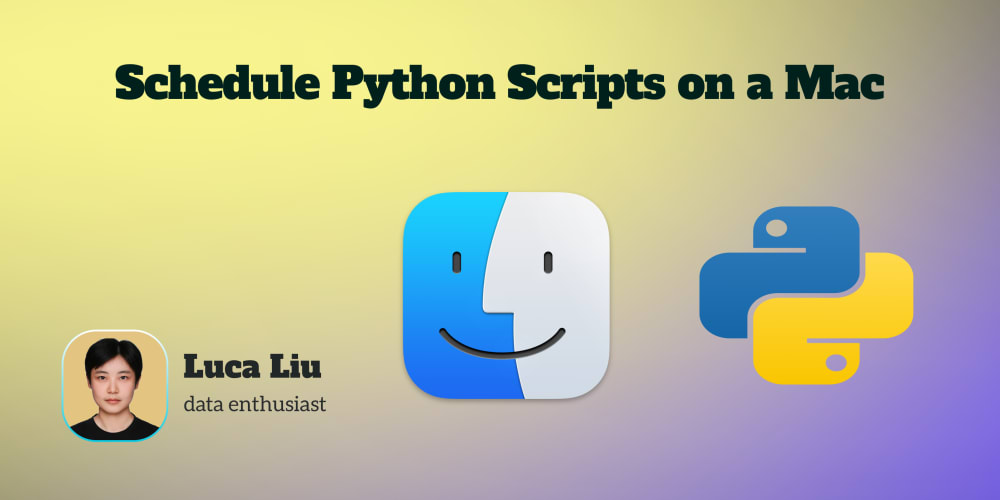LabEx Trending: Build a Digital Clock with Python and More
1. Introduction
This article delves into the fascinating world of building a digital clock using Python, a popular programming language known for its simplicity and versatility. We'll explore the fundamental concepts of timekeeping, understand the core libraries and functions used in Python, and walk you through a step-by-step guide to create your own interactive digital clock. This project serves as a fantastic entry point for aspiring programmers eager to understand the basics of programming, time manipulation, and user interface creation.
Why This is Relevant:
In today's digitally driven world, time is paramount. From scheduling appointments to managing deadlines, a clear understanding of time is crucial. Building a digital clock not only provides practical functionality but also offers a unique platform for learning essential programming concepts, including:
- Time Management: Mastering time-related functions in Python, such as retrieving the current time, formatting dates, and setting time intervals.
- User Interfaces: Gaining experience with creating graphical interfaces, displaying dynamic information, and incorporating user interactions.
- Object-Oriented Programming (OOP): Understanding how to create classes and methods, encapsulating functionality, and building modular, reusable code.
Historical Context:
The concept of timekeeping has captivated humans for centuries. From early sundials to intricate mechanical clocks, the pursuit of accurate time measurement has driven innovation. With the advent of digital technology, timekeeping evolved further, leading to the ubiquitous digital clocks we encounter in our daily lives. Python, with its extensive libraries and ease of use, has become a popular tool for creating digital clocks, bridging the gap between technology and timekeeping.
Problem This Topic Aims to Solve:
Creating a digital clock with Python can be seen as a fun and practical way to tackle the following:
- Understanding Time Concepts: The project provides a hands-on experience in working with time, gaining insights into different time formats, time zones, and time calculations.
- Mastering Programming Fundamentals: Building a digital clock requires implementing basic programming concepts like variables, functions, loops, and conditional statements.
- Visualizing Dynamic Information: The project helps learn how to create user interfaces, update information dynamically, and present data in a clear and engaging way.
2. Key Concepts, Techniques, and Tools
This section dives deep into the key elements and tools required to build a digital clock using Python.
Core Python Concepts:
- Variables: Used to store data, such as the current time, time intervals, and color values for the clock's display.
- Functions: Reusable blocks of code that perform specific tasks, such as retrieving the current time, formatting it, and displaying it on the screen.
- Loops: Used to repeat a process, like updating the time display every second.
- Conditional Statements: Used to execute code based on specific conditions, like deciding when to change the display's color or format based on the time.
- Modules and Libraries: Pre-written code that provides ready-to-use functionalities, saving you from writing code from scratch.
Crucial Libraries:
-
time: Provides functions for interacting with time, including retrieving the current time, setting delays, and working with time zones. -
datetime: Offers a more robust way to work with dates and times, allowing for precise calculations and manipulation of time objects. -
tkinter: A built-in GUI toolkit in Python, providing a simple way to create graphical user interfaces with elements like windows, buttons, labels, and more. -
pygame: A popular library for game development, but also useful for creating interactive graphical elements, including clocks. -
PyQt: A mature and powerful cross-platform GUI toolkit for creating desktop applications with sophisticated user interfaces.
Current Trends and Emerging Technologies:
- Web-Based Clocks: The rise of web technologies like HTML, CSS, and JavaScript allows for creating interactive digital clocks directly in web browsers, making them accessible from any device.
- Internet of Things (IoT): Integrating digital clocks with IoT devices enables real-time data synchronization, remote control, and personalized features, revolutionizing the way we interact with time.
- Artificial Intelligence (AI): AI algorithms can be integrated into digital clocks to provide intelligent features like personalized reminders, smart scheduling, and dynamic time management based on individual needs.
Industry Standards and Best Practices:
- Code Readability: Following code style conventions, using clear variable names, and providing comments make your code easy to understand and maintain.
- Modularity: Breaking down complex tasks into smaller, reusable functions and classes makes your code more organized and easier to debug.
- Error Handling: Implementing error handling mechanisms ensures your program runs smoothly even when unexpected inputs or events occur.
- Testing: Writing unit tests for your functions and classes guarantees the reliability and accuracy of your code.
3. Practical Use Cases and Benefits
Digital clocks created with Python have numerous practical applications and offer significant benefits:
Real-World Use Cases:
- Desktop Clock: A simple yet functional digital clock for your computer, showing the time in various formats and displaying date information.
- Alarm Clock: A program that allows you to set alarms for specific times, waking you up with sound or visual notifications.
- Stopwatch and Timer: Useful tools for tracking elapsed time, measuring intervals, and setting reminders for specific durations.
- Time Zone Converter: An application that converts time between different time zones, helping individuals with international communication or travel.
- Project Management Tools: Integrating digital clocks into project management applications provides real-time tracking of progress, deadlines, and task completion times.
Benefits:
- Customization: The ability to create custom-designed clocks with unique features and aesthetics, matching individual preferences.
- Functionality: Beyond basic time display, digital clocks can incorporate advanced features like alarms, timers, and time zone conversions.
- Educational Value: Learning Python through a practical project like building a digital clock helps in grasping core programming concepts and building essential skills.
- Cost-Effectiveness: Developing digital clocks using Python is typically cost-effective compared to using specialized software or hardware.
- Open Source: Python's open-source nature allows for collaboration, sharing code, and leveraging community resources to improve existing clock applications.
Industries that Benefit:
- Education: Interactive digital clocks can be used in classrooms to teach students about time, programming, and graphical interfaces.
- Software Development: Digital clock applications can be integrated into software products to provide time-related functionality and enhance user experience.
- Web Development: Building web-based clocks expands the reach of timekeeping applications, making them accessible on any device with internet access.
- IoT: Integrating digital clocks with IoT devices creates opportunities for personalized time management, intelligent scheduling, and remote control of time-related devices.
4. Step-by-Step Guide and Examples
This section provides a practical, step-by-step guide to building a basic digital clock using Python and the tkinter library.
Prerequisites:
- Python installed on your computer. You can download it from https://www.python.org/.
- Basic understanding of Python syntax and data structures.
- Familiarity with the
tkinterlibrary.
Steps:
- Import Necessary Libraries:
import tkinter as tk
from tkinter import font
import time
This code imports the tkinter library for GUI creation, the time library for time-related functions, and the font module within tkinter for customizing the clock's font.
- Create the Main Window:
window = tk.Tk()
window.title("Digital Clock")
window.geometry("300x150")
window.resizable(False, False)
This code creates a main window for the clock application. It sets the window title, dimensions, and prevents resizing to maintain a fixed appearance.
- Define the Clock Function:
def clock_time():
current_time = time.strftime("%H:%M:%S %p") # Format the time
clock_label.config(text=current_time)
clock_label.after(1000, clock_time) # Update every 1 second
This function retrieves the current time using time.strftime("%H:%M:%S %p"), which formats the time in hours, minutes, seconds, and AM/PM. It then updates the clock label's text and uses clock_label.after(1000, clock_time) to schedule itself to run again after 1000 milliseconds (1 second), creating a continuous time update.
- Create a Label to Display Time:
clock_label = tk.Label(window, font=("Arial", 48), bg="black", fg="green")
clock_label.pack(pady=20)
This code creates a label to display the time. It sets a large font, a black background, and green foreground color for visual appeal. The label is then positioned in the window using pack(), adding padding for spacing.
- Start the Clock:
clock_time()
window.mainloop()
This code calls the clock_time() function to start the time update process and then starts the tkinter main loop (window.mainloop()) to keep the application running and responding to user interactions.
Complete Code:
import tkinter as tk
from tkinter import font
import time
window = tk.Tk()
window.title("Digital Clock")
window.geometry("300x150")
window.resizable(False, False)
def clock_time():
current_time = time.strftime("%H:%M:%S %p")
clock_label.config(text=current_time)
clock_label.after(1000, clock_time)
clock_label = tk.Label(window, font=("Arial", 48), bg="black", fg="green")
clock_label.pack(pady=20)
clock_time()
window.mainloop()
Running the Code:
Save the code as a .py file (e.g., digital_clock.py) and run it from your terminal using python digital_clock.py. A simple digital clock window will appear, displaying the current time and continuously updating every second.
Tips and Best Practices:
-
Font Customization: Use the
fontmodule to explore different font styles, sizes, and weights for the clock display. - Color Schemes: Experiment with different color combinations for the background, foreground, and clock elements to create a visually appealing design.
-
Date Display: Modify the
time.strftime()format to include the date along with the time. - Additional Features: Explore adding features like alarms, timers, or time zone conversion using additional libraries and functions.
5. Challenges and Limitations
While building a digital clock with Python offers numerous benefits, it also presents some challenges and limitations:
Challenges:
- GUI Complexity: Creating more complex clock designs or integrating advanced features might require deeper knowledge of GUI libraries and their specific functionalities.
- Time Zone Handling: Accurately handling time zones and switching between them can be complex, requiring careful consideration of time zone libraries and international time standards.
- Performance Optimization: Ensuring the clock updates smoothly and efficiently, especially for larger or more complex applications, might necessitate performance optimization techniques.
- Error Handling: Implementing robust error handling to gracefully handle unexpected inputs, data inconsistencies, or external events is crucial for a reliable application.
Limitations:
-
Platform Dependence: GUI libraries like
tkinterare specific to certain operating systems, potentially requiring adjustments for cross-platform compatibility. - Real-Time Accuracy: Achieving perfect real-time accuracy might be challenging due to system limitations, network latency, or time synchronization issues.
- Resource Consumption: Depending on the complexity of the clock and the features implemented, resource consumption might be a concern, especially for resource-constrained devices.
- Security Considerations: If the clock interacts with external systems or data sources, security vulnerabilities need to be addressed to prevent unauthorized access or manipulation.
Overcoming Challenges:
- Documentation and Resources: Refer to the official documentation of libraries, frameworks, and technologies to find solutions and understand best practices.
- Community Support: Utilize online forums, communities, and stack overflow to seek help and share your experiences with other programmers.
- Modular Design: Breaking down your code into reusable functions and classes makes it easier to troubleshoot and optimize specific parts.
- Testing: Thorough testing ensures your application behaves as expected under various conditions and identifies potential issues early on.
6. Comparison with Alternatives
Digital clocks can be built using various languages and technologies. Here's a comparison of Python with some common alternatives:
| Language/Technology | Advantages | Disadvantages |
|---|---|---|
Python (tkinter, pygame, PyQt) |
Simple, beginner-friendly, vast libraries, cross-platform support, open-source | GUI libraries might be less sophisticated than native options, potentially slower performance for complex applications |
| JavaScript (HTML, CSS) | Cross-platform, web-based, highly interactive, dynamic updates | Requires web development knowledge, may require more code for basic functionality |
| C# (.NET Framework) | Powerful, high-performance, native GUI support | Requires more setup, less beginner-friendly than Python |
| Java (Swing, JavaFX) | Platform independence, rich GUI toolkit, widely used | Can be complex to learn, more verbose than Python |
Choosing the Best Fit:
- Simplicity and Learning: Python is a great starting point, especially for beginners.
- Web-Based Applications: JavaScript is ideal for web-based clocks.
- Native GUI Applications: C# or Java are suitable for native applications with robust GUIs.
- Advanced Features and Performance: C# or Java offer better performance and advanced features for complex applications.
7. Conclusion
Building a digital clock with Python is a rewarding journey that combines practical functionality with learning essential programming concepts. We've explored the core concepts, libraries, and a step-by-step guide, allowing you to create your own interactive digital clock.
Key Takeaways:
- Python provides a user-friendly platform for building digital clocks with various functionalities.
- Mastering time manipulation, GUI libraries, and fundamental programming concepts is crucial for clock development.
- Libraries like
tkinter,pygame, andPyQtoffer different approaches to GUI creation, each with its advantages and limitations. - The world of digital clocks is constantly evolving, with web technologies, IoT, and AI bringing exciting possibilities.
Next Steps:
- Experiment with different GUI libraries and explore advanced features like alarms, timers, and time zone conversions.
- Investigate web-based clock development using HTML, CSS, and JavaScript.
- Explore the integration of digital clocks with IoT devices and AI algorithms.
- Engage with the Python community to learn from others and contribute to open-source projects.
Future of Digital Clocks:
The future of digital clocks holds tremendous potential for innovation. With the integration of emerging technologies, digital clocks are poised to become more intelligent, personalized, and connected, revolutionizing the way we interact with time.
8. Call to Action
Start your journey of building a digital clock today!
- Download Python and the necessary libraries.
- Follow the step-by-step guide and experiment with different features.
- Explore online resources and community forums to enhance your knowledge.
- Embrace the challenge and unlock the potential of digital clocks in the modern world.
Beyond building a digital clock, continue your programming journey by exploring other exciting projects like:
-
Building a Simple Game: Use
pygameto create your own interactive game, applying game logic, graphics, and user input handling. -
Data Visualization: Learn to visualize data using libraries like
matplotliborseabornto create insightful charts and graphs. -
Web Scraping: Use Python libraries like
requestsandBeautifulSoupto extract data from websites, automating information retrieval.
The possibilities are endless. Keep exploring, keep learning, and keep building!