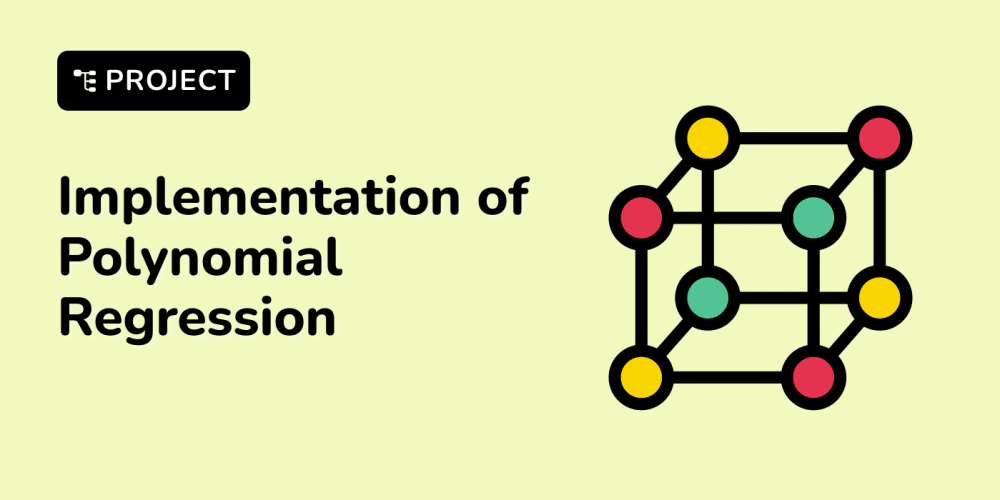<!DOCTYPE html>
Add Engaging Animations to Your Webapp for FREE
<br> body {<br> font-family: Arial, sans-serif;<br> margin: 0;<br> padding: 20px;<br> }</p> <div class="highlight"><pre class="highlight plaintext"><code>h1, h2, h3 { color: #333; } code { background-color: #eee; padding: 2px 5px; font-family: monospace; } img { max-width: 100%; height: auto; display: block; margin: 20px auto; } </code></pre></div> <p>
Add Engaging Animations to Your Webapp for FREE
Animations have become an integral part of modern web design, adding life, personality, and engagement to web applications. They can guide users, provide feedback, and enhance the overall user experience. The good news is, you don't need a hefty budget to implement these animations. There are numerous free tools and techniques available that can help you create visually appealing and interactive experiences for your users.
Why Animations Matter
Before we dive into the specifics, let's understand why animations are so important in web development:
-
Improved User Engagement:
Animations draw attention and keep users engaged, making them more likely to explore and interact with your webapp. -
Enhanced User Experience:
Animations provide visual feedback, guiding users through the interface and making interactions more intuitive. -
Increased Brand Identity:
Animations can reflect your brand's personality and style, creating a unique and memorable experience for users. -
Better Communication:
Animations can convey information visually, making complex processes easier to understand. -
Accessibility:
When used thoughtfully, animations can be accessible to users with disabilities, providing alternative ways to interact with your webapp.
Free Tools for Animation
The world of free animation tools is vast and ever-growing. Here are some of the most popular and effective options:
- CSS Animations
CSS animations offer a powerful way to create simple yet visually appealing animations directly within your CSS code. They leverage properties like animation, animation-name, animation-duration, animation-timing-function, and more.
Example: Fading In a Button
.button {
transition: opacity 0.5s ease-in-out;
opacity: 0;
}
.button.show {
opacity: 1;
}
Example: Rotating a Logo
@keyframes rotate {
from { transform: rotate(0deg); }
to { transform: rotate(360deg); }
}
.logo {
animation: rotate 5s linear infinite;
}
- JavaScript Libraries
While CSS animations are great for basic transitions and effects, JavaScript libraries allow for more complex and interactive animations. Here are some popular choices:
a) GreenSock Animation Platform (GSAP)
GSAP is a robust and versatile JavaScript animation library that offers a wide range of features. It simplifies the creation of complex animations, making it suitable for both beginners and experienced developers. GSAP is free for personal projects, and you can choose a paid plan for commercial use.
b) Anime.js
Anime.js is a lightweight and easy-to-use JavaScript animation library. It provides a simple API for creating various animations, including easing, looping, and chaining. Anime.js is free for both personal and commercial use.
c) Velocity.js
Velocity.js is a fast and efficient JavaScript animation library that focuses on performance and ease of use. It offers a range of animation options, including easing, chaining, and callbacks, and is free for all projects.
If you prefer a visual approach to animation, there are several online tools that allow you to create animations without writing code:
a) Animaker
Animaker is a powerful online animation tool that offers a wide range of templates, characters, and assets. It provides a drag-and-drop interface for creating professional-looking animations. Animaker offers a free plan with limited features and paid plans for more advanced functionalities.

b) Vyond
Vyond is a popular platform for creating explainer videos and animated presentations. It features a user-friendly interface and a library of characters, props, and backgrounds. Vyond offers a free trial and paid plans for ongoing use.

c) Doodly
Doodly is a whiteboard animation tool that allows you to create engaging and professional-looking whiteboard animations. It offers a range of templates, characters, and backgrounds, and provides a drag-and-drop interface for easy animation creation. Doodly offers a free trial and paid plans for ongoing use.

Step-by-Step Guide: Creating an Animation
Let's illustrate the process of creating an animation using CSS and JavaScript. We'll create a simple animation for a button that fades in on hover.
- HTML Structure
<!DOCTYPE html>
<html>
<head>
<title>
Animated Button
</title>
<link href="style.css" rel="stylesheet"/>
</head>
<body>
<button class="button">
Hover Me!
</button>
<script src="script.js">
</script>
</body>
</html>
2. CSS Styling
.button {
background-color: #4CAF50;
color: white;
padding: 10px 20px;
border: none;
border-radius: 5px;
cursor: pointer;
transition: opacity 0.5s ease-in-out;
opacity: 0; /* Initially hidden */
}
.button.show {
opacity: 1; /* Fade in on hover */
}
3. JavaScript Interaction
const button = document.querySelector('.button');
button.addEventListener('mouseover', () => {
button.classList.add('show');
});
button.addEventListener('mouseout', () => {
button.classList.remove('show');
});
Explanation
-
HTML: We create a basic button element with the class
button.- CSS:
- We style the button with a green background, white text, padding, and a border radius.
- The
transitionproperty sets a smooth transition for theopacityproperty over 0.5 seconds with an ease-in-out timing function. - We initially set the
opacityto 0, making the button invisible. - The
.showclass sets theopacityto 1, causing the button to become fully visible.- JavaScript:
- We select the button element using
querySelector. - We add event listeners for
mouseoverandmouseoutevents. - When the mouse hovers over the button, we add the
showclass, triggering the fade-in animation. - When the mouse leaves the button, we remove the
showclass, restoring the button's initial hidden state.Best Practices for Animation
To create effective and user-friendly animations, follow these best practices:
- Keep it Subtle and Purposeful: Animations should enhance the user experience, not distract from it. Avoid excessive or jarring animations.
- Use Clear and Consistent Transitions: Ensure smooth transitions between animation states to avoid abrupt changes.
- Consider Accessibility: Design animations with accessibility in mind. Users with disabilities may not be able to perceive or interact with certain animations.
- Test on Different Devices: Animations should perform well across various devices and browsers.
- Provide Visual Feedback: Animations can provide visual cues to indicate that an action has been performed or that something is loading.
- Prioritize Performance: Animations can impact page load times. Optimize animations for performance to avoid slowing down your webapp.
Conclusion
Animations are a powerful tool for enhancing user engagement, improving the user experience, and creating memorable web applications. By leveraging free tools and techniques, you can easily incorporate animations into your webapp without breaking the bank. Remember to prioritize usability, accessibility, and performance when designing and implementing animations.