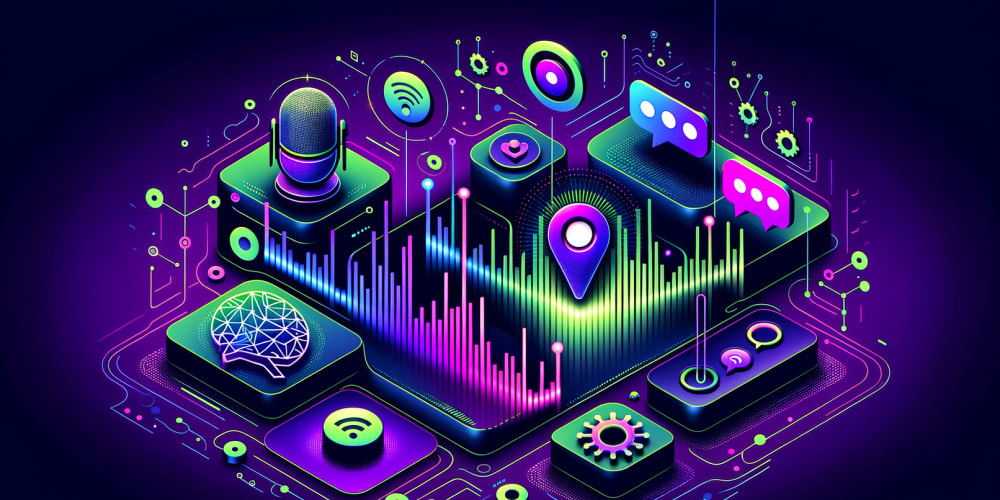Laravel Mailable Tutorial: Crafting Professional Emails with Ease
1. Introduction
In today's digital landscape, email remains a vital communication channel for businesses and individuals alike. Efficiently sending personalized and professional emails is crucial for building relationships, nurturing leads, and driving engagement. Laravel, the popular PHP framework, empowers developers to craft elegant and dynamic emails with its built-in Mailable system. This comprehensive tutorial will guide you through the world of Laravel Mail, exploring its features, benefits, and best practices.
1.1 The Power of Laravel Mail
Laravel Mail simplifies email sending, offering a robust and flexible system to handle various email needs. It's a powerful tool for:
- Sending transactional emails: Confirmations, notifications, password resets, and other automated emails triggered by user actions.
- Marketing and promotional emails: Newsletters, updates, special offers, and campaigns that engage users and drive conversions.
- Personalized email communication: Tailoring emails based on user preferences, demographics, and behaviors for enhanced customer experience.
1.2 Evolution of Email Sending in Laravel
From the early days of Laravel, developers have been able to send emails using the Mail facade. Over time, the framework evolved, introducing more sophisticated features like queues, mail drivers, and the Mailable class. This shift towards a more object-oriented approach significantly improved the structure, maintainability, and reusability of email templates.
1.3 Why Laravel Mailable Matters
Laravel Mailables solve a critical problem in web development: managing complex email logic. By encapsulating email content and logic within dedicated classes, they offer numerous advantages:
- Code organization: Keep email templates separate from controllers and other parts of the application.
- Reusability: Easily reuse email templates across different parts of the application.
- Testability: Write unit tests to ensure email content and logic function correctly.
- Maintainability: Refactor and update email content without affecting other parts of the application.
2. Key Concepts, Techniques, and Tools
2.1 The Mailable Class
At the heart of Laravel Mail is the Mailable class. This class serves as a blueprint for building email templates, allowing you to define content, styling, attachments, and other email-related properties.
<?php
namespace App\Mail;
use Illuminate\Bus\Queueable;
use Illuminate\Contracts\Queue\ShouldQueue;
use Illuminate\Mail\Mailable as MailableBase;
use Illuminate\Queue\SerializesModels;
class WelcomeEmail extends MailableBase implements ShouldQueue
{
use Queueable, SerializesModels;
public $name;
/**
* Create a new message instance.
*
* @return void
*/
public function __construct($name)
{
$this->
name = $name;
}
/**
* Build the message.
*
* @return $this
*/
public function build()
{
return $this->view('emails.welcome')
->subject('Welcome to Our App!');
}
}
Explanation:
-
MailableBase: TheMailableclass inherits fromMailableBase, providing essential email-related methods. -
ShouldQueue: This interface allows you to queue email sending, reducing server load and improving performance. - Constructor: The constructor receives data needed to personalize the email, such as the user's name.
-
build()method: This method defines the email's structure, including the view template, subject, and attachments.
2.2 Email View Templates
Laravel uses Blade templating engine for email views. These views, located in the resources/views/emails directory, use a combination of HTML and Blade directives for dynamic content:
@component('mail::message')
# Welcome to Our App, {{ $name }}!
We're excited to have you join our community.
@component('mail::button', ['url' => 'https://www.example.com'])
Start Exploring
@endcomponent
Thanks,
<br/>
The {{ config('app.name') }} Team
@endcomponent
Explanation:
-
@component: A Blade directive for defining reusable email components like buttons, headers, or footers. -
{{ $name }}: A Blade expression to dynamically display the user's name passed from theMailableclass. -
config('app.name'): Retrieves the application name from theconfig/app.phpfile for personalization.
2.3 Email Drivers
Laravel supports various email drivers to cater to different needs and environments. These drivers handle the actual sending process:
- SMTP: Uses a dedicated SMTP server for reliable and secure email delivery.
- Mailgun: Integrates with Mailgun's email API for high-volume email sending.
- Postmark: Connects with the Postmark API for transactional and marketing emails.
-
Sendmail: Uses the
sendmailcommand-line utility for simple email sending. - Log: Logs email details instead of actually sending them, useful for testing and development.
You configure the email driver in the .env file or in the config/mail.php file.
2.4 Email Queues
Queues allow you to defer email sending, preventing delays in your application's response time. This is particularly useful for high-traffic applications or when sending a large number of emails.
-
Queueing with
ShouldQueue: Implementing theShouldQueueinterface in yourMailableclass automatically queues email sending. -
Manual queueing: You can manually queue email sending using the
dispatch()method:
Mail::to($user)->queue(new WelcomeEmail($user->name));
2.5 Email Attachments
Laravel Mail allows you to easily attach files to emails:
public function build()
{
return $this->view('emails.invoice')
->subject('Your Invoice')
->attach(storage_path('app/invoice.pdf'));
}
Explanation:
-
attach()method: Attaches a file from storage to the email.
2.6 Testing Laravel Mails
Testing your email logic is crucial for ensuring correctness and consistency. Laravel provides tools for testing email functionality:
-
assertSent: Asserts that an email was sent using a specificMailableclass. -
assertQueued: Asserts that an email was queued for sending. -
assertNothingSent: Asserts that no emails were sent.
/** @test */
public function test_welcome_email_is_sent()
{
Mail::fake();
$user = User::factory()->create();
Mail::to($user)->send(new WelcomeEmail($user->name));
Mail::assertSent(WelcomeEmail::class);
}
3. Practical Use Cases and Benefits
3.1 Sending Confirmation Emails
When a user registers, updates their profile, or makes a purchase, confirmation emails keep them informed and provide a sense of security.
- User Registration: Send a confirmation email with a unique link to activate the user's account.
- Password Reset: Send a password reset email with a temporary link to change the password.
- Order Confirmation: Send an order confirmation email with order details, shipping information, and tracking details.
3.2 Sending Notifications
Notify users about important events, updates, or actions related to your application:
- New Comment Notification: Notify users when someone comments on their post or article.
- Payment Confirmation: Notify users when a payment is received successfully.
- Account Activity: Notify users of recent account activity like login attempts or password changes.
3.3 Marketing and Promotional Emails
Use Laravel Mail to create engaging marketing campaigns and nurture leads:
- Welcome Emails: Welcome new subscribers and provide value-added content.
- Newsletter Subscription: Send regular newsletters with updates, promotions, and relevant information.
- Promotional Emails: Announce special offers, discounts, or new product launches.
3.4 Benefits of Using Laravel Mail
- Reduced Development Time: Streamlined email handling with pre-built functionality and reusable templates.
-
Improved Code Structure: Organized and maintainable email logic with the
Mailableclass. - Enhanced Scalability: Handle high email volumes efficiently with queues and various email drivers.
- Improved User Experience: Deliver personalized and timely emails for better customer engagement.
4. Step-by-Step Guide: Sending a Welcome Email
This step-by-step guide will walk you through the process of creating and sending a simple welcome email in Laravel.
4.1 Project Setup
- Create a New Laravel Project: If you haven't already, create a new Laravel project using Composer:
composer create-project --prefer-dist laravel/laravel my-app
- Install Mailgun (or your preferred driver): We'll use Mailgun for this example. Install the Mailgun driver using Composer:
composer require mailgun/mailgun-php
-
Configure Mailgun in
.env: Obtain your Mailgun API key and domain from your Mailgun account and add the following to your.envfile:
MAIL_DRIVER=mailgun
MAIL_HOST=api.mailgun.net
MAIL_PORT=587
MAIL_USERNAME=postmaster@your-domain.com
MAIL_PASSWORD=your-api-key
MAIL_ENCRYPTION=tls
MAIL_FROM_ADDRESS=postmaster@your-domain.com
MAIL_FROM_NAME=Your Application Name
-
Update
config/mail.php: Configure themailgundriver in theconfig/mail.phpfile:
'mailgun' => [
'domain' => env('MAILGUN_DOMAIN'),
'secret' => env('MAILGUN_SECRET'),
],
4.2 Create a Mailable Class
-
Create the
WelcomeEmailclass: Create a new Mailable class in theapp/Maildirectory:
php artisan make:mail WelcomeEmail
-
Define the
build()method: Implement thebuild()method in theWelcomeEmailclass to define the email content:
<?php
namespace App\Mail;
use Illuminate\Bus\Queueable;
use Illuminate\Contracts\Queue\ShouldQueue;
use Illuminate\Mail\Mailable as MailableBase;
use Illuminate\Queue\SerializesModels;
class WelcomeEmail extends MailableBase implements ShouldQueue
{
use Queueable, SerializesModels;
public $name;
/**
* Create a new message instance.
*
* @return void
*/
public function __construct($name)
{
$this->
name = $name;
}
/**
* Build the message.
*
* @return $this
*/
public function build()
{
return $this->view('emails.welcome')
->subject('Welcome to Our App!');
}
}
4.3 Create the Email View
-
Create the
welcomeview: Create thewelcome.blade.phpview file in theresources/views/emailsdirectory:
@component('mail::message')
# Welcome to Our App, {{ $name }}!
We're excited to have you join our community.
@component('mail::button', ['url' => 'https://www.example.com'])
Start Exploring
@endcomponent
Thanks,
<br/>
The {{ config('app.name') }} Team
@endcomponent
4.4 Send the Email
-
Send the email in your controller or other logic: In your controller or any other relevant part of your application, send the
WelcomeEmailMailable:
use App\Mail\WelcomeEmail;
public function store(Request $request)
{
$user = new User;
$user->name = $request->name;
$user->email = $request->email;
// ... other fields
$user->save();
Mail::to($user)->send(new WelcomeEmail($user->name));
// ... other logic
}
4.5 Testing the Email
- Set up testing environment: Make sure you have the necessary testing environment configured in your Laravel project.
- Write a test for sending the welcome email: Create a test in your test suite to verify that the email is sent correctly:
<?php
namespace Tests\Feature;
use App\Mail\WelcomeEmail;
use App\Models\User;
use Illuminate\Foundation\Testing\RefreshDatabase;
use Illuminate\Foundation\Testing\WithFaker;
use Illuminate\Support\Facades\Mail;
use Tests\TestCase;
class WelcomeEmailTest extends TestCase
{
use RefreshDatabase, WithFaker;
/**
* @test
*/
public function test_welcome_email_is_sent()
{
Mail::fake();
$user = User::factory()->
create();
Mail::to($user)->send(new WelcomeEmail($user->name));
Mail::assertSent(WelcomeEmail::class);
}
}
5. Challenges and Limitations
5.1 Email Deliverability Issues
- Spam filters: Your emails might get caught in spam filters if they contain suspicious content or if your sending reputation is low.
- Bounce rates: Emails might bounce back due to invalid addresses or other reasons.
- Blacklists: Your email server might be blacklisted, preventing emails from being delivered.
Solutions:
- Use a dedicated email service provider (ESP): ESPs like Mailgun, SendGrid, or Postmark offer better email deliverability and spam filtering.
- Follow email marketing best practices: Use clear subject lines, avoid spammy content, and optimize your emails for mobile devices.
- Monitor your email metrics: Track bounce rates, open rates, and click-through rates to identify and address any issues.
5.2 Maintaining Email Templates
- Managing multiple email templates: As your application grows, managing numerous email templates can become complex.
-
Template updates: Updating email templates across multiple
Mailableclasses can be time-consuming and error-prone.
Solutions:
-
Use email template libraries: Libraries like
laravel-mailgunorlaravel-postmarkprovide pre-built templates for common email scenarios. - Create reusable email components: Break down your email content into reusable components for easier maintenance and consistency.
- Consider a dedicated email management tool: Tools like Mailchimp or Campaign Monitor offer features for managing email templates, sending campaigns, and tracking performance.
5.3 Email Personalization
- Dynamic data: Fetching and displaying dynamic data in emails can sometimes be challenging.
- Data security: Ensuring sensitive data is handled securely within emails is crucial.
Solutions:
- Use Blade directives: Leverage Blade expressions and directives to dynamically display data.
-
Secure data access: Only pass necessary data to your
Mailableclasses and implement proper data sanitization and validation. - Consider using email templating languages: Languages like Handlebars or Liquid offer advanced features for email templating and data handling.
6. Comparison with Alternatives
6.1 PHP Mailer
- PHP Mailer: A popular PHP library for sending emails. It offers more flexibility and control over email headers and configuration.
- Laravel Mail: Provides a more streamlined and integrated email system within Laravel.
Choose Laravel Mail when:
- You're working on a Laravel project and want a simplified and framework-specific solution.
- You need features like email queues, multiple drivers, and built-in testing tools.
Choose PHP Mailer when:
- You need more granular control over email configuration and headers.
- You're not working on a Laravel project or need more flexibility than Laravel Mail provides.
6.2 Other Email Service Providers (ESPs)
- Mailgun, SendGrid, Postmark: ESPs offer robust email sending infrastructure, deliverability optimization, and powerful features for tracking and analyzing email performance.
Choose an ESP when:
- You need high-volume email sending with reliable deliverability.
- You want advanced features like email segmentation, automation, and detailed reporting.
- You prefer a managed email infrastructure instead of setting up your own servers.
7. Conclusion
Laravel Mail provides a robust and developer-friendly framework for sending emails within your Laravel applications. It streamlines email handling, improves code organization, and empowers you to craft elegant and personalized emails. By mastering the concepts of Mailable classes, email views, drivers, and queues, you can create a seamless email experience for your users.
7.1 Key Takeaways
- The
Mailableclass is the foundation for building email templates in Laravel. - Blade templating engine offers flexibility and ease of use for email views.
- Email drivers like SMTP, Mailgun, and Postmark handle email delivery based on your needs.
- Email queues improve performance and handle high email volumes efficiently.
- Laravel Mail offers built-in testing tools for verifying email functionality.
7.2 Further Learning
- Official Laravel documentation on Mail: https://laravel.com/docs/9.x/mail
- Mailgun documentation: https://documentation.mailgun.com/
- SendGrid documentation: https://app.sendgrid.com/docs
- Postmark documentation: https://postmarkapp.com/developer
7.3 Future of Laravel Mail
The Laravel Mail system continues to evolve with new features and improvements, making it even more powerful and versatile. As email communication remains crucial in the digital world, Laravel Mail is poised to play an integral role in building engaging and effective email solutions.
8. Call to Action
We encourage you to experiment with Laravel Mail and craft your own professional and dynamic emails. Explore different drivers, personalize emails, and leverage the power of queues and attachments to enhance your application's communication capabilities.
For further exploration, delve into advanced email marketing techniques, explore email automation tools, and discover ways to improve your email deliverability for optimal results.