<!DOCTYPE html>
Step by Step: Scraping Amazon Reviews Using Python and Proxy
<br> body {<br> font-family: sans-serif;<br> line-height: 1.6;<br> margin: 0;<br> padding: 20px;<br> }<br> h1, h2, h3 {<br> margin-top: 2em;<br> }<br> img {<br> max-width: 100%;<br> height: auto;<br> display: block;<br> margin: 20px auto;<br> }<br> code {<br> background-color: #f2f2f2;<br> padding: 5px;<br> border-radius: 3px;<br> font-family: monospace;<br> }<br> pre {<br> background-color: #f2f2f2;<br> padding: 10px;<br> border-radius: 3px;<br> overflow-x: auto;<br> }<br>
Step by Step: Scraping Amazon Reviews Using Python and Proxy
In the era of online shopping, customer reviews hold immense value. They offer insights into product quality, performance, and customer satisfaction. For businesses and researchers alike, accessing and analyzing these reviews is crucial for making informed decisions and gaining competitive advantage. This guide will walk you through the process of scraping Amazon reviews using Python, along with the vital use of proxy servers to overcome anti-scraping measures.
Introduction
Amazon, with its vast product catalog and user-generated reviews, presents a goldmine of valuable data. However, scraping Amazon directly poses challenges due to its sophisticated anti-scraping mechanisms. This guide will not only equip you with the technical knowledge to scrape Amazon reviews but also emphasize the importance of ethical and responsible scraping practices.
Why Use a Proxy?
Amazon employs various techniques to detect and block automated requests, including:
-
Rate limiting:
Limiting the number of requests allowed from a single IP address. -
CAPTCHA challenges:
Requiring users to solve visual puzzles to verify their identity. -
User agent detection:
Identifying and blocking requests originating from known scraping tools.
Using a proxy server can help you circumvent these measures by masking your IP address and making your requests appear as if they're coming from a different location. This can significantly increase your scraping success rate.
Choosing the Right Proxy
The choice of proxy depends on your specific needs and resources:
-
Residential Proxies:
IP addresses associated with real users, offering the highest level of anonymity but potentially more expensive. -
Data Center Proxies:
IP addresses located in data centers, offering high speed and stability but less anonymity. -
Rotating Proxies:
IP addresses that change automatically, offering a balance between anonymity and speed.
For Amazon scraping, residential or rotating proxies are recommended for better success rates.
Python Libraries for Web Scraping
We'll leverage these powerful Python libraries:
-
requests:
For making HTTP requests to Amazon's website. -
Beautiful Soup 4:
For parsing HTML content and extracting specific data. -
Selenium:
For rendering JavaScript-heavy web pages and interacting with dynamic elements. -
lxml:
For fast and efficient HTML parsing (optional).
Step-by-Step Guide: Scraping Amazon Reviews
- Setting Up Your Environment
Install the necessary libraries using pip:
pip install requests beautifulsoup4 selenium lxml
- Integrating Proxy
We'll use the "requests" library to handle proxies. Here's an example using a rotating proxy provider (replace with your provider's information):
import requests
from bs4 import BeautifulSoup
def get_proxy():
# Replace with your proxy provider's API or logic
return "your_proxy_server:your_proxy_port"
def get_html(url):
proxy = get_proxy()
proxies = {"http": proxy, "https": proxy}
response = requests.get(url, proxies=proxies)
return response.content
# Example usage
url = "https://www.amazon.com/product-url"
html_content = get_html(url)
- Extracting Review Data
We'll use BeautifulSoup to parse the HTML content and extract the desired data, such as product title, review text, rating, and author:
from bs4 import BeautifulSoup
def parse_reviews(html_content):
soup = BeautifulSoup(html_content, 'html.parser')
reviews = []
for review in soup.find_all('div', class_='a-section review'):
title = review.find('a', class_='a-size-base a-link-normal review-title a-color-base').text.strip()
rating = review.find('i', class_='a-icon-alt').text.strip()
text = review.find('span', class_='a-size-base review-text').text.strip()
author = review.find('span', class_='a-profile-name').text.strip()
reviews.append({'title': title, 'rating': rating, 'text': text, 'author': author})
return reviews
# Example usage
reviews = parse_reviews(html_content)
for review in reviews:
print(f"Title: {review['title']}\nRating: {review['rating']}\nText: {review['text']}\nAuthor: {review['author']}\n")
- Handling Pagination
For products with multiple pages of reviews, you'll need to iterate through each page. Amazon uses "pagination" to display reviews. You can extract the "next page" URL and repeat the scraping process for each page.
def scrape_all_reviews(url):
all_reviews = []
while url:
html_content = get_html(url)
reviews = parse_reviews(html_content)
all_reviews.extend(reviews)
next_page = soup.find('li', class_='a-last').find('a')
url = next_page['href'] if next_page else None
return all_reviews
- Using Selenium for Dynamic Pages
If Amazon uses JavaScript to load reviews, you'll need Selenium to render the page and interact with dynamic elements. Selenium controls a web browser and allows you to execute JavaScript code.
from selenium import webdriver
from selenium.webdriver.common.by import By
from selenium.webdriver.support.ui import WebDriverWait
from selenium.webdriver.support import expected_conditions as EC
def get_html_selenium(url):
driver = webdriver.Chrome() # Replace with your desired browser
driver.get(url)
WebDriverWait(driver, 10).until(EC.presence_of_element_located((By.CSS_SELECTOR, 'div.a-section review')))
return driver.page_source
# Example usage
url = "https://www.amazon.com/product-url"
html_content = get_html_selenium(url)
reviews = parse_reviews(html_content)
driver.quit()
Conclusion
Scraping Amazon reviews provides valuable data for various purposes, but it's crucial to approach it ethically and responsibly. Using proxies to avoid detection and employing appropriate libraries like requests, BeautifulSoup, and Selenium empowers you to extract data while respecting Amazon's terms of service. Remember to monitor rate limiting, handle pagination effectively, and adapt your code as needed.
Best Practices
-
Respect Rate Limits:
Avoid excessive requests in a short time frame. -
Use a User Agent:
Spoof a real browser's user agent to avoid detection. -
Check for Updates:
Amazon's website structure can change, requiring adjustments to your scraper. -
Consider Alternatives:
For large-scale data collection, explore Amazon's Product Advertising API or other data providers.
Important Disclaimer
The information provided in this guide is for educational purposes only. Scraping websites without permission or violating their terms of service may be illegal. Please ensure you understand and comply with all applicable laws and regulations before using any scraping techniques.



















