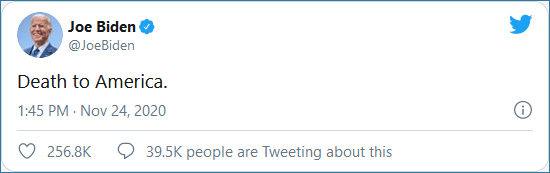<!DOCTYPE html>
10 Things Every JavaScript Developer Should Know
<br> body {<br> font-family: sans-serif;<br> margin: 20px;<br> }<br> h1, h2, h3 {<br> text-align: center;<br> }<br> code {<br> background-color: #eee;<br> padding: 5px;<br> border-radius: 3px;<br> }<br> img {<br> display: block;<br> margin: 20px auto;<br> max-width: 100%;<br> }<br>
10 Things Every JavaScript Developer Should Know
JavaScript, the language of the web, has evolved into a powerful and versatile tool used for front-end development, back-end development, mobile applications, and even game development. As a JavaScript developer, staying abreast of best practices and advanced concepts is crucial for writing efficient, maintainable, and scalable code.
This article delves into ten essential topics that every JavaScript developer should be familiar with, regardless of their experience level. These topics cover fundamental concepts, modern practices, and essential tools that will elevate your JavaScript journey.
- JavaScript Fundamentals
Before venturing into advanced concepts, it's crucial to have a solid understanding of JavaScript fundamentals. This includes:
- Data Types: Numbers, strings, booleans, arrays, objects, and their respective operations. Understanding how data is represented and manipulated is fundamental.
-
Variables and Scope:
Declaring variables using
var,let, andconst, and understanding how their scope affects accessibility. -
Control Flow:
Conditional statements (
if,else if,else), loops (for,while,do-while), and how they control the execution flow of your code. - Functions: Defining and invoking functions, understanding parameters and return values, and the concept of closures.
- Objects and Prototypes: Working with objects, understanding their properties and methods, and how inheritance works through prototypes.
Example: Simple Function
function greet(name) {
return `Hello, ${name}!`;
}
const message = greet("John");
console.log(message); // Output: Hello, John!
- Asynchronous Programming
JavaScript's asynchronous nature is one of its defining characteristics. Understanding how asynchronous operations work is crucial for building responsive and efficient web applications.
-
Callbacks:
Functions that are executed after an asynchronous operation completes, often used with functions like
setTimeoutorXMLHttpRequest. - Promises: A more structured way to handle asynchronous operations, providing a more readable and manageable approach compared to callbacks.
- Async/Await: A more intuitive syntax for working with promises, making asynchronous code look and feel more synchronous.
Example: Using Promises
function fetchData() {
return new Promise((resolve, reject) => {
// Simulate an asynchronous operation
setTimeout(() => {
resolve("Data fetched successfully!");
}, 2000);
});
}
fetchData()
.then((data) => {
console.log(data); // Output: Data fetched successfully!
})
.catch((error) => {
console.error(error);
});
- DOM Manipulation
The Document Object Model (DOM) represents the structure of a web page as a tree of nodes. Manipulating the DOM allows JavaScript to interact with and modify the page dynamically.
-
Selectors:
Using CSS selectors like
getElementById,querySelector, andquerySelectorAllto target specific elements on the page. -
Modifying Elements:
Changing the content, attributes, and styles of elements using methods like
innerHTML,setAttribute, andclassList. - Event Handling: Adding event listeners to elements to react to user interactions like clicks, mouse movements, or form submissions.
Example: Changing an Element's Content
<!DOCTYPE html>
<html>
<head>
<title>
DOM Manipulation Example
</title>
</head>
<body>
<h1 id="title">
Welcome to the Page
</h1>
<script>
const titleElement = document.getElementById("title");
titleElement.textContent = "Welcome to the Updated Page!";
</script>
</body>
</html>
- Error Handling
Effective error handling is crucial for building robust and reliable JavaScript applications. It helps prevent unexpected behavior and provides insights into potential issues.
-
Try...Catch Blocks:
Enclosing potentially error-prone code within a
try...catchblock allows you to handle exceptions gracefully. -
Error Objects:
Understanding the properties of the
Errorobject, including its message, stack trace, and name. - Custom Errors: Creating your own custom error classes to provide more specific and informative error messages.
Example: Handling Errors
function divide(a, b) {
try {
if (b === 0) {
throw new Error("Cannot divide by zero!");
}
return a / b;
} catch (error) {
console.error(error.message);
return 0;
}
}
console.log(divide(10, 2)); // Output: 5
console.log(divide(10, 0)); // Output: Cannot divide by zero!
- Object-Oriented Programming (OOP)
OOP is a powerful paradigm for organizing code and creating reusable components. JavaScript supports OOP principles, enabling you to write more structured and maintainable applications.
- Classes: Blueprints for creating objects, defining their properties and methods.
- Constructors: Special methods used to initialize objects when they are created.
- Inheritance: Creating new classes that inherit properties and methods from existing classes.
- Polymorphism: The ability of objects to take on multiple forms, allowing for code reuse and flexibility.
Example: OOP with Classes
class Animal {
constructor(name) {
this.name = name;
}
speak() {
console.log("Generic animal sound");
}
}
class Dog extends Animal {
constructor(name) {
super(name);
}
speak() {
console.log("Woof!");
}
}
const myDog = new Dog("Buddy");
myDog.speak(); // Output: Woof!
- Debugging
Debugging is an essential skill for any developer. It involves identifying and fixing errors in your code, ensuring that your applications work as expected.
- Browser Developer Tools: Using the built-in developer tools in your browser to inspect code, set breakpoints, and step through execution.
-
Console Logging:
Using
console.logto print values and debug statements to help understand the execution flow. - Debugging Tools: Utilizing dedicated debugging tools like VS Code's debugger to step through code, inspect variables, and analyze execution.
Example: Using Console Logging
function calculateSum(a, b) {
console.log("a:", a);
console.log("b:", b);
const sum = a + b;
console.log("sum:", sum);
return sum;
}
const result = calculateSum(5, 3);
console.log("result:", result);
- Libraries and Frameworks
JavaScript libraries and frameworks provide pre-built components, functions, and tools to expedite development. They offer solutions to common problems and help you build complex applications more efficiently.
- Popular Libraries: jQuery, React, Angular, Vue.js, Lodash, Moment.js.
- Node Package Manager (npm): The primary package manager for JavaScript, used to install and manage libraries and dependencies.
- Frameworks: React, Angular, Vue.js, provide a structured approach to building user interfaces, managing state, and handling routing.
Example: Using jQuery
<!DOCTYPE html>
<html>
<head>
<title>
jQuery Example
</title>
<script src="https://ajax.googleapis.com/ajax/libs/jquery/3.6.4/jquery.min.js">
</script>
</head>
<body>
<p id="message">
Click me!
</p>
<script>
$("#message").click(function() {
$(this).text("You clicked me!");
});
</script>
</body>
</html>
- Testing
Writing tests is crucial for ensuring code quality, catching bugs early, and facilitating refactoring. It involves verifying that your code behaves as expected.
- Unit Testing: Testing individual functions or components in isolation.
- Integration Testing: Testing how different components interact with each other.
- End-to-End Testing: Testing the complete application flow from the user's perspective.
- Testing Frameworks: Jasmine, Jest, Mocha, provide tools for writing and running tests.
Example: Unit Test with Jest
// sum.js
function sum(a, b) {
return a + b;
}
// sum.test.js
import { sum } from './sum';
test('adds 1 + 2 to equal 3', () => {
expect(sum(1, 2)).toBe(3);
});
- Performance Optimization
Optimizing your JavaScript code is essential for building fast and responsive web applications. This involves reducing resource consumption and improving loading times.
- Minification: Reducing the size of your code by removing unnecessary whitespace and comments.
- Code Splitting: Dividing your code into smaller bundles to reduce initial loading time.
- Caching: Utilizing browser caching mechanisms to store frequently used assets locally.
- Lazy Loading: Loading resources only when they are needed, reducing initial page load times.
JavaScript is a constantly evolving language with new features, best practices, and tools emerging regularly. Staying updated is crucial for remaining competitive and leveraging the latest advancements.
- Reading Blogs and Articles: Follow reputable JavaScript blogs and online publications to stay informed about industry trends.
- Attending Conferences and Meetups: Networking with other JavaScript developers and learning about new technologies at industry events.
- Contributing to Open Source: Contributing to open-source projects is a great way to learn from experienced developers and stay involved in the community.
Conclusion
Mastering the fundamentals, embracing modern practices, and continuously seeking new knowledge are essential for every JavaScript developer. By embracing the principles outlined in this article, you can write cleaner, more efficient, and maintainable code, enabling you to build impactful and engaging web applications.
Remember, the journey of a JavaScript developer is a continuous learning process. By staying curious, experimenting, and engaging with the vibrant community, you can unlock the full potential of this versatile language.