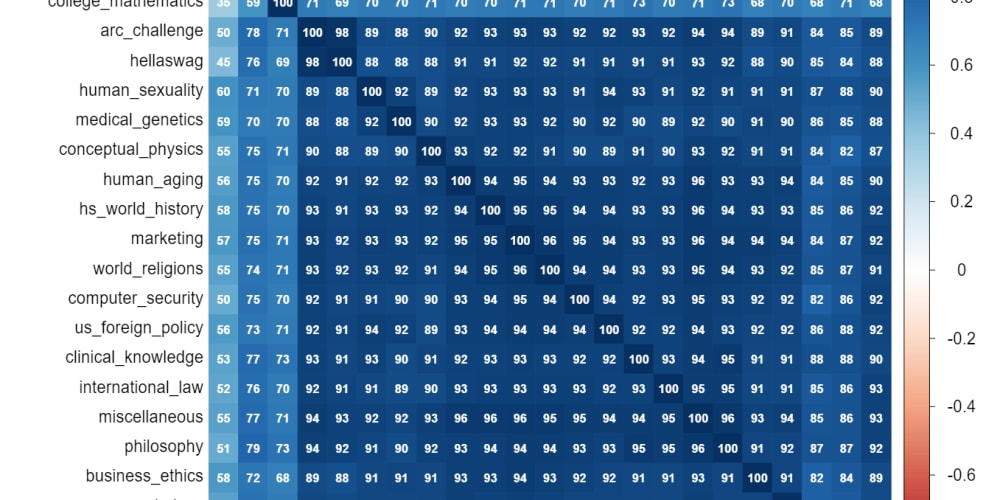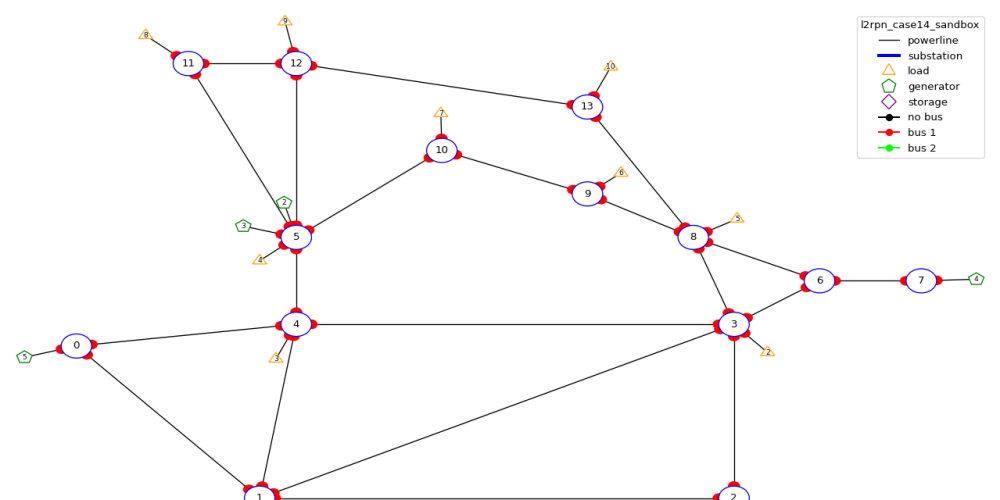<!DOCTYPE html>
Game UI Design: Crafting Engaging and Immersive Experiences
<br> body {<br> font-family: sans-serif;<br> line-height: 1.6;<br> }</p> <div class="highlight"><pre class="highlight plaintext"><code>h1, h2, h3 { margin-top: 2em; margin-bottom: 1em; } img { max-width: 100%; display: block; margin: 1em auto; } code { font-family: monospace; background-color: #f0f0f0; padding: 0.2em; border-radius: 3px; } pre { background-color: #f0f0f0; padding: 1em; border-radius: 3px; overflow-x: auto; } </code></pre></div> <p>
Game UI Design: Crafting Engaging and Immersive Experiences
Introduction
In the ever-evolving landscape of interactive entertainment, game UI design plays a pivotal role in shaping the player experience. It's not just about aesthetics, but about creating an intuitive, engaging, and immersive interface that seamlessly blends with the gameplay, storytelling, and overall feel of the game. This article delves into the world of game UI design, exploring its key concepts, techniques, and tools, along with real-world applications, practical examples, and insights into its impact on the gaming industry.
Historical Context
The evolution of game UI design mirrors the development of gaming itself. From the early days of text-based adventures with simple command prompts to the rise of complex graphical interfaces with menus, icons, and in-game displays, the focus has always been on improving user experience. The advent of consoles with controllers, the introduction of mouse and keyboard input, and the rise of touchscreens have all profoundly shaped the way game UIs are designed and implemented.
The Problem and Opportunity
The challenge of game UI design lies in balancing functionality with aesthetic appeal while ensuring seamless integration with the game's core mechanics and narrative. A well-designed UI can enhance player immersion, improve gameplay flow, and foster a sense of satisfaction, while a poorly designed UI can lead to frustration, confusion, and ultimately, a diminished gaming experience. The opportunity lies in leveraging the principles of UX/UI design to create interfaces that are not only user-friendly but also engaging, visually appealing, and truly enhance the overall gaming experience.
Key Concepts, Techniques, and Tools
Fundamental Principles
-
User-Centered Design:
Focuses on understanding the user's needs and preferences, ensuring the UI is intuitive, easy to navigate, and tailored to the target audience. -
Consistency:
Maintaining a consistent look and feel throughout the game, from menus and buttons to in-game elements, promotes user familiarity and reduces confusion. -
Accessibility:
Designing for players with diverse abilities, ensuring that the UI is adjustable to accommodate visual impairments, color blindness, or motor difficulties. -
Information Hierarchy:
Organizing UI elements based on importance, making key information readily available and secondary information easily accessible. -
Clear Visual Communication:
Utilizing intuitive icons, graphics, and typography to convey information effectively and guide players through the game's interface. -
Feedback and Response:
Providing immediate and clear feedback to user actions, ensuring players understand the consequences of their interactions with the UI. -
Game Flow:
Designing the UI to support smooth and enjoyable gameplay, ensuring the interface doesn't disrupt the player's experience.
Design Techniques
-
Wireframing:
Creating low-fidelity representations of the UI layout to explore functionality and information flow before moving into visual design. -
Prototyping:
Developing interactive mockups of the UI to test user experience, usability, and navigation before final implementation. -
Visual Design:
Focusing on the aesthetics of the UI, including color palettes, typography, imagery, and overall visual style to create a cohesive and engaging experience. -
Usability Testing:
Observing users interacting with the UI to identify any areas for improvement and gather feedback on its effectiveness.
Tools and Libraries
-
Sketch:
A popular vector design tool used for wireframing, prototyping, and visual design.
-
Figma:
A web-based design tool for collaboration, prototyping, and UI design, offering a free version with features for basic wireframing.
-
Adobe XD:
A vector-based design tool for creating wireframes, prototypes, and interactive mockups for web and mobile applications.
-
Unity UI Toolkit:
A powerful UI system for creating interactive interfaces within the Unity game engine, offering a wide range of components and customization options.
-
Unreal Engine UI System:
A flexible and robust UI framework for creating engaging and visually appealing interfaces in the Unreal Engine, known for its advanced features and support for complex layouts.
Emerging Technologies
-
Artificial Intelligence (AI):
AI-powered tools are being used to automate certain UI design tasks, such as generating layouts, optimizing visuals, and suggesting improvements based on user data. -
Virtual Reality (VR) and Augmented Reality (AR):
The rise of VR and AR gaming presents unique challenges and opportunities for UI design, requiring interfaces that are intuitive and responsive to immersive experiences. -
Haptic Feedback:
Incorporating haptic feedback into UI elements, such as buttons and menus, can enhance the player's sense of immersion and provide tactile responses to their interactions. -
Motion Graphics:
Integrating dynamic and visually appealing motion graphics into the UI can enhance engagement and create a more immersive experience.
Industry Standards and Best Practices
-
The Nielsen Norman Group (NN/g):
A leading authority on usability and UX design, providing valuable resources and guidelines for designing user-friendly interfaces.
-
The International Game Developers Association (IGDA):
A global organization representing game developers, providing resources and best practices for game design, including UI principles and design standards. -
Gamification:
Applying game design principles to non-game contexts, such as education or business, to increase engagement and motivation.
Practical Use Cases and Benefits
Real-World Applications
-
In-Game Menus and Navigation:
Design menus and navigation systems that are intuitive, efficient, and consistent with the game's style. -
Inventory Management:
Creating systems for players to manage their items, equipment, and resources, making it easy to access, organize, and utilize inventory items. -
Character Customization:
Allowing players to personalize their characters with visual and gameplay options, creating a sense of ownership and engagement. -
HUD (Heads-Up Display):
Designing the HUD to provide essential information to players, such as health, stamina, objectives, and other relevant gameplay data, without cluttering the screen. -
Mini-Maps and World Exploration:
Creating interactive maps and UI elements that guide players through the game world and provide context for their exploration. -
Quest Logs and Objectives:
Design systems for tracking quests, goals, and objectives, providing clear guidance and motivation for players. -
Social Features:
Implementing social features such as friend lists, chat, and guilds, creating a sense of community and interaction for players.
Benefits of Effective Game UI Design
-
Increased Player Engagement:
A well-designed UI enhances the player's experience, motivating them to play for longer periods and enjoy the game more fully. -
Improved Usability and Playability:
An intuitive and easy-to-use UI minimizes frustration and improves the overall player experience. -
Enhanced Immersion:
A seamless and visually appealing UI can transport players into the game world, fostering a deeper sense of immersion. -
Enhanced Accessibility:
Designing for inclusivity ensures that the game is accessible to a broader audience, including players with disabilities. -
Improved Gameplay Flow:
A well-designed UI supports smooth and uninterrupted gameplay, allowing players to focus on the core mechanics of the game. -
Increased Player Retention:
A positive user experience, driven by effective UI design, can lead to higher player retention rates and a more loyal player base.
Industries that Benefit
-
Video Games:
Game UI design is essential for all types of video games, from mobile and console games to PC and VR games. -
Education:
Game UI design principles can be applied to educational games and simulations, enhancing learning experiences and engagement. -
Training and Simulation:
Creating immersive and interactive training simulations with intuitive interfaces for professionals in various fields. -
Interactive Entertainment:
Beyond traditional gaming, UI design plays a role in interactive experiences such as museums, theme parks, and virtual reality installations.
Step-by-Step Guides, Tutorials, and Examples
Creating a Simple In-Game Menu
This example demonstrates a basic in-game menu using Unity's UI Toolkit:
- Create a Canvas
In the Unity editor, go to GameObject > UI > Canvas. This will create a Canvas object, which is the foundation for all UI elements.
Click the + button in the Hierarchy window and select UI > Panel. This creates a Panel object as a child of the Canvas. You can adjust the panel's size, position, and color in the Inspector panel.
Add UI > Button objects as children of the Panel. You can arrange them using the Unity UI system's layout options (Horizontal Layout Group, Vertical Layout Group).
Each Button object has a Text component by default. You can edit the text content of the buttons to display relevant information, such as "Resume," "Options," and "Exit."
In the Inspector panel, go to the Button component and click the + button under On Click. This allows you to add event listeners to the button. You can connect these events to functions in your script that handle the button's functionality (e.g., restarting the game, opening the options menu).
using UnityEngine;
using UnityEngine.UI;public class MenuScript : MonoBehaviour
{
public Button resumeButton;
public Button optionsButton;
public Button exitButton;
void Start()
{
resumeButton.onClick.AddListener(ResumeGame);
optionsButton.onClick.AddListener(OpenOptions);
exitButton.onClick.AddListener(ExitGame);
}
void ResumeGame()
{
// Code to resume the game
Debug.Log("Resuming game");
}
void OpenOptions()
{
// Code to open the options menu
Debug.Log("Opening options menu");
}
void ExitGame()
{
// Code to exit the game
Debug.Log("Exiting game");
}
}
- Assign Components
In the Inspector panel of your MenuScript, drag and drop the corresponding Button objects from the Hierarchy into the resumeButton, optionsButton, and exitButton fields to connect the script to your UI elements.
Tips and Best Practices
- Use a consistent color palette and typography: Ensure a cohesive visual style throughout the game.
- Prioritize usability: Design the UI for ease of navigation and information access.
- Provide clear feedback: Let players know the consequences of their actions with visual and audio cues.
- Test with diverse users: Conduct usability testing with players from various backgrounds and demographics to ensure accessibility and user-friendliness.
- Iterate and refine: Don't be afraid to adjust the UI based on feedback and testing results.
Challenges and Limitations
Technical Challenges
- Platform Compatibility: Ensuring that the UI is compatible with different platforms, devices, and screen resolutions.
- Performance Optimization: Optimizing UI elements for performance, especially in graphically intensive games.
- Localization and Internationalization: Adapting the UI for different languages and cultural contexts.
- Accessibility: Meeting accessibility guidelines for players with disabilities, including color blindness, visual impairments, and motor difficulties.
Design Challenges
- Balancing Functionality and Aesthetics: Finding the right balance between functional UI elements and visually appealing designs.
- Maintaining Consistency: Ensuring a consistent visual style and user experience across all aspects of the game's UI.
- Avoiding Clutter: Designing a UI that is clean, uncluttered, and easy to navigate, avoiding information overload.
- Balancing Engagement and Immersion: Creating a UI that enhances immersion without interrupting or distracting from the core gameplay experience.
Comparison with Alternatives
Traditional Game UI Design
- Strengths: Proven methods, familiar to gamers, often well-optimized for performance.
- Weaknesses: Can feel dated or lackluster in comparison to modern approaches.
Modern UI Design Principles
- Strengths: Focus on user experience, intuitive navigation, visually appealing interfaces.
- Weaknesses: Can be more resource-intensive, may require more development time.
Mobile Game UI
- Strengths: Designed for touchscreens, optimized for smaller screens, often simplified interfaces.
- Weaknesses: May not translate well to other platforms, limited screen real estate.
Conclusion
Game UI design is a critical aspect of creating compelling and engaging game experiences. By understanding the principles, techniques, and tools discussed in this article, developers can craft UIs that are not only functional but also aesthetically pleasing, immersive, and accessible to a wide audience. As the gaming industry continues to evolve, game UI design will play an increasingly important role in shaping the future of interactive entertainment.
Further Learning
- Books: "Designing for the Digital Age" by David A. Norman, "Don Norman's Design of Everyday Things."
- Websites: Nielsen Norman Group, Interaction Design Foundation.
- Online Courses: Udemy, Coursera, Skillshare.
Final Thoughts
The future of game UI design lies in innovation and adaptation. As new technologies emerge, developers will continue to explore new ways to create immersive, interactive, and user-friendly interfaces that enhance the player experience.
Call to Action
Start exploring the world of game UI design today. Experiment with different tools, read up on best practices, and create your own interactive prototypes. The possibilities are endless, and your skills in game UI design can help you shape the future of gaming.