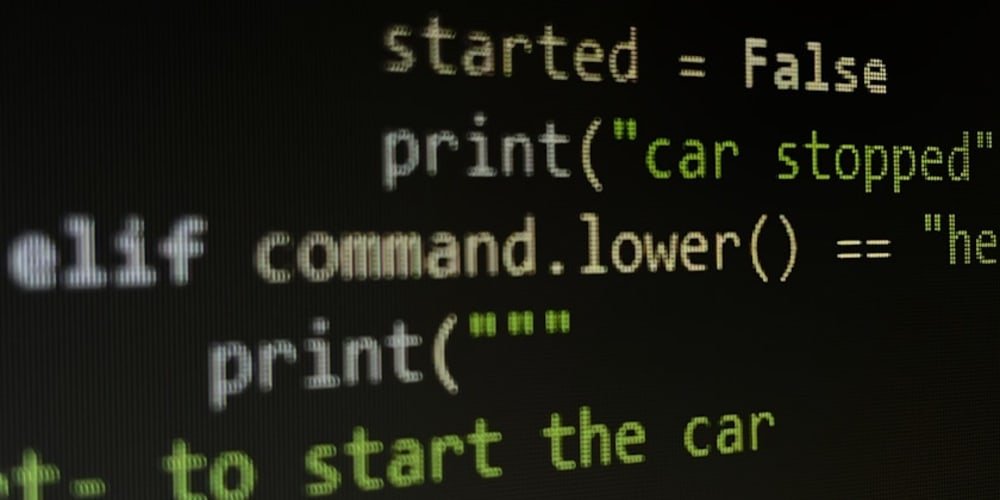<!DOCTYPE html>
Leveraging Lambda@Edge for Seamless Frontend Maintenance Windows
<br> body {<br> font-family: Arial, sans-serif;<br> margin: 0;<br> padding: 20px;<br> }<br> h1, h2, h3 {<br> color: #333;<br> }<br> code {<br> background-color: #f5f5f5;<br> padding: 5px;<br> font-family: monospace;<br> }<br> img {<br> max-width: 100%;<br> height: auto;<br> display: block;<br> margin: 20px auto;<br> }<br>
Leveraging Lambda@Edge for Seamless Frontend Maintenance Windows
In the fast-paced world of web development, downtime can be a costly affair. Every minute a website is inaccessible can result in lost revenue, frustrated users, and damaged brand reputation. This is particularly true for large-scale applications that rely on front-end functionality for their core operations. While planned maintenance windows are essential for system updates, security patches, and performance improvements, they can also lead to user disruptions if not managed effectively.
Lambda@Edge, a serverless compute service from AWS, offers a powerful solution for managing frontend maintenance windows seamlessly. By leveraging the edge computing capabilities of CloudFront, Lambda@Edge allows you to intercept and manipulate requests before they reach your origin server, enabling you to implement dynamic logic for maintenance mode, graceful degradation, and even real-time updates without impacting user experience.
Understanding the Fundamentals
Before we dive into practical implementation, let's understand the core concepts behind Lambda@Edge and its role in frontend maintenance:
- Lambda@Edge: Serverless Computing at the Edge
Lambda@Edge extends the power of AWS Lambda to the edge of the network, allowing you to execute code within CloudFront's global network of edge locations. This proximity to users offers significant advantages:
- Low Latency: Lambda@Edge functions execute closer to users, reducing network roundtrip times and improving response speeds.
- Global Availability: Functions can be deployed across multiple edge locations, ensuring consistent performance for users worldwide.
- Scalability: Lambda@Edge handles request surges automatically, ensuring your application remains responsive even during peak traffic periods.
CloudFront is a content delivery network (CDN) service that caches static content, such as images, CSS, and JavaScript files, at edge locations globally. This minimizes load on your origin server and improves content delivery speed for users.

Lambda@Edge integrates seamlessly with CloudFront by allowing you to attach functions to specific events within the request lifecycle. These events can include:
- Viewer Request: Before a request reaches CloudFront's edge server.
- Origin Request: Before a request is forwarded to your origin server.
- Origin Response: After a response is received from your origin server.
- Viewer Response: Before a response is sent back to the viewer.
Implementing Frontend Maintenance with Lambda@Edge
Now, let's explore a practical example of how to utilize Lambda@Edge to manage a frontend maintenance window:
First, we need to define the criteria for triggering the maintenance mode. This can include specific dates, times, or even user agents. In our example, we'll define a simple time-based maintenance window:
exports.handler = async (event) => {
const now = new Date();
const maintenanceStartTime = new Date('2024-03-15T00:00:00');
const maintenanceEndTime = new Date('2024-03-15T06:00:00');
if (now >= maintenanceStartTime && now <= maintenanceEndTime) {
return {
status: '403',
body: 'Website is currently under maintenance. Please try again later.',
};
} else {
return {
status: '200',
body: 'Continue with normal request handling...',
};
}
};
This Lambda@Edge function checks the current time against the defined maintenance window. If the current time falls within the window, it returns a 403 Forbidden response with a custom message indicating maintenance mode. Otherwise, it allows the request to proceed normally.
- Attaching the Lambda@Edge Function to CloudFront
Next, we need to attach our Lambda@Edge function to the appropriate event in CloudFront. To do this, navigate to your CloudFront distribution in the AWS console and go to the "Behaviors" tab. Choose the behavior that applies to the frontend assets you want to restrict access to during maintenance:
Click on the "Edit" button and scroll down to the "Lambda Function Associations" section. Here, you can choose the event type (in our case, "Viewer Request") and associate your Lambda@Edge function.
Once you save the changes, CloudFront will start invoking your Lambda@Edge function for every request that matches the selected behavior.
Instead of simply displaying a static "under maintenance" message, you can enhance the user experience by implementing graceful degradation and real-time updates:
Graceful Degradation
For pages that rely on dynamic content, you can use Lambda@Edge to serve a cached version of the page during maintenance. This ensures that users still see a basic version of the page, even if the full functionality is unavailable:
exports.handler = async (event) => {
// ... maintenance mode logic ...
if (now >= maintenanceStartTime && now <= maintenanceEndTime) {
// Serve cached version of the page
return {
status: '200',
headers: {
'Cache-Control': 'public, max-age=3600',
},
body: '// Cached version of the page',
};
} else {
// Continue with normal request handling
return {
status: '200',
body: 'Continue with normal request handling...',
};
}
};
Real-time Updates
You can also use Lambda@Edge to update the maintenance message in real-time, providing users with the latest information on the maintenance progress:
exports.handler = async (event) => {
// ... maintenance mode logic ...
if (now >= maintenanceStartTime && now <= maintenanceEndTime) {
const maintenanceMessage = `Website is currently under maintenance. Estimated completion time: ${maintenanceEndTime.toLocaleString()}.`;
return {
status: '403',
body: maintenanceMessage,
};
} else {
// Continue with normal request handling
return {
status: '200',
body: 'Continue with normal request handling...',
};
}
};
This will dynamically display the estimated completion time of the maintenance, providing users with a clear understanding of the situation.
Best Practices for Effective Management
-
Clear Communication:
Inform users about upcoming maintenance windows through prominent announcements on your website and other channels. -
Graceful Degradation:
Implement fallback mechanisms to provide a basic user experience during maintenance. -
Minimize Downtime:
Plan maintenance windows for off-peak hours or weekends to minimize impact on users. -
Thorough Testing:
Test your Lambda@Edge function extensively before deploying it to production to ensure it behaves as expected. -
Monitoring and Logging:
Implement monitoring and logging to track Lambda@Edge function performance and identify any issues.
Conclusion
Lambda@Edge offers a powerful and versatile solution for managing frontend maintenance windows seamlessly. By leveraging the edge computing capabilities of CloudFront, you can ensure minimal disruption to user experience while performing critical system updates and upgrades. With proper planning, execution, and monitoring, you can seamlessly manage frontend maintenance windows like a pro and maintain a positive user experience even during scheduled downtime.