<!DOCTYPE html>
Top 10 Angular Architecture Mistakes You Really Want To Avoid
<br>
body {<br>
font-family: Arial, sans-serif;<br>
margin: 0;<br>
padding: 0;<br>
}</p>
<p>header {<br>
background-color: #f0f0f0;<br>
padding: 20px;<br>
text-align: center;<br>
}</p>
<p>h1 {<br>
color: #333;<br>
}</p>
<p>section {<br>
padding: 20px;<br>
}</p>
<p>img {<br>
max-width: 100%;<br>
height: auto;<br>
display: block;<br>
margin: 0 auto;<br>
}</p>
<p>.code-snippet {<br>
background-color: #f0f0f0;<br>
padding: 10px;<br>
border-radius: 5px;<br>
font-family: monospace;<br>
}</p>
<p>.error {<br>
color: red;<br>
}</p>
<p>.warning {<br>
color: orange;<br>
}</p>
<p>.info {<br>
color: blue;<br>
}<br>
Top 10 Angular Architecture Mistakes You Really Want To Avoid
Introduction
Angular is a powerful and versatile framework for building web applications. Its comprehensive features and robust structure empower developers to create complex and scalable solutions. However, even experienced Angular developers can fall prey to common architectural mistakes that can lead to maintainability issues, performance bottlenecks, and a less than ideal user experience.
This article delves into the top 10 Angular architecture mistakes you should avoid, providing insights, examples, and best practices to guide you towards building clean, efficient, and maintainable Angular applications.
Mistake #1: Ignoring Best Practices
A solid foundation is crucial for any successful project. Ignoring Angular best practices from the start can lead to a tangled mess of code, making future maintenance and scalability a nightmare. Here are some key best practices to follow:
-
Component Reusability:
Design components with clear responsibilities and make them reusable to minimize code duplication. -
Data Flow Management:
Employ unidirectional data flow (from parent to child) using services, inputs, and outputs to create predictable data management. -
Lazy Loading:
Use lazy loading for modules to improve initial load times and application performance. -
Consistent Code Style:
Adhere to established style guides (e.g., Angular Style Guide) for consistent and readable code.
Example:
Instead of creating separate components for each login, registration, and forgot password functionality, consider designing a reusable authentication component that handles all these scenarios through configuration or input parameters.
Mistake #2: Over-Complex Component Structure
While Angular encourages component-based development, creating excessively complex components can result in code that is difficult to understand, debug, and maintain. Aim for components with clear, well-defined responsibilities.
Example:
Instead of having a single component responsible for rendering a product list, managing product filtering, and handling user interactions, consider splitting these responsibilities into separate components. This can create a more modular and maintainable structure.
Mistake #3: Neglecting Testability
Testability is crucial for delivering high-quality software. Neglecting to design for testability can lead to cumbersome tests and a fragile codebase.
-
Dependency Injection:
Utilize dependency injection to easily mock and test individual components and services. -
Small, Focused Components:
Develop components with well-defined responsibilities, making them easier to test in isolation. -
Avoid Direct DOM Manipulation:
Minimize direct DOM manipulation within components for more predictable and testable behavior.
Example:
Instead of directly manipulating the DOM within a component to display a loading indicator, use a service with an observable that emits a "loading" event. This allows you to easily mock the service and test the component's behavior without relying on actual DOM interactions.
Mistake #4: Abusing Angular's Magic
Angular offers powerful features like change detection and dependency injection. However, abusing these features can lead to performance issues and unpredictable behavior.
-
Unnecessary Change Detection:
Avoid unnecessary change detection cycles by usingChangeDetectorRef.markForCheck()orChangeDetectorRef.detach()judiciously. -
Over-relying on Dependency Injection:
Use dependency injection for core functionalities but avoid excessive injection that can create unnecessary dependencies.
Example:
Avoid manually triggering change detection within a component's logic unless absolutely necessary. Angular's default change detection mechanism is often sufficient.
Mistake #5: Ignoring Performance Optimization
Performance is crucial for a good user experience. Ignoring performance optimizations can lead to slow loading times and sluggish application behavior.
-
Lazy Loading Modules:
Use lazy loading to load modules on demand, reducing the initial bundle size and improving loading times. -
OnPush Change Detection:
Enable OnPush change detection for components to minimize unnecessary change detection cycles. -
Caching Strategies:
Implement appropriate caching strategies for frequently accessed data to reduce server load and improve response times. -
Efficient DOM Manipulation:
Use Angular's built-in DOM manipulation methods (e.g.,elementRef) for optimized DOM updates.

Mistake #6: Neglecting Code Maintainability
Maintainability is key for long-term success. Neglecting maintainability can lead to code that is difficult to understand, modify, and extend.
-
Clear Code Structure:
Follow a consistent and readable code structure with clear separation of concerns. -
Meaningful Variable and Function Names:
Choose descriptive names that clearly convey the purpose of variables and functions. -
Code Documentation:
Write concise and informative documentation to explain the logic behind complex parts of the code. -
Regular Code Reviews:
Conduct regular code reviews to catch potential issues early on and ensure code quality.
Mistake #7: Inadequate Error Handling
Effective error handling is crucial for a robust and user-friendly application. Inadequate error handling can lead to unexpected crashes and frustrating user experiences.
-
Catch and Handle Errors:
Implement comprehensive error handling mechanisms to gracefully catch and handle errors throughout the application. -
Logging and Monitoring:
Log errors to identify issues and monitor application health effectively. -
User-Friendly Error Messages:
Provide clear and informative error messages to users, helping them understand and resolve issues.
Example:
Instead of letting unhandled exceptions crash the application, use try...catch blocks to catch errors, log them for debugging purposes, and display a user-friendly error message to the user.
Mistake #8: Ignoring Security Considerations
Security is paramount for any web application. Neglecting security considerations can expose your application to vulnerabilities and potential breaches.
-
Input Validation:
Validate all user input to prevent injection attacks and other malicious actions. -
Cross-Site Scripting (XSS) Prevention:
Implement measures to protect against XSS attacks, such as sanitizing user input and escaping HTML content. -
Authentication and Authorization:
Securely authenticate and authorize users to access only the resources they are entitled to.
Example:
Use Angular's built-in data binding mechanisms to automatically sanitize user input and prevent XSS attacks.

Mistake #9: Improper State Management
Effective state management is crucial for large and complex Angular applications. Improper state management can lead to inconsistent data, performance bottlenecks, and a difficult-to-maintain codebase.
-
State Management Library:
Consider using a dedicated state management library like NgRx or Ngxs for complex applications with multiple data sources. -
Shared State:
Utilize a shared state service or store to manage data that needs to be accessible across different components. -
Immutable Data:
Practice immutability by creating new instances of data objects instead of modifying existing ones. This promotes predictable state changes and improves debugging.
Mistake #10: Not Keeping Up with Angular Updates
Angular is constantly evolving with new features, improvements, and security patches. Failing to keep up with these updates can leave your application vulnerable to security risks and limit access to new functionalities.
-
Regular Updates:
Regularly check for new Angular releases and upgrade your application to benefit from bug fixes, performance enhancements, and new features. -
Migration Strategies:
Plan and implement migration strategies to smoothly upgrade your application to newer Angular versions without disrupting functionality.

Conclusion
Building successful and maintainable Angular applications requires careful attention to architectural best practices. By avoiding these common mistakes, you can create applications that are efficient, scalable, secure, and easy to maintain. Remember to prioritize clear code structure, testability, performance optimization, error handling, security considerations, and effective state management. Staying up-to-date with Angular updates will ensure your application is secure, stable, and leverages the latest advancements in the framework.


















