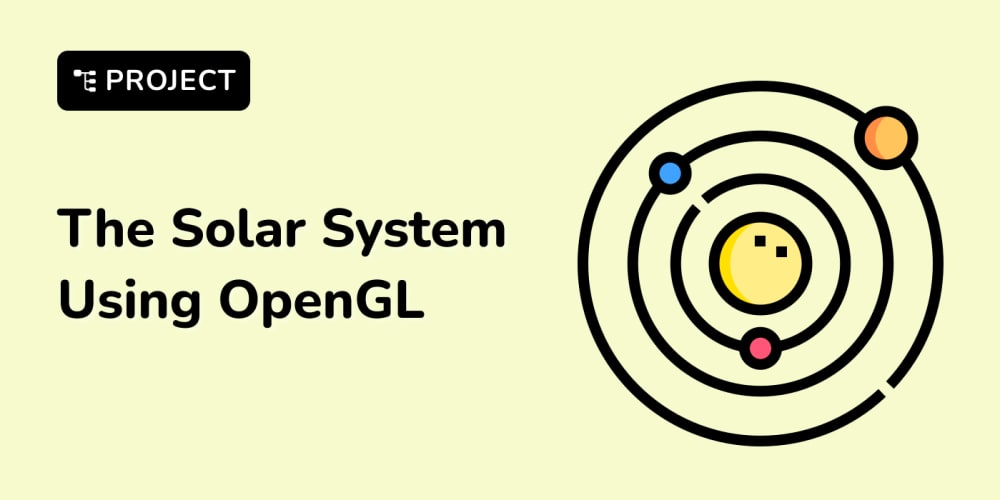Streamlining University Content Management with WYSIWYG HTML Editors
In the modern university landscape, effective content management is paramount. From course syllabi and lecture notes to research publications and alumni newsletters, universities produce a vast amount of content that needs to be organized, updated, and disseminated efficiently. While traditional content management systems (CMS) have been the mainstay, the rise of WYSIWYG (What You See Is What You Get) HTML editors is revolutionizing content management in higher education.
This article explores the benefits of WYSIWYG HTML editors for universities, delves into their features and functionalities, and provides practical examples of how they can streamline content creation and management processes. We'll also touch upon the challenges and best practices for implementing these powerful tools in a university setting.
Why WYSIWYG HTML Editors are a Game Changer for Universities
WYSIWYG HTML editors offer a user-friendly interface that allows users to create and edit web pages without needing to write complex HTML code directly. This visual approach eliminates the technical barrier for non-technical users, enabling faculty, staff, and students to easily create and manage content. Here are some key advantages of using WYSIWYG HTML editors in universities:
- Improved User Experience: WYSIWYG editors provide an intuitive visual interface that simplifies content creation and editing. Users can drag and drop elements, format text, and insert images and videos without the need for complex coding knowledge.
- Enhanced Collaboration: WYSIWYG editors facilitate seamless collaboration among faculty, staff, and students. Multiple users can work on a single document simultaneously, making it easier to create and edit content collaboratively. This feature is particularly valuable for group projects, course websites, and research publications.
- Consistency and Branding: Universities can enforce branding guidelines and maintain a consistent visual identity across all web content. WYSIWYG editors allow for easy application of templates, styles, and branding elements, ensuring that all content adheres to the university's visual standards.
- Improved Accessibility: WYSIWYG editors often include features that promote web accessibility. They can automatically generate alt text for images, provide options for using semantic HTML tags, and offer tools for ensuring WCAG compliance. This is crucial for ensuring that all content is accessible to students with disabilities.
- Cost-Effectiveness: WYSIWYG editors are often available as web-based solutions, eliminating the need for expensive software installations and updates. This makes them a cost-effective option for universities looking to streamline their content management processes.
Key Features of WYSIWYG HTML Editors for Universities
Modern WYSIWYG HTML editors are packed with features that cater specifically to the needs of universities. Here are some key functionalities that make them ideal for higher education institutions:
1. Content Creation and Editing Features
- Rich Text Editing: WYSIWYG editors provide comprehensive text formatting options, including bold, italics, headings, lists, and more. They also allow users to easily insert hyperlinks, images, and videos.
- Image and Media Management: Editors allow users to upload, resize, and crop images. They often integrate with cloud storage services, making it easy to manage media files and embed them in content.
- Template and Style Management: Users can create and apply templates to ensure consistent formatting and branding across all content. They can also manage stylesheets to define specific visual elements and maintain the university's brand identity.
- Version Control and Collaboration: WYSIWYG editors support version control, allowing users to track changes and revert to previous versions if needed. They also enable collaborative editing, allowing multiple users to work on the same content simultaneously.
- Accessibility Features: Many editors offer features to improve content accessibility, such as automatic alt text generation, semantic HTML tags, and WCAG compliance tools.
2. Content Management and Organization
- Content Organization and Categorization: WYSIWYG editors allow users to organize content into folders and categories, making it easier to find and manage specific information.
- Search and Filtering: Powerful search functionalities allow users to quickly locate content based on keywords, tags, or other criteria.
- Content Scheduling and Publishing: Editors allow users to schedule content for publication at specific times, ensuring timely delivery of information.
- Content Analytics and Reporting: Some editors provide basic analytics features, tracking metrics like page views, user engagement, and content popularity. This helps universities understand how their content is performing and optimize their strategies.
3. Integration with University Systems
- Learning Management System (LMS) Integration: WYSIWYG editors can integrate with popular LMS platforms like Canvas, Blackboard, and Moodle, allowing users to easily embed content created in the editor into course websites and learning materials.
- Single Sign-On (SSO) Integration: WYSIWYG editors can integrate with university SSO systems, providing a seamless user experience and eliminating the need for separate logins.
- API Integration: Some editors offer APIs that enable integration with other university systems, such as student information systems, research databases, and library catalogs.
Practical Examples and Use Cases for Universities
WYSIWYG HTML editors can be implemented in various ways to streamline content management in universities. Here are some practical examples:
1. Faculty Websites
WYSIWYG editors can be used to create and manage faculty websites, providing faculty members with a user-friendly interface to publish research papers, teaching materials, CVs, and contact information. By leveraging templates and branding guidelines, universities can ensure consistent visual identity across all faculty websites.
2. Course Websites
WYSIWYG editors can simplify the creation and management of course websites, allowing faculty to easily upload syllabi, lecture notes, assignments, and announcements. The collaborative editing features allow students to contribute to discussion boards and forums.
3. University News and Events
WYSIWYG editors are ideal for managing university news and events websites. They can be used to create and publish press releases, event announcements, and feature stories. The content scheduling feature allows universities to plan and publish content strategically.
4. Research Publications and Reports
WYSIWYG editors can be used to create and manage research publications and reports. They offer features like citation management, table and figure insertion, and advanced formatting options that are essential for scientific writing.
5. Alumni Newsletters and Communications
WYSIWYG editors can help universities create visually appealing and engaging alumni newsletters. They can be used to design layouts, insert images, and integrate social media feeds, ensuring that alumni communications are professional and impactful.
Step-by-Step Guide to Implementing a WYSIWYG HTML Editor
Here's a step-by-step guide to implementing a WYSIWYG HTML editor in a university setting:
1. Assessment and Requirements
- Identify Needs: Determine the specific content management requirements for your university. Consider the types of content being created, the target audience, and the level of technical expertise among users.
- Evaluate Existing Systems: Assess your current content management systems and identify areas for improvement. Consider factors like user experience, collaboration features, and integration with other university systems.
- Define Budget and Resources: Determine the budget allocated for implementing a WYSIWYG editor and assess the available technical resources for installation, configuration, and training.
2. Research and Selection
- Research WYSIWYG Editors: Explore various WYSIWYG HTML editors designed for universities. Consider features, pricing, user reviews, and integration capabilities.
- Request Demos and Trials: Request demos and free trials of shortlisted editors to evaluate their user interfaces, functionalities, and compatibility with your university's systems.
- Consult with Stakeholders: Involve faculty, staff, and students in the evaluation process to gather feedback and ensure that the chosen editor meets the needs of all stakeholders.
3. Implementation and Training
- Installation and Configuration: Once the editor is chosen, install and configure it according to your university's specific requirements. This may involve integrating with existing systems and customizing templates and stylesheets.
- User Training: Provide comprehensive user training for faculty, staff, and students. Training should cover the editor's key features, best practices, and troubleshooting tips.
- Develop Content Guidelines: Create clear content guidelines for users, including branding standards, formatting conventions, and accessibility guidelines.
4. Ongoing Maintenance and Support
- Regular Updates and Maintenance: Ensure that the editor is regularly updated with security patches and new features. This is crucial for maintaining its performance and security.
- User Support: Provide ongoing user support through documentation, FAQs, and dedicated help desk resources. This ensures that users can resolve any issues and maximize the editor's functionality.
- Continuous Improvement: Monitor user feedback and gather data on editor usage to identify areas for improvement. This iterative approach helps ensure that the editor continues to meet the evolving needs of the university.
Challenges and Best Practices
While WYSIWYG HTML editors offer numerous benefits, it's important to be aware of potential challenges and best practices for successful implementation:
Challenges
- Learning Curve: While WYSIWYG editors are user-friendly, users still need to learn the basics of the interface and functionalities. This can pose a challenge for users with limited technical experience.
- Security Concerns: It's crucial to choose a WYSIWYG editor with robust security features to protect sensitive university data from unauthorized access.
- Integration with Existing Systems: Integrating the editor with existing university systems can be complex and require technical expertise.
- Content Consistency: Maintaining content consistency across different departments and websites can be challenging without proper guidelines and training.
Best Practices
- Choose a User-Friendly Editor: Opt for an editor with a simple and intuitive interface that is easy for users of all skill levels to learn.
- Provide Comprehensive Training: Train users on all essential features, best practices, and troubleshooting techniques to ensure successful adoption.
- Enforce Content Guidelines: Establish clear content guidelines for branding, formatting, and accessibility to ensure consistency across all content.
- Prioritize Security: Choose an editor with robust security measures and implement best practices for password management and data protection.
- Integrate with Existing Systems: Seek out editors that seamlessly integrate with your existing LMS, SSO, and other university systems.
- Continuously Monitor and Improve: Regularly monitor user feedback and analytics data to identify areas for improvement and optimize the editor's effectiveness.
Conclusion
WYSIWYG HTML editors are powerful tools that can significantly streamline content management in universities. By providing a user-friendly interface, collaborative features, and integration with university systems, they empower faculty, staff, and students to create, manage, and disseminate content effectively. While challenges exist, best practices and careful implementation can ensure that WYSIWYG editors become a valuable asset for universities looking to enhance their content management strategies.