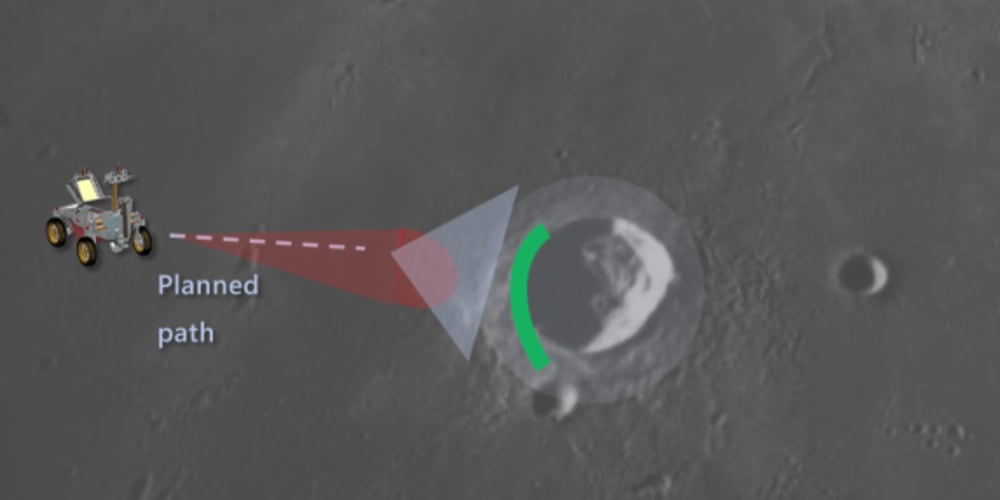<!DOCTYPE html>
<html lang="en">
<head>
<meta charset="utf-8"/>
<meta content="width=device-width, initial-scale=1.0" name="viewport"/>
<title>
Securing a Node.js API: A Simple Guide to Authentication
</title>
<style>
body {
font-family: sans-serif;
line-height: 1.6;
margin: 0;
padding: 0;
}
h1, h2, h3, h4, h5, h6 {
font-weight: bold;
}
code {
background-color: #eee;
padding: 5px;
border-radius: 3px;
}
pre {
background-color: #eee;
padding: 10px;
border-radius: 3px;
overflow-x: auto;
}
</style>
</head>
<body>
<h1>
Securing a Node.js API: A Simple Guide to Authentication
</h1>
<p>
In today's interconnected world, APIs are the backbone of countless applications, facilitating communication and data exchange between different systems. However, the open nature of APIs also presents security vulnerabilities. This article provides a comprehensive guide to securing your Node.js API using authentication, covering everything from fundamental concepts to practical implementation.
</p>
<h2>
1. Introduction
</h2>
<h3>
1.1. The Importance of API Security
</h3>
<p>
With APIs becoming increasingly ubiquitous, the need for robust security measures has never been greater. Unauthorized access to sensitive data or functionality can have disastrous consequences, including:
</p>
<ul>
<li>
<strong>
Data Breaches:
</strong>
Hackers can gain access to sensitive information, leading to identity theft, financial loss, and reputational damage.
</li>
<li>
<strong>
System Disruptions:
</strong>
Malicious actors can exploit vulnerabilities to disrupt API operations, causing downtime and impacting user experience.
</li>
<li>
<strong>
Denial-of-Service Attacks:
</strong>
Attackers can overload API resources with illegitimate requests, making them unavailable to legitimate users.
</li>
<li>
<strong>
Data Manipulation:
</strong>
Unverified users might modify data without authorization, potentially leading to financial fraud or other irregularities.
</li>
</ul>
<h3>
1.2. The Evolution of API Authentication
</h3>
<p>
API authentication has evolved significantly over the years. Early methods, such as API keys, were simple but lacked sophistication. Modern approaches leverage more robust technologies, such as OAuth 2.0 and JSON Web Tokens (JWT), to provide enhanced security and flexibility.
</p>
<h3>
1.3. The Problem Solved by Authentication
</h3>
<p>
Authentication addresses the core security challenge of verifying the identity of users or clients accessing an API. By requiring users to prove their identity, authentication prevents unauthorized access and ensures that only authorized parties can interact with sensitive data or functionality.
</p>
<h2>
2. Key Concepts, Techniques, and Tools
</h2>
<h3>
2.1. Core Concepts
</h3>
<h4>
2.1.1. Authentication vs. Authorization
</h4>
<p>
While often used interchangeably, authentication and authorization are distinct concepts:
</p>
<ul>
<li>
<strong>
Authentication:
</strong>
Verifying the identity of a user or client. It answers the question "Who are you?"
</li>
<li>
<strong>
Authorization:
</strong>
Determining what actions a user or client is allowed to perform. It answers the question "What can you do?"
</li>
</ul>
<h4>
2.1.2. Authentication Methods
</h4>
<p>
Various authentication methods are available, each with its strengths and weaknesses:
</p>
<ul>
<li>
<strong>
API Keys:
</strong>
Simple, but lack security features like expiration or scope limitations.
</li>
<li>
<strong>
Basic Authentication:
</strong>
Uses username and password credentials, but transmits sensitive data in plain text.
</li>
<li>
<strong>
OAuth 2.0:
</strong>
A standard protocol for delegating authentication to a third-party provider.
</li>
<li>
<strong>
JSON Web Tokens (JWT):
</strong>
A standard for securely transmitting information between parties as JSON objects.
</li>
</ul>
<h3>
2.2. Tools and Libraries
</h3>
<p>
Several tools and libraries simplify the process of implementing authentication in Node.js:
</p>
<ul>
<li>
<strong>
Passport.js:
</strong>
A popular middleware library for authenticating requests with various strategies.
</li>
<li>
<strong>
jsonwebtoken:
</strong>
A library for generating, verifying, and manipulating JWTs.
</li>
<li>
<strong>
Express.js:
</strong>
A widely-used web framework that provides a robust foundation for building APIs.
</li>
</ul>
<h3>
2.3. Industry Standards and Best Practices
</h3>
<p>
Adhering to industry standards and best practices is crucial for building secure APIs:
</p>
<ul>
<li>
<strong>
OWASP API Security Top 10:
</strong>
Identifies the most common API security vulnerabilities and provides mitigation strategies.
</li>
<li>
<strong>
RFC 6749:
</strong>
Defines the OAuth 2.0 protocol for secure authorization.
</li>
<li>
<strong>
JWT Standard:
</strong>
Specifies the format and requirements for JWTs.
</li>
</ul>
<h2>
3. Practical Use Cases and Benefits
</h2>
<h3>
3.1. Use Cases
</h3>
<p>
Authentication is essential in various API scenarios:
</p>
<ul>
<li>
<strong>
User Authentication:
</strong>
Protecting user accounts and sensitive data in applications like e-commerce platforms and social media.
</li>
<li>
<strong>
API Rate Limiting:
</strong>
Preventing abuse and DDoS attacks by limiting the number of requests from a single user or client.
</li>
<li>
<strong>
Third-Party Integrations:
</strong>
Securely connecting to other applications or services using OAuth 2.0.
</li>
<li>
<strong>
Internal APIs:
</strong>
Controlling access to internal APIs used for communication within an organization.
</li>
</ul>
<h3>
3.2. Benefits
</h3>
<p>
Implementing robust authentication provides numerous benefits:
</p>
<ul>
<li>
<strong>
Data Security:
</strong>
Protects sensitive user data from unauthorized access.
</li>
<li>
<strong>
System Integrity:
</strong>
Prevents malicious actors from manipulating data or disrupting API operations.
</li>
<li>
<strong>
User Trust:
</strong>
Builds user confidence by ensuring their data is secure.
</li>
<li>
<strong>
Compliance:
</strong>
Meets regulatory requirements like GDPR and HIPAA.
</li>
</ul>
<h2>
4. Step-by-Step Guide: Implementing JWT Authentication in Node.js
</h2>
<h3>
4.1. Project Setup
</h3>
<p>
Let's create a basic Node.js API using Express.js and implement JWT authentication.
</p>
<pre><code>
npm init -y
npm install express jsonwebtoken bcryptjs cors
</code></pre>
<h3>
4.2. Defining User Model
</h3>
<p>
First, we need a basic user model. Here's a simple implementation:
</p>
<pre><code>
// models/User.js
const mongoose = require('mongoose');
const userSchema = new mongoose.Schema({
username: {
type: String,
required: true,
unique: true
},
password: {
type: String,
required: true
}
});
module.exports = mongoose.model('User', userSchema);
</code></pre>
<h3>
4.3. Setting Up Authentication Routes
</h3>
<p>
We'll create routes for user registration, login, and protected routes.
</p>
<pre><code>
// routes/auth.js
const express = require('express');
const router = express.Router();
const User = require('../models/User');
const bcryptjs = require('bcryptjs');
const jwt = require('jsonwebtoken');
// Register a new user
router.post('/register', async (req, res) => {
try {
const { username, password } = req.body;
const existingUser = await User.findOne({ username });
if (existingUser) {
return res.status(400).json({ message: 'Username already exists' });
}
const salt = await bcryptjs.genSalt();
const hashedPassword = await bcryptjs.hash(password, salt);
const newUser = new User({ username, password: hashedPassword });
await newUser.save();
res.status(201).json({ message: 'User registered successfully' });
} catch (error) {
console.error(error);
res.status(500).json({ message: 'Failed to register user' });
}
});
// User login
router.post('/login', async (req, res) => {
try {
const { username, password } = req.body;
const user = await User.findOne({ username });
if (!user) {
return res.status(401).json({ message: 'Invalid credentials' });
}
const isValidPassword = await bcryptjs.compare(password, user.password);
if (!isValidPassword) {
return res.status(401).json({ message: 'Invalid credentials' });
}
const token = jwt.sign({ userId: user._id }, process.env.JWT_SECRET, { expiresIn: '1h' });
res.json({ token });
} catch (error) {
console.error(error);
res.status(500).json({ message: 'Failed to log in' });
}
});
module.exports = router;
</code></pre>
<h3>
4.4. Implementing JWT Middleware
</h3>
<p>
We'll create middleware to verify JWTs and protect routes.
</p>
<pre><code>
// middleware/auth.js
const jwt = require('jsonwebtoken');
const auth = (req, res, next) => {
const token = req.header('Authorization');
if (!token) {
return res.status(401).json({ message: 'No token, authorization denied' });
}
try {
const decoded = jwt.verify(token, process.env.JWT_SECRET);
req.user = decoded.userId;
next();
} catch (error) {
res.status(401).json({ message: 'Token is invalid' });
}
};
module.exports = auth;
</code></pre>
<h3>
4.5. Protecting API Routes
</h3>
<p>
Let's create a simple protected route that requires authentication.
</p>
<pre><code>
// routes/user.js
const express = require('express');
const router = express.Router();
const auth = require('../middleware/auth');
// Get protected user data
router.get('/profile', auth, async (req, res) => {
try {
const user = await User.findById(req.user);
res.json({ username: user.username });
} catch (error) {
console.error(error);
res.status(500).json({ message: 'Failed to fetch user data' });
}
});
module.exports = router;
</code></pre>
<h3>
4.6. Setting Up the Main App
</h3>
<p>
Now, let's bring it all together in the main app file.
</p>
<pre><code>
// index.js
const express = require('express');
const cors = require('cors');
const mongoose = require('mongoose');
const authRoutes = require('./routes/auth');
const userRoutes = require('./routes/user');
require('dotenv').config();
const app = express();
app.use(cors());
app.use(express.json());
// Database connection
mongoose.connect(process.env.MONGODB_URI, {
useNewUrlParser: true,
useUnifiedTopology: true
})
.then(() => console.log('Connected to MongoDB'))
.catch(error => console.error(error));
// Routes
app.use('/api/auth', authRoutes);
app.use('/api/user', userRoutes);
const PORT = process.env.PORT || 5000;
app.listen(PORT, () => console.log(`Server running on port ${PORT}`));
</code></pre>
<h3>
4.7. Testing the Authentication
</h3>
<p>
To test our authentication, run the server and use tools like Postman or curl to send requests:
</p>
<ul>
<li>
<strong>
Register a new user:
</strong>
POST request to
<code>
/api/auth/register
</code>
with username and password.
</li>
<li>
<strong>
Login:
</strong>
POST request to
<code>
/api/auth/login
</code>
with username and password.
</li>
<li>
<strong>
Access protected route:
</strong>
GET request to
<code>
/api/user/profile
</code>
with the obtained JWT token in the Authorization header.
</li>
</ul>
<h2>
5. Challenges and Limitations
</h2>
<h3>
5.1. Challenges
</h3>
<p>
Implementing secure authentication can present challenges:
</p>
<ul>
<li>
<strong>
Complexity:
</strong>
Choosing and implementing appropriate authentication methods can be complex, requiring a deep understanding of security principles.
</li>
<li>
<strong>
Security Risks:
</strong>
Misconfigurations or vulnerabilities in the authentication system can lead to security breaches.
</li>
<li>
<strong>
Performance Impact:
</strong>
Authentication checks can add overhead to API requests, potentially affecting performance.
</li>
<li>
<strong>
User Experience:
</strong>
Overly complex or cumbersome authentication flows can negatively impact user experience.
</li>
</ul>
<h3>
5.2. Mitigation Strategies
</h3>
<p>
To mitigate these challenges, consider the following strategies:
</p>
<ul>
<li>
<strong>
Use Secure Libraries and Frameworks:
</strong>
Utilize robust libraries like Passport.js and jsonwebtoken for secure authentication implementation.
</li>
<li>
<strong>
Adhere to Industry Standards:
</strong>
Follow industry best practices and standards for authentication, such as OWASP API Security Top 10 and RFC 6749.
</li>
<li>
<strong>
Perform Regular Security Audits:
</strong>
Conduct regular security audits to identify and address potential vulnerabilities.
</li>
<li>
<strong>
Optimize Authentication Processes:
</strong>
Implement efficient authentication mechanisms to minimize performance impact.
</li>
<li>
<strong>
Provide User-Friendly Authentication:
</strong>
Design user-friendly authentication flows that are easy to use and understand.
</li>
</ul>
<h2>
6. Comparison with Alternatives
</h2>
<h3>
6.1. OAuth 2.0 vs. JWT
</h3>
<p>
OAuth 2.0 and JWT are popular authentication methods, but they differ in purpose and implementation:
</p>
<ul>
<li>
<strong>
OAuth 2.0:
</strong>
Focuses on authorization, allowing users to grant third-party applications access to their resources.
</li>
<li>
<strong>
JWT:
</strong>
Primarily used for authentication, providing a secure way to transmit user information and validate their identity.
</li>
</ul>
<p>
Choosing between OAuth 2.0 and JWT depends on the specific use case and requirements. OAuth 2.0 is ideal for delegating authentication to a third-party provider, while JWT is more suitable for internal authentication and authorization within an application.
</p>
<h2>
7. Conclusion
</h2>
<p>
Securing your Node.js API with authentication is crucial for protecting sensitive data, ensuring system integrity, and building user trust. This article provided a comprehensive guide to implementing JWT authentication, covering fundamental concepts, practical examples, and best practices. By following these steps, you can create a secure and robust API that safeguards your application and user data.
</p>
<h3>
7.1. Further Learning
</h3>
<p>
For deeper knowledge on API security and authentication, consider exploring these resources:
</p>
<ul>
<li>
<strong>
OWASP API Security Project:
</strong>
<a href="https://owasp.org/www-project-api-security/">
https://owasp.org/www-project-api-security/
</a>
</li>
<li>
<strong>
Auth0:
</strong>
<a href="https://auth0.com/">
https://auth0.com/
</a>
</li>
<li>
<strong>
Passport.js Documentation:
</strong>
<a href="https://www.passportjs.org/">
https://www.passportjs.org/
</a>
</li>
<li>
<strong>
jsonwebtoken Documentation:
</strong>
<a href="https://www.npmjs.com/package/jsonwebtoken">
https://www.npmjs.com/package/jsonwebtoken
</a>
</li>
</ul>
<h3>
7.2. Future of API Security
</h3>
<p>
API security is a constantly evolving field. Emerging technologies and threats necessitate ongoing improvements in security practices. Expect to see advancements in authentication methods, improved security tools and libraries, and stricter compliance regulations to address new challenges.
</p>
<h2>
8. Call to Action
</h2>
<p>
Don't wait to secure your Node.js API. Implement robust authentication mechanisms today to safeguard your application and user data. Start by exploring JWT authentication, experiment with different authentication methods, and stay informed about the latest security trends. A secure API is not just a technical requirement; it's a commitment to protecting your users and building trust in your application.
</p>
</body>
</html>
This HTML structure provides a foundation for your comprehensive article on securing Node.js APIs using authentication. You can fill in the detailed content within the sections and add images as needed to enhance the article's visual appeal and readability. Remember to replace placeholder text and add your specific examples and code snippets.