<!DOCTYPE html>
About Us Landing Page: Mobile-Friendly Template Guide
<br>
body {<br>
font-family: sans-serif;<br>
margin: 0;<br>
padding: 0;<br>
}</p>
<div class="highlight"><pre class="highlight plaintext"><code> .container {
max-width: 960px;
margin: 0 auto;
padding: 20px;
}
h1, h2, h3 {
margin-bottom: 10px;
}
img {
max-width: 100%;
height: auto;
}
.code-block {
background-color: #f2f2f2;
padding: 10px;
margin: 10px 0;
border-radius: 5px;
font-family: monospace;
}
.code-block pre {
margin: 0;
}
</code></pre></div>
<p>
About Us Landing Page: Mobile-Friendly Template Guide
In today's mobile-first world, it's crucial for businesses to have a strong online presence that caters to users on all devices. This means creating websites and landing pages that are not only visually appealing but also optimized for seamless mobile browsing. This comprehensive guide will delve into the essential elements of a mobile-friendly "About Us" landing page, providing insights and actionable steps to create a winning experience for your audience.
Why Mobile-Friendly Matters
The importance of mobile optimization cannot be overstated. Here's why it's crucial for your "About Us" landing page:
-
Increased User Engagement:
A mobile-friendly page ensures a smooth, intuitive browsing experience, keeping users engaged and preventing them from bouncing away. -
Improved Search Engine Rankings:
Google and other search engines prioritize mobile-friendly websites in their rankings. A well-optimized "About Us" page can boost your search visibility. -
Enhanced Brand Perception:
A professional and mobile-responsive design reflects a modern and user-centric approach, strengthening your brand image. -
Greater Lead Generation:
A user-friendly mobile experience can lead to higher conversion rates, as visitors are more likely to fill out forms or contact you on their mobile devices.
Essential Elements of a Mobile-Friendly "About Us" Landing Page
1. Concise and Engaging Headline
The headline is your first impression. Keep it clear, concise, and attention-grabbing. It should immediately convey who you are and what your business is about.
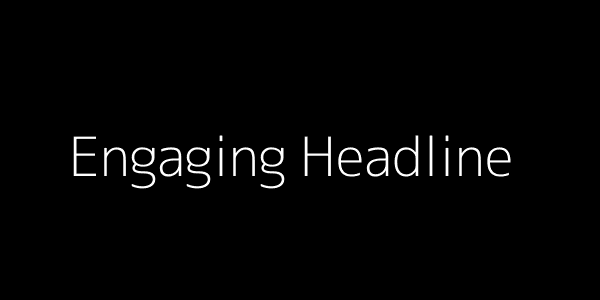
2. Compelling Hero Image or Video
A high-quality hero image or video instantly captures attention and sets the tone for your "About Us" page. It should visually represent your brand, values, and offerings.
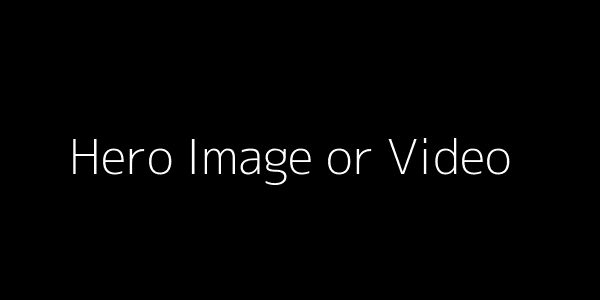
3. Concise and Engaging Copy
Your copy should be concise, easy to read, and engaging. Focus on your brand story, mission, values, and key differentiators. Avoid jargon and technical terms that might confuse mobile users.
4. Clear Call to Action (CTA)
A prominent and clear CTA is essential for guiding visitors to take the desired action. This could be contacting you, requesting a quote, downloading a resource, or visiting another relevant page on your website.
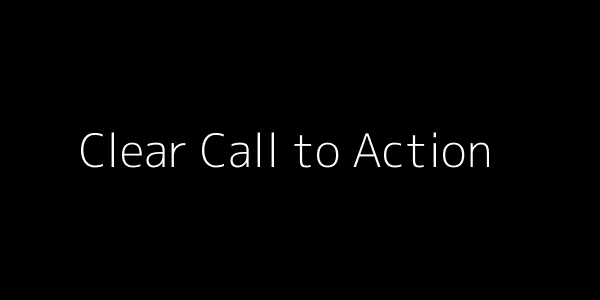
5. Mobile-Responsive Design
The core of a mobile-friendly landing page lies in its responsive design. This means the page adapts seamlessly to different screen sizes and orientations. Here are some key considerations:
-
Flexible Layout:
Use CSS media queries to adjust layout elements (columns, images, text) for different screen widths. -
Large Touch Targets:
Ensure buttons, links, and other interactive elements are large enough for easy tapping on touchscreens. -
Optimized Images:
Images should load quickly and be scaled appropriately for smaller screens. Use image optimization techniques (compression, responsive images) to reduce file sizes. -
Easy Navigation:
Keep navigation menus concise and easy to navigate. Use a hamburger menu icon to condense the menu on smaller screens.
Mobile-Friendly "About Us" Landing Page Template: Step-by-Step Guide
1. Choose a Suitable Template
Numerous free and premium templates are available online, offering a starting point for your "About Us" landing page. Platforms like WordPress, Wix, Squarespace, and Shopify provide a wide range of templates with responsive design capabilities. Look for templates specifically designed for mobile optimization.
2. Select a Mobile-Friendly Theme
If you're using a platform like WordPress, choosing a mobile-friendly theme is essential. Many popular themes prioritize mobile responsiveness and offer customizable options to tailor the design to your needs. Consider themes with clean layouts, minimal clutter, and a focus on readability.
3. Customize the Template
Once you have a chosen template, personalize it with your branding elements. This includes:
-
Color Palette:
Use colors that align with your brand identity and create a visually appealing experience. -
Font Styles:
Choose fonts that are easy to read on both desktop and mobile screens. Opt for clear, readable fonts like Arial, Helvetica, or Open Sans. -
Images and Videos:
Use high-quality images and videos that represent your brand and story. Ensure they are optimized for mobile devices (compressed, responsive). -
Logo and Branding:
Incorporate your logo and branding elements consistently throughout the page.
4. Write Compelling Copy
Craft a concise and engaging story about your company. Highlight:
-
Your Mission:
What drives your business? What problem do you solve for your customers? -
Your Values:
What principles guide your actions and decisions? -
Key Differentiators:
What makes you unique and sets you apart from your competitors? -
Team Members:
Feature key individuals who drive your success. Consider adding short bios or testimonials.
5. Optimize for Mobile Devices
Ensure your landing page is optimized for mobile users. Consider the following:
-
Test on Different Devices:
Use tools like Google Mobile-Friendly Test to ensure your page looks and functions properly on various devices. -
Use Responsive Images:
Implement responsive images that adjust their size automatically based on the screen size. -
Prioritize Content:
Place the most important information above the fold, where it's immediately visible to users. -
Use Large Touch Targets:
Ensure buttons, links, and other interactive elements are large and easy to tap on touchscreens. -
Keep Forms Short:
If you use forms on your "About Us" page, make them concise and easy to fill out on mobile devices.
6. Implement a Mobile-Friendly Navigation Menu
Create a clear and concise navigation menu for easy browsing. Consider using a hamburger menu icon to condense the menu on smaller screens. Prioritize important pages like "Home," "Services," "Contact," and "Blog."
7. Add a Social Media Integration
Make it easy for visitors to connect with you on social media. Include social media sharing buttons and links to your profiles. This encourages interaction and helps build your online community.
Mobile-Friendly Landing Page Template Example: HTML Code
Here's a basic HTML template for a mobile-friendly "About Us" landing page. Note: This is a simplified example and may need adjustments based on your specific requirements.
<!DOCTYPE html>
<html lang="en">
<head>
<meta charset="UTF-8">
<meta name="viewport" content="width=device-width, initial-scale=1.0">
<title>About Us Landing Page</title>
<link rel="stylesheet" href="styles.css">
</head>
<body><header> <h1>About Our Company</h1> <img src="hero-image.jpg" alt="Hero Image"> </header> <main> <section> <h2>Our Mission</h2> <p>Lorem ipsum dolor sit amet, consectetur adipiscing elit. Aenean eu leo quam. Pellentesque ornare sem lacinia quam venenatis vestibulum.</p> </section> <section> <h2>Our Values</h2> <ul> <li>Innovation</li> <li>Customer Focus</li> <li>Integrity</li> </ul> </section> <section> <h2>Meet Our Team</h2> <div class="team-member"> <img src="team-member1.jpg" alt="Team Member 1"> <h3>John Doe</h3> <p>CEO</p> </div> <div class="team-member"> <img src="team-member2.jpg" alt="Team Member 2"> <h3>Jane Smith</h3> <p>Marketing Manager</p> </div> </section> <section> <a href="#" class="cta-button">Contact Us</a> </section> </main> <footer> <p>© 2023 Your Company Name</p> <ul class="social-links"> <li><a href="#"><i class="fab fa-facebook-f"></i></a></li> <li><a href="#"><i class="fab fa-twitter"></i></a></li> <li><a href="#"><i class="fab fa-linkedin-in"></i></a></li> </ul> </footer> </body> </html> </pre>
Conclusion
Creating a mobile-friendly "About Us" landing page is essential for engaging users, boosting your search engine rankings, and enhancing your brand perception. By following the steps outlined in this guide, you can develop a page that provides a seamless browsing experience on all devices. Remember to prioritize clear navigation, responsive design, and a strong call to action. Regularly test your landing page across different devices to ensure it performs flawlessly and achieves your desired results.


















