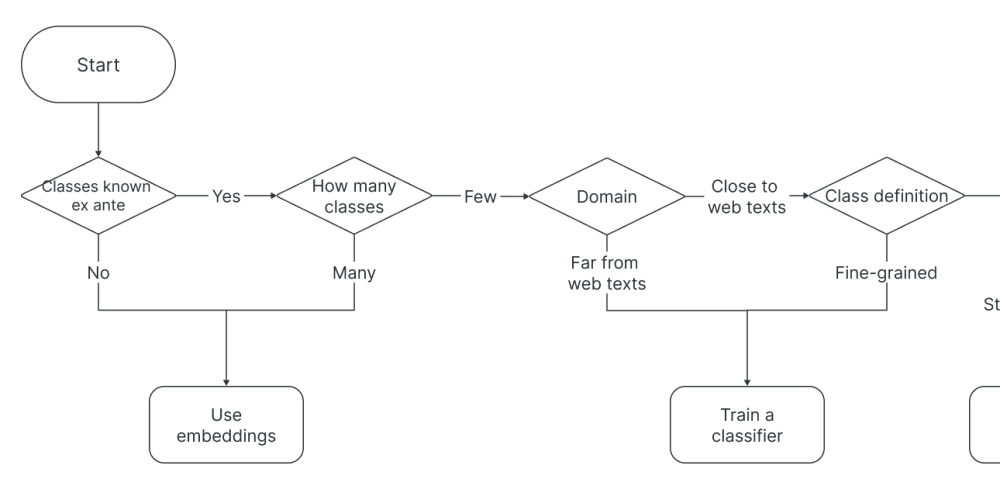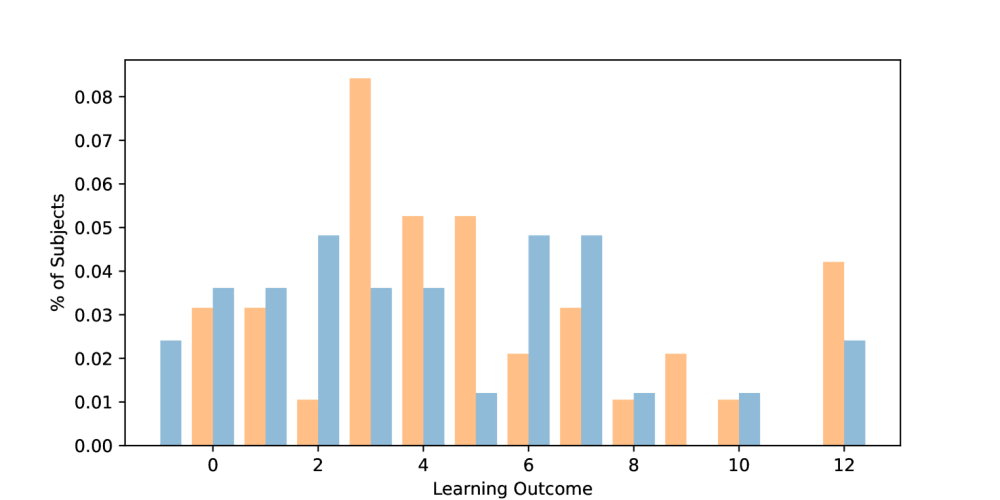<!DOCTYPE html>
Upgrade Your Node.js Testing: Seamlessly Switch from Jest to Vitest
<br> body {<br> font-family: sans-serif;<br> margin: 0;<br> padding: 20px;<br> }<br> h1, h2, h3 {<br> margin-top: 30px;<br> }<br> pre {<br> background-color: #f5f5f5;<br> padding: 10px;<br> border-radius: 5px;<br> overflow-x: auto;<br> }<br> code {<br> font-family: monospace;<br> }<br> img {<br> max-width: 100%;<br> display: block;<br> margin: 20px auto;<br> }<br>
Upgrade Your Node.js Testing: Seamlessly Switch from Jest to Vitest
As Node.js developers, we're constantly striving for faster, more efficient workflows. Testing is a vital part of that journey, and choosing the right testing framework can significantly impact our development speed and code quality. While Jest has been a dominant player in the Node.js testing scene for years, a new contender has emerged: Vitest.
Vitest, built with speed and developer experience in mind, offers a compelling alternative to Jest. It leverages the power of ES modules and modern JavaScript features, resulting in faster test execution and a more intuitive testing experience. This article will delve into the reasons why you might want to consider making the switch from Jest to Vitest and provide a step-by-step guide to help you migrate your testing suite seamlessly.
Why Consider Vitest?
Here are some key advantages that Vitest brings to the table:
-
Blazing Fast Performance:
Vitest utilizes ES modules and native Node.js APIs to achieve remarkable performance improvements over Jest, particularly when running large test suites. -
Modern JavaScript Features:
Vitest embraces modern JavaScript features like top-level await, making your tests more concise and readable. -
Excellent Developer Experience:
Vitest provides a streamlined and intuitive API with powerful features like built-in mocking, snapshot testing, and code coverage reporting. -
Built-in Support for Modern Frameworks:
Vitest comes with first-class support for popular frameworks like React, Vue, Svelte, and more. -
Active Community and Development:
Backed by a growing community and actively maintained by the Vite team, Vitest benefits from continuous improvements and new features.
Migrating from Jest to Vitest
Migrating from Jest to Vitest can be a smooth transition, especially if you leverage the similarities between the two frameworks. Here's a step-by-step guide to help you make the switch:
- Installation
Start by installing Vitest using npm or yarn:
npm install --save-dev vitest
Vitest will automatically create a
vitest.config.js
file in your project root. This file is where you can configure your Vitest settings.
The
vitest.config.js
file allows you to customize Vitest's behavior. Here's a basic configuration example:
import { defineConfig } from 'vitest';export default defineConfig({
test: {
environment: 'jsdom', // For browser-like environments
setupFiles: ['src/setupTests.js'], // For global setup
},
resolve: {
alias: {
// Use aliases for common paths
'@': './src'
}
}
});
This configuration sets up Vitest with a JavaScript DOM environment, defines a setup file for global test initialization, and includes an alias for resolving paths within your project.
- Updating Your Test Files
The core syntax for writing tests in Vitest is very similar to Jest. Most of your existing Jest tests should work as is with minor adjustments. Here are some common changes you might need to make:
Import Statements
Replace
jest
with
vitest
in your import statements:
// Jest:
import { describe, expect, test } from 'jest';
// Vitest:
import { describe, expect, test } from 'vitest';
Mocking
Vitest's mocking functionality is very similar to Jest's. You can continue using
jest.fn()
,
jest.mock()
, and other mocking utilities.
Snapshot Testing
Vitest supports snapshot testing with the same syntax as Jest. You can use
expect(element).toMatchSnapshot();
to create and update snapshots.
Global Setup and Teardown
You can use the
setupFiles
option in the
vitest.config.js
file to define global setup and teardown scripts, as we did in the configuration example above. These scripts will be executed before and after each test file.
- Running Tests
You can run your tests using the following command:
npm run test
By default, Vitest will look for files ending with
.test.js
or
.spec.js
in your
src
directory. You can customize the test directory and file patterns in your configuration.
Vitest offers additional features that can enhance your testing workflow:
Parallel Execution
Vitest automatically runs your tests in parallel to speed up execution times. You can further customize the number of workers used for parallelization in your configuration.
Test Coverage Reports
Vitest provides built-in code coverage reporting. Simply run your tests with the
--coverage
flag to generate a coverage report in your browser.
Watch Mode
Vitest's watch mode automatically runs your tests whenever you make changes to your code. This allows for rapid feedback and quick bug detection.
Example Migration
Let's illustrate the migration process with a simple example. Suppose you have a Jest test file called
calculator.test.js
:
// calculator.test.js (Jest)
import { add, subtract } from './calculator';describe('Calculator', () => {
test('adds two numbers', () => {
expect(add(2, 3)).toBe(5);
});
test('subtracts two numbers', () => {
expect(subtract(5, 2)).toBe(3);
});
});
To migrate this test to Vitest, simply replace the import statements and make sure your
vitest.config.js
is configured correctly. The updated test file will look like this:
// calculator.test.js (Vitest)
import { add, subtract } from './calculator';
describe('Calculator', () => {
test('adds two numbers', () => {
expect(add(2, 3)).toBe(5);
});
test('subtracts two numbers', () => {
expect(subtract(5, 2)).toBe(3);
});
});
Now you can run your tests with
npm run test
and Vitest will handle the execution and reporting.
Conclusion
Migrating from Jest to Vitest can be a simple and rewarding process, yielding significant improvements in your testing workflow. Vitest's modern approach, coupled with its blazing fast performance and intuitive API, makes it an excellent choice for Node.js developers seeking to enhance their testing experience. By leveraging the similarities between the two frameworks and following the steps outlined in this guide, you can seamlessly transition your existing test suite to Vitest and unlock the benefits of this powerful testing tool.