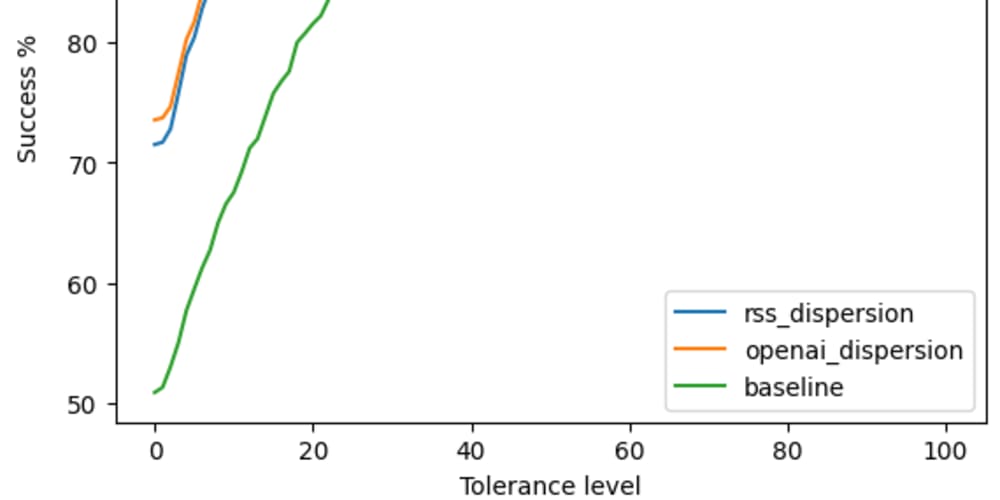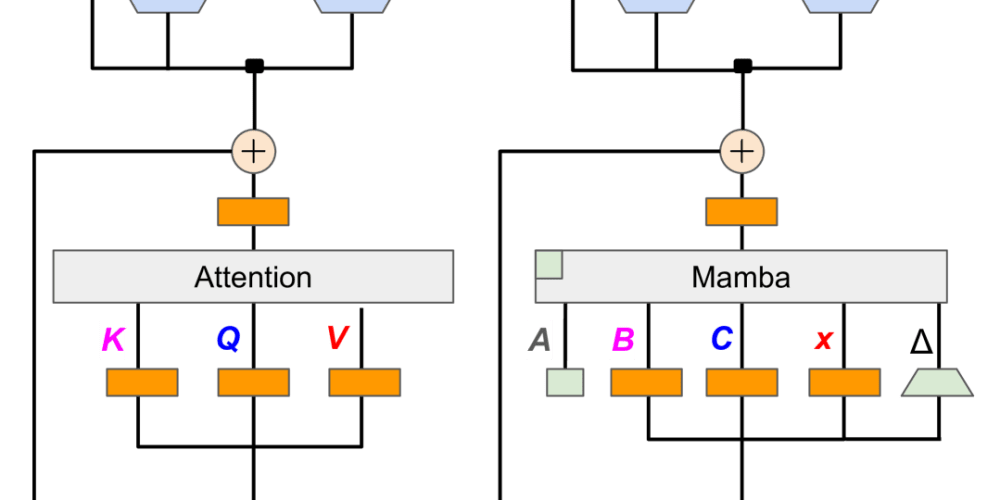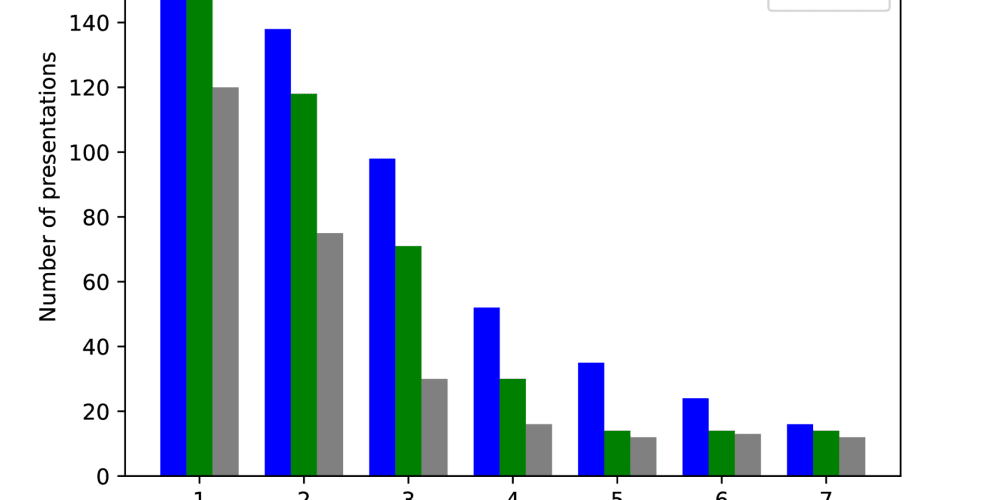<!DOCTYPE html>
Ensuring Image Upload Security: How to Verify Uploaded Files Are Genuine Images
Ensuring Image Upload Security: How to Verify Uploaded Files Are Genuine Images
In today's digital age, images play a crucial role in various aspects of our lives, from social media and e-commerce to online communities and digital identity. With the increasing reliance on image-based communication and transactions, it's more important than ever to ensure that uploaded images are genuine and haven't been tampered with. Malicious actors exploit vulnerabilities in image upload systems to spread misinformation, deceive users, or even launch attacks.
Why Verify Image Authenticity?
Image verification is crucial for several reasons:
-
Preventing Fraud and Deception:
Malicious actors can manipulate images to create fake identities, forge documents, or deceive users into making fraudulent transactions. -
Protecting Intellectual Property:
Images can be easily copied and distributed without permission, leading to copyright infringement and loss of revenue. -
Ensuring Trust and Credibility:
Authentic images help maintain trust and credibility in online interactions, especially for businesses and individuals relying on visual content. -
Combatting Misinformation and Propaganda:
Manipulated images can spread false information and propaganda, which can have serious consequences for individuals and society as a whole.
Methods for Verifying Uploaded Images
Several techniques and tools can be used to verify the authenticity of uploaded images. These methods fall broadly into two categories:
- Content Analysis:
This approach focuses on analyzing the image data itself to identify potential signs of manipulation or tampering.
a) File Metadata:
Every image file contains metadata, which is information about the image, such as creation date, camera model, and resolution. By examining the metadata, you can check if it's consistent with the image content and if it has been altered. Tools like ExifTool and ImageMagick can help extract and analyze metadata.
b) Image Signature:
A digital signature can be generated based on the image data. Any changes to the image will alter the signature. This method can detect manipulations that might not be obvious by visual inspection. Cryptographic hash functions like SHA-256 can be used to generate image signatures.
c) Pixel-Level Analysis:
By analyzing individual pixels, you can detect inconsistencies and anomalies that indicate manipulation. For example, differences in color distribution, pixel patterns, or image compression artifacts can reveal tampering. Tools like Photoshop and GIMP can be used for pixel-level analysis.
This method involves comparing the uploaded image against known data or external sources to confirm its authenticity.
a) Image Reverse Search:
Tools like Google Images and TinEye allow you to search for similar images online. By comparing the uploaded image to existing images, you can identify potential sources and check for any signs of duplication or manipulation.

b) Image Database Matching:
Certain databases contain known images or image signatures. By comparing the uploaded image against these databases, you can verify its authenticity and identify potential forgeries. Examples include the National Institute of Standards and Technology (NIST) image database.
c) Digital Watermarking:
Watermarks can be embedded within the image data, acting as a unique identifier. This technique helps verify the image's origin and track its distribution. Digital watermarking techniques can be applied using tools like Photoshop and specialized watermarking software.

Step-by-Step Guide to Image Verification
Here's a step-by-step guide to implement image verification in your application:
Use tools like ExifTool or ImageMagick to extract metadata from the uploaded image. Store this metadata for later comparison and verification.
Use a cryptographic hash function like SHA-256 to generate a digital signature for the image. This signature acts as a unique identifier for the image.
Analyze the image content for any inconsistencies or anomalies. Use tools like Photoshop or GIMP for pixel-level analysis. Look for changes in color distribution, pixel patterns, or compression artifacts.
Compare the image against known image databases to verify its authenticity and identify potential forgeries. Consider using databases like NIST's image database.
Use tools like Google Images or TinEye to conduct reverse image searches and identify potential sources or instances of duplication.
If watermarks are implemented, verify their presence and integrity. Check if the watermark matches the expected information and hasn't been tampered with.
Best Practices for Image Upload Security
To enhance image upload security, follow these best practices:
- Limit File Types: Only allow specific image file types (e.g., JPG, PNG, GIF) to prevent users from uploading malicious files.
- Enforce File Size Limits: Limit the size of uploaded images to prevent resource exhaustion and potential security risks.
- Implement Input Validation: Verify image dimensions and validate image data against expected values to prevent malicious code injections.
- Use Secure Storage: Store uploaded images in a secure location, preferably using cloud storage services with encryption capabilities.
- Regularly Update Security Measures: Stay informed about emerging image manipulation techniques and update your security measures accordingly.
- Monitor for Suspicious Activity: Implement logging and monitoring mechanisms to detect suspicious activity related to image uploads.
Conclusion
Ensuring image upload security is crucial for maintaining trust, protecting intellectual property, and combating misinformation. By implementing robust verification techniques and following best practices, you can mitigate the risks associated with manipulated images and foster a more secure online environment.
Remember that image verification is an ongoing process, and new techniques and tools are constantly being developed. Stay informed about the latest advancements in image authentication and adapt your security measures accordingly.