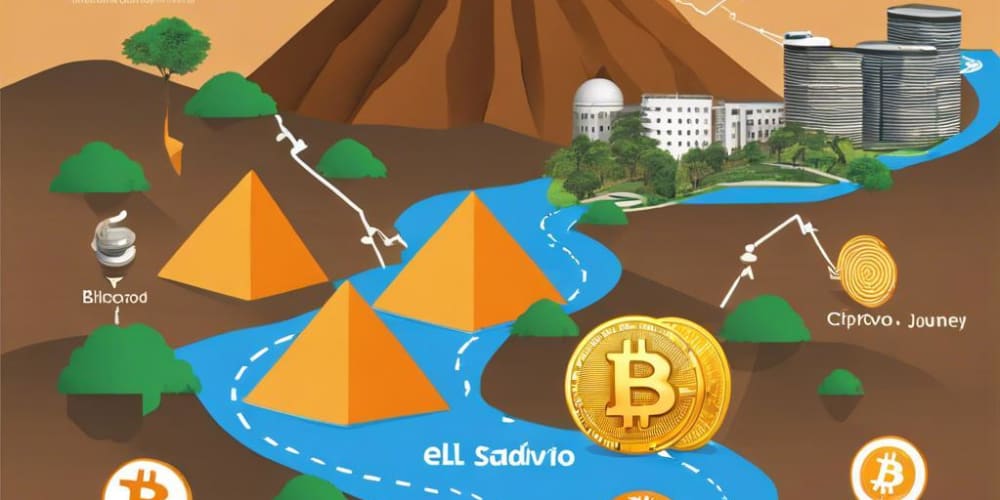Effortlessly Integrating JFrog Artifactory with Packer for Seamless Docker Image Management
Introduction: The Power of Seamless Integration
In the fast-paced world of software development, efficiency is paramount. Building and managing Docker images efficiently is crucial for streamlined deployment, version control, and continuous integration/continuous delivery (CI/CD) pipelines. JFrog Artifactory, a powerful artifact repository manager, and Packer, a versatile image building tool, stand as pillars of modern software development infrastructure.
This article will guide you through the process of integrating JFrog Artifactory with Packer, enabling you to effortlessly build, store, and manage Docker images, streamlining your development workflow and enhancing your CI/CD pipeline.
Why Integrate Artifactory and Packer?
Artifactory:
- Centralized Artifact Repository: Artifactory provides a central location to store, manage, and distribute all your artifacts, including Docker images, binaries, libraries, and more. This eliminates the need for scattered repositories and ensures consistent access for your development team.
- Version Control: Artifactory's built-in versioning allows you to track changes in your Docker images over time, providing granular control and enabling rollbacks if needed.
- Security and Access Control: Artifactory implements robust security features, including user authentication, access permissions, and encryption, ensuring the safety and integrity of your valuable artifacts.
Packer:
- Simplified Image Building: Packer simplifies the process of building Docker images across various platforms, eliminating the need to write complex Dockerfiles manually.
- Automated Builds: Packer allows you to automate image building, triggered by events like code changes or scheduled tasks, reducing manual effort and improving efficiency.
- Infrastructure-as-Code: Packer promotes infrastructure-as-code practices, allowing you to define and manage your image build process in a declarative and reproducible manner.
The Synergy:
Integrating Artifactory and Packer offers a powerful synergy:
- Streamlined Image Building: Packer can directly push built images to Artifactory, eliminating the need for manual uploads and ensuring consistent image storage.
- Automated Image Management: Artifactory can be integrated with CI/CD pipelines, automatically triggering image builds and deployments based on code changes.
- Improved Collaboration: Artifactory centralizes your Docker image repository, facilitating seamless collaboration among developers and ensuring everyone works with the latest, reliable images.
Deep Dive: Tools and Techniques
JFrog Artifactory
Artifactory offers a wealth of features for managing Docker images:
- Docker Repositories: Artifactory provides dedicated repositories for storing Docker images, allowing you to organize them based on project, environment, or other criteria.
- Remote Repositories: Artifactory can proxy images from public repositories like Docker Hub, enabling easy access to external resources while still maintaining a centralized repository.
- Virtual Repositories: Artifactory's virtual repositories allow you to aggregate images from multiple repositories into a single virtual location, providing a unified view of your entire Docker image ecosystem.
Packer
Packer uses templates, known as build files, to define the process of building Docker images. These files contain instructions for configuring the base image, installing packages, and copying files.
Packer supports various build strategies:
- VirtualBox: Builds images using VirtualBox virtual machines.
- VMware: Builds images using VMware virtual machines.
- AWS: Builds images directly on Amazon Web Services.
- Google Cloud Platform: Builds images directly on Google Cloud Platform.
- Azure: Builds images directly on Microsoft Azure.
Step-by-Step Integration Guide
Step 1: Install and Configure JFrog Artifactory
- Download and Install: Download the latest version of Artifactory from the JFrog website (https://jfrog.com/artifactory/).
- Configure: Follow the installation guide and configure Artifactory according to your needs.
- Create a Docker Repository: Create a new Docker repository in Artifactory to store your images. You can create different repositories for different projects or environments.
Step 2: Configure Packer
- Install Packer: Install Packer on your development machine (https://packer.io/downloads.html).
-
Create a Build File: Create a Packer build file (typically named
packer.json) containing the instructions for building your Docker image. The file will specify the base image, dependencies, and other configurations.
Step 3: Integrate Artifactory with Packer
- Set Up Artifactory Credentials: In your Packer build file, add the necessary credentials to authenticate with Artifactory, including your username, password, and repository details.
-
Configure the 'Artifactory' Builder: Packer supports an
artifactorybuilder that allows you to directly push your images to Artifactory.- Add the
artifactorybuilder to your build file. - Specify the repository where you want to push the image.
- Configure other options like the image tag and authentication details.
- Add the
Example Packer Build File (packer.json):
{
"builders": [
{
"type": "docker",
"source": "Dockerfile",
"image_name": "myproject/myimage:latest",
"output": "image.tar.gz",
"force_pull": true
},
{
"type": "artifactory",
"repository": "my-docker-repo",
"url": "http://your-artifactory-url:8081",
"username": "your-username",
"password": "your-password",
"image": "image.tar.gz"
}
]
}
Step 4: Build and Push the Image
- Run Packer: Execute the following command to build the image and push it to Artifactory:
packer build packer.json
- Verify: Check Artifactory's repository to confirm that the image has been successfully pushed.
Example: Building a Simple Node.js Application Image
Let's build a simple Node.js application image using Packer and push it to Artifactory.
1. Create a Node.js Application:
- Create a simple Node.js application:
// server.js
const express = require('express');
const app = express();
app.get('/', (req, res) => {
res.send('Hello from Node.js!');
});
app.listen(3000, () => {
console.log('Server listening on port 3000');
});
- Create a
Dockerfile:
FROM node:18
WORKDIR /app
COPY package.json .
RUN npm install
COPY . .
EXPOSE 3000
CMD ["npm", "start"]
2. Create a Packer Build File (packer.json):
{
"builders": [
{
"type": "docker",
"source": "Dockerfile",
"image_name": "mynodeapp/nodeapp:latest",
"output": "image.tar.gz"
},
{
"type": "artifactory",
"repository": "my-node-repo",
"url": "http://your-artifactory-url:8081",
"username": "your-username",
"password": "your-password",
"image": "image.tar.gz"
}
]
}
3. Run Packer:
packer build packer.json
This will build the Docker image and push it to your Artifactory repository.
Best Practices
- Use Environment Variables: Store sensitive information like Artifactory credentials in environment variables instead of directly embedding them in the Packer build file.
- Versioning: Use semantic versioning for your Docker images to ensure clear and consistent version tracking.
- Tagging: Tag your images with meaningful identifiers like the build date, environment, or branch name for better organization.
- Security: Always use secure connections (HTTPS) when communicating with Artifactory.
- Cleanup: Delete unused images from your Artifactory repository regularly to maintain a clean and efficient storage environment.
- CI/CD Integration: Integrate Artifactory with your CI/CD pipeline to automate image building, pushing, and deployment.
Conclusion
Integrating JFrog Artifactory with Packer provides a seamless workflow for building, storing, and managing Docker images. This integration streamlines your development process, improves collaboration, and enhances the security and reliability of your containerized applications. By leveraging the power of Artifactory's artifact management and Packer's automation capabilities, you can build a robust and efficient container image ecosystem that supports your CI/CD pipelines and enables faster, more reliable software delivery.
Remember: Always stay updated with the latest versions of Artifactory and Packer to benefit from new features and improvements.