<!DOCTYPE html>
The Surprising Truth About 1 == 1 and 1000 == 1000 in Java Wrapper Classes
<br> body {<br> font-family: sans-serif;<br> line-height: 1.6;<br> }<br> h1, h2, h3 {<br> margin-top: 2em;<br> margin-bottom: 1em;<br> }<br> code {<br> background-color: #eee;<br> padding: 2px 4px;<br> border-radius: 3px;<br> }<br> img {<br> max-width: 100%;<br> height: auto;<br> display: block;<br> margin: 1em auto;<br> }<br>
The Surprising Truth About 1 == 1 and 1000 == 1000 in Java Wrapper Classes
Java's wrapper classes, like
Integer
,
Double
, and
Boolean
, provide a way to treat primitive data types like objects. This allows you to use them in scenarios that require object-oriented behavior, such as collections, generics, or reflection. However, there's a hidden quirk that can lead to unexpected results: the behavior of the
==
operator when comparing wrapper class instances.
Understanding the Problem
Let's start with a simple example:
Integer i1 = 1;
Integer i2 = 1;
System.out.println(i1 == i2); // Output: true
In this case,
i1 == i2
returns
true
. This is because Java optimizes the creation of frequently used integer values. When you create an
Integer
object with a value within a specific range (generally -128 to 127), the JVM reuses the same instance for subsequent calls. So, both
i1
and
i2
are actually pointing to the same object.
Now, let's try the same with a slightly larger number:
Integer i3 = 1000;
Integer i4 = 1000;
System.out.println(i3 == i4); // Output: false
This time,
i3 == i4
returns
false
. Why? The JVM doesn't apply the same optimization for larger values. It creates new objects for each
Integer
instance. Since they are distinct objects, the
==
operator compares their memory addresses, which are different, resulting in
false
.
The Solution: Using the equals() Method
The best practice for comparing wrapper class instances is to use the
equals()
method. This method compares the actual values of the objects, not their memory addresses.
Integer i3 = 1000;
Integer i4 = 1000;
System.out.println(i3.equals(i4)); // Output: true
By using
equals()
, we ensure that the comparison is based on the actual values of the integers, regardless of whether they are represented by the same object.
Why Does This Happen?
The caching of small integer values in the range of -128 to 127 is an optimization technique used by the JVM to improve performance. It reduces the overhead of constantly creating new
Integer
objects for commonly used values. While this optimization is beneficial in most cases, it can lead to unexpected behavior when using the
==
operator for comparison. This behavior is specific to the Integer class and its caching mechanism. Other wrapper classes like Double or Long might have different caching behavior.
Best Practices
-
Always use the
equals()method to compare wrapper class instances. This ensures that the comparison is based on the actual values and avoids the potential pitfalls of comparing memory addresses.-
Be aware of the caching mechanism of the
Integerclass. If you are dealing with integers within the range of -128 to 127, using==for comparison might work as expected, but for values outside this range,equals()is the safer option. -
Consider using primitive types when possible. If you don't require the object-oriented features of wrapper classes, using primitive types like
intordoublecan lead to improved performance and avoid the caching issue.Example: Comparing Wrapper Class Instances in Collections
Here's an example of how this issue can manifest when working with collections:
-
Be aware of the caching mechanism of the
import java.util.ArrayList;
import java.util.List;
public class WrapperClassComparison {
public static void main(String[] args) {
List
<integer>
list = new ArrayList<>();
list.add(1000);
list.add(1000);
for (int i = 0; i < list.size(); i++) {
if (list.get(i) == 1000) { // Using == for comparison
System.out.println("Element at index " + i + " is 1000");
}
}
}
}
In this example, the loop iterates through the
list
and checks if each element is equal to 1000 using the
==
operator. However, due to the caching behavior, the comparison might fail, and the elements might not be correctly identified.
To fix this, we should use the
equals()
method:
import java.util.ArrayList;
import java.util.List;
public class WrapperClassComparison {
public static void main(String[] args) {
List
<integer>
list = new ArrayList<>();
list.add(1000);
list.add(1000);
for (int i = 0; i < list.size(); i++) {
if (list.get(i).equals(1000)) { // Using equals() for comparison
System.out.println("Element at index " + i + " is 1000");
}
}
}
}
<p>
This code will correctly identify all elements in the
<code>
list
</code>
that are equal to 1000.
</p>
<h2>
Conclusion
</h2>
<p>
Java's wrapper classes offer a convenient way to work with primitive data types as objects. However, the caching behavior of the
<code>
Integer
</code>
class can lead to surprising results when using the
<code>
==
</code>
operator for comparison. Always use the
<code>
equals()
</code>
method when comparing wrapper class instances to ensure accurate results. By understanding this quirk and following best practices, you can avoid potential issues and write reliable Java code.
</p>


















