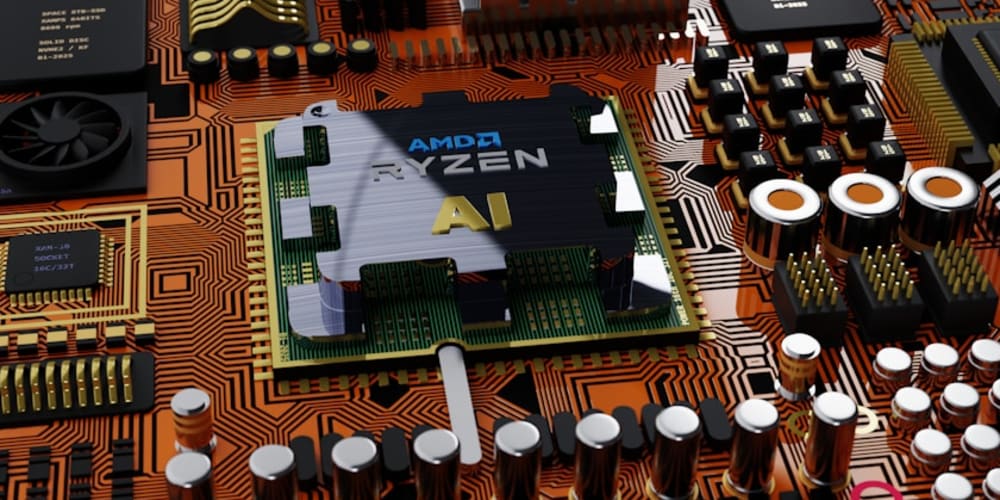<!DOCTYPE html>
To-Do List Managers: Your Guide to Productivity and Organization
<br>
body {<br>
font-family: sans-serif;<br>
line-height: 1.6;<br>
margin: 0;<br>
padding: 20px;<br>
}</p>
<p>h1, h2, h3 {<br>
margin-top: 30px;<br>
}</p>
<p>img {<br>
max-width: 100%;<br>
height: auto;<br>
display: block;<br>
margin: 20px auto;<br>
}</p>
<p>code {<br>
font-family: monospace;<br>
background-color: #f0f0f0;<br>
padding: 5px;<br>
border-radius: 3px;<br>
}</p>
<p>ul {<br>
list-style-type: disc;<br>
padding-left: 20px;<br>
}</p>
<p>li {<br>
margin-bottom: 10px;<br>
}</p>
<p>.container {<br>
max-width: 800px;<br>
margin: 0 auto;<br>
}</p>
<p>.highlight {<br>
background-color: #FFFF00;<br>
padding: 5px;<br>
border-radius: 3px;<br>
}<br>
To-Do List Managers: Your Guide to Productivity and Organization
In the modern world, where information overload and constant demands are the norm, effective time management is essential. To-do list managers are indispensable tools that empower individuals to prioritize tasks, track progress, and maintain focus, ultimately leading to increased productivity and a sense of accomplishment.
This comprehensive guide delves into the world of to-do list managers, exploring their importance, key features, various approaches, and practical tips to maximize their use.
What are To-Do List Managers?
To-do list managers are software applications or online platforms designed to help users organize and manage their tasks. They offer a centralized location to capture ideas, create lists, prioritize items, and track their completion. By providing a structured framework, these tools enable individuals to stay organized, avoid procrastination, and effectively allocate their time.

Key Features of To-Do List Managers
To-do list managers come in various forms and offer a range of features tailored to different user needs. Some common and highly beneficial features include:
-
Task Creation and Organization:
Easy task creation, categorization, and grouping into projects or lists. This allows for a clear separation of work, personal tasks, and projects. -
Prioritization:
Features like priority levels, deadlines, and due dates enable users to arrange tasks based on importance and urgency. -
Subtasks:
Breaking down large tasks into smaller, manageable subtasks facilitates progress tracking and a sense of accomplishment. -
Reminders and Notifications:
Timely reminders through email, push notifications, or calendar integration help avoid missed deadlines and ensure timely task completion. -
Progress Tracking and Analytics:
Visualizing progress through charts, graphs, or completion statistics motivates users and provides insights into their work patterns. -
Collaboration:
For team projects, features like shared task lists, task assignments, and communication tools enhance team collaboration and coordination. -
Integration with Other Tools:
Integration with email, calendar, and other productivity apps streamlines workflows and eliminates redundant tasks. -
Offline Access:
Some to-do list managers provide offline access, enabling users to manage tasks even without internet connectivity. -
Customizability:
Options to personalize themes, layouts, and settings allow users to tailor the application to their preferences.
Types of To-Do List Managers
To-do list managers come in various forms, each catering to different preferences and needs. Here are some popular types:
1. Simple To-Do List Apps
These apps are designed for basic task management, focusing on simplicity and ease of use. They offer minimal features like task creation, prioritization, and checkmarks for completion.

Examples:
- Todoist
- Any.do
- Google Tasks
2. Project Management Tools
These tools go beyond basic task management and provide functionalities for managing complex projects. They offer features like project planning, resource allocation, progress tracking, collaboration tools, and reporting.

Examples:
- Asana
- Trello
- Jira
3. Note-Taking Apps
Note-taking apps are versatile tools that can double as to-do list managers. They allow users to capture ideas, create checklists, and organize notes within a single platform.

Examples:
- Evernote
- Notion
- Bear
4. Calendar Apps
Calendar apps, while primarily designed for scheduling events, often include task management features. Users can create tasks, set deadlines, and view them alongside their schedule for a holistic view of their commitments.

Examples:
- Google Calendar
- Outlook Calendar
- Apple Calendar
Choosing the Right To-Do List Manager
With a plethora of options available, selecting the best to-do list manager requires considering individual needs and preferences. Here are some key factors to ponder:
-
Features:
Determine the features that align with your task management style. Do you need basic organization, project management capabilities, or integration with other tools? -
Platform Compatibility:
Ensure the chosen app or platform is compatible with your devices, operating systems, and preferred browsers. -
Ease of Use:
Opt for a user interface that is intuitive and straightforward to navigate. This ensures a smooth and efficient experience. -
Customization Options:
Consider the level of personalization offered. Features like theme selection, layout customization, and notification settings can enhance user experience. -
Collaboration Features:
If you collaborate on projects, evaluate the collaboration features offered, including shared task lists, communication tools, and task assignments. -
Pricing:
While many to-do list managers offer free versions, some provide premium features with paid plans. Weigh the costs against the benefits and choose a plan that suits your budget. -
User Reviews and Ratings:
Explore user reviews and ratings to gain insights from real-world experiences and understand the strengths and weaknesses of different applications.
Effective To-Do List Management Techniques
Once you've chosen your to-do list manager, implementing effective techniques is crucial to maximize its potential. Here are some proven strategies:
1. The Eisenhower Matrix
The Eisenhower Matrix is a time management tool that categorizes tasks based on their urgency and importance. It helps prioritize tasks by dividing them into four quadrants:

-
Urgent and Important (Quadrant I):
Tasks requiring immediate attention and high impact, such as crisis management or critical deadlines. -
Important but Not Urgent (Quadrant II):
Tasks that are significant but can be scheduled for later, like planning, relationship building, or professional development. -
Urgent but Not Important (Quadrant III):
Tasks that require immediate action but are not crucial, like interruptions or requests from others. These tasks can be delegated or postponed. -
Not Urgent and Not Important (Quadrant IV):
Tasks that are neither urgent nor important, like social media browsing or time-wasting activities. These should be eliminated or minimized.
2. The Pomodoro Technique
The Pomodoro Technique is a time management method that uses a timer to break work into intervals, separated by short breaks. This technique promotes focus and reduces mental fatigue.
-
Work for 25 minutes:
Focus entirely on the task at hand for 25 minutes without distractions. -
Take a 5-minute break:
Step away from the task, stretch, move around, or engage in a relaxing activity. -
Repeat for four times:
Complete four work intervals followed by a longer 20-30 minute break.
3. The GTD (Getting Things Done) Method
The Getting Things Done (GTD) method is a popular productivity system that emphasizes capturing, organizing, clarifying, and reviewing tasks.
-
Capture:
Gather all your tasks, ideas, and commitments from various sources and capture them in a central system. -
Clarify:
Review each item and decide on its next action, whether it needs to be delegated, scheduled, or eliminated. -
Organize:
Create a system to organize tasks based on context, project, or priority. -
Review:
Regularly review your system, updating tasks, adding new items, and ensuring everything is in order.
Tips for Effective To-Do List Management
Beyond techniques, incorporating these tips can further enhance your to-do list management skills:
-
Start Small:
Don't overwhelm yourself with too many tasks at once. Begin with manageable lists and gradually increase the workload. -
Be Realistic:
Set achievable goals and avoid overcommitting. This prevents frustration and maintains motivation. -
Break Down Tasks:
Divide large tasks into smaller, more manageable subtasks. This makes the process feel less daunting and provides a sense of progress. -
Prioritize Regularly:
Re-evaluate your priorities regularly, adjusting your list to reflect changing circumstances and commitments. -
Eliminate Distractions:
Create a dedicated workspace free from interruptions. Turn off notifications, close unnecessary tabs, and minimize distractions during work sessions. -
Celebrate Wins:
Acknowledge and celebrate your accomplishments. This reinforces positive behavior and motivates you to continue making progress. -
Review and Reflect:
Regularly review your to-do list and reflect on your progress. Identify areas for improvement and adjust your approach as needed. -
Find What Works Best for You:
Experiment with different techniques and tools to find a system that suits your personality and work style.
Conclusion
To-do list managers are powerful tools that can transform your approach to task management. By providing a structured framework for organization, prioritization, and progress tracking, these tools empower individuals to stay focused, increase productivity, and achieve their goals.
Choosing the right to-do list manager and implementing effective techniques, such as the Eisenhower Matrix, Pomodoro Technique, and GTD method, can significantly enhance your time management skills. By embracing these tools and strategies, you can unlock your full potential and achieve a sense of accomplishment in your personal and professional life.