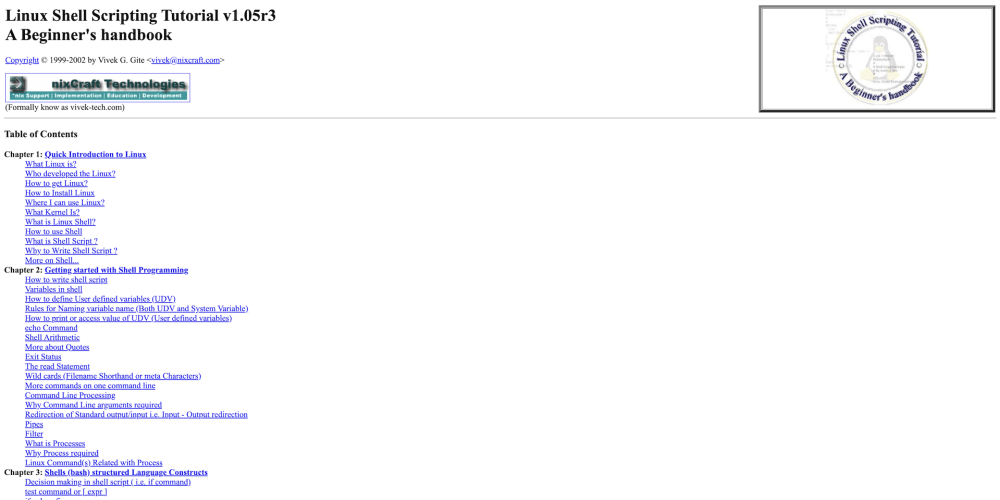<!DOCTYPE html>
JavaScript: Behind the Scenes
<br> body {<br> font-family: sans-serif;<br> margin: 20px;<br> }<br> h1, h2, h3 {<br> margin-top: 30px;<br> }<br> code {<br> background-color: #f5f5f5;<br> padding: 5px;<br> font-family: monospace;<br> }<br> img {<br> max-width: 100%;<br> height: auto;<br> display: block;<br> margin: 20px auto;<br> }<br>
JavaScript: How it Works Behind the Scenes
JavaScript is the ubiquitous language that brings websites to life. It powers interactive elements, dynamic content, and smooth user experiences. But have you ever wondered how JavaScript works its magic behind the scenes?
This article dives deep into the inner workings of JavaScript, explaining the fundamental concepts, processes, and mechanisms that make this language so powerful and versatile. We'll explore:
-
The JavaScript Engine:
The heart of JavaScript execution. -
Lexical Environment and Scope:
Managing variables and their access. -
Execution Context:
The environment where code runs. -
Hoisting:
The surprising behavior of variable declarations. -
Call Stack and Memory Heap:
How JavaScript manages memory and function calls. -
Asynchronous Programming:
Handling non-blocking operations with callbacks, promises, and async/await.
The JavaScript Engine: The Powerhouse
The first step in understanding how JavaScript works is grasping the concept of the JavaScript engine. This is the software component responsible for interpreting and executing JavaScript code. Popular JavaScript engines include:
-
V8:
Developed by Google and used in Chrome and Node.js. -
SpiderMonkey:
The engine powering Firefox. -
JavaScriptCore:
Used in Safari.
The JavaScript engine performs several key tasks:
-
Parsing:
The engine takes your JavaScript code (written in human-readable form) and transforms it into an internal representation that it can understand. This representation is called an Abstract Syntax Tree (AST).
-
Compilation:
The engine converts the AST into machine-readable code, typically bytecode or native code, making it ready for execution. -
Execution:
The engine executes the compiled code, handling operations like variable assignment, function calls, and interactions with the browser or Node.js environment.
Lexical Environment and Scope: Controlling Variable Visibility
JavaScript uses a lexical environment to keep track of variables and their values. The lexical environment is essentially a nested structure of scopes, each defining a specific region of code where variables are accessible.
Here are the main types of scopes:
-
Global Scope:
Variables declared outside any function are in the global scope. They are accessible from anywhere in the code. -
Function Scope:
Variables declared inside a function are scoped to that function. They are only accessible within that function's code block. -
Block Scope:
Introduced by the
let
const
{}
Understanding scope is crucial for avoiding unexpected behavior in your JavaScript code. Consider this example:
function greet() {
let name = "Alice";
console.log("Hello, " + name + "!"); // Output: Hello, Alice!
}
greet();
console.log(name); // ReferenceError: name is not defined
Here, the variable
name
is declared with
let
within the
greet
function, giving it function scope. So, trying to access it outside the function leads to an error.
Execution Context: The Stage for Code Execution
Each time JavaScript executes a piece of code, it creates an execution context. This context holds information about the code's environment, including:
-
Variable Environment:
A collection of variables and their values. -
Scope Chain:
The hierarchy of scopes that define the variable visibility. -
This Value:
The object that
this
JavaScript uses two main types of execution contexts:
-
Global Execution Context:
Created when the script starts running. It contains global variables and functions. -
Function Execution Context:
Created every time a function is called. It contains the function's local variables and parameters.
When you run JavaScript code, the engine creates a global execution context first, and then function contexts are created and destroyed as needed during the execution process.
Hoisting: The Uplifting of Declarations
JavaScript exhibits a unique behavior called hoisting. It's often described as the process of "lifting" variable and function declarations to the top of their scope before code execution. However, it's important to note that
only declarations are hoisted, not their initializations
.
Let's break down the implications:
-
Function Declarations:
Entire function declarations are hoisted, meaning you can call them before they are physically defined in the code. -
Variable Declarations (
var
):
Only the declaration is hoisted, not the initialization. This means that if you try to use a
var
undefined
-
Variable Declarations (
let
and
const
):
While
let
const
ReferenceError
Here's an example demonstrating hoisting:
console.log(myVar); // Output: undefined
var myVar = "Hello";
console.log(myVar); // Output: Hello
greet(); // Output: Hello from greet!
function greet() {
console.log("Hello from greet!");
}
Notice how we can call the
greet
function before it's defined because the declaration is hoisted. Similarly,
myVar
is hoisted, but since it's not initialized yet, accessing it before the assignment line results in
undefined
.
Call Stack and Memory Heap: Managing Memory and Execution
To understand how JavaScript manages memory and function calls, it's helpful to consider two fundamental concepts:
-
Call Stack:
A stack data structure that keeps track of function calls. Whenever a function is invoked, it's pushed onto the call stack. When a function completes, it's popped off the stack.
-
Memory Heap:
A large, unstructured memory area where objects and data are stored. When you create a variable or an object, it is allocated space in the heap.
The call stack and memory heap work together to manage the execution of your JavaScript code. The call stack keeps track of the active functions, while the heap holds the actual data and objects. When a function is called, its variables are created in the heap, and a reference to them is stored on the call stack. When the function finishes, it is popped off the call stack, and its memory is eventually reclaimed by the garbage collector.
Asynchronous Programming: Dealing with Non-blocking Operations
JavaScript is fundamentally a single-threaded language. This means that it can only execute one task at a time. However, many modern web applications require interactions with the network, file systems, or other asynchronous operations that can take time.
To handle these situations, JavaScript uses asynchronous programming techniques. Here are some common approaches:
-
Callbacks:
A function passed as an argument to another function, to be executed after the asynchronous operation completes.
function fetchData(url, callback) {
// Simulate an asynchronous operation
setTimeout(() => {
const data = "Hello from the server!";
callback(data);
}, 2000);
}fetchData("https://example.com/data", (data) => {
console.log(data); // Output: Hello from the server!
});
-
Promises:
Objects that represent the eventual completion (or failure) of an asynchronous operation, and allow for chaining of operations.
function fetchData(url) {
return new Promise((resolve, reject) => {
// Simulate an asynchronous operation
setTimeout(() => {
const data = "Hello from the server!";
resolve(data);
}, 2000);
});
}fetchData("https://example.com/data")
.then((data) => {
console.log(data); // Output: Hello from the server!
})
.catch((error) => {
console.error(error);
});
-
async/await:
A more elegant syntax for working with promises, making asynchronous code look more like synchronous code.
async function fetchData(url) {
const data = await new Promise((resolve, reject) => {
// Simulate an asynchronous operation
setTimeout(() => {
resolve("Hello from the server!");
}, 2000);
});
console.log(data); // Output: Hello from the server!
}fetchData("https://example.com/data");
Asynchronous programming is essential for building responsive and non-blocking web applications. By understanding these techniques, you can write efficient and maintainable JavaScript code that interacts with the world outside the main execution thread.
Conclusion: Mastering the Inner Workings of JavaScript
Understanding how JavaScript works behind the scenes is crucial for becoming a skilled JavaScript developer. By delving into the concepts of the JavaScript engine, lexical environment, execution context, hoisting, call stack, memory heap, and asynchronous programming, you gain a deeper appreciation for the language's capabilities and limitations.
This knowledge empowers you to:
- Write more efficient and optimized code.
- Avoid common pitfalls and debugging issues.
- Leverage asynchronous techniques for building interactive and responsive web applications.
- Understand the fundamental building blocks of JavaScript, enabling you to explore more advanced concepts and libraries with confidence.
Remember, continuous learning is key. Explore further resources, experiment with code, and dive deeper into the vast world of JavaScript. By mastering the inner workings of the language, you can unlock its full potential and create truly impressive web experiences.