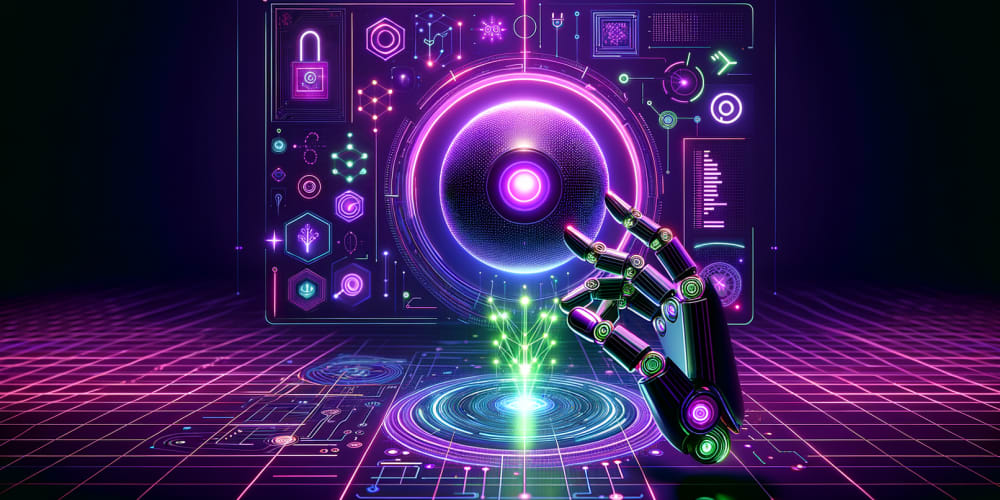How to Correct Yum Baseurl Issues on CentOS 7
1. Introduction
This comprehensive guide focuses on resolving yum base URL issues encountered on CentOS 7. While CentOS 7 has reached its end-of-life, many systems continue to run this version. Understanding yum base URL problems is crucial for ensuring your system's stability and the ability to update or install software packages.
What are Yum Baseurl Issues?
The yum package manager relies on a base URL to access repositories containing software packages. When this URL is incorrect or inaccessible, yum can't find packages, leading to errors during updates, installations, or even package removal. These issues can be caused by:
- Incorrectly configured base URL: This might happen due to typos or changes in the repository structure.
- Network connectivity problems: Firewalls, proxy settings, or network outages can disrupt access to the repository.
-
Outdated repository information: If the repository metadata is outdated,
yummight point to an incorrect base URL. - Repository downtime: The repository itself could be temporarily unavailable.
Solving these issues is essential for:
- Maintaining a secure and updated system.
- Installing and updating software packages smoothly.
- Ensuring the proper functioning of critical applications.
2. Key Concepts, Techniques, and Tools
Understanding Yum and Repositories:
- Yum (Yellowdog Updater, Modified): A package manager for Linux systems used to install, update, and remove software packages.
- Repositories: Centralized locations where packages are stored for distribution. Each repository has a base URL, which is a web address pointing to the location of packages and metadata.
Tools:
-
yumcommand: The primary tool for managing packages. -
repoquerycommand: Used to query and examine package information. -
curlcommand: A command-line tool for fetching data from web servers. - Text editor: For modifying configuration files.
Key Concepts:
-
yum.repos.d/directory: Contains repository configuration files. -
baseurlparameter: Specifies the base URL for a repository. -
gpgcheckparameter: Enables or disables GPG signature verification (ensures package authenticity). -
enabledparameter: Controls whether a repository is active. -
mirrorlistparameter: Provides a list of mirrors for a repository, increasing redundancy.
Current Trends and Best Practices:
- Use official repositories: Prioritize using the official CentOS repositories for stable and secure packages.
- Enable GPG key verification: Ensure package authenticity and integrity.
- Keep repositories updated: Regularly update repository metadata to avoid outdated information.
- Backup configuration files: Before making changes, create backups to avoid data loss.
3. Practical Use Cases and Benefits
Resolving common issues:
-
"No package available" errors: When
yumfails to find packages, indicating a base URL problem. - "Cannot find a valid baseurl" error: Indicates a missing or incorrect base URL in the configuration.
- "Error downloading packages" error: Could be caused by an inaccessible base URL or network connectivity issues.
Benefits of correcting base URL issues:
- Improved system security: Accessing packages from trusted repositories ensures the system is secure.
- Enhanced system stability: Proper package management ensures software updates and installations work as intended.
- Streamlined software deployment: Efficient package installation and updates save time and resources.
- Access to a wider range of software: Official repositories provide a diverse selection of applications.
Industries and Sectors:
These solutions are relevant for any organization using CentOS 7, particularly those with:
- Critical infrastructure: Maintaining stable and secure systems is crucial for reliable operations.
- Software development: Smooth package management simplifies development workflows.
- Data centers: Ensuring efficient and secure operations for large-scale deployments.
4. Step-by-Step Guides, Tutorials, and Examples
Step 1: Identify the Problematic Repository
-
Use
yum repolist: This command lists all active repositories, including their base URLs. -
Analyze
yumerror messages: Errors often indicate the specific repository where the issue occurs.
Step 2: Verify Network Connectivity
-
Test the base URL directly: Use
curlor a web browser to access the repository URL. - Check network settings: Verify firewall rules, proxy settings, and DNS resolution.
Step 3: Examine Repository Configuration
-
Locate the repository file: It's usually in
/etc/yum.repos.d/. -
Check the
baseurlparameter: Ensure it's accurate and points to the correct location. -
Enable GPG key verification: Ensure the
gpgcheckparameter is set to1. -
Check
enabledstatus: Make sure the repository is enabled.
Step 4: Update Repository Metadata
-
Run
yum clean all: This removes cached repository data, forcing a fresh metadata download. -
Run
yum makecache: This updates the cached repository information.
Example:
Let's assume the base URL for the CentOS-Base repository is incorrect.
- Identify the issue:
yum repolist
# Output:
# CentOS-Base.repo
# ...
# baseurl=http://wrong-base-url.com/centos/7/
-
Correct the
baseurl:
sudo nano /etc/yum.repos.d/CentOS-Base.repo
# Change the baseurl to:
baseurl=http://mirror.centos.org/centos/7/
- Update repository metadata:
sudo yum clean all
sudo yum makecache
Step 5: Troubleshoot Persistent Errors
-
Check for typos: Double-check the
baseurlvalue for any spelling errors. -
Try different mirrors: If the base URL is valid, explore using alternative mirrors in the
mirrorlistparameter. -
Temporarily disable GPG verification: If the
gpgcheckoption is causing issues, set it to0temporarily (but only as a last resort).
Example:
If you encounter errors after correcting the base URL, you can try the following:
sudo nano /etc/yum.repos.d/CentOS-Base.repo
# Temporarily disable GPG verification:
gpgcheck=0
# Update metadata:
sudo yum clean all
sudo yum makecache
5. Challenges and Limitations
- Repository downtime: Repositories might be unavailable for maintenance or technical reasons.
- Network connectivity issues: Firewalls, proxy settings, or network outages can hinder access to repositories.
-
Outdated metadata: If repository metadata is outdated,
yummight not correctly identify the available packages. - Complex repository structures: Some repositories have complex configurations, requiring advanced troubleshooting skills.
- Security concerns: Disabling GPG verification can compromise package security.
Overcoming Challenges:
-
Utilize mirrors: Use the
mirrorlistparameter to automatically switch to available mirrors if the primary base URL fails. - Check network configuration: Ensure proper firewall rules and proxy settings are in place.
- Update repository metadata regularly: Keep the cached repository information up-to-date.
- Consult official documentation: Refer to the official CentOS documentation for detailed instructions and troubleshooting tips.
6. Comparison with Alternatives
Alternatives to yum:
- Dnf: A newer package manager developed by Fedora, aiming to replace yum.
- Apt: The primary package manager for Debian and Ubuntu-based systems.
- Zypper: The package manager for openSUSE.
Choosing the right approach:
-
CentOS 7 users: Stick with
yumas it's the default package manager for the distribution. -
Newer versions: Consider migrating to CentOS Stream or other newer distributions using
dnf. -
Debian-based systems: Use
apt. -
openSUSE: Use
zypper.
7. Conclusion
Resolving yum base URL issues on CentOS 7 is crucial for maintaining a stable and secure system. By carefully examining the repository configuration, verifying network connectivity, and updating metadata, you can ensure that yum functions correctly.
Key takeaways:
- Base URLs are crucial for package access and management.
- Thoroughly examine the repository configuration for any errors.
- Verify network connectivity and resolve any issues.
- Update repository metadata regularly for accurate package information.
Next steps:
- Explore the official CentOS 7 documentation for more detailed information.
- Learn about advanced repository configuration options for customized package management.
- Consider migrating to newer CentOS versions or distributions that use different package managers.
8. Call to Action
Take proactive steps to prevent future base URL issues:
- Regularly update repository metadata.
- Backup configuration files before making any changes.
- Monitor system logs for any potential errors related to
yum.
By staying vigilant and understanding the nuances of package management on CentOS 7, you can ensure a smooth and reliable system experience.