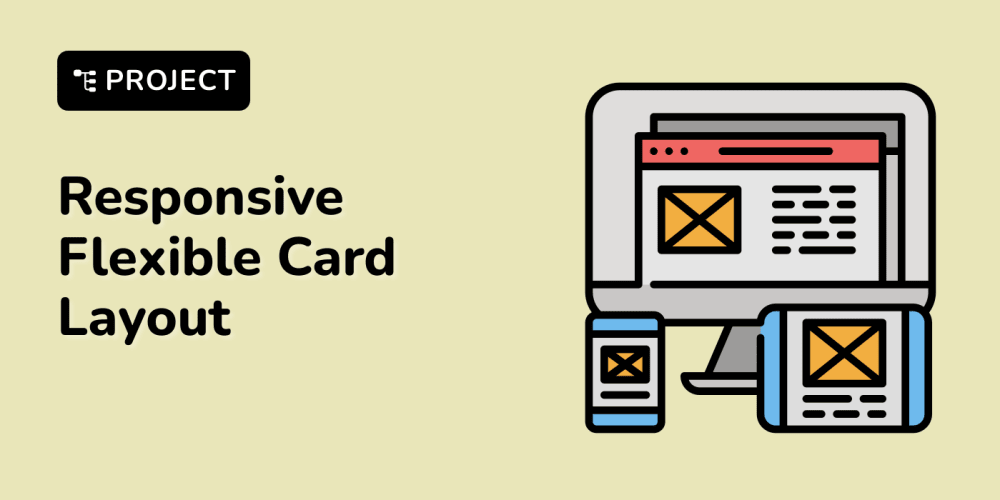Database Management Systems (DBMS)
Introduction
In today's data-driven world, efficient data management is crucial for organizations of all sizes. From e-commerce giants to small businesses, everyone relies on databases to store, manage, and retrieve vast amounts of information. This is where **Database Management Systems (DBMS)** come into play. A DBMS is a software application that enables users to create, maintain, and access databases. It acts as an intermediary between the users and the database, providing a structured and organized way to interact with data.
Historical Context
The concept of databases dates back to the early days of computing, with the first database systems emerging in the 1960s. These early systems were primarily focused on storing and retrieving data for specific applications, such as inventory management or payroll processing. However, as technology advanced, the need for more sophisticated database systems became apparent.
The 1970s saw the rise of relational database systems, pioneered by IBM's System R and Oracle's SQL*System. Relational databases revolutionized data management by introducing the concept of structured data storage, allowing data to be organized into tables with rows and columns. This approach provided a standardized and efficient way to manage data, leading to widespread adoption of relational databases.
In the 1980s and 1990s, advancements in hardware and software led to the development of powerful database systems that could handle increasingly large and complex datasets. The emergence of client-server architecture further enhanced the scalability and performance of databases, enabling businesses to manage even more data than ever before.
The Problem Solved
DBMS solves the fundamental problems of data management:
- **Data Organization:** Before DBMS, data was often stored in separate files or spreadsheets, making it difficult to access and maintain. DBMS provides a structured framework for organizing data, ensuring consistency and efficiency.
- **Data Integrity:** Maintaining data accuracy and consistency is crucial. DBMS enforces data integrity rules, preventing inconsistencies and ensuring data quality.
- **Data Security:** Sensitive data needs to be protected from unauthorized access. DBMS provides security features like user authentication and access control to ensure data confidentiality and integrity.
- **Data Redundancy:** Redundant data can lead to inconsistencies and wasted storage space. DBMS minimizes redundancy by storing data in a normalized form, eliminating unnecessary repetition.
- **Data Sharing:** DBMS facilitates data sharing among users and applications, allowing for collaboration and data analysis.
- **Data Backup and Recovery:** DBMS provides tools for backing up and recovering data, ensuring data availability even in case of system failures.
Opportunities Created
DBMS has opened up a wide range of opportunities:
- **Business Intelligence:** DBMS empowers businesses to analyze data and gain insights to improve decision-making, identify trends, and understand customer behavior.
- **Web and Mobile Applications:** DBMS is essential for web and mobile applications, enabling data storage, user management, and dynamic content delivery.
- **Artificial Intelligence and Machine Learning:** Large datasets stored in DBMS provide the foundation for training AI and ML models, enabling intelligent systems and predictive analytics.
- **Data Science and Big Data Analytics:** DBMS plays a vital role in big data analytics, providing the tools to manage and analyze massive datasets, leading to valuable insights and data-driven solutions.
Key Concepts, Techniques, and Tools
Database Concepts
Understanding fundamental database concepts is essential for working with DBMS:
1. Data Model
A data model defines the structure and relationships within a database. It acts as a blueprint for organizing data, ensuring consistency and integrity. Common data models include:
- **Relational Model:** Organizes data into tables with rows and columns, representing relationships through foreign keys.
- **Hierarchical Model:** Organizes data in a tree-like structure, with parent-child relationships.
- **Network Model:** Allows complex relationships between data, providing more flexibility than hierarchical models.
- **Object-Oriented Model:** Combines data and operations into objects, offering a more intuitive approach to data management.
2. Database Schema
A database schema defines the overall structure of a database, including the tables, columns, data types, relationships, and constraints. It acts as a blueprint for the database, ensuring consistency and data integrity.
3. Data Types
Data types define the type of data that can be stored in a database column. Examples include:
- **Integer (INT):** Whole numbers.
- **Text (VARCHAR):** String of characters.
- **Decimal (DECIMAL):** Numbers with decimal points.
- **Date (DATE):** Dates.
- **Boolean (BOOLEAN):** True or false values.
4. Keys
Keys are used to identify and retrieve records in a database. Different types of keys include:
- **Primary Key:** Uniquely identifies each record in a table.
- **Foreign Key:** References the primary key of another table, establishing relationships.
- **Candidate Key:** Any column or set of columns that can uniquely identify a record.
5. Constraints
Constraints enforce rules on data, ensuring data integrity and consistency. Examples include:
- **NOT NULL:** Ensures that a column cannot be empty.
- **UNIQUE:** Ensures that a column has unique values.
- **CHECK:** Verifies that data meets specific criteria.
- **FOREIGN KEY:** Enforces relationships between tables by referencing the primary key of another table.
6. Transactions
Transactions are a set of operations that are treated as a single unit of work. They ensure data consistency by either completing all operations or undoing them completely, preventing partial updates.
7. Database Language
A database language is used to communicate with a DBMS. The most common database language is **Structured Query Language (SQL)**, which is used to query, update, and manage data in relational databases. Other database languages exist for non-relational databases, such as MongoDB's query language.
Techniques
DBMS employs various techniques to optimize performance and manage data effectively:
1. Normalization
Normalization is a process of organizing data to reduce redundancy and improve data integrity. It involves breaking down tables into smaller, related tables, ensuring that data is stored in a consistent and efficient manner.
2. Indexing
Indexing is a technique that creates a data structure to speed up data retrieval. Indexes allow the database to quickly locate specific records based on specific criteria.
3. Query Optimization
Query optimization is the process of finding the most efficient way to execute queries. This involves analyzing query plans and choosing the best approach to minimize execution time.
4. Data Replication
Data replication is a technique that creates multiple copies of data in different locations. This improves data availability and fault tolerance, ensuring that data is accessible even in case of server failures.
5. Data Warehousing and Data Mining
Data warehousing involves collecting and storing vast amounts of data from various sources, creating a central repository for data analysis. Data mining uses algorithms to extract valuable insights from the data warehouse, revealing hidden patterns and trends.
Tools
DBMS tools facilitate the management and administration of databases:
1. Database Management System Software
Database management system software provides the core functionality for creating, maintaining, and accessing databases. Popular DBMS software includes:
-
**Relational DBMS (RDBMS):**
- **MySQL:** Open-source RDBMS widely used for web applications.
- **PostgreSQL:** Open-source, object-relational DBMS known for its reliability and features.
- **Oracle Database:** Commercial, enterprise-grade RDBMS with robust features.
- **Microsoft SQL Server:** Commercial RDBMS popular for Windows environments.
- **SQLite:** Lightweight, embedded RDBMS often used for mobile apps and small projects.
-
**NoSQL Databases:**
- **MongoDB:** Document-oriented database known for its scalability and flexibility.
- **Cassandra:** Widely column store database designed for high availability and scalability.
- **Redis:** In-memory data store used for caching, sessions, and real-time data processing.
2. Database Administration Tools
Database administration tools simplify database management tasks, providing features for backup, recovery, monitoring, and security. Popular administration tools include:
- **phpMyAdmin:** Web-based tool for managing MySQL databases.
- **pgAdmin:** Graphical tool for managing PostgreSQL databases.
- **SQL Developer:** IDE and administration tool for Oracle databases.
- **SQL Server Management Studio:** GUI tool for managing Microsoft SQL Server databases.
3. Database Modeling Tools
Database modeling tools assist in designing and visualizing database schemas. They allow you to create entity-relationship diagrams (ERDs) and generate database scripts. Popular modeling tools include:
- **MySQL Workbench:** Database modeling and administration tool for MySQL.
- **Oracle SQL Developer Data Modeler:** Modeling tool for Oracle databases.
- **Microsoft Visio:** General-purpose diagramming tool that can be used for database modeling.
4. Data Visualization Tools
Data visualization tools help to create charts, graphs, and dashboards to present data insights in a clear and understandable way. Popular data visualization tools include:
- **Tableau:** Data visualization and analytics platform.
- **Power BI:** Business intelligence and data visualization tool from Microsoft.
- **Qlik Sense:** Data discovery and visualization platform.
- **D3.js:** JavaScript library for creating interactive data visualizations.
Trends and Emerging Technologies
The landscape of DBMS is constantly evolving, with new trends and emerging technologies shaping the future of data management:
1. Cloud-Based Databases
Cloud providers like Amazon Web Services (AWS), Microsoft Azure, and Google Cloud Platform (GCP) offer cloud-based database services, providing scalability, flexibility, and cost-effectiveness.
2. NoSQL Databases
NoSQL databases are gaining popularity for handling unstructured data, such as social media data, sensor data, and e-commerce transactions. They offer scalability, flexibility, and high performance.
3. Big Data and Data Analytics
The rise of big data has led to the development of new database systems and technologies for managing and analyzing massive datasets. This includes distributed databases, in-memory databases, and data lakes.
4. Artificial Intelligence (AI) and Machine Learning (ML)
AI and ML are being integrated into DBMS to automate tasks, improve query optimization, and enhance data insights. This includes AI-powered query optimizers, data cleaning tools, and predictive analytics.
5. Blockchain Technology
Blockchain technology is being explored for its potential to enhance data security, immutability, and transparency in DBMS. It can be used to create distributed ledgers that track data changes and ensure data integrity.
Industry Standards and Best Practices
Several industry standards and best practices guide the design, implementation, and management of DBMS:
1. SQL Standards
The American National Standards Institute (ANSI) and the International Organization for Standardization (ISO) define standards for SQL, ensuring interoperability and compatibility across different DBMS platforms.
2. Data Security Standards
Organizations must comply with data security standards, such as the General Data Protection Regulation (GDPR) and the California Consumer Privacy Act (CCPA), to protect sensitive information.
3. Database Performance Tuning
Best practices for database performance tuning include indexing, query optimization, normalization, and data replication.
4. Database Backup and Recovery
Regular database backups and disaster recovery plans are crucial for ensuring data availability and minimizing data loss.
5. Database Auditing and Monitoring
Auditing and monitoring tools help track database activity, identify potential security threats, and ensure compliance with regulations.
Practical Use Cases and Benefits
Real-World Use Cases
DBMS plays a critical role in various industries and applications:
1. E-commerce
E-commerce platforms rely on DBMS to store customer data, product information, orders, and transactions. DBMS enables features like personalized recommendations, shopping cart management, and order tracking.
2. Banking and Finance
Banks and financial institutions use DBMS to manage customer accounts, transactions, investments, and loans. DBMS ensures secure data storage, accurate transaction processing, and regulatory compliance.
3. Healthcare
Healthcare providers use DBMS to store patient records, medical history, and billing information. DBMS ensures patient privacy, data integrity, and efficient healthcare management.
4. Social Media
Social media platforms rely on DBMS to store user profiles, posts, comments, and relationships. DBMS enables features like news feeds, friend recommendations, and social interactions.
5. Education
Educational institutions use DBMS to manage student records, course information, enrollment, and grades. DBMS provides a centralized system for tracking student progress and managing academic data.
6. Manufacturing
Manufacturing companies use DBMS to track inventory, production data, and supply chain management. DBMS enables efficient production planning, inventory optimization, and quality control.
7. Government and Public Sector
Government agencies use DBMS to store citizen data, tax records, public services information, and administrative data. DBMS ensures data security, privacy, and efficient public administration.
8. Research and Development
Research institutions and laboratories use DBMS to store experimental data, scientific findings, and research results. DBMS enables collaboration, data analysis, and sharing of research outcomes.
9. Travel and Hospitality
Travel agencies and hotels use DBMS to manage booking systems, customer profiles, and travel itineraries. DBMS enables online booking, customer support, and seamless travel experiences.
10. Gaming
Video game developers use DBMS to store player data, game progress, and in-game assets. DBMS enables leaderboard functionality, player statistics, and social interactions.
Benefits of Using DBMS
Utilizing a DBMS offers numerous advantages:
- **Improved Data Organization and Access:** DBMS provides a structured framework for organizing data, making it easier to access, search, and manage.
- **Enhanced Data Integrity:** DBMS enforces data integrity rules, ensuring that data is consistent, accurate, and reliable.
- **Increased Data Security:** DBMS offers security features like user authentication, access control, and encryption to protect sensitive data.
- **Improved Data Sharing and Collaboration:** DBMS facilitates data sharing among users and applications, enabling collaboration and data analysis.
- **Enhanced Data Backup and Recovery:** DBMS provides tools for backing up and recovering data, ensuring data availability even in case of system failures.
- **Improved Data Analytics and Business Intelligence:** DBMS enables businesses to analyze data, gain insights, and make informed decisions based on data-driven intelligence.
- **Increased Scalability and Performance:** DBMS can handle large datasets and complex queries, providing scalability and high performance.
- **Reduced Development Time and Costs:** DBMS provides pre-built tools and functionalities, reducing development time and costs for building data-driven applications.
- **Increased Flexibility and Adaptability:** DBMS can be customized to meet specific business requirements and can be adapted to evolving data needs.
Industries that Benefit the Most
Various industries stand to benefit significantly from the use of DBMS:
- **Finance and Banking:** DBMS is essential for managing customer accounts, transactions, and financial data, ensuring security, compliance, and accurate record-keeping.
- **Healthcare:** DBMS plays a critical role in storing patient records, medical history, and billing information, ensuring data privacy, integrity, and efficient healthcare management.
- **E-commerce:** DBMS powers online shopping platforms, enabling personalized recommendations, shopping cart management, and order tracking, improving customer experience and sales.
- **Manufacturing:** DBMS helps manage inventory, production data, and supply chain management, enabling efficient production planning, inventory optimization, and quality control.
- **Retail:** DBMS enables businesses to track customer purchases, analyze sales data, and optimize inventory management, leading to improved customer satisfaction and revenue.
- **Education:** DBMS simplifies student record management, course information, and academic data tracking, improving administrative efficiency and student progress monitoring.
- **Government and Public Sector:** DBMS facilitates data storage, citizen information management, and public service delivery, ensuring data security, privacy, and efficient public administration.
- **Technology and Software Development:** DBMS enables data storage, user management, and content delivery for web and mobile applications, supporting efficient software development and user experience.
Step-by-Step Guides, Tutorials, and Examples
Here are some step-by-step guides and tutorials for working with DBMS:
Creating a Database and Table in MySQL
This example uses MySQL, a popular open-source relational database management system:
- **Connect to the MySQL server:**
- **Create a database:**
- **Select the database:**
- **Create a table:**
- **Insert data into the table:**
- **Query the data:**
- **Disconnect from the server:**
Open a terminal or command prompt and use the
mysql
command to connect to the server. You may need to provide your username and password:
mysql -u your_username -p
Use the
CREATE DATABASE
command to create a new database:
CREATE DATABASE my_database;
Use the
USE
command to select the database you want to work with:
USE my_database;
Use the
CREATE TABLE
command to create a new table with columns and data types:
CREATE TABLE customers (
customer_id INT PRIMARY KEY,
first_name VARCHAR(255),
last_name VARCHAR(255),
email VARCHAR(255)
);
Use the
INSERT INTO
command to add rows of data to the table:
INSERT INTO customers (customer_id, first_name, last_name, email) VALUES
(1, 'John', 'Doe', 'john.doe@example.com'),
(2, 'Jane', 'Smith', 'jane.smith@example.com');
Use the
SELECT
command to retrieve data from the table:
SELECT * FROM customers;
Use the
EXIT
command to disconnect from the MySQL server:
EXIT
These are just basic examples, and MySQL offers many more functionalities for managing databases, including:
- Data Modification: Updating, deleting, and inserting data into tables.
- Querying: Retrieving data based on specific conditions using WHERE, ORDER BY, GROUP BY, and JOIN clauses.
- Data Integrity: Defining constraints to ensure data accuracy and consistency.
- Transactions: Managing multiple operations as a single unit of work for data consistency.
- User Management: Creating and managing user accounts and permissions.
- Backup and Recovery: Creating and restoring backups of databases.
Creating a Database and Collection in MongoDB
This example uses MongoDB, a popular NoSQL database system:
- **Connect to the MongoDB server:**
- **Create a database:**
- **Create a collection:**
- **Insert data into the collection:**
- **Query the data:**
Use a MongoDB shell or driver (e.g., Python's PyMongo) to connect to the MongoDB server. You may need to provide your username and password:
// Using the MongoDB shell
mongo -u your_username -p
// Using PyMongo (Python)
from pymongo import MongoClient
client = MongoClient('mongodb://your_username:your_password@your_host:your_port')
Databases are created automatically in MongoDB when you start inserting data into a collection. You don't need to explicitly create them.
Use the
createCollection
method to create a new collection. Collections are similar to tables in relational databases but can store documents with varying structures.
// Using the MongoDB shell
use my_database
db.createCollection('my_collection')
// Using PyMongo (Python)
db = client['my_database']
db.create_collection('my_collection')
Use the
insertOne
method to add a document to the collection. Documents are JSON-like structures that store data in key-value pairs.
// Using the MongoDB shell
db.my_collection.insertOne({
'name': 'John Doe',
'email': 'john.doe@example.com',
'age': 30
})
// Using PyMongo (Python)
db.my_collection.insert_one({
'name': 'John Doe',
'email': 'john.doe@example.com',
'age': 30
})
Use the
find
method to retrieve documents from the collection.
// Using the MongoDB shell
db.my_collection.find()
// Using PyMongo (Python)
for doc in db.my_collection.find():
print(doc)
MongoDB offers advanced features for managing data, including:
- Document Structure: Flexible document structures allow you to store data in a hierarchical format.
- Querying: MongoDB provides powerful query capabilities using JSON-like syntax.
- Indexing: You can create indexes to speed up data retrieval.
- Aggregation: MongoDB allows you to perform data aggregation operations for analysis.
- Replication: MongoDB supports data replication for high availability.
Code Snippets and Examples
This section provides code snippets and examples for common database operations in both SQL and NoSQL databases.
SQL (MySQL Example)
-- Create a table named "products"
CREATE TABLE products (
product_id INT PRIMARY KEY,
product_name VARCHAR(255),
price DECIMAL(10,2),
category VARCHAR(255)
);
-- Insert data into the "products" table
INSERT INTO products (product_id, product_name, price, category) VALUES
(1, 'Laptop', 1200.00, 'Electronics'),
(2, 'T-shirt', 20.00, 'Clothing'),
(3, 'Coffee Maker', 80.00, 'Kitchen');
-- Retrieve all products from the "products" table
SELECT * FROM products;
-- Retrieve products in the "Electronics" category
SELECT * FROM products WHERE category = 'Electronics';
-- Update the price of the product with ID 1
UPDATE products SET price = 1300.00 WHERE product_id = 1;
-- Delete the product with ID 2
DELETE FROM products WHERE product_id = 2;
NoSQL (MongoDB Example)
// Create a collection named "users"
db.createCollection('users');
// Insert a document into the "users" collection
db.users.insertOne({
'name': 'John Doe',
'email': 'john.doe@example.com',
'age': 30,
'address': {
'street': '123 Main Street',
'city': 'Anytown',
'state': 'CA',
'zip': '12345'
}
});
// Retrieve all documents from the "users" collection
db.users.find();
// Retrieve users with an age greater than 25
db.users.find({ 'age': { $gt: 25 } });
// Update the email of the user with the name 'John Doe'
db.users.updateOne({ 'name': 'John Doe' }, { $set: { 'email': 'john.doe@newdomain.com' } });
// Delete the user with the name 'John Doe'
db.users.deleteOne({ 'name': 'John Doe' });
Tips and Best Practices
Here are some tips and best practices for working with DBMS:
- Plan your database design carefully: Consider your data requirements, relationships, and potential future growth.
- Use appropriate data types: Choose the correct data type for each column to ensure data integrity and efficiency.
- Normalize your database: Reduce data redundancy and improve data integrity by breaking down tables into smaller, related tables.
- Create indexes: Improve query performance by creating indexes on frequently queried columns.
- Optimize your queries: Use efficient SQL or NoSQL syntax and take advantage of indexing to minimize query execution time.
- Implement security measures: Use user authentication, access control, and encryption to protect sensitive data.
- Regularly back up your database: Create regular backups to ensure data availability and prevent data loss.
- Monitor your database performance: Track database performance metrics, identify bottlenecks, and implement optimizations.
- Stay updated on DBMS trends: Keep up with the latest technologies, best practices, and security recommendations.
Challenges and Limitations
While DBMS provides significant advantages, it also presents challenges and limitations:
1. Database Complexity
Designing, implementing, and managing databases can be complex, requiring technical expertise and understanding of database concepts.
2. Data Integrity and Consistency
Ensuring data integrity and consistency can be challenging, especially in large and complex databases. It requires careful database design, data validation, and error handling.
3. Scalability and Performance
Scaling databases to handle increasing amounts of data and traffic can be a challenge. It often requires optimized hardware, software configurations, and performance tuning techniques.
4. Security Threats
Databases are susceptible to security threats like data breaches, unauthorized access, and data corruption. It's essential to implement robust security measures to protect sensitive information.
5. Data Migration and Integration
Migrating data from one database system to another or integrating data from multiple sources can be a complex and time-consuming process.
6. Cost and Resources
Implementing and maintaining DBMS can require significant financial investment and technical resources, including hardware, software, and personnel.
7. Data Backup and Recovery
Ensuring data availability and preventing data loss requires regular backups and disaster recovery plans. This can be complex and time-consuming, especially for large databases.
8. Performance Optimization
Optimizing database performance requires technical expertise and understanding of indexing, query optimization, and other performance tuning techniques.
Overcoming Challenges
Several strategies can help overcome these challenges:
- Proper Database Design: A well-designed database with appropriate data models, normalization, and indexing can improve data integrity, scalability, and performance.
- Database Administration: Skilled database administrators can manage database security, performance tuning, backup and recovery, and other critical tasks.
- Security Measures: Implementing strong security measures like user authentication, access control, encryption, and regular security audits can mitigate security risks.
- Data Migration Tools: Various tools and techniques can assist with data migration, simplifying the process and reducing risks.
- Cloud-Based Databases: Cloud providers offer scalable and cost-effective database services, reducing the need for significant hardware and software investments.
- Performance Tuning: Regular performance monitoring, optimization, and indexing can improve database performance and efficiency.
- Best Practices: Following industry best practices for database design, management, and security can significantly improve database reliability and resilience.
Comparison with Alternatives
Several alternatives to traditional DBMS exist, each with its strengths and weaknesses:
1. Spreadsheet Software
Spreadsheets like Microsoft Excel or Google Sheets can be used for simple data management, but they lack the features and scalability of DBMS. They are unsuitable for handling large datasets, complex relationships, and advanced data analysis.
2. File Systems
File systems store data in individual files, but they lack a structured framework for organizing and managing data. They are less efficient for data sharing, data integrity, and data analysis.
3. NoSQL Databases
NoSQL databases are gaining popularity for handling unstructured data, but they differ significantly from relational databases in terms of data model, query language, and data integrity. They are better suited for specific use cases like social media data, sensor data, and e-commerce transactions.
4. Object-Oriented Databases
Object-oriented databases combine data and operations into objects, offering a more intuitive approach to data management. However, they have not gained widespread adoption compared to relational and NoSQL databases.
When to Choose DBMS
DBMS is the best choice for:
- Structured data: Data that can be organized into tables with rows and columns.
- Complex relationships: When you need to represent relationships between different data entities.
- Data integrity: When maintaining data consistency and accuracy is crucial.
- Data analysis: When you need to analyze large datasets, perform complex queries, and generate insights.
- Scalability and performance: When you need a database that can handle increasing amounts of data and traffic.
- Security: When you need to protect sensitive data from unauthorized access and data breaches.
Conclusion
DBMS is a critical technology for managing and accessing data in today's data-driven world. It provides a structured framework for organizing, storing, and retrieving data, ensuring data integrity, security, and accessibility. DBMS has become essential for various industries and applications, enabling business intelligence, web and mobile applications, AI and ML, and big data analytics.
Key Takeaways
- DBMS provides a structured and organized way to manage data, ensuring consistency, integrity, and security.
- Relational databases, NoSQL databases, and object-oriented databases are different types of database systems, each with its strengths and weaknesses.
- DBMS offers numerous benefits, including improved data organization, enhanced data integrity, increased security, improved data sharing, and enhanced data analytics.
- Challenges associated with DBMS include database complexity, data integrity, scalability, security threats, data migration, costs, and performance optimization.
- DBMS is the best choice for managing structured data, complex relationships, and large datasets with a focus on data integrity, analysis, and scalability.
Further Learning
For deeper understanding and hands-on experience with DBMS:
- Online Courses and Tutorials: Platforms like Coursera, Udemy, and edX offer courses on database management, SQL, and NoSQL databases.
- Books and Documentation: Numerous books and online documentation are available for specific DBMS systems like MySQL, PostgreSQL, MongoDB, and Oracle.
- Industry Certifications: Certifications like Oracle Certified Professional (OCP) and Microsoft Certified Solutions Expert (MCSE) validate your database management skills.
- Open-Source Projects: Contribute to open-source projects related to DBMS to gain practical experience and learn from experienced developers.
Final Thoughts
The field of DBMS is continuously evolving, with new technologies and trends emerging to address the growing demand for efficient and scalable data management. From cloud-based databases to AI-powered insights, the future of DBMS holds exciting possibilities for businesses and organizations across various industries. By embracing these advancements and developing essential skills, professionals can effectively leverage the power of DBMS to unlock valuable insights, drive innovation, and stay ahead in the data-driven economy.
Call to Action
Start your journey into the world of database management! Explore the resources mentioned above, choose a DBMS system that aligns with your needs, and begin creating your own databases. You'll be amazed at the potential of DBMS to organize, manage, and analyze data, unlocking powerful insights and driving informed decisions.