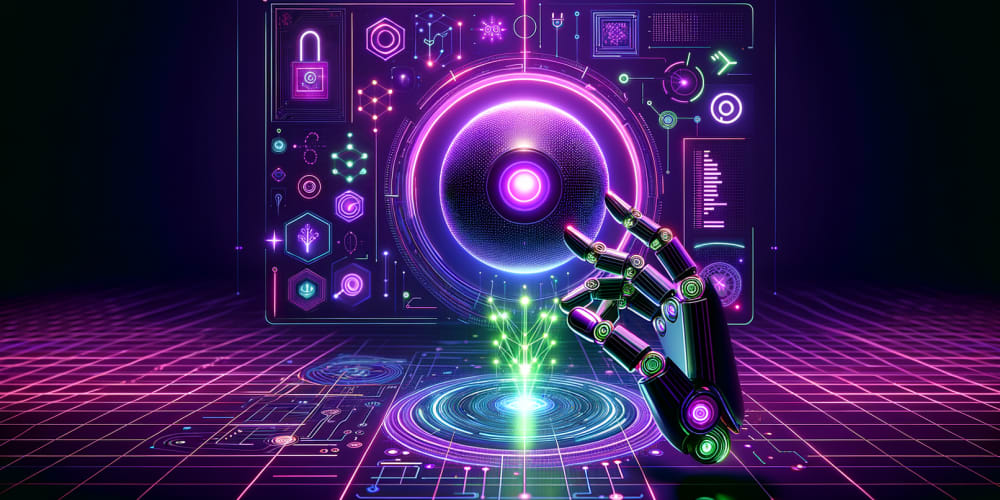<!DOCTYPE html>
Slicing in Python: A Comprehensive Guide
<br> body {<br> font-family: sans-serif;<br> line-height: 1.6;<br> }<br> h1, h2, h3 {<br> margin-bottom: 1rem;<br> }<br> code {<br> background-color: #eee;<br> padding: 0.2rem 0.5rem;<br> border-radius: 3px;<br> font-family: monospace;<br> }<br> pre {<br> background-color: #eee;<br> padding: 1rem;<br> border-radius: 5px;<br> overflow-x: auto;<br> }<br> img {<br> max-width: 100%;<br> height: auto;<br> display: block;<br> margin: 1rem auto;<br> }<br>
Slicing in Python: A Comprehensive Guide
Slicing is a powerful feature in Python that allows you to extract specific parts of sequences like strings, lists, and tuples. It provides a concise and efficient way to manipulate data, making your code more readable and maintainable. This guide will provide a deep dive into the concept of slicing, exploring its different aspects and offering practical examples to solidify your understanding.
The Basics of Slicing
Slicing is essentially extracting a portion of a sequence by specifying a range of indices. The syntax for slicing is as follows:
sequence[start:stop:step]
Let's break down each element of this syntax:
-
sequence
: The sequence you want to slice (e.g., a string, list, tuple). -
start
: The index where the slice begins (inclusive). If omitted, it defaults to 0. -
stop
: The index where the slice ends (exclusive). If omitted, it defaults to the end of the sequence. -
step
: The increment between elements in the slice. If omitted, it defaults to 1.
Example: Slicing a String
Let's see how slicing works in practice with a string example:
my_string = "Hello, world!"
# Extract a substring from index 7 to 12 (exclusive)
substring = my_string[7:12]
print(substring) # Output: "world"
# Extract every other character starting from index 0
substring = my_string[::2]
print(substring) # Output: "Hlo ol!"
# Reverse the string
reversed_string = my_string[::-1]
print(reversed_string) # Output: "!dlrow ,olleH"
Example: Slicing a List
Here's another example demonstrating slicing with a list:
my_list = [1, 2, 3, 4, 5, 6]
# Extract elements from index 1 to 4 (exclusive)
sublist = my_list[1:4]
print(sublist) # Output: [2, 3, 4]
# Get the last 3 elements
sublist = my_list[-3:]
print(sublist) # Output: [4, 5, 6]
# Reverse the list
reversed_list = my_list[::-1]
print(reversed_list) # Output: [6, 5, 4, 3, 2, 1]
Important Points to Remember
-
Negative Indexing:
Python allows negative indices to access elements from the end of the sequence. For example,
[-1]
[-2]
-
Out-of-Bounds Indices:
If the start or stop index goes beyond the bounds of the sequence, Python will gracefully handle it without throwing an error. The slice will simply include all elements up to the limit of the sequence. -
Step Size:
The step size can be a positive or negative integer. A positive step moves forward, while a negative step moves backward. -
Modifying Slices:
You can directly modify a portion of a sequence using slicing. For example, you can assign a new list to a slice of another list to overwrite those elements.
Advanced Slicing Techniques
Slicing offers more flexibility beyond basic extraction. Let's explore some advanced techniques:
- Slicing with a Step Value
The
step
parameter allows you to extract elements at specific intervals. This is particularly useful for extracting every other element, reversing a sequence, or generating a subsequence with a customized pattern.
numbers = [1, 2, 3, 4, 5, 6, 7, 8, 9, 10]
# Extract every other element
even_numbers = numbers[::2]
print(even_numbers) # Output: [1, 3, 5, 7, 9]
# Reverse the sequence
reversed_numbers = numbers[::-1]
print(reversed_numbers) # Output: [10, 9, 8, 7, 6, 5, 4, 3, 2, 1]
# Create a subsequence with a step of 3
subsequence = numbers[1:8:3]
print(subsequence) # Output: [2, 5, 8]
- Slicing with Multiple Dimensions
Slicing also works with multi-dimensional data structures like lists of lists or nested tuples. You can slice each dimension individually.
matrix = [
[1, 2, 3],
[4, 5, 6],
[7, 8, 9]
]
# Extract the second row
second_row = matrix[1]
print(second_row) # Output: [4, 5, 6]
# Extract the first column
first_column = [row[0] for row in matrix]
print(first_column) # Output: [1, 4, 7]
# Extract a sub-matrix
sub_matrix = matrix[1:3, 0:2]
print(sub_matrix) # Output: [[4, 5], [7, 8]]
- Slicing with Ellipsis
The ellipsis (
...
) operator is used in slicing to represent a full slice along the remaining dimensions. It is helpful when working with multi-dimensional data structures.
array = [
[1, 2, 3],
[4, 5, 6],
[7, 8, 9]
]
# Extract all elements of the second row
second_row = array[1, ...]
print(second_row) # Output: [4, 5, 6]
# Extract all elements of the first column
first_column = array[..., 0]
print(first_column) # Output: [1, 4, 7]
Applications of Slicing
Slicing has numerous applications in Python programming. Here are some common use cases:
-
Data Extraction:
Slicing allows you to extract specific portions of data from sequences, making it easy to process and analyze relevant information. -
Data Manipulation:
Slicing enables you to modify or replace specific parts of sequences without affecting the rest of the data. -
String Processing:
Slicing is essential for manipulating strings, including extracting substrings, reversing strings, and performing character-based operations. -
List Comprehension:
Slicing can be combined with list comprehensions to create concise and efficient data transformations. -
Array Processing:
Libraries like NumPy extensively use slicing for array operations, including matrix manipulation, filtering, and reshaping.
Conclusion
Slicing is a fundamental concept in Python that unlocks the power of manipulating sequences efficiently. By understanding the different elements of slicing syntax, you can effectively extract, modify, and process data with ease. Whether you're working with strings, lists, tuples, or multi-dimensional arrays, slicing provides a versatile and elegant approach to data management. Embrace the power of slicing and enhance your Python programming skills to create more robust and efficient code.