<!DOCTYPE html>
Exploring Key Concepts in Cloud Computing: Virtualization, Scalability, Agility, and More
<br> body {<br> font-family: sans-serif;<br> margin: 20px;<br> }<br> h1, h2, h3 {<br> text-align: center;<br> }<br> img {<br> display: block;<br> margin: 20px auto;<br> max-width: 100%;<br> }<br> pre {<br> background-color: #f2f2f2;<br> padding: 10px;<br> border-radius: 5px;<br> }<br>
Exploring Key Concepts in Cloud Computing: Virtualization, Scalability, Agility, and More
Cloud computing has revolutionized the way businesses and individuals access and utilize computing resources. It offers a plethora of benefits, including cost savings, increased efficiency, and greater flexibility. To fully grasp the potential of cloud computing, it's essential to understand the key concepts that underpin its functionality. This article delves into some of the most important aspects of cloud computing, including virtualization, scalability, agility, and more.
- Virtualization: The Foundation of Cloud Computing
Virtualization is the cornerstone of cloud computing. It allows for the creation of virtual versions of physical resources, such as servers, storage, and networks. This virtualized environment enables multiple operating systems and applications to run concurrently on a single physical machine, maximizing resource utilization and reducing costs.
There are two primary types of virtualization:
- Server virtualization: This involves creating virtual servers on top of physical servers. This allows organizations to consolidate their server infrastructure, reducing the number of physical servers required.
- Desktop virtualization: This involves creating virtual desktops that can be accessed from anywhere with an internet connection. This provides users with access to a consistent desktop environment, regardless of their location or device.
Virtualization technologies play a crucial role in cloud computing by:
- Improving resource utilization: By running multiple virtual machines on a single physical server, virtualization helps optimize resource utilization.
- Reducing hardware costs: Virtualization allows organizations to consolidate their physical infrastructure, leading to significant cost savings.
- Enhancing flexibility and scalability: Virtual machines can be easily created, cloned, and scaled up or down as needed, providing greater flexibility and agility.
- Simplifying management: Virtualized environments are easier to manage than traditional physical infrastructure.
Scalability is the ability of a system to handle increasing workloads and user demands. In cloud computing, scalability is a key advantage, allowing businesses to easily scale their resources up or down based on their needs. This eliminates the need for upfront investments in hardware and ensures that they always have the resources they need to meet their demands.
Cloud platforms offer two main types of scalability:
- Vertical scaling (scaling up): This involves adding more resources to existing servers, such as CPU cores, RAM, or storage, to enhance their processing power.
- Horizontal scaling (scaling out): This involves adding more servers to the system to distribute the workload and improve performance.
Scalability is crucial in cloud computing because it:
- Enables businesses to respond to changing demand: Cloud platforms allow businesses to scale resources quickly to accommodate peak demand, preventing performance bottlenecks.
- Reduces the need for overprovisioning: Businesses can avoid overspending on resources they don't need by scaling their resources as required.
- Promotes agility and innovation: Scalability allows businesses to experiment with new initiatives and technologies without worrying about resource limitations.
Agility refers to the ability to quickly adapt to changing market conditions and customer demands. Cloud computing offers unparalleled agility by enabling businesses to rapidly deploy new services, experiment with new technologies, and respond to changing business needs in real time.
Key factors that contribute to agility in cloud computing include:
- Self-service provisioning: Cloud platforms provide users with the ability to provision resources, such as servers and storage, on demand, eliminating the need for manual intervention.
- Rapid deployment: Cloud services can be deployed quickly and easily, allowing businesses to get new services up and running in a fraction of the time it would take using traditional infrastructure.
- Flexibility and scalability: Cloud resources can be scaled up or down as needed, enabling businesses to adjust their infrastructure based on changing demands.
The agility offered by cloud computing helps businesses:
- Accelerate innovation: Businesses can experiment with new ideas and technologies more quickly due to the ease of deployment and scalability of cloud services.
- Improve time to market: New services can be brought to market more quickly, allowing businesses to capitalize on opportunities sooner.
- Reduce costs: Businesses only pay for the resources they use, reducing the need for overprovisioning and resulting in cost savings.

Security is a paramount concern in any computing environment, and cloud computing is no exception. Cloud providers invest heavily in security infrastructure and technologies to protect user data and resources. They offer a variety of security features, including:
- Data encryption: Sensitive data is encrypted both in transit and at rest, making it inaccessible to unauthorized individuals.
- Access control: Users are granted only the permissions they need to access specific resources, limiting the potential for unauthorized actions.
- Security audits: Regular audits are conducted to ensure compliance with security standards and identify potential vulnerabilities.
- Network security: Cloud providers employ advanced firewalls and intrusion detection systems to prevent unauthorized access to their networks.
Despite the robust security measures offered by cloud providers, it's essential for businesses to implement their own security best practices to further enhance the security of their cloud environment. This includes:
- Using strong passwords and multi-factor authentication: Protecting accounts with strong passwords and enabling multi-factor authentication can significantly reduce the risk of unauthorized access.
- Regularly patching and updating software: Keeping software up to date with the latest security patches is crucial to protect against known vulnerabilities.
- Implementing data loss prevention policies: Data loss prevention policies help prevent sensitive information from leaving the organization's control.
Cloud computing often employs a pay-as-you-go pricing model, meaning that businesses only pay for the resources they actually use. This eliminates the need for large upfront investments in hardware and software, making cloud computing an attractive option for businesses of all sizes.
The pay-as-you-go pricing model offers several advantages:
- Cost savings: Businesses can save money by only paying for the resources they use, rather than overprovisioning and paying for unused capacity.
- Predictable costs: Cloud pricing models are often transparent and predictable, allowing businesses to better manage their IT budgets.
- Flexibility: Businesses can easily scale their resources up or down as needed, ensuring they are only paying for what they use.
There are different pricing models for cloud services, such as:
- Usage-based pricing: This model charges based on the actual usage of the resources, such as computing time, storage space, or bandwidth.
- Subscription pricing: This model involves a fixed monthly or annual fee for access to a specific set of resources, regardless of usage.

Cloud computing offers various service models that provide different levels of abstraction and control over the underlying infrastructure. These models are categorized as follows:
- Infrastructure as a Service (IaaS): IaaS provides access to fundamental computing resources, such as servers, storage, and networking, allowing users to build and manage their own applications.
- Platform as a Service (PaaS): PaaS offers a platform for developing and deploying applications, including tools, libraries, and runtimes, while abstracting away the underlying infrastructure.
- Software as a Service (SaaS): SaaS provides access to fully functional software applications delivered over the internet, with users simply needing to access the application through a web browser or mobile app.
Examples of Cloud Service Providers:
- IaaS: Amazon Web Services (AWS), Microsoft Azure, Google Cloud Platform (GCP)
- PaaS: Heroku, Google App Engine, AWS Elastic Beanstalk
- SaaS: Salesforce, Microsoft Office 365, Dropbox
Conclusion
Cloud computing has become an integral part of modern businesses and individuals' lives, offering a wide range of benefits, including cost savings, increased efficiency, and greater flexibility. Understanding the key concepts of virtualization, scalability, agility, and security is crucial for leveraging the full potential of cloud computing.
As businesses increasingly adopt cloud technologies, the demand for skilled professionals with expertise in cloud computing is growing. By understanding the fundamental concepts of cloud computing, individuals can position themselves for success in this rapidly evolving field.



















