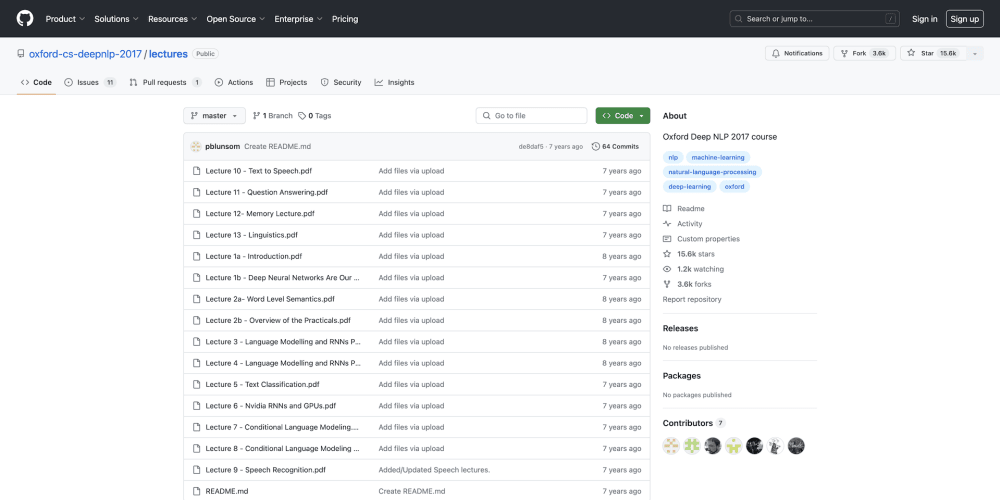<!DOCTYPE html>
Web Scraping in Go
<br> body {<br> font-family: Arial, sans-serif;<br> margin: 0;<br> padding: 0;<br> background-color: #f4f4f4;<br> }</p> <div class="highlight"><pre class="highlight plaintext"><code> .container { width: 80%; margin: 0 auto; padding: 20px; background-color: #fff; box-shadow: 0 0 10px rgba(0, 0, 0, 0.1); } h1, h2, h3 { color: #333; } h1 { text-align: center; margin-bottom: 20px; } pre { background-color: #eee; padding: 10px; overflow-x: auto; } code { font-family: monospace; background-color: #eee; } img { display: block; margin: 20px auto; max-width: 100%; } </code></pre></div> <p>
Web Scraping in Go
Introduction
Web scraping is the process of extracting data from websites. It's a powerful technique used for various purposes, including:
-
Market research:
Gathering competitor pricing, product information, and customer reviews. -
Data analysis:
Extracting data from websites to perform trend analysis, sentiment analysis, or other research projects. -
Price monitoring:
Tracking prices of products or services on different websites. -
News aggregation:
Collecting news articles from various sources. -
Social media analysis:
Extracting data from social media platforms to understand user behavior and trends.
While web scraping can be a valuable tool, it's crucial to respect website terms of service and use it ethically. Some websites might disallow scraping, and you should always check their robots.txt file for guidelines.
Getting Started with Web Scraping in Go
Prerequisites
To start web scraping with Go, you need the following:
-
Go installed on your machine. You can download and install it from
https://golang.org/ . - A code editor or integrated development environment (IDE) of your choice.
- Basic knowledge of Go programming language.
Libraries and Tools
Several Go libraries make web scraping easier and more efficient:
-
GoQuery:
A library that provides a convenient interface for parsing HTML documents with the help of jQuery-like selectors.
https://github.com/PuerkitoBio/goquery -
Colly:
A fast and efficient web scraping framework that simplifies common tasks such as crawling, extracting data, and handling requests.
https://github.com/gocolly/colly -
GRequests:
A library that simplifies HTTP requests with easy-to-use syntax and built-in features for handling redirects, cookies, and authentication.
https://github.com/levigross/grequests -
Scrapy:
While not strictly a Go library, Scrapy is a popular Python web scraping framework that can be integrated with Go using libraries like gRPC or REST APIs.
https://scrapy.org/
Basic Web Scraping Example with GoQuery
Let's demonstrate a simple web scraping example using GoQuery to extract product titles and prices from an e-commerce website.
package main
import (
"fmt"
"log"
"net/http"
"github.com/PuerkitoBio/goquery"
)
func main() {
// Target website URL
url := "https://www.example.com/products"
// Fetch the HTML content
resp, err := http.Get(url)
if err != nil {
log.Fatal(err)
}
defer resp.Body.Close()
// Parse the HTML using GoQuery
doc, err := goquery.NewDocumentFromReader(resp.Body)
if err != nil {
log.Fatal(err)
}
// Select product elements using CSS selectors
doc.Find(".product").Each(func(i int, s *goquery.Selection) {
title := s.Find(".product-title").Text()
price := s.Find(".product-price").Text()
fmt.Printf("Product %d:\n", i+1)
fmt.Printf("Title: %s\n", title)
fmt.Printf("Price: %s\n\n", price)
})
}
This code snippet does the following:
- Imports necessary libraries.
- Defines the target URL.
-
Fetches the HTML content using
http.Get
- Parses the HTML with GoQuery.
- Uses CSS selectors to target product elements.
- Iterates over each product and extracts title and price.
- Prints the extracted data to the console.
Handling Dynamic Content
Many websites use JavaScript to dynamically load content, making it challenging for traditional web scraping methods. Here's how to handle dynamic content in Go:
1. Browser Automation
Libraries like Puppeteer (Node.js) or Selenium (various languages) can automate a real browser. These tools render the full website, including JavaScript execution, allowing you to extract dynamic data as if a user were browsing the site.
To integrate these libraries with Go, you can use:
-
RPC:
Libraries like gRPC can connect Go with browser automation tools using remote procedure calls. -
REST APIs:
Some browser automation tools expose REST APIs for controlling browser actions and retrieving data.
2. Headless Browsers
Headless browsers, like Chrome's Headless mode, offer a lightweight alternative to full browser automation. They provide a similar rendering environment without the need for a visible browser window, making them faster and more resource-efficient. You can use Go libraries like chromedp to interact with a headless Chrome instance.
Here's an example using chromedp to extract a website's title:
package main
import (
"context"
"fmt"
"log"
"github.com/chromedp/chromedp"
)
func main() {
// Create a new context
ctx, cancel := chromedp.NewContext(context.Background())
defer cancel()
// Target website URL
url := "https://www.example.com"
// Run the headless Chrome instance
var title string
err := chromedp.Run(ctx,
chromedp.Navigate(url),
chromedp.Title(&title),
)
if err != nil {
log.Fatal(err)
}
fmt.Printf("Title: %s\n", title)
}
Advanced Techniques
1. Asynchronous Scraping
Asynchronous scraping involves making multiple requests concurrently to accelerate the scraping process. This can be especially beneficial when dealing with large websites or numerous pages. Go's concurrency features (goroutines and channels) make it well-suited for asynchronous scraping.
Here's an example using goroutines to concurrently fetch data from multiple URLs:
package main
import (
"fmt"
"log"
"net/http"
"sync"
)
func fetchPage(url string, wg *sync.WaitGroup) {
defer wg.Done()
resp, err := http.Get(url)
if err != nil {
log.Printf("Error fetching %s: %v\n", url, err)
return
}
defer resp.Body.Close()
// Process the fetched content here
// ...
}
func main() {
// List of URLs to scrape
urls := []string{"https://www.example1.com", "https://www.example2.com", "https://www.example3.com"}
// Create a wait group to synchronize goroutines
var wg sync.WaitGroup
wg.Add(len(urls))
// Start goroutines to fetch each URL concurrently
for _, url := range urls {
go fetchPage(url, &wg)
}
// Wait for all goroutines to finish
wg.Wait()
fmt.Println("All pages scraped!")
}
2. Rotating Proxies
Rotating proxies can help you bypass website blocks and rate limiting. They act as intermediaries between your scraping script and the target website, masking your IP address and making it harder for websites to detect and block your scraping activities.
You can use proxy providers like ProxyCrawl or SmartProxy to access rotating proxy lists. Integrate these lists into your Go code to change proxies regularly and avoid detection.
3. Handling Rate Limiting and Website Restrictions
Websites often implement rate limiting to prevent excessive requests from overloading their servers. To handle rate limiting, you can:
-
Respect robots.txt:
This file specifies which parts of a website can be crawled. Adhere to its guidelines to avoid getting blocked. -
Use delays:
Implement delays between requests to avoid flooding the server. You can use Go's
time.Sleep
-
Use a user agent:
Set a custom user agent to mimic a real browser and make your requests look more legitimate. -
Handle status codes:
Check for HTTP status codes like 429 (Too Many Requests) or 503 (Service Unavailable) and handle them accordingly, perhaps retrying later or using a different proxy.
Conclusion
Web scraping with Go is a powerful way to extract data from websites for various purposes. By utilizing libraries like GoQuery, Colly, and chromedp, you can automate the process of fetching and parsing HTML content. Remember to respect website terms of service, handle dynamic content, and implement best practices for rate limiting and website restrictions. Ethical web scraping is essential for maintaining a positive relationship with websites and ensuring the long-term viability of your scraping activities.